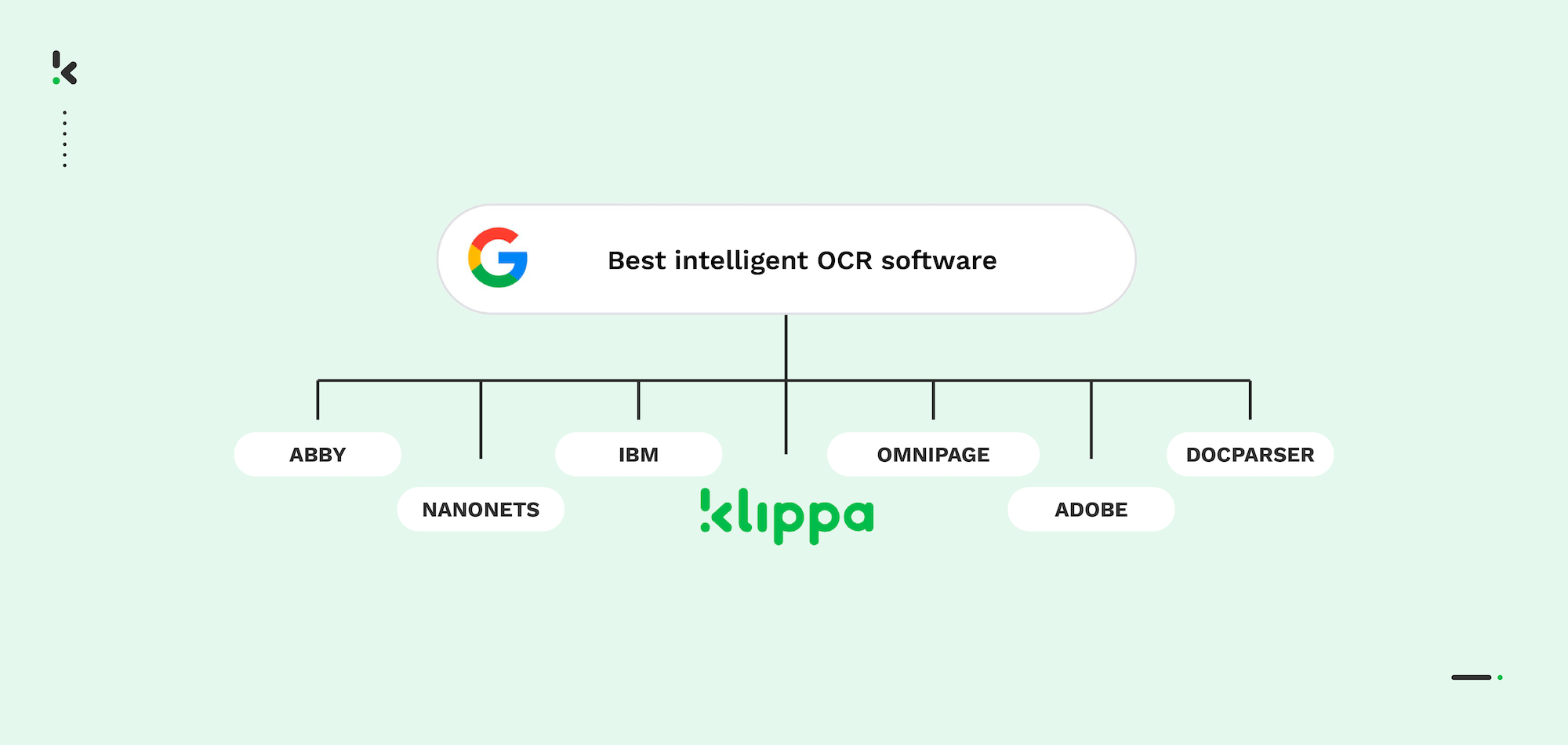
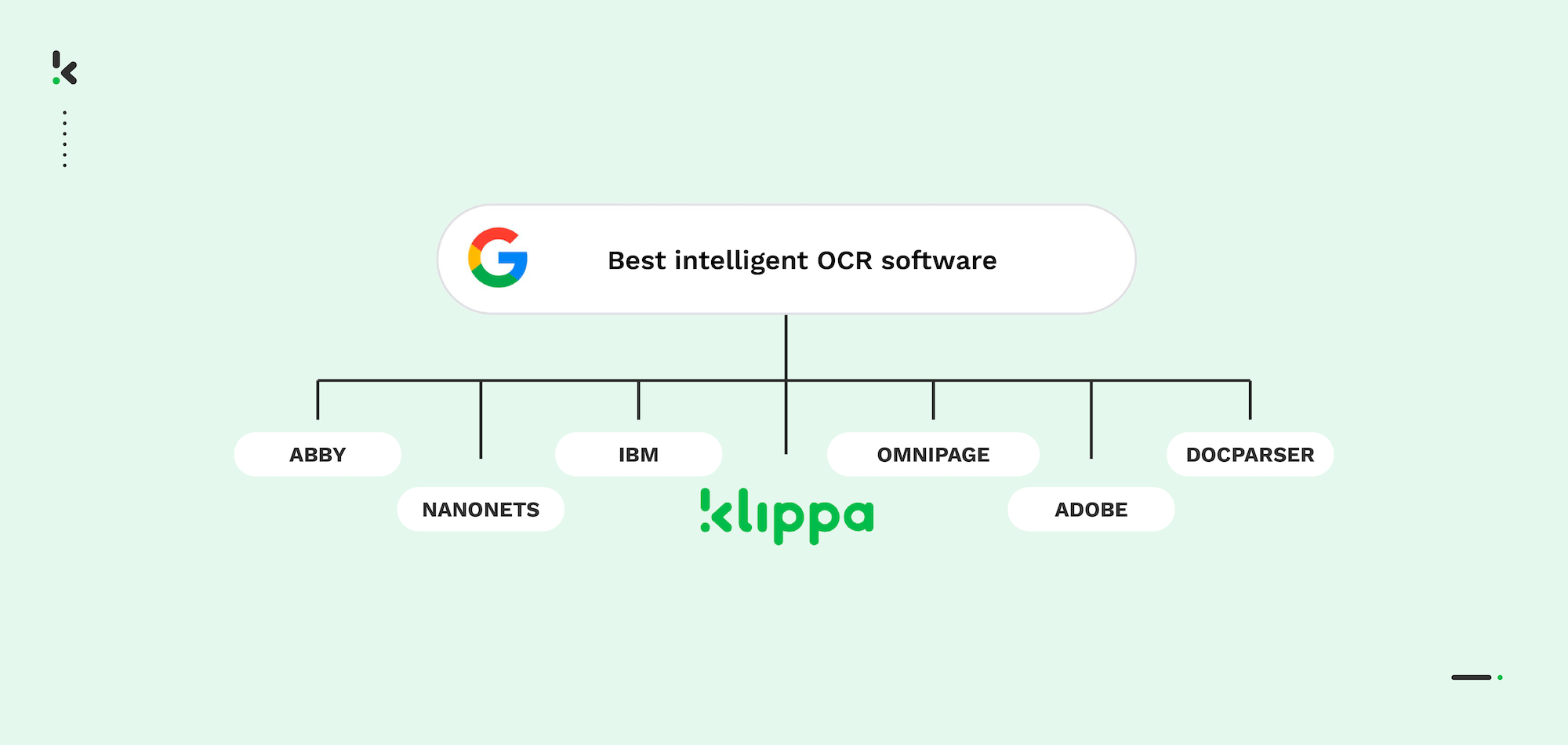
When your business processes large volumes of handwritten forms, notes, or mixed-format documents, accuracy and speed are everything. The last thing you want is to spend hours deciphering messy handwriting, manually retyping data, and double-checking for mistakes.
Intelligent Character Recognition (ICR) is the AI-powered upgrade to traditional OCR, designed not just to read printed text, but also to accurately interpret handwriting and cursive scripts, even when styles vary from one person to another.
From processing medical forms to digitizing delivery notes, ICR software can save countless hours by automatically extracting, validating, and structuring handwritten data, ready for use in your systems. With more industries moving toward digital-first document workflows, ICR adoption is on the rise, especially in finance, logistics, healthcare, education, and government.
But with so many options on the market, how do you choose the best ICR software for your needs? To make it easier, we’ve selected and analyzed the top solutions available in 2026.
The 7 Best Intelligent Character Recognition Software in 2026:
- Klippa DocHorizon – Best overall ICR software for high-volume handwriting recognition, combining adaptive AI, fraud detection, classification, and anonymization.
- ABBYY FineReader PDF – Best for enterprise-grade multilingual handwriting recognition with strong PDF editing and collaboration features.
- Adobe Acrobat Pro DC – Best for PDF-heavy workflows with occasional handwritten content, integrated with Adobe Scan.
- OmniPage Ultimate by Tungsten Automation – Best for Windows-based batch processing of printed and handwritten documents.
- IBM Datacap – Best for highly customized, compliance-focused handwriting workflows in large enterprises.
- Nanonets – Best for training custom handwriting recognition models for unique document types.
- Docparser – Best for targeted handwriting extraction from structured forms using zonal ICR rules.
What Is ICR Software?
Intelligent OCR software recognizes characters such as numbers, letters, and symbols in digital images and converts them into structured data using advanced technologies like data extraction algorithms, Intelligent Character Recognition (ICR) software is an advanced type of document processing technology that can:
- Recognize handwritten characters, including cursive and block letters, in scanned or photographed documents
- Interpret multiple handwriting styles using adaptive machine learning
- Improve accuracy over time by learning from corrections
- Handle mixed inputs (printed + handwritten text in the same file)
Unlike traditional OCR, which focuses on printed fonts and predictable layouts, ICR uses deep neural networks and natural language processing to understand context, predict unclear words, and correct errors automatically.
These capabilities make ICR essential for industries where handwritten data is still common, from filling out insurance claim forms to processing historical archives.
How Does Intelligent Character Recognition Work?
ICR software follows a series of AI-driven steps to ensure maximum accuracy:
- Image Preprocessing – The document image is cleaned up, correcting tilt, enhancing contrast, and removing visual noise to make handwriting clearer.
- Text Region Detection – The software identifies where text appears, even if alignment is irregular or overlaps with printed elements.
- Character Recognition – Each handwritten character is analyzed and matched against a trained database of letter shapes and styles.
- Contextual Understanding – Natural language processing predicts unclear or ambiguous words, corrects spelling, and formats data consistently.
- Adaptive Learning – User corrections are fed back into the model to improve recognition rates for future documents.
- Structured Output – The recognized text is exported into structured formats like JSON, CSV, XML, or directly into a database or workflow system.
How We Selected the Best ICR Software in 2026
To help you, we’ve selected some of the most popular ICR solutions on the market and analyzed them based on:
- Handwriting recognition accuracy – Ability to handle various handwriting styles and cursive writing.
- Speed & scalability – How quickly the software processes high volumes of handwritten documents.
- Industry adaptability – Range of use cases across different sectors.
- Integration capabilities – APIs, SDKs, and compatibility with ERP, CRM, and DMS platforms.
- Advanced features – Fraud detection, data anonymization, document classification, and verification tools.
- User feedback – Insights from verified reviews on G2, Capterra, and other trusted platforms.
The 7 Best ICR Software in 2026
With so many different intelligent OCR software available, it’s hard to know which one to use. That’s why we’ve created a list of the best intelligent OCR solutions on the market today, both paid and free OCR options.
1. Klippa DocHorizon – Best Overall ICR Software for High-Volume Character Recognition


Klippa DocHorizon is a leading AI-powered Intelligent Document Processing platform with advanced ICR capabilities. It can capture, recognize, and convert handwritten text from forms, delivery notes, medical records, contracts, and ID documents into structured, machine-readable data in seconds.
Whether you’re digitizing thousands of handwritten forms daily or verifying IDs during customer onboarding, DocHorizon’s ICR engine adapts to multiple handwriting styles, ensuring high accuracy even with messy or cursive writing.
You can use Klippa as a cloud-based SaaS platform or integrate it into your own applications via its OCR API or SDK. With support for 100+ document types, built-in fraud detection, and GDPR-compliant anonymization, it’s designed for industries where accuracy, compliance, and speed are critical.
Key ICR Features:
- High-accuracy character recognition powered by OCR and AI
- AI-powered data extraction for printed + handwritten mixed documents
- Automatic document classification and sorting
- Built-in document fraud detection and verification
- Data anonymization for GDPR compliance.
- REST API & SDK for seamless integration into existing systems
- Supports JSON, PDF/A, XLSX, CSV, XML, and more
Best for:
Businesses in finance, logistics, healthcare, legal, and government handling large volumes of handwritten forms or mixed-format documents.
Pros:
- Recognizes diverse handwriting styles with high accuracy
- Adaptable AI that improves over time with user feedback
- Combines ICR with advanced automation features like fraud detection
- Developer-friendly with extensive documentation and integrations
- Enterprise-grade compliance and security (ISO 27001 & 9001)
Cons:
- Limited support for certain non-Latin handwritten scripts
- No built-in document generation or e-signature tools
Pricing:
Monthly subscription or usage-based pricing. €25 free credit available for trial use. Contact Klippa for a custom quote.
2. ABBYY FineReader PDF
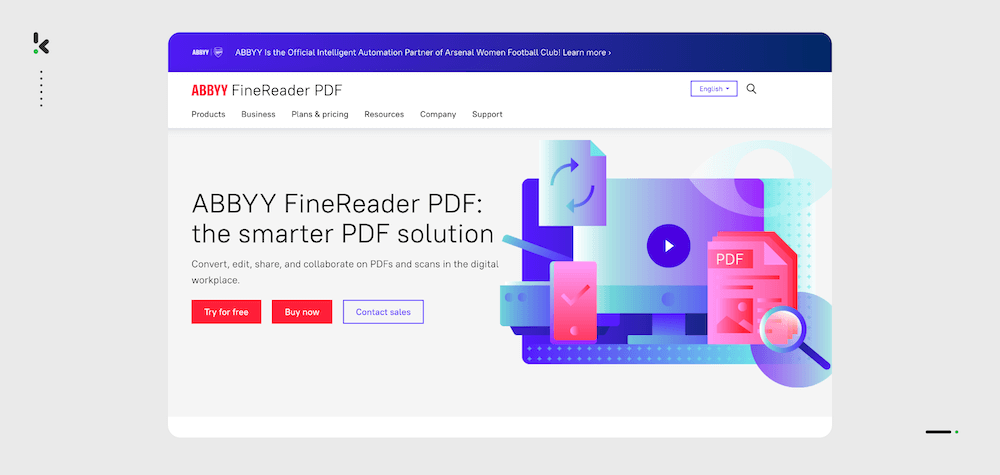
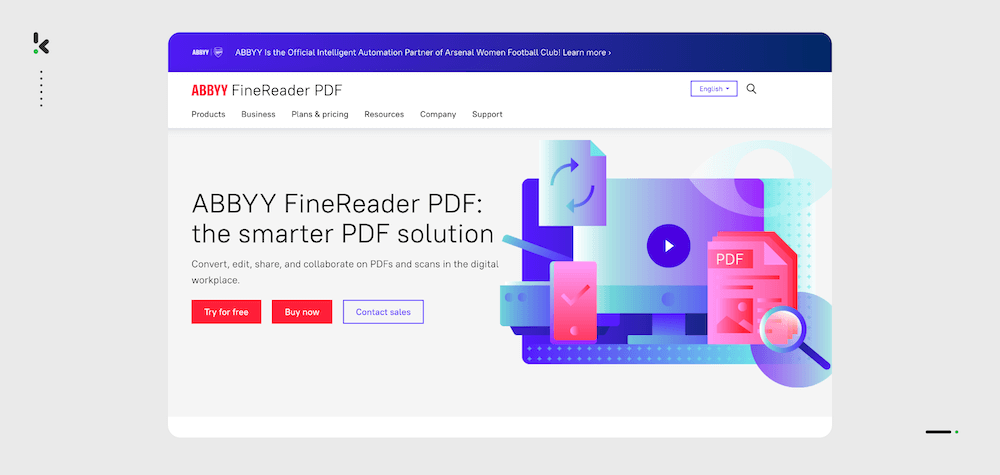
ABBYY FineReader PDF is a well-established document processing solution that has extended its OCR capabilities to include ICR for handwritten text. With its AI-based recognition engine, ABBYY can extract text from both printed and handwritten content in multiple languages, making it ideal for enterprises needing high accuracy and robust compliance.
It’s available on Windows, Mac, iOS, and Android, with format conversions to PDF, DOCX, XLSX, PPTX, EPUB, HTML, and more. ABBYY also includes collaboration tools, PDF editing, and document comparison features for complex workflows.
Key ICR Features:
- Handwriting recognition for forms and notes in multiple languages
- Conversion of scanned handwritten PDFs to editable text
- Collaboration and annotation tools for reviewing digitized documents
- Automated processing routines for repetitive digitization tasks
Best for:
Enterprises and public sector organizations needing to digitize handwritten archives, forms, or mixed documents.
Pros:
- Strong multilingual handwriting recognition support
- Advanced PDF editing and comparison tools
- Flexible licensing options for different business sizes
Cons:
- Setting up can be time-consuming and may require support from IT teams (G2)
- Struggles with certain languages, such as Arabic (G2)
- Processes high-resolution images at a slower rate (Capterra)
- Lacks tools to manually correct OCR mistakes in documents (Capterra)
Pricing:
One-time licenses starting from $199. Enterprise pricing available on request.
If you are an organization representative, you can find out more about volume licensing and request a custom-made offer on the ABBYY FineReader PDF official website.
3. Adobe Acrobat Pro DC
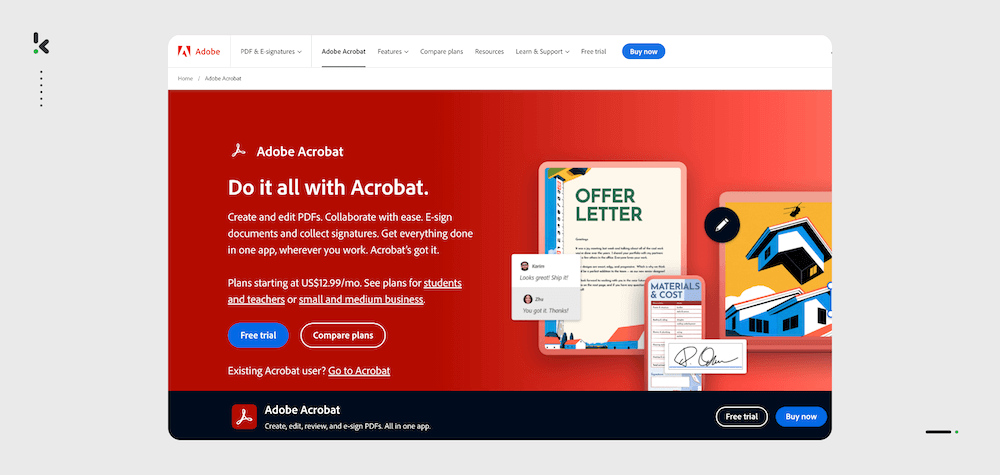
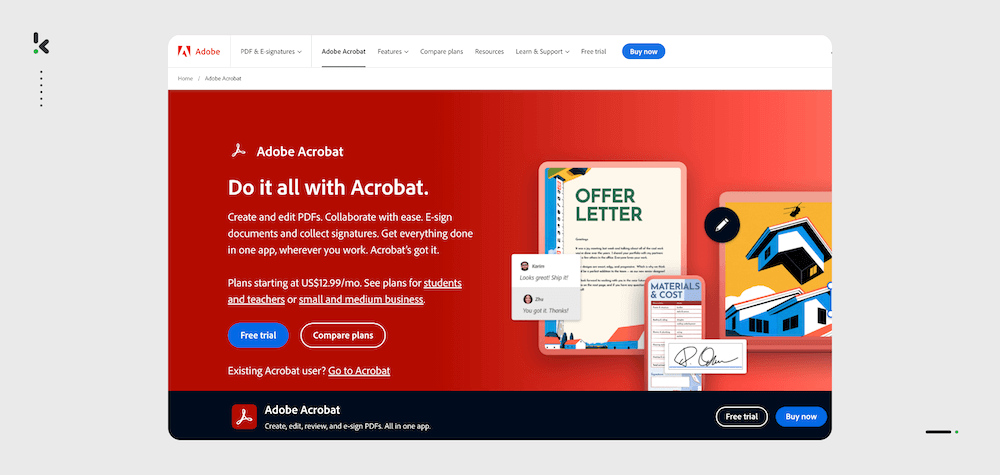
While Adobe Acrobat is primarily known for PDF editing, its scanning and recognition tools can also process handwritten text, especially when combined with the Adobe Scan mobile app. For teams handling a mix of printed and handwritten annotations in PDF workflows, Acrobat offers a seamless environment to digitize, edit, and share.
Key ICR Features:
- Handwriting recognition via Adobe Scan integration
- Editable PDF conversion for handwritten notes and forms
- Secure sharing, commenting, and signing features
Best for:
Teams already invested in Adobe’s PDF ecosystem who occasionally need to process handwritten content.
Pros:
- Excellent PDF editing and archiving features
- Cross-device compatibility with cloud sync
- Easy sharing and collaboration
Cons:
- The software is considered too expensive for many users (Capterra, G2)
- Users report that the desktop application can be slow (Capterra, G2)
- The application has occasional bugs (Capterra)
- Working on several documents can cause PDFs to freeze or slow down (G2)
Pricing:
From $14.99/month for individuals. Business plans available.
4. OmniPage Ultimate by Tungsten Automation


Many businesses have a significant amount of valuable data trapped in scanned copies, scanned forms, OmniPage Ultimate offers handwriting recognition alongside its traditional OCR capabilities. It’s a Windows-only solution built for high-volume scanning, supporting over 120 languages and batch workflows.
Key ICR Features:
- Recognition of printed and handwritten text in multiple languages
- Batch document processing from folders or email
- Integration with cloud storage and document management systems
Best for:
Windows-based enterprises processing handwritten and printed forms at scale.
Pros:
- Supports a wide range of languages and document types
- Powerful batch automation capabilities
- High recognition speed for large projects
Cons:
- Not available for macOS
- Users report errors when converting PDFs to Excel or Word documents (G2)
- The Power PDF Standard version reportedly provides no customer support (G2)
- Converting documents to Word can result in significant formatting issues (G2)
Pricing:
$499 per individual license.
5. IBM Datacap
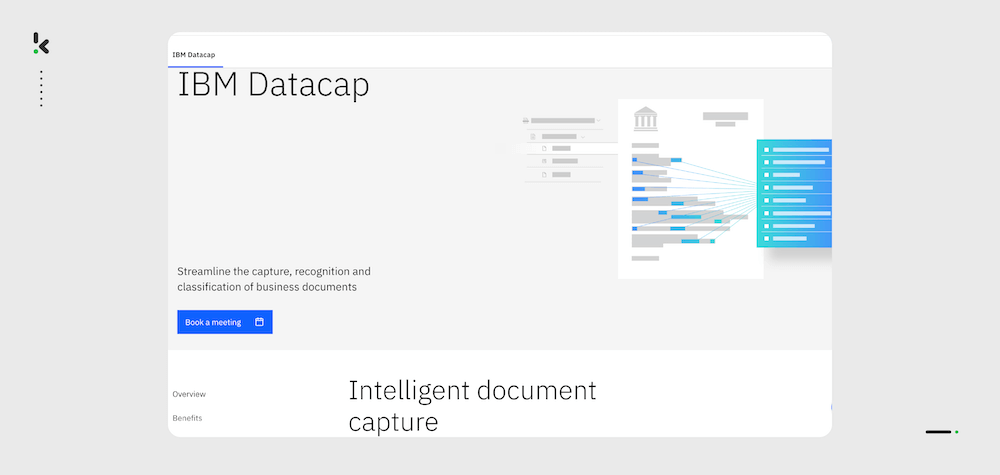
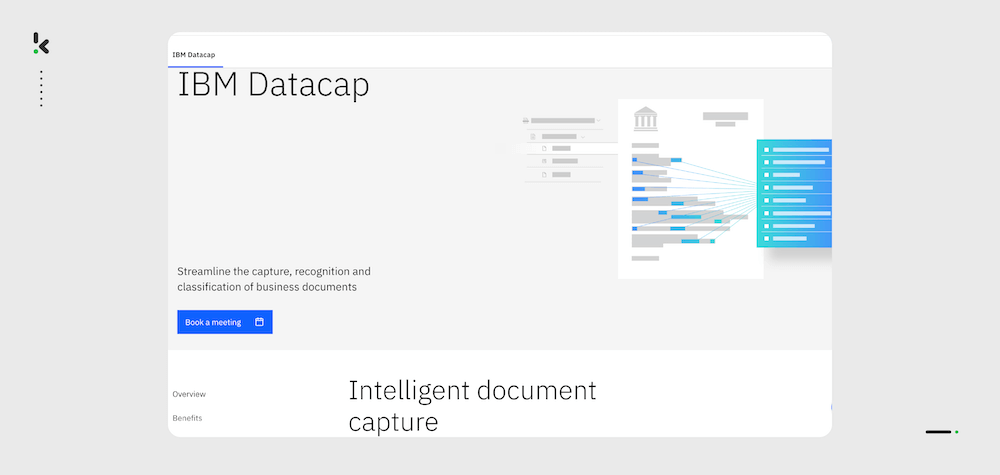
IBM Datacap offers a customizable platform for handwritten and printed text recognition integrated with enterprise content management. It’s designed for large organizations that need secure, compliant, and highly tailored ICR workflows.
Key ICR Features:
- Recognition and classification of handwritten forms
- Integration with IBM Cloud Pak and enterprise systems
- AI-driven content understanding and NLP-based context detection
Best for:
Enterprises in regulated industries with custom compliance needs.
Pros:
- Highly customizable workflows
- Strong security and compliance credentials
- Multichannel capture options
Cons:
- Users find the initial setup challenging, citing limited documentation (G2)
- Users report poor customer support, leading to delays in resolving issues (G2)
- The tool’s development in advanced capabilities is slower compared to industry competitors (G2)
Pricing:
Custom enterprise pricing.
6. Nanonets


Nanonets offers a flexible AI platform for extracting text from handwritten and printed documents. Its custom model training allows businesses to teach the software how to read specific handwriting styles and layouts, making it highly adaptable for niche use cases.
Key ICR Features:
- Train custom handwriting recognition models
- Supports 40+ languages
- Automated table extraction from forms
Best for:
Developers and teams needing to process highly specific handwritten formats.
Pros:
- Customizable to unique handwriting styles
- 24/7 customer support
- Scalable cloud-based solution
Cons:
- Users report that the setup process can be complicated (Capterra)
- Users report that the initial integration setup can be complex, sometimes requiring over a week to resolve (Capterra)
- Limited ability to manage and track which files have been processed, especially when working with large volumes or older files (G2)
Pricing:
Starter plan free, Pro plan from $499/month, enterprise pricing available.
7. Docparser
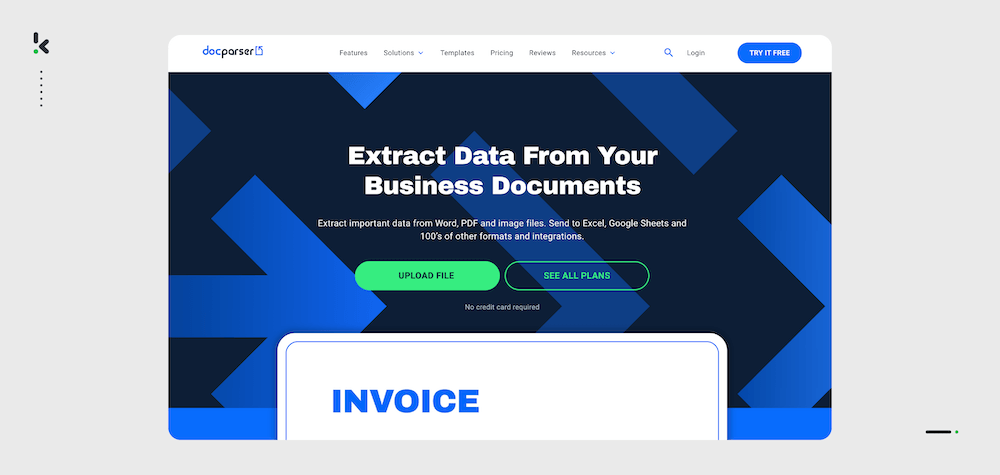
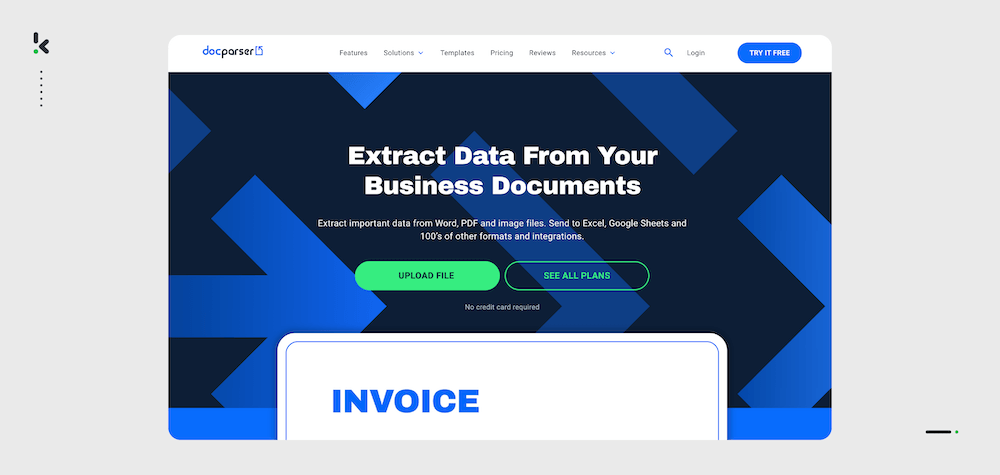
Docparser is a cloud-based document parsing solution that supports handwritten text recognition via zonal ICR rules. This makes it a good choice for structured handwritten forms where specific fields need to be extracted.
Key ICR Features:
- Zonal ICR for targeted handwriting capture
- Batch processing of scanned handwritten forms
- Integration with Google Drive, Dropbox, and APIs
Best for:
Businesses needing targeted extraction of specific handwritten fields from forms.
Pros:
- Flexible parsing rule creation
- Wide integration support
- Simple, browser-based interface
Cons:
- Creating custom filters can be difficult, particularly for non-redundant PDF formats (Capterra)
- Some users report inconsistent follow-up after initial customer service interactions (Capterra)
- The setup process can be complex and takes time to master, though it becomes more intuitive with use (G2)
Pricing:
Free plan available. Paid plans from $32.50/month.
Benefits of Using ICR Software for Businesses
ICR software offers more than just handwriting recognition, it transforms the way organizations handle unstructured and semi-structured documents.
1. Boosts Productivity – Automates manual transcription of handwritten forms, freeing teams to focus on higher-value work.
2. Improves Data Accuracy – AI models minimize human errors, especially in reading hard-to-decipher handwriting styles.
3. Speeds Up Processing – Processes handwritten documents in seconds, supporting real-time workflows like onboarding or claims processing.
4. Enhances Compliance – Keeps sensitive handwritten data safe with built-in anonymization, encryption, and audit trails.
5. Preserves Historical & Archival Data – Digitizes and indexes handwritten archives for research, compliance, and accessibility.
Why Klippa DocHorizon Leads the ICR Market in 2026
Klippa DocHorizon isn’t just another OCR – it’s a fully AI-powered document processing platform. Klippa combines AI-powered pre-processing, smart automation, and fraud detection to deliver the fastest and most accurate ICR for high-volume document workflows in 2026.
Now part of Doxis, a recognized Leader in the Gartner® Magic Quadrant™ for Document Management, Klippa brings enterprise-grade ICR capabilities to teams across industries. Whether you’re in finance, logistics, or healthcare, DocHorizon is the most powerful and flexible ICR available in 2026.
Klippa DocHorizon offers a fully equipped Intelligent Document Processing low-code platform. With our solution, you can:
- Create custom workflows with an intuitive drag-and-drop interface
- Capture documents from databases, device folders, email, Google Drive, and more
- Achieve up to 100% accuracy with human-in-the-loop validation
- Speed up processing times with automated data entry for handwritten forms
- Export recognized data directly to your existing applications
- Verify authenticity with built-in document fraud detection
- Protect sensitive information with GDPR-compliant data anonymization
- Organize and store documents with intelligent classification and sorting
Ready to implement ICR into your workflows? Contact our experts or book a free demo below and see how Klippa can transform your character recognition process.
FAQ
ICR software extracts handwritten and machine-printed text from scanned or photographed documents, making it searchable, editable, and ready for automation.
What’s the difference between OCR and ICR?
OCR is designed for printed text, while ICR specializes in recognizing and interpreting handwriting, cursive, and varied letter shapes.
Which is the best ICR software in 2026?
For high-volume, high-accuracy character recognition, Klippa DocHorizon is the leading choice thanks to its adaptive AI, fraud detection, and broad document type support.
That said, other strong options include:
1. ABBYY FineReader PDF – Reliable for enterprise-grade multilingual handwriting recognition.
2. Nanonets – Flexible for training custom handwriting models.
3. IBM Datacap – Highly customizable for complex, regulated workflows.
4. Docparser – Effective for targeted handwriting extraction in structured forms.
Your choice will depend on your specific needs, budget, and integration requirements.