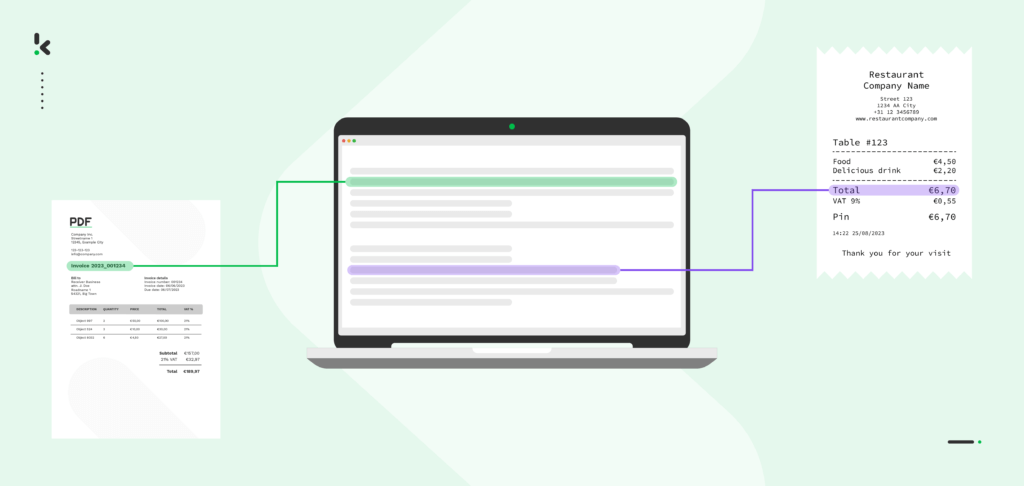
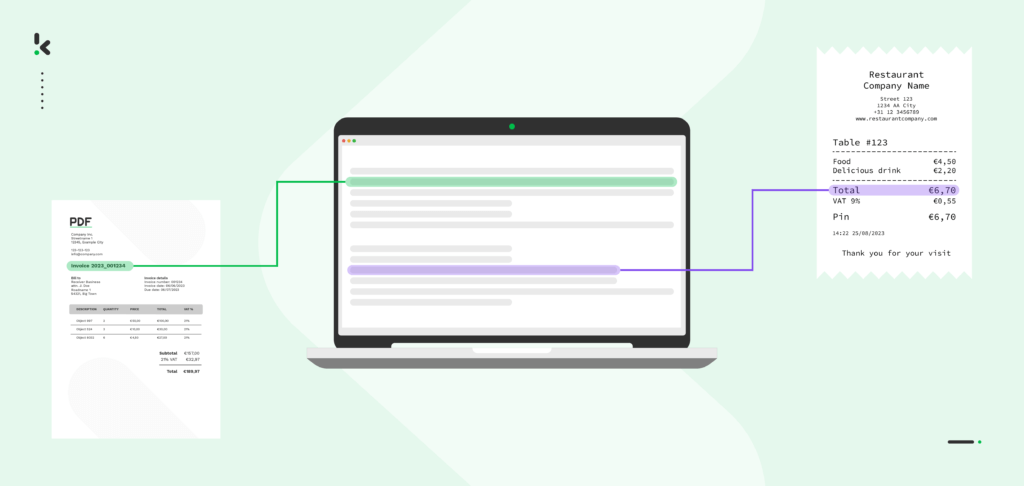
Are you tired of endless typing, deleting, and fixing mistakes caused by manual data entry? If you are a part of any kind of organization, chances are you’re not a stranger to the slow and error-prone process of dealing with documents manually. It’s not just a hassle — it’s costing you. Errors from manual entry can lead to financial loss, inaccurate records, and decisions made based on the wrong information.
Automation can streamline the data entry process and rid you of all the shortcomings of manual data processing. Your team can break free from the tedious and error-prone data entry and focus on what truly matters. Are you ready to learn how you can make it possible? Let’s start!
Key Takeaways
- Manual data entry is costly and error-prone — it wastes time, introduces mistakes, and impacts decision-making.
- Automating data entry with OCR and AI reduces errors and boosts efficiency across industries like finance, healthcare, and logistics.
- Data entry automation starts with process assessment, tool selection, implementation planning, and ongoing monitoring.
- Klippa’s DocHorizon extracts, processes, and delivers structured data (e.g., JSON, CSV, Excel) directly into your systems — no manual input required.
What is Automated Data Entry
Data entry automation means automatically transferring data into computer systems, databases, or spreadsheets without manual input. It’s possible with the help of advanced document processing and data automation solutions.
With auto data entry, you can significantly reduce the time and resources spent on manual data processing, leading to more efficient, accurate, and scalable operations.
How? With manual data entry out of the equation, you’re looking at eliminating human error and extra savings. And there will be no need for more hands on deck when things get busy. Automation handles it all. Plus, your team will be happier. They get to do more interesting work instead of typing away at the same old data.
How To Automate Data Entry
To begin your journey of data entry automation, you’ll need to identify your repetitive tasks that involve data entry, choose the right tools, and implement software to streamline those processes. Here are the steps to your improved data management workflow:
1. Assess Your Current Processes
Review current data entry processes and identify which of your tasks take too much time but don’t need manual effort to be completed. Think about inputting invoice data into Excel or typing client information into your CRM system – why waste all the time when automation can tackle it much faster and more accurately?
2. Choose the Right Tools for Your Team
Data entry software varies in its complexity, purpose, and level of automation. You should decide what suits your needs best based on your current process and team resources. These are some of the widely used software solutions for automating data entry:
- Optical Character Recognition (OCR) helps extract data from images and documents and converts it to text, preparing it for further processing. OCR alone can’t process any data, but it eliminates the need to type out information manually.
- Robotic Process Automation (RPA) is a technology that leverages software bots to automate data entry based on pre-programmed rules. However, in order to get the data from the documents, RPA needs OCR to handle unstructured data, as its specialty is automation and not processing.
- Intelligent Document Processing (IDP) combines the power of AI, OCR, and RPA. Besides extracting and automatically processing your data, this technology can automate your whole data workflow, from the moment it extracts data from your documents or emails to the moment you get the data output in the final destination. In that sense, IDP software is a step ahead of the rest.
3. Plan the Implementation Steps
Do you want a simple API connection, an SDK component, or a no-code automation solution where the setup is done in just a few clicks? Map out how you’re going to integrate new data entry automation software into your current business ecosystem and train your team members to make sure that the transition is as smooth as possible.
4. Monitor the Results and Adjust Accordingly
Regularly monitor the performance of your data entry automation option, gather feedback from your team, and make adjustments as necessary. Remember, no solution is perfect at the setup, and it often takes time to achieve the level of performance you require.
This initial investment will pay off when manual data entry is no longer a concern for your company. If you did it for only one process, once it’s up and running, see where else in your company you can implement such automation. The sky’s the limit!
Two Ways of Data Entry Automation
When you’re ready to take the step to automate your data entry processes, we’ll be here for you! With Klippa, you can implement a seamless and efficient data entry flow, designed specifically for your workflow. Here are our two data entry solutions:
Intelligent Document Processing Platform
Klippa DocHorizon is designed to empower your business to overcome the challenges of manual data entry. Our platform leverages the power of AI-powered OCR and ML to accurately extract data from documents, emails, or images, verify the accuracy, and seamlessly integrate it into your existing systems.
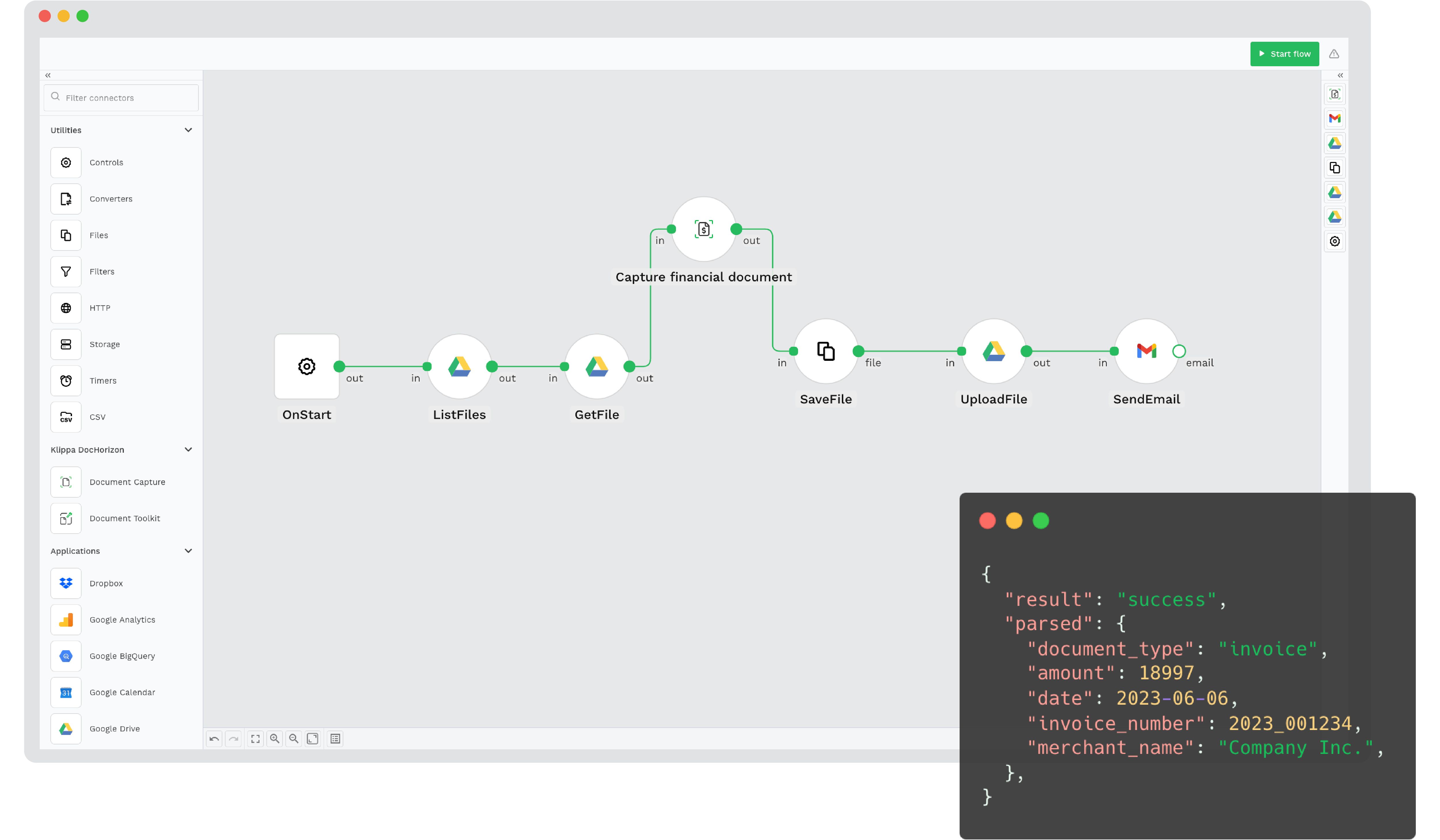
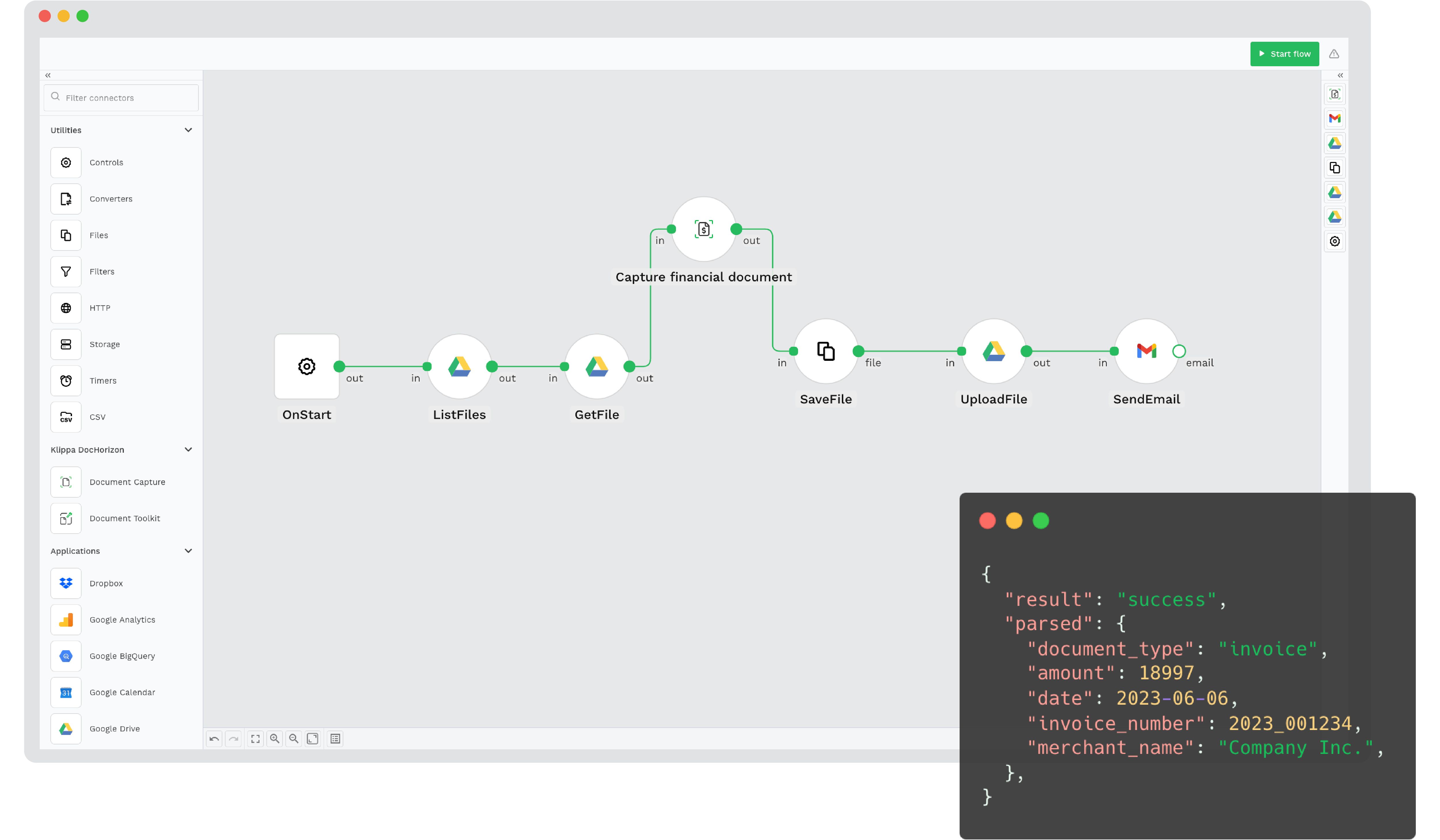
If you need to automate data entry within various processes in your company, you can definitely benefit from:
- Create your unique processing workflows by simply connecting any of the DocHorizon functionalities in one interface: data extraction, capture, classification, conversion, anonymization, verification, and more.
- Extract and verify data from any document in all Latin alphabet languages or customize data fields for extraction and data entry automation for any use cases.
- Easily connect our solution with over 50 data integration options at your disposal, including cloud solutions, email parsing, FTP, CRM, ERP, and accounting software, as well as API and SDK connections.
Possible use cases include receipt clearing for loyalty programs, Know Your Customer (KYC) automation, mortgage processing automation, proof of income verification, and so much more.
Klippa DocHorizon plays the role of an automated data entry system. It fetches your document from a designated input location, extracts relevant data, and then forwards the data in your required format to your destination of choice. As simple as that! All without manual input from you.
Spend Management Solution
If your main focus is automating data entry from invoices and receipts for accounts payable process and expense management in your company, then Klippa SpendControl is your go-to solution.
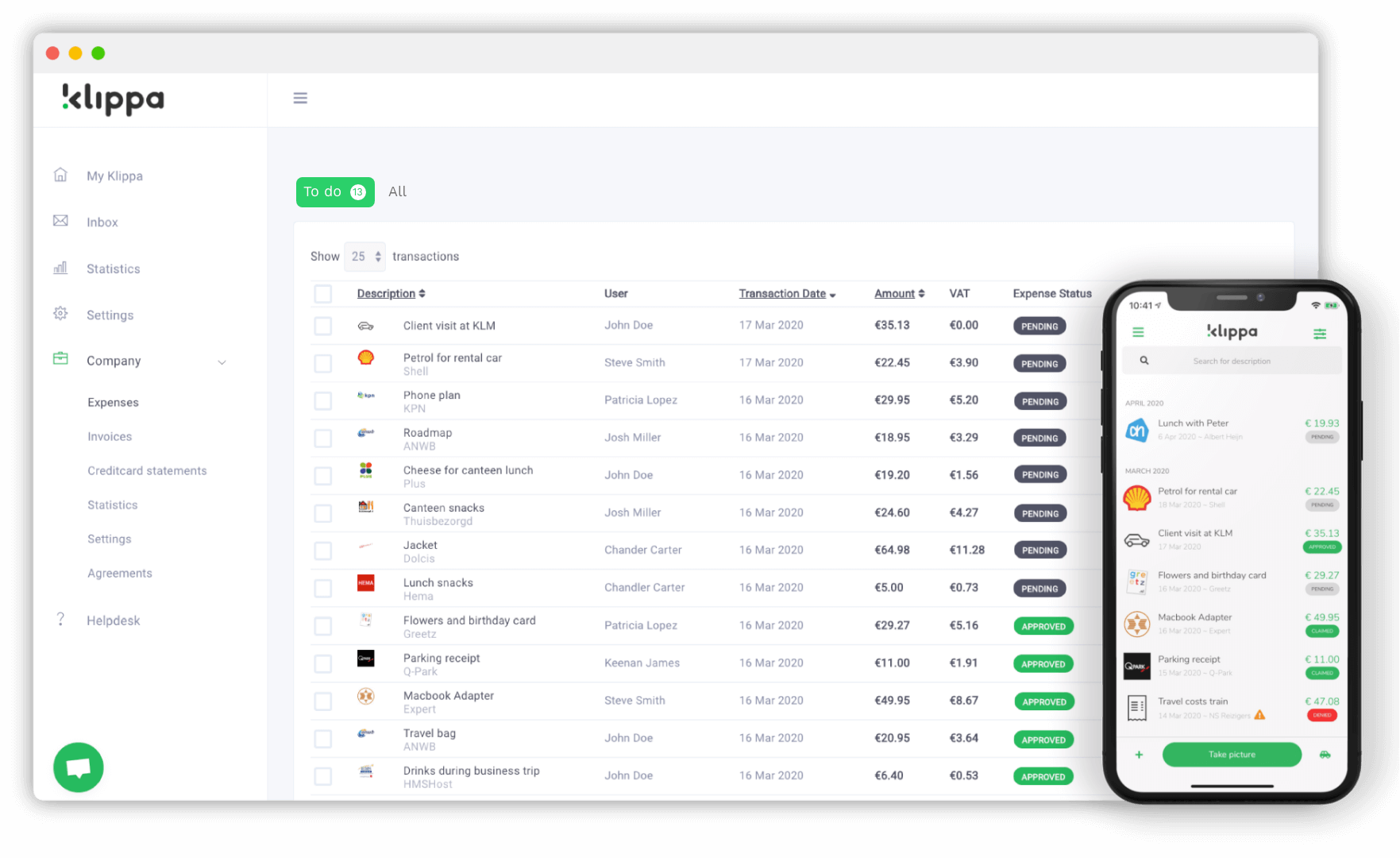
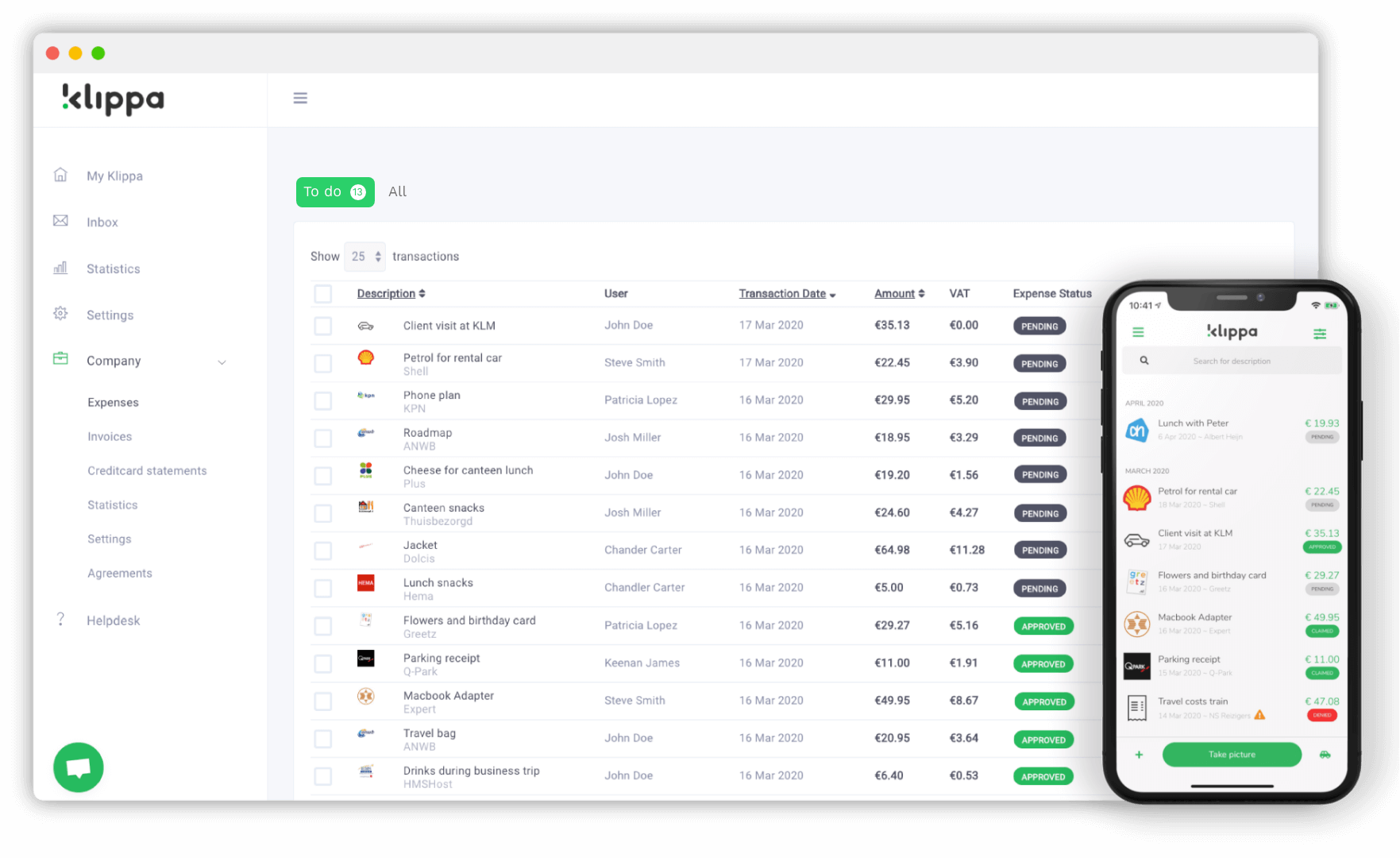
This is an all-in-one spend management and pre-accounting solution, so you get to not only achieve automation of data entry but also:
- Submit and approve invoices, receipts, and expense claims from your smartphone or web application (our software automates data entry from all uploaded documents!)
- Create your own approval workflows for when an invoice or receipt is submitted to avoid long approval times
- Automatically book fully prepared, validated, and accurate data into your accounting or ERP system
With Klippa SpendControl, you get to have oversight of all your financial operations at all times without the need to type anything by hand. Isn’t that the dream?
Embrace the future of business operations with Klippa and transform your data entry process from a bottleneck to a competitive advantage.
Interested in learning more? Contact our experts to see firsthand the impact Klippa can have on your data entry processes, or simply book a request a free demo down below!
FAQ
Automated data entry utilizes tools like Optical Character Recognition (OCR) and Artificial Intelligence (AI) to extract data from various sources, such as documents and emails. The extracted data is then processed and entered into the appropriate systems.
Tasks that are repetitive and time-consuming and involve structured data are perfect for automation. For example, processing invoices, entering customer information into databases, and managing inventory records can be automated.
To implement automated data entry, assess your current processes to identify tasks suitable for automation, select appropriate tools such as Klippa’s DocHorizon or SpendControl, plan the implementation steps, and monitor the results to make necessary adjustments.
Klippa helps ensure compliance with regulations by providing accurate data extraction and reporting capabilities. The platform supports various standards, including e-invoicing mandates, making it easier for businesses to stay compliant with local and international laws.