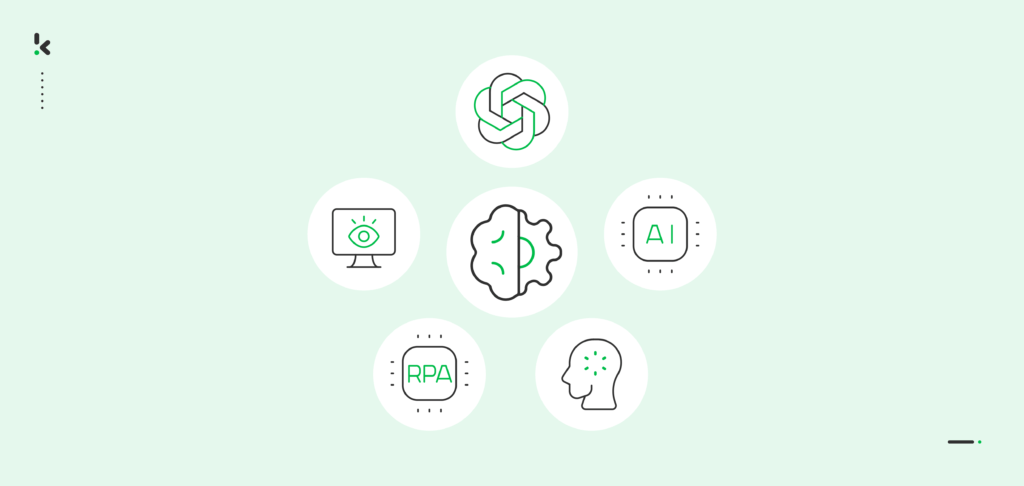
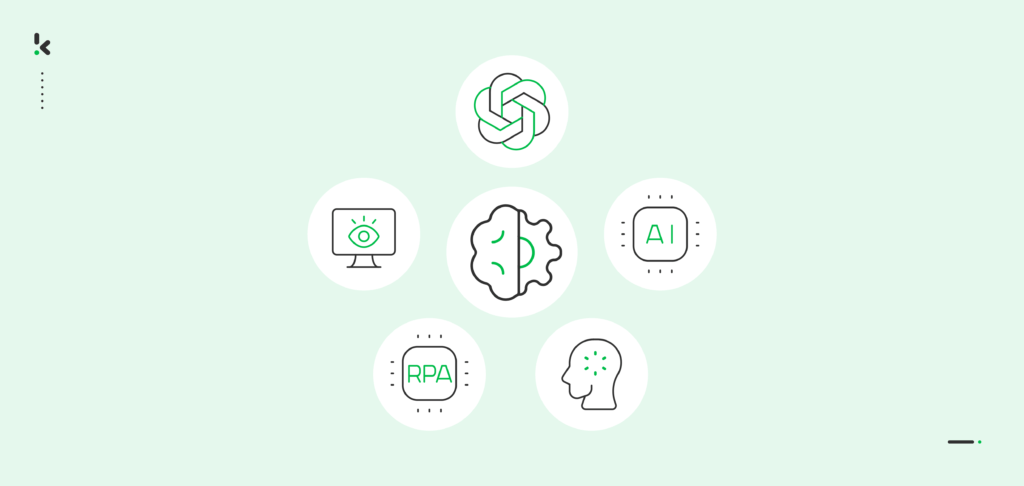
What if there was a solution to cut the 10% of time an average office worker spends on manual data entry, involving over 1000 copy-paste activities each week? Are you tired of battling through these repetitive and time-consuming tasks? The need for a game-changing solution is evident, and intelligent automation (IA) is the key.
If you’re like most business people, you’re likely to aim for document processing automation due to the realization that some tasks are human-dependent. Nevertheless, the reality is that automation is rapidly becoming a valuable tool for businesses of all sizes.
With intelligent automation tools, you can effortlessly handle tasks that often drain your time and energy. By doing so, you’re free to shift your attention to important business operations, leading to your company’s success.
Today, we’ll guide you through the concept of intelligent automation and present the top 10 tools along with their benefits and use cases tailored to meet your business needs.
Key Takeaways
The 10 Best Intelligent Automation Tools in 2025:
- Klippa DocHorizon – Best AI-powered intelligent document processing platform with high accuracy OCR, fraud detection, and a low-code workflow builder.
- Hyperscience – Strong ML and mobile apps, specialized in handling handwritten forms with high accuracy.
- Automation Anywhere – User-friendly RPA software with pre-built bots, ideal for diverse automation tasks.
- UiPath – Large-scale automation with visual workflow builders and API-ready integrations, although complex.
- Tungsten Automation – AI-driven document processing for content-intensive workflows, but lacks customization options.
- Parascript – Excellent handwriting recognition, but limited OCR capabilities and customization.
- Rossum – AI OCR with fast data extraction for invoices and orders, but high setup costs and file size limitations.
- MindBridge – AI audit tool for financial risk analysis, though expensive with rigid formatting.
- Vic.ai – AI-powered accounting automation, offering real-time invoice insights, but lacking ERP API integration.
- Boost.ai – Conversational AI with scalable chatbots and NLP, but limited reporting and setup complexity.
| Tool | Best For | Key Strengths | Limitations |
|---|---|---|---|
| Klippa DocHorizon | Document Processing | AI OCR, 150+ languages, GDPR-compliant | No built-in document storage |
| Hyperscience | Handwritten Forms | Strong ML, mobile apps | Costs extra for advanced features |
| Automation Anywhere | Broad RPA Use Cases | Pre-built bots, drag-and-drop UI | Single device access, OCR issues |
| UiPath | Large-Scale Automation | Visual workflow builder, API-ready | Limited mobile access, complex UI |
| Tungsten Automation | Content-Intensive Workflows | Handwritten OCR, AI extraction | Complex system, fewer integrations |
| Parascript | Signature & Form Recognition | Top-tier handwriting recognition | No OCR, limited customization |
| Rossum | Invoice & Order Management | Fast AI OCR, 3rd-party integrations | High setup cost, file size limits |
| MindBridge | Financial Risk Analysis | AI audit, full transaction scans | Expensive, rigid formatting |
| Vic.ai | Accounting Automation | Real-time invoice insights | No ERP API integration |
| Boost.ai | Conversational AI | Scalable chatbots, NLP | Weak reporting, setup complexity |
What is Intelligent Automation Software?
Intelligent Automation (IA) software integrates artificial intelligence (AI) and robotic process automation (RPA), automating repetitive tasks to streamline processes and accelerate digital transformation for improved efficiency in business operations.
Intelligent automation software utilizing machine learning (ML) continually collects, processes, and analyzes data, offering continuous data-driven insights for informed decisions. Over time, this approach gradually streamlines business processes.
Consider a multinational corporation processing a large volume of daily invoices that involve time-consuming manual data entry, verification, and approval, prone to errors. For example, implementing IA software with a focus on Intelligent Document Processing (IDP) leverages AI and ML to automate vital information extraction, improving efficiency and reducing inaccuracies.
Having discovered what an intelligent automation tool is, let’s shift our focus to the essence of this blog – the top 10 automation solutions, each carefully selected with its pros and cons for your consideration.
Let’s get started!
Top 10 Intelligent Automation Tools
To help you, we’ve selected some of the most popular tools, looked into their features, and explored real user feedback from trusted review platforms. The result is a clear overview of what each app does well and where it might fall short based on what actual users are saying.
1. Klippa DocHorizon – Best AI-powered intelligent document processing platform


Klippa DocHorizon is an AI-powered Intelligent Document Processing solution, utilizing OCR, AI, NLP, and Computer Vision for precise data capture, document classification, document fraud detection, information extraction, and document verification. It supports various document types and formats in 100+ languages, excelling in processing invoices, receipts, purchase orders, and identity documents.
With extensive document support, it converts data into machine-readable formats like JSON, XML, XLSX, CSV, or UBL. DocHorizon caters to diverse industries, offering automation for customizable document workflows, document archiving, email automation, and many other use cases.
Our workflow builder seamlessly integrates with all your preferred applications, including Gmail, Google Drive, Outlook, SharePoint, Xero, Dropbox, and more, providing real-time access to files and the option to sync data with existing applications.
Pros
- Customizable flow and modules
- Low-code platform for document workflows
- User-friendly drag-and-drop interface
- Option to employ human-in-the-loop
- 99% data extraction accuracy with AI-powered OCR
- Document fraud detection, verification & anonymization
- Automated document classification
- Seamless API and SDK integrations
- Onboarding support available
- Compliant with data privacy regulations (GDPR, HIPAA, CCPA)
- 150+ language support for over 100+ document types
Cons
- Limited non-Latin language support
- Lack of document storage functionality
Use cases
- Invoice Processing
- Identity Verification
- Receipt Clearing for Loyalty
- Email Parsing
- Forms & Claims Processing
2. Hyperscience – Strong ML and mobile apps, specialized in handling handwritten forms
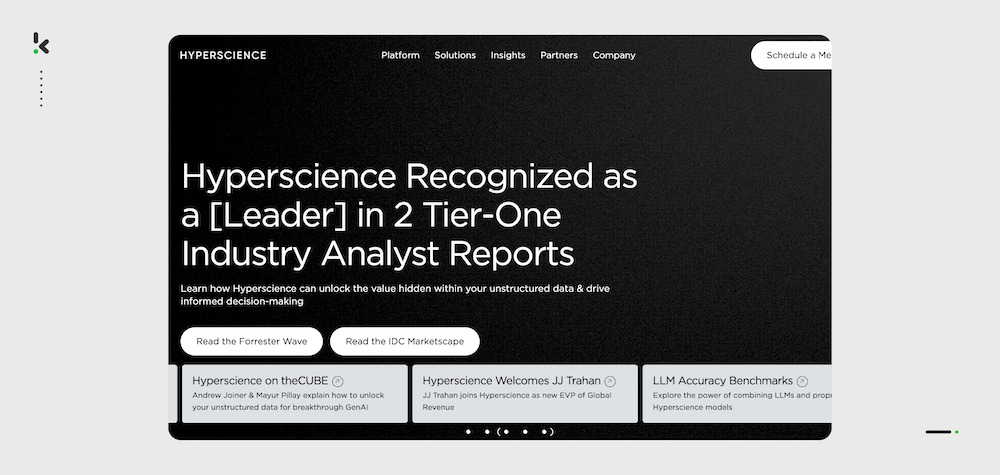
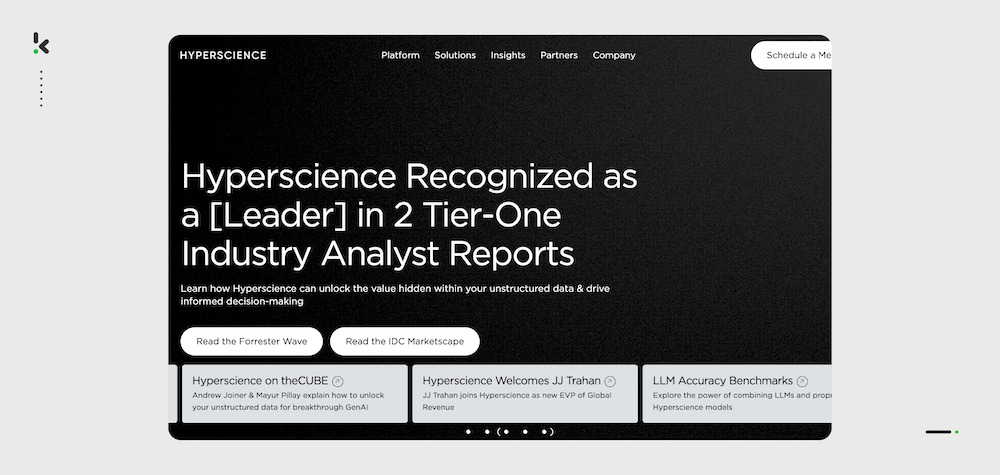
Hyperscience leverages AI-driven solutions to enhance back-office efficiency, utilizing a proprietary machine learning platform. This cloud-based system automates document-based workflows, efficiently handling various content types, including handwritten documents.
Key features, such as IQ Bot, contribute to its ability to seamlessly connect to enterprise systems. This advanced approach replaces manual labor and outdated systems, streamlining operations with singular, efficient software.
Pros
- User-training module options
- High accuracy for handwritten forms
- Document structure & format recognition
- Customized mobile applications
- Seamless integration with Adobe Suite
Cons
- Additional fee for advanced features
- Subscription packages available
- Limited language support
- Reduced capability on unstructured forms
Use cases:
- Mortgage pre-processing
- Account opening
- Laboratory test forms
- Prescription forms processing
- Upgrade processes to changing conditions
3. Automation Anywhere – User-friendly RPA software with pre-built bots
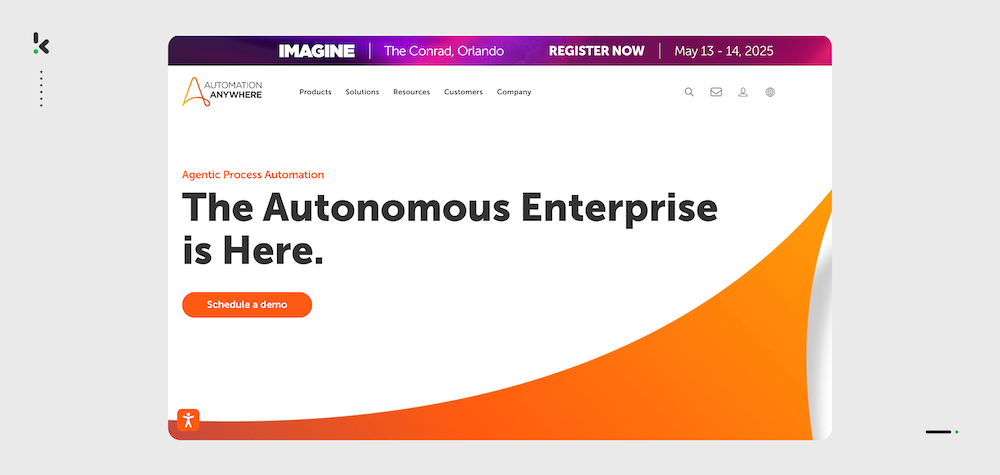
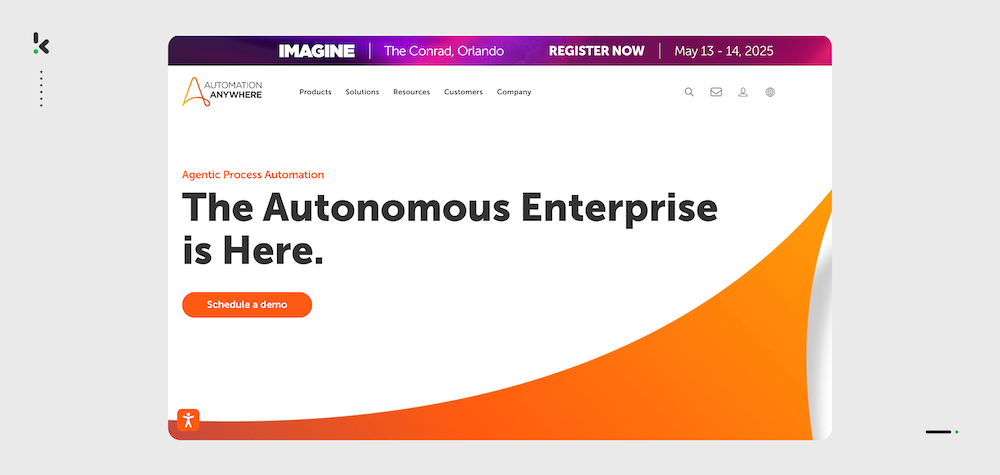
Automation Anywhere, a global software company, excels in developing robust RPA software with a user-friendly platform for businesses of all sizes and industries. It emphasizes intelligent automation, particularly in automating diverse repetitive tasks.
The platform efficiently optimizes workforces to meet service-level agreement demands through key features such as business process automation, unattended/attended automation, data extraction, regulatory compliance, and AI-driven capabilities.
Pros:
- User-friendly interface
- Drag-and-drop interface
- Workflow automation
- Using AI and machine learning
- Access to pre-built bots
- Third-party integrations
Cons:
- Complex platform
- OCR data accuracy issues
- Lack of document storage
- Single registered device usage at a time
- Lack of customization options
Use cases:
- Review of security alerts
- Data cleansing
- Customer response quality
- Claims processing
- Asses risk exposure
4. UiPath RPA – Large-scale automation with visual workflow builders and API-ready integrations
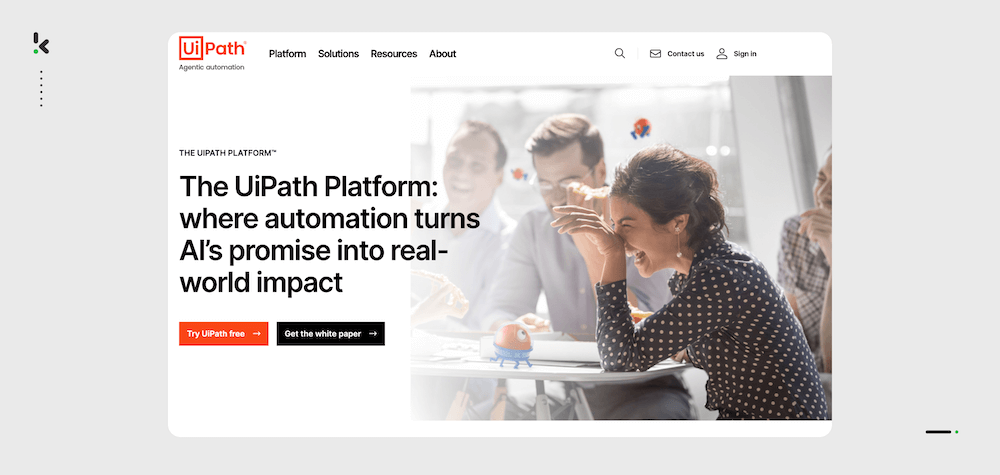
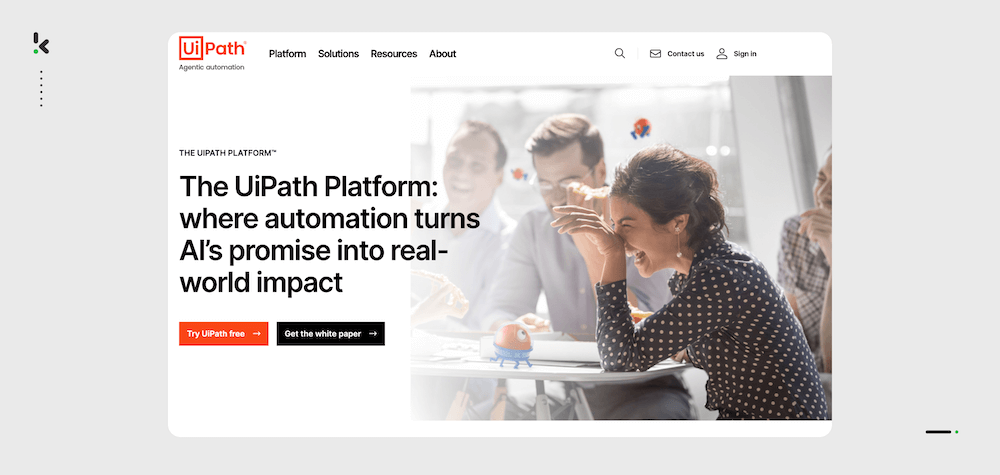
UiPath provides a suite of tools, including a user-friendly visual workflow designer and a robust robotic automation platform, enhancing efficiency by automating repetitive tasks without human intervention. Designed for large-scale automation, UiPath accelerates business transformation with streamlined automated processes.
Notable features include a user-friendly drag-and-drop workflow, seamless task automation with record-and-playback, and privacy assurance through intelligent robots in a simple visual interface.
Pros:
- Drag and drop workflow
- Graphical workflow editor
- Cloud orchestrator
- API integration
Cons:
- Complexity in workflows
- Inability to understand human activities, only a robotic programming language
- No-real real-time data tracking
- Lack of mobile access
Use Cases:
- Invoice processing
- Automating traffic fines processes
- Bill of lading automation
- Arrangement scheduling for patents
- Improved retail demand forecasting
5. Tungsten Automation – AI-driven document processing for content-intensive workflows


Tungsten Automation (previously known as Kofax) offers an integrated platform for automating content-intensive workflows. With low-code process design, AI-driven intelligent document processing, and monitoring, it enhances productivity, efficiency, and compliance by automating routine tasks.
The solution, standing out for its wealth of built-in features and robust OCR engine, enables users to leverage AI and automation for streamlined workflows. Various deployment options, including the Kofax public cloud, offer flexibility for organizational preferences.
Pros
- OCR scanning technology
- AI-driven data extraction
- Ability to read handwritten invoices
Cons
- Vast & complex product
- Restricted customization options
- Lacks support for API integration
Use cases:
- Vendor, Customer, and Employee Onboarding
- Payroll Processing
- Order Processing
- Customer Due Diligence
- Competitive Pricing and Monitoring
6. Parascript – Excellent handwriting recognition, but limited OCR capabilities
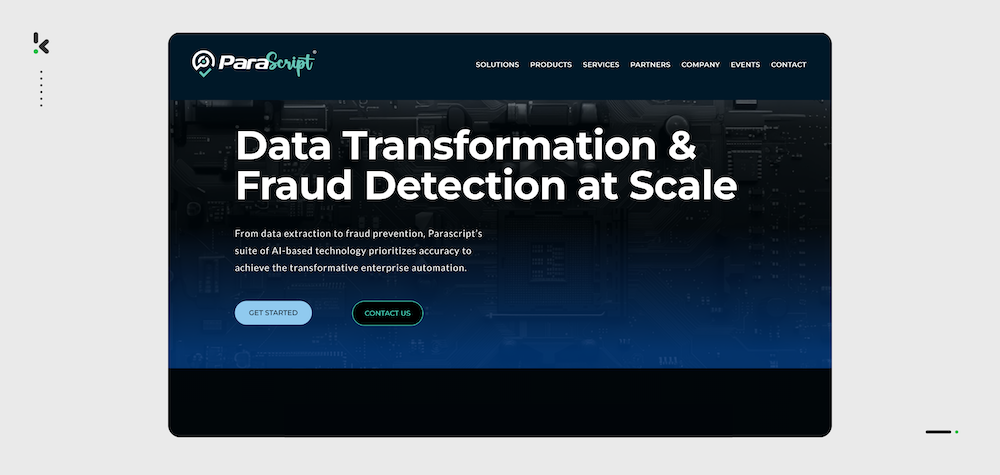
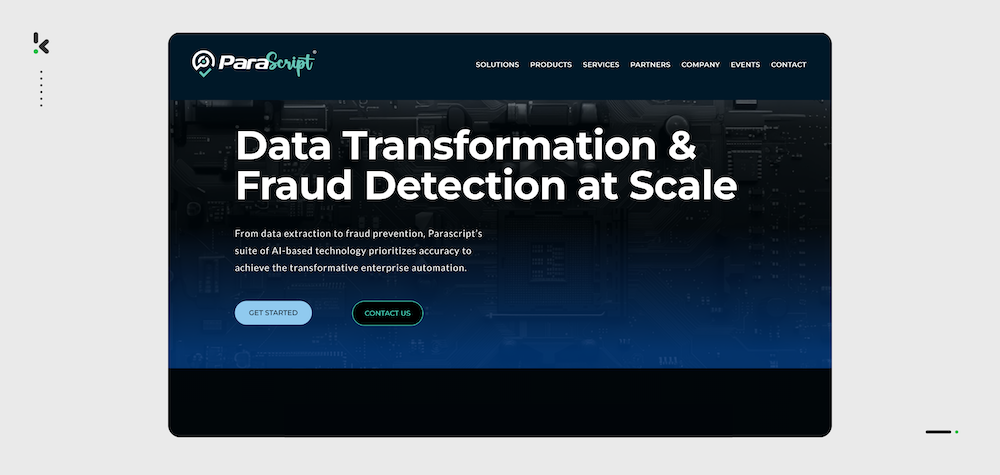
Parascript, driven by data science and machine learning, automates document-oriented tasks like classification, data entry, and payment verification. The cloud-based software offers crucial features, including process automation, workflow management, and signature verification.
Its AI-driven form module efficiently locates and labels fields, handling both machine-printed and handwritten data. Their intelligent automation tool excels in document-centric validation, ensuring accurate extraction of sensitive information in tasks like claims processing.
Pros
- Easy-to-use interface
- Supreme handwriting recognition capability
- Document & image extraction
Cons
- No use of OCR scanning technology
- Limited customization
- Lack of API integration
Use cases
- Customer Onboarding Process
- Invoice Processing
- Check Recognition
- Signature Verification
- Compliance and Regulatory Reporting
7. Rossum – AI OCR with fast data extraction for invoices and orders
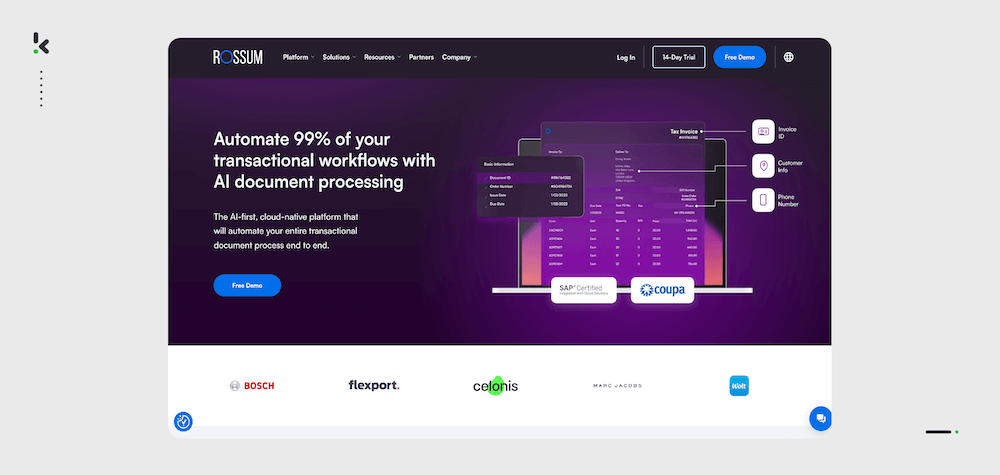
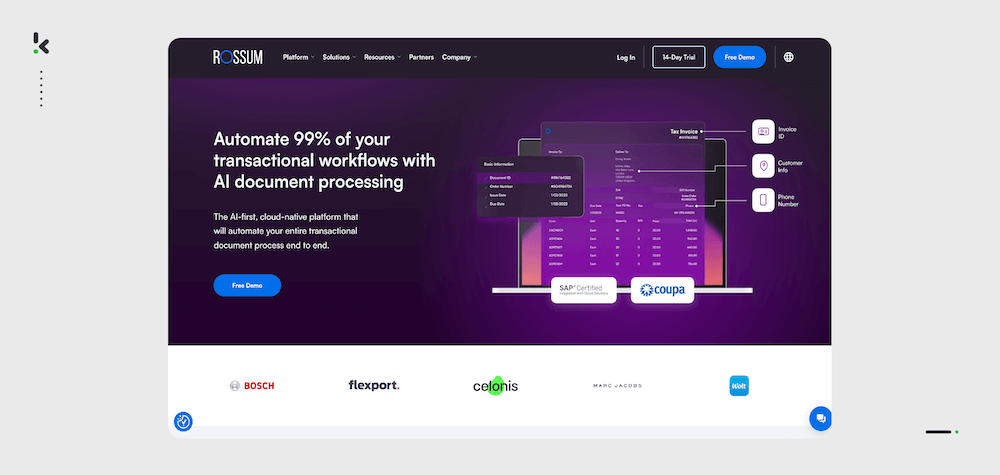
Rossum is a cloud-based Optical Character Recognition (OCR) solution that uses AI to streamline data capture. With capabilities for structured and semi-structured data extraction, it facilitates efficient information retrieval, particularly useful for tasks like invoicing processing.
The platform supports integration with third-party applications, mobile scanning, and configurable workflows for streamlined approval processes. Its AI-driven features allow users to handle diverse document styles and formats, making it a versatile tool for document processing needs.
Pros
- User-friendly interface
- Excellent OCR tool
- AI-driven data extraction
- Third-party integrations
Cons
- High initial costs
- Inability to process large files
- Challenging API integration
Use cases
- Supply Chain Management
- Accounts Payable
- KYC checks
- Quality Assistance
- Order Management
8. Mindbridge – AI audit tool for financial risk analysis
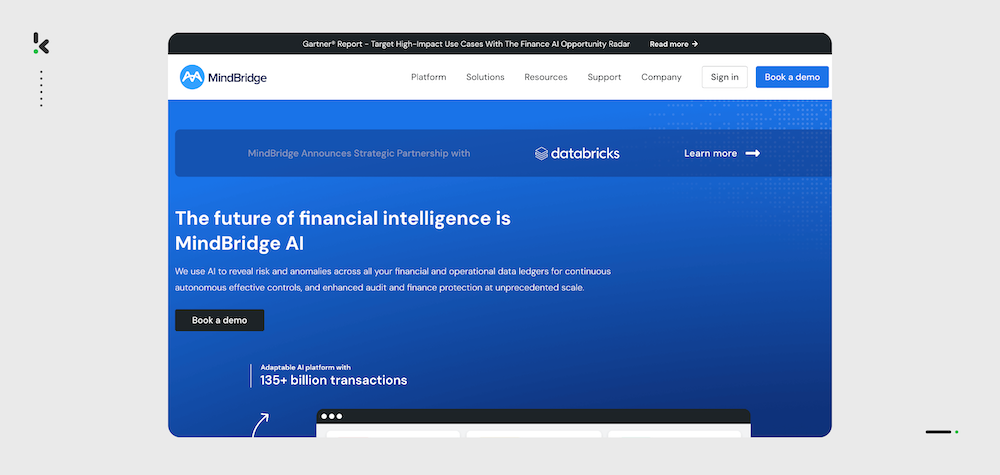
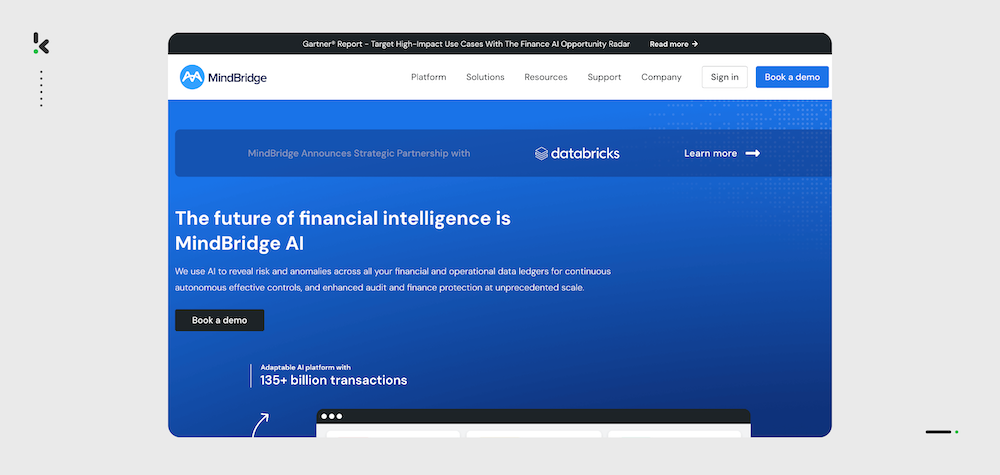
MindBridge offers an advanced AI-powered auditing and financial risk assessment platform. This platform stands out by incorporating intelligent automation into its services, utilizing a combination of various algorithms and tools. Unlike traditional risk analysis methods, MindBridge provides a more comprehensive and detailed risk assessment.
MindBridge’s AI Auditor is designed to support financial analysis, delivering fast, risk-ranked analysis on 100% of transactions without the need for scripting. The platform is designed to enhance assurance, save valuable time, and mitigate the risk of overlooking errors or fraudulent activities in financial data.
Pros
- Easy to navigate
- AI-based analysis
- A tool for monitoring financial data
- Extremely fast review of large accounts
Cons
- Inflexible interface
- Expensive tool
- Time-consuming format of the data
Use cases
- Preliminary Risk Assessment Analytics
- Audit Quality Improvement
- Financial Analysis
- Risk Management
- Fraud Detection
9. Vic.AI – AI-powered accounting automation, without ERP API integration
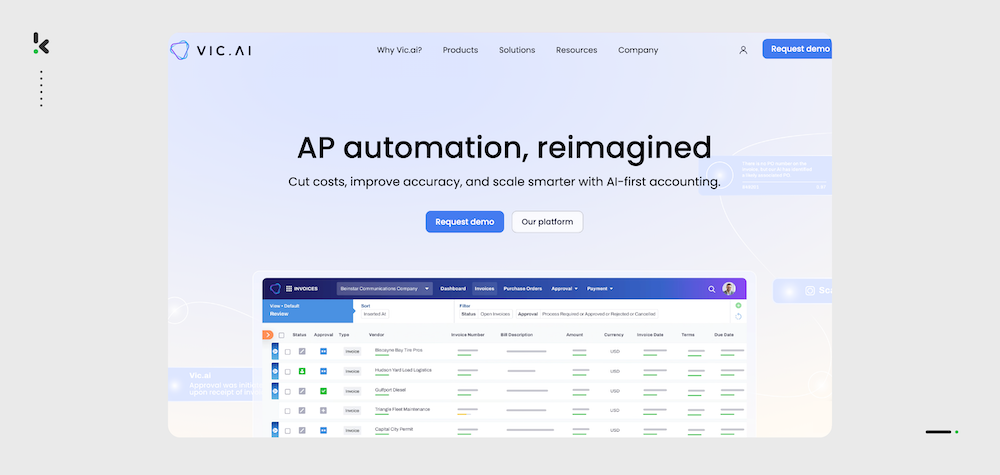
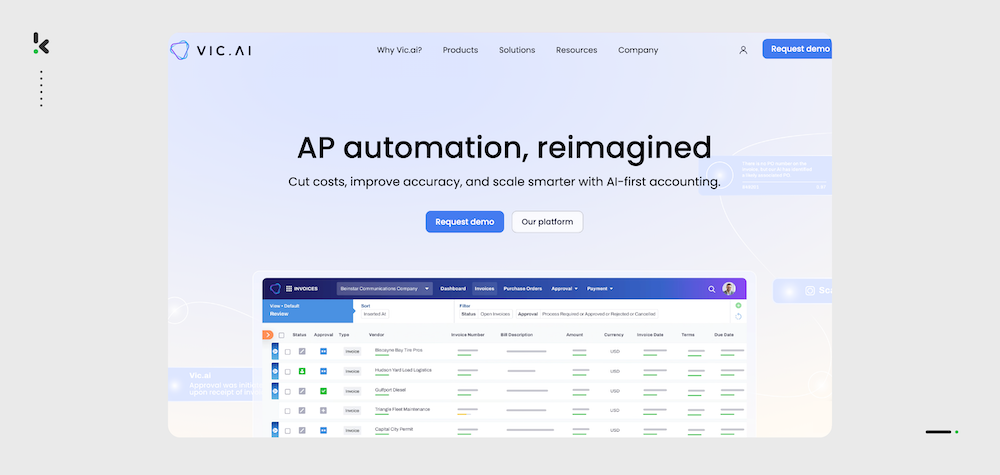
Vic.ai is an autonomous Accounts Payable platform utilizing AI to digitally transform accounting and finance for improved productivity, decision-making, and ROI.
Specializing in autonomous invoice processing, approvals, and payments, it provides real-time insights, streamlining operations and reducing errors. The platform accelerates the digital transformation of accounting and finance, offering intelligent, proactive, and autonomous solutions.
Pros
- User-friendly platform
- AI-driven invoice data extraction
Cons
- Falsely showing duplicate invoices
- No direct API integration with ERP systems
Use cases
- Cash Flow Forecasting
- Invoice Approval Workflow
- Expense Report Processing
- Predictive Analytics
- Audit Preparation
10. Boost.AI – Conversational AI with scalable chatbots and NLP
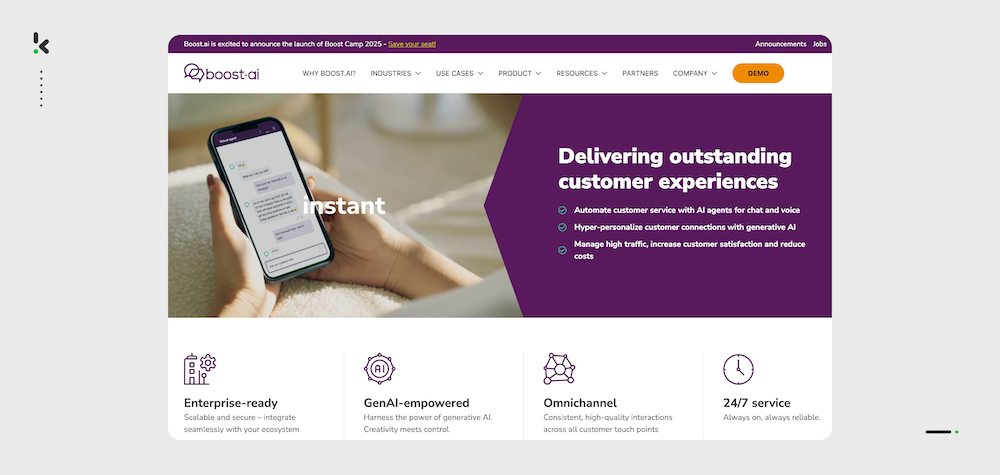
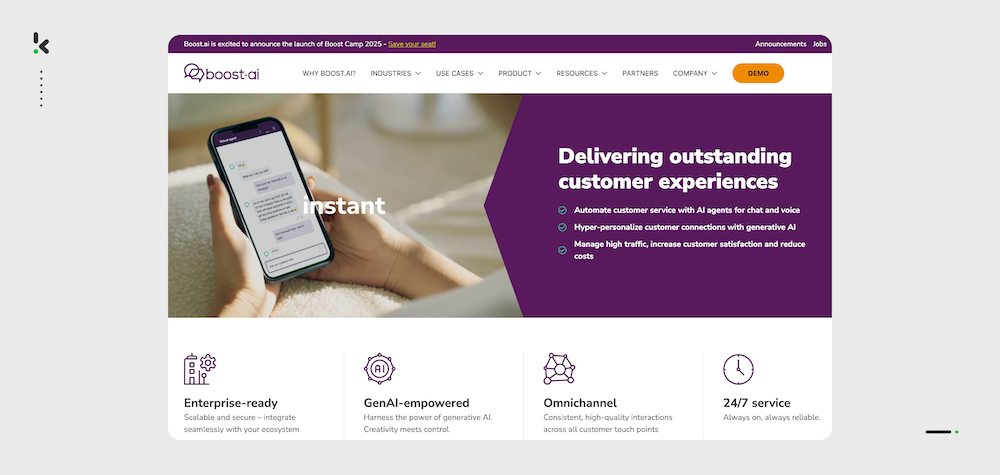
Boost.ai is an advanced conversational AI platform, available both on the cloud and on-premise, designed to streamline customer service and internal support through scalable chatbots. Powered by self-learning AI, it reduces development time significantly by utilizing information from various sources.
Boost.ai employs deep learning and NLP technologies to interpret and respond to queries on platforms like Messenger and Slack. Its features include a centralized information repository, authentication management, pre-defined templates, language detection, and a no-code admin panel for building natural interactions in a user-friendly environment.
Pros
- Easy-to-use interface
- User-friendly platform
- Conversational AI
- Integration with third-party applications
Cons
- Insufficient reporting tools
- Lack of customer support
- Complex admin panel configuration
Use cases
- Promote Sales & Marketing Campaigns
- User Authentication
- Customer Support Chatbots
- Resolve Complaints Automatically
- Virtual Assistants
Benefits of Intelligent Automation Tools
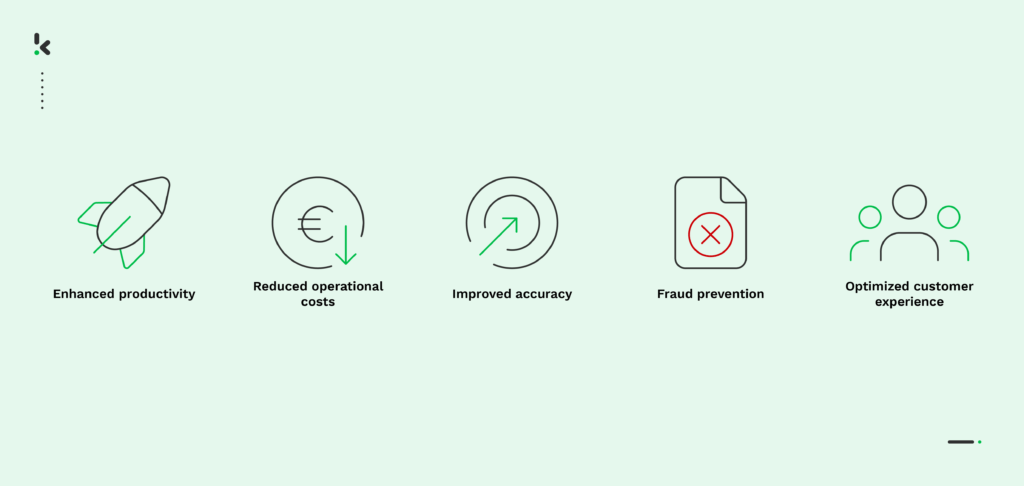
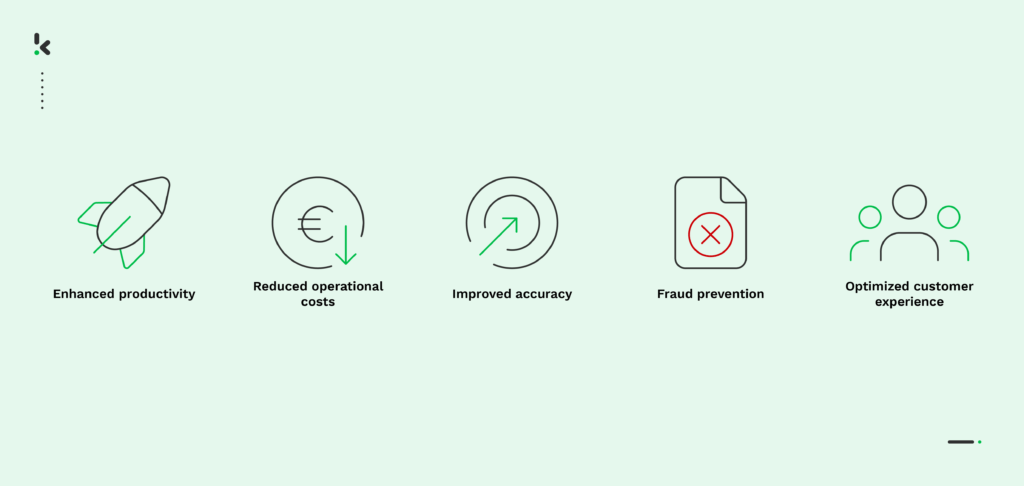
Intelligent automation tools surpass typical technological uses, influencing employee productivity and improving customer experiences. Dive deeper into the highlighted 5 key benefits for your business, regardless of the industry:
- Enhanced Productivity: Automate repetitive tasks, reducing the monotonous workload for employees and enabling a better focus on strategic operations.
- Reduced Operational Costs: Streamline manual processes, cut labor expenses, and make targeted improvements for significant overall cost reduction.
- Improved Accuracy: Minimize human error with automated processes for precise data input, progressively enhancing accuracy for better decision-making.
- Fraud Prevention: Strengthen security with efficient detection and prevention methods, saving resources while safeguarding operations against potential threats.
- Optimized Customer Experience: Enhance operations for prompt and personalized customer service, fostering loyalty and satisfaction through tailored offerings and efficient assistance.
Having explored different intelligent automation tools, each with its unique features and use cases, and their benefits, maybe Klippa DocHorizon sparked an interest in you.
Dive into the next section to uncover how Klippa can redefine your document processing workflows through intelligent automation.
Why is Klippa DocHorizon a Top Choice for Intelligent Document Processing?
Klippa DocHorizon isn’t just another document tool – it’s a fully AI-powered document processing platform. Klippa combines AI-powered pre-processing, smart automation, and fraud detection to deliver the fastest and most accurate document workflows in 2025.
It allows you to build your own document workflow instantly, so you have complete control over the complexity and particular order of the flow. With our no-code workflow builder, you can create your own workflow in a few easy steps:
- Determine the documents you wish to process
- Indicate the tasks you wish to be carried out in the flow
- Visualize your flow by creating a flowchart
- Test the configured workflow
- Launch it in your organization and you’re good to go!
What makes Klippa stand out from the rest?
Unlike most intelligent automation tools that specialize in broader RPA use cases or basic document workflows, Klippa DocHorizon offers an end-to-end automation suite built for intelligent processing at scale. What sets Klippa apart is its combination of advanced OCR, fraud detection, anonymization, and real-time integrations – all in a customizable, no-code environment.
Now part of the SER Group, a recognized Leader in the Gartner® Magic Quadrant™ for Document Management, Klippa brings enterprise-grade workflow automation capabilities to teams across industries. Whether you’re in finance, logistics, or healthcare, DocHorizon is the most powerful and flexible workflow software available in 2025.
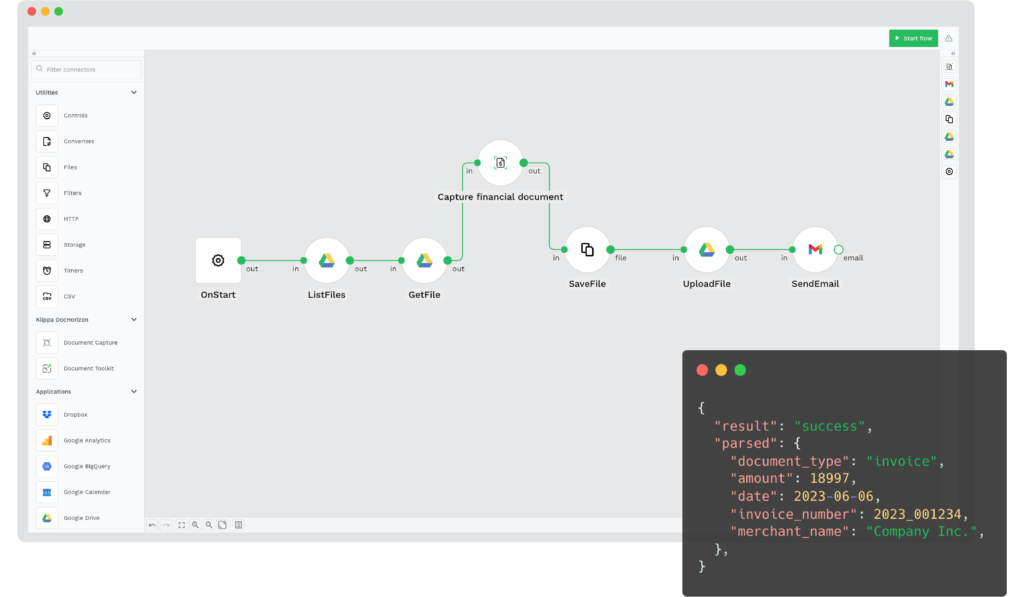
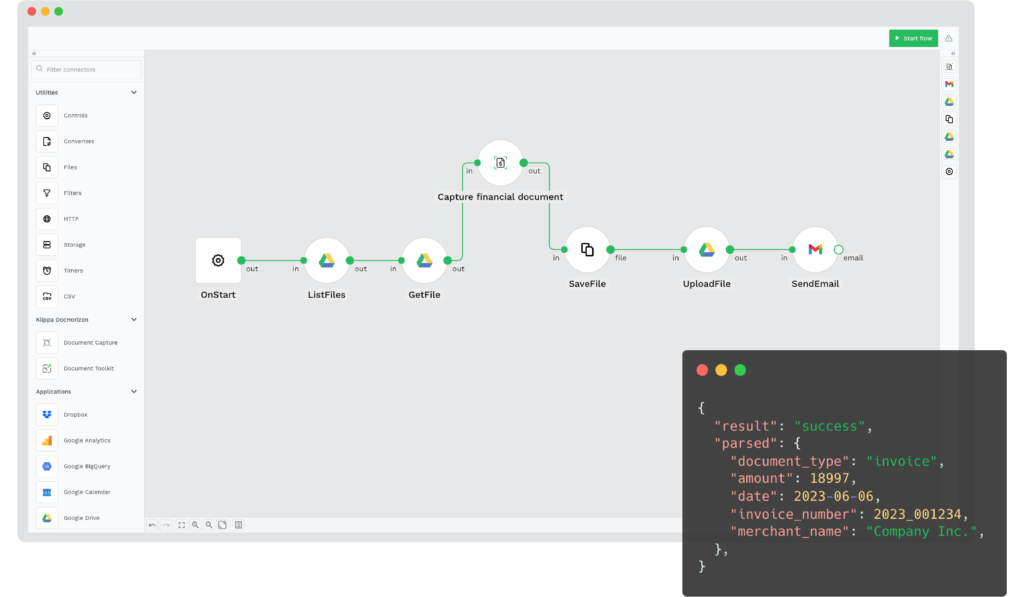
Powered by AI technologies, our platform offers you various modules you can mix and match, based on your specific use case:
- Shorten document processing times with data entry automation
- Send data to existing applications with seamless document conversion
- Fully automate the document scanning workflow with smart data capture
- Certify the authenticity of documents with document verification
- Stay compliant with personal data protection requirements with smart data anonymization
- Ensure accurate document verification processes with document fraud detection
- Streamline the digital archive of your business with document classification and sorting
Unlock the potential of Klippa DocHorizon – schedule a demo today or get in touch for personalized solutions!
FAQ
An intelligent automation system combines technologies like AI, machine learning, and robotic process automation (RPA) to automate complex tasks. These systems not only follow set rules but can learn and adapt over time, improving decision-making and operational efficiency.
The answer depends on your business needs and use cases. Here’s a quick guide:
– For document processing and automation, Klippa DocHorizon is the best option with its AI-powered OCR, fraud detection, and customizable workflows tailored for businesses handling invoices, receipts, and identity documents.
– For broader RPA use cases, Automation Anywhere and UiPath are great options for large-scale automation, with pre-built bots and visual workflow builders to automate diverse tasks across departments.
– For businesses handling handwritten documents, Hyperscience excels with its machine learning-based form recognition and strong mobile app capabilities.
– For specialized tasks like accounting automation, Vic.ai and MindBridge offer real-time insights and financial risk analysis, with AI-driven features specific to accounting.
That said, Klippa DocHorizon is the most versatile and feature-rich intelligent automation tool for document processing, offering businesses scalable automation, accuracy, and workflow customization.
RPA (Robotic Process Automation) handles rule-based, repetitive tasks with bots. IPA (Intelligent Process Automation) enhances RPA by integrating AI and machine learning, enabling the system to make decisions, process unstructured data, and improve over time.
By automating document verification, audit trails, and data handling, IA tools help organizations maintain regulatory compliance. Features like fraud detection, signature verification, and secure archiving ensure greater control and reduce human error.