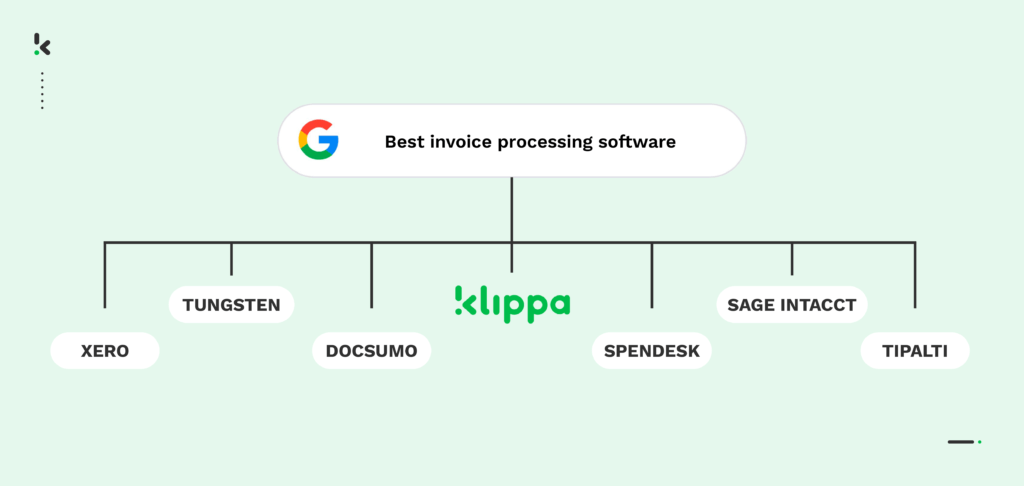
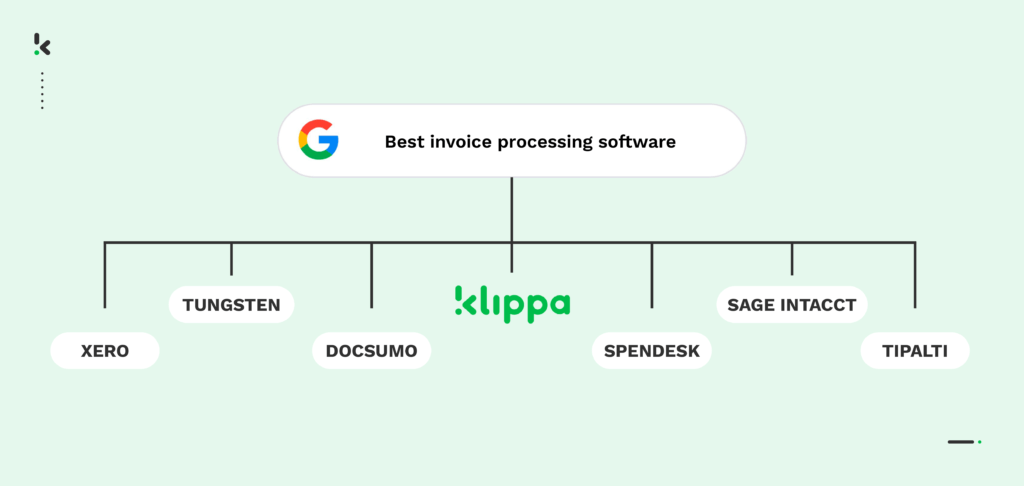
The global fintech market, including finance automation software, is projected to grow at a CAGR of 16.8% from 2024 to 2032 and is expected to reach a value of around $917.17 billion by 2032. With the exponential growth of the automation-as-a-service industry, choosing the best software among the diversity of existing products can become overwhelming.
In this guide, we will introduce you to the top 7 invoice processing automation software available in 2025. We’ll explore their key features, benefits, and potential drawbacks, helping you choose the perfect solution for your invoice management needs.
Key Takeaways
The 7 Best Invoice Automation Software in 2025:
- Klippa SpendControl – Best for businesses seeking an all-in-one solution to automate invoice processing, approval workflows, and expense management. Offers 99% data extraction accuracy with AI-powered OCR.
- Tipalti – Best for mid-market businesses with international payables, featuring multi-currency support and supplier management capabilities.
- Tungsten Automation (formerly Kofax) – Best for medium to large enterprises dealing with high invoice volumes. Known for automated approval workflows and integration with major ERP systems.
- Xero – Ideal for small to medium-sized businesses with essential invoice processing needs, offering automated bank reconciliation and multi-currency support.
- Sage Intacct – Best for large enterprises needing complex AP automation with two and three-way matching and customizable approval workflows.
- Docsumo – Great for small to medium-sized businesses requiring AI-powered data extraction from various document types, offering secure cloud-based document storage.
- Spendesk – Best for medium to large businesses seeking automated invoice management with fraud detection and three-way matching of purchase orders, invoices, and receipts.
Comparison of the best invoice automation software platforms in 2025:
What is Invoice Automation Software?
Invoice processing software is a digital tool designed to automate and manage the invoice processing workflow, from receipt to payment, by reading, analyzing, and capturing invoice data. The software operates through several steps that automate tasks associated with invoice processing:
- Invoice capture: The invoice scanning software captures purchase invoices received in various formats (e.g., paper, email, PDF) and converts them into digital data.
- Data extraction and validation: The software extracts data from the digital invoices, such as dates, amounts, and vendor details, and verifies this information against existing records like purchase orders and delivery receipts to ensure accuracy.
- Approval workflow: The software automatically routes the invoices to the appropriate personnel for approval based on predefined criteria.
- Payment processing: Once approved, the software schedules payments for the purchase invoices.
- Record keeping and reporting: The system updates financial records with invoice details and payment statuses.
Top 7 Invoice Processing Automation Software in 2025
Using an invoice automation solution is among the best practices for accounts payable. However, navigating the options for the best software for your business can be a bit overwhelming.
To help you, we’ve selected some of the most popular tools, looked into their features, and explored real user feedback from trusted review platforms. The result is a clear overview of what each app does well and where it might fall short based on what actual users are saying.
1. Klippa SpendControl – Best all-in-one AI-powered OCR solution for invoice automation
Klippa SpendControl is an all-in-one digital pre-accounting software that combines invoice processing, expense management, and corporate credit card modules.
Our software utilizes Optical Character Recognition (OCR) technology to ensure accurate data capture and enable invoice scanning, approval, archiving, and booking directly to your financial administration.
Pros
- Manage your vendor invoices, employee expenses, and corporate credit cards in one platform
- Submit, process, and approve invoices via web or mobile app
- Achieve 99% invoice data extraction accuracy with Klippa’s OCR
- Regain control over your accounts payable with intuitive dashboards
- Customize your approval management with multi-level authorization flows
- Never fail to comply with tax and data privacy regulations with our ISO27001-certified and GDPR-compliant solution
- Rely on automatic multi-currency support for international payments
- Prevent invoice fraud with built-in duplicate and fraud detection
- Integrate SpendControl with your accounting and ERP software, like QuickBooks, NetSuite, or SAP
Cons
- No integration options for travel or inventory systems
- Currently, no 3-way matching (coming soon)
Pricing
- Effective plan: Spend management platform with automated submissions, approvals, and reporting features as well as a credit card module, $5 per user/month
- Premium plan: Spend management module with additional comprehensive customization and financial regulation compliance features, $6 per user/month
- Custom plan: A customizable solution tailored to your company’s needs. Contact us to learn more about pricing
Ideal business type and size: Klippa SpendControl is best suited for SMEs to mid-market companies looking for a single solution to manage all business expenses.
2. Tipalti – Best for mid-market businesses with international payables
Tipalti is an accounting software designed to streamline the entire payment process, making it easier for finance departments to manage global payables operations.
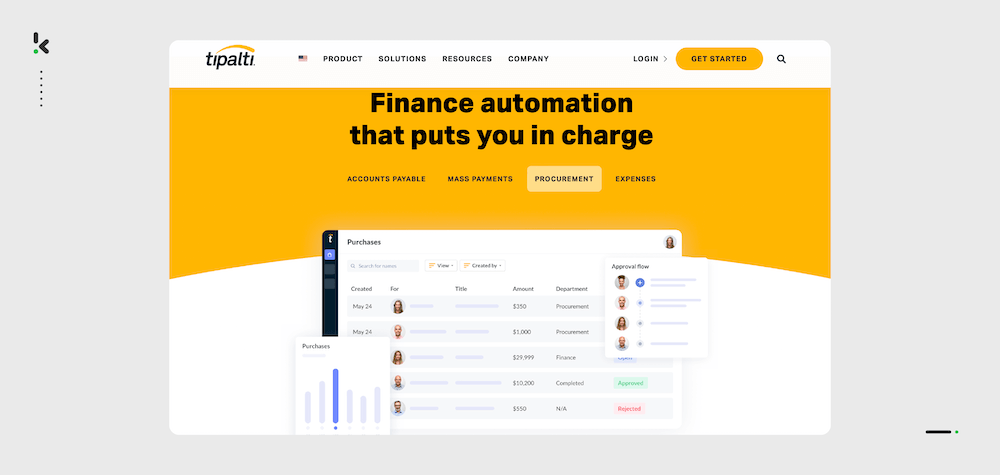
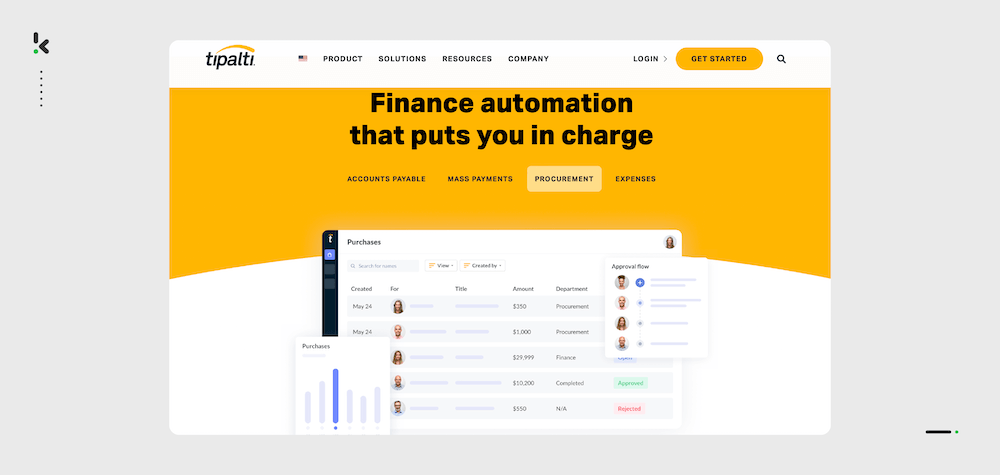
Pros
- Proprietary OCR for automated data extraction
- Supplier and invoice management modules
- Multi-entity management capability
- Multi-currency and international tax compliance
- Scheduling of invoice batches for payment
Cons
- Limited advanced customization options for financial reporting
- Based on customer reviews, the implementation process can be cumbersome, with delays in getting support responses and resolving issues (G2)
- Unsatisfactory reviews on user interface (UI) in navigation and task management (Capterra)
- Relatively high cost for a basic platform with additional costs for any advanced features (Capterra)
Pricing
- Starter plan: Includes supplier portal, invoice processing, bill approval rules, multi-entity support, and ERP integrations, $99/month
- Premium plan: Unlimited intake requests, PO matching, multi-currency support, and optional Mass Payments, custom pricing
- Elite plan: Includes advanced procurement features, approval workflows, budget management, and Slack integration, custom pricing
For the most accurate and up-to-date details, please check Tipalti’s official pricing page.
Ideal business type and size: Tipalti is most suitable for medium-sized businesses with complex international payables needs.
3. Tungsten Automation (formerly Kofax) – Best for medium to large enterprises dealing with high invoice volumes
Tungsten Automation is an intelligent automation software provider. One of their products – Tungsten AP Essentials™- is a cloud-based invoice processing solution designed to automate accounts payable functions.


Pros
- Capture and validation of invoices from paper, email attachments, and electronic formats
- Visibility into invoice status with real-time dashboards
- Automated approval workflows
- 24/7 cloud-based support and constant performance monitoring
- Integrates with popular ERP and accounting systems, such as Microsoft D365 and Oracle
Cons
- Based on platform reviews, the software displays occasional issues with data extraction accuracy
- Based on user reviews, the software lacks customization options, particularly for reporting and workflow adjustments (Gartner)
Pricing
- Information on pricing models is not available on the official website
Ideal business type and size: Tungsten Automation is best suited for medium to large-sized enterprises with high invoice volumes and multi-entity operations.
4. Xero – Best for SMBs with essential invoice processing needs
Xero is an accounting software that lets companies keep track of unpaid and overdue invoices without manual input. The software helps companies facilitate transactions and create smooth communication between businesses and vendors.
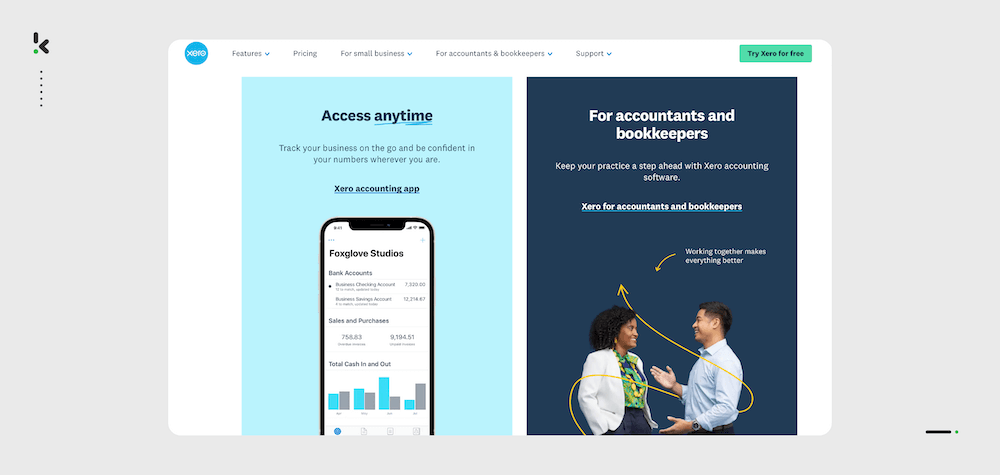
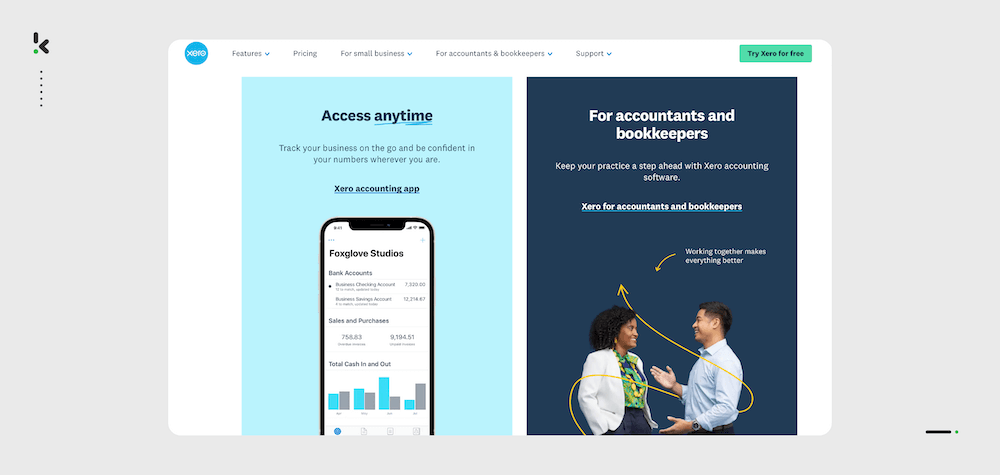
Pros
- Detailed financial reports, including profit and loss statements, balance sheets, and cash flow statements
- Automated approval workflows
- Automated bank feeds with real-time financial updates
- Multi-currency support for international payments
- Integration with over 800 third-party applications
Cons
- Does not detect fraudulent or duplicate invoices
- Does not perform two or three-way matching
- Based on user reviews, Xero’s inventory management will struggle to suit businesses with complex inventory requirements (Trustpilot)
- The entry-level plan limits the number of invoices and bills that can be processed
Pricing
- Starter plan: Upload of 5 invoices and reconciliation of bank transactions, $29/month
- Standard plan: Reconciliation of bank transactions in bulk, $46/month
- Premium plan: Additional multi-currency support, $62/month
For the most accurate and up-to-date details, please check Xero’s official pricing page.
Ideal business type and size: Xero is best suited for small to medium-sized businesses with small receiving invoice volumes.
5. Sage Intacct – Best for large enterprises needing complex AP automation
Sage Intacct is a cloud-based accounting software designed to enhance the efficiency of financial operations, particularly in accounts payable (AP) automation.
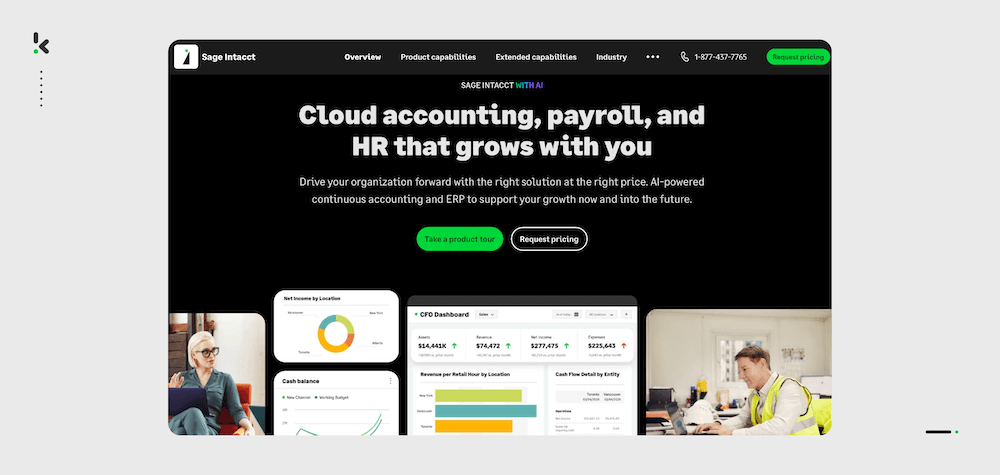
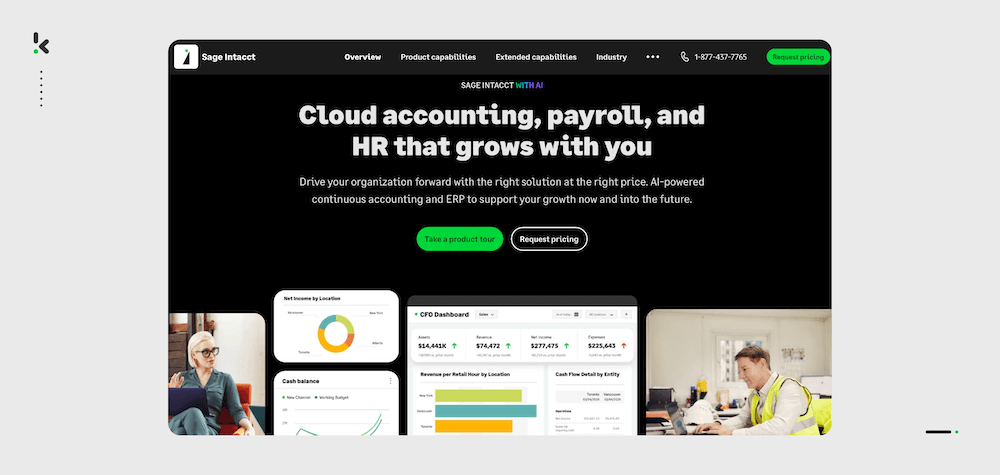
Pros
- Two and three-way matching for purchase orders, invoices, and receipts
- Real-time financial reporting
- Customizable approval workflows
- Flagging of duplicate and potentially fraudulent invoices
- Integrated collaboration tools for communication between team members
Cons
- It may be costly for small businesses, especially when considering additional modules and third-party integrations
- Based on user reviews, while the software is highly customizable, customizing reports and dashboard features can be time-consuming and cumbersome (Capterra)
- Inventory and order management limitations
- Based on client reviews, initial setup and configuration can be complex, requiring significant time and resources to tailor the system to specific business needs (GetApp)
Pricing
- Information on pricing models is not available on the official website. Approximate prices often fall in the range of $10,000 to $30,000 annually
Ideal business type and size: Sage Intacct is best suited for medium to large-sized businesses with complex AP processes and extensive customization requirements.
6. Docsumo – Best for businesses requiring secure cloud-based document storage
Docsumo is an intelligent document workflow automation platform with an invoice processing automation module, designed to automate data extraction, validation & review from unstructured documents.


Pros
- AI-powered data extraction from structured and unstructured documents
- Over 30 pre-built AI models for various document types and an option to get a custom model trained on a company’s document samples
- Secure cloud-based document storage
- Auto-splitting of combined documents
- Direct integration with many CRM, ERP, HCM, accounting, and payroll software
Cons
- Relatively high cost for a basic module, with custom pricing for any additional features
- Does not provide fraud or duplicate detection
- Does not feature automated two or three-way matching
Pricing
- Free plan: Supports one user with 100 free credits to test the platform, $0/month
- Growth plan: Includes 1,000 pages per month, 3 pre-trained models, API access, and support for up to 5 users, $299/month
- Enterprise plan: Offers custom pre-trained models, priority processing, unlimited users, dedicated account management, custom integrations, and custom pricing
For the most accurate and up-to-date details, please check Docsumo’s official pricing page.
Ideal business type and size: Docsumo is best suited for small to medium-sized businesses that handle many document types.
7. Spendesk – Best for businesses seeking invoice management with three-way matching
Spendesk is a spend management platform designed to automate invoice processing along with other financial workflows, delivering more control and visibility to finance teams.
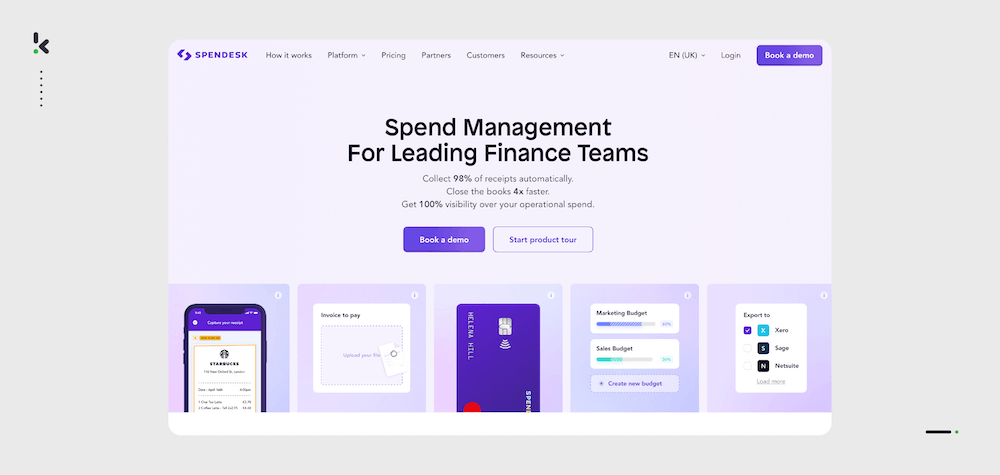
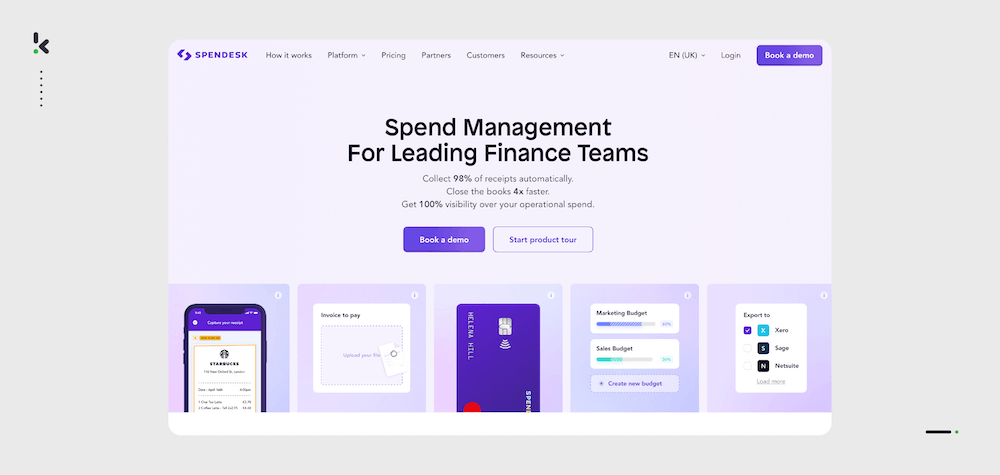
Pros
- Automation of the invoice management process, from submission to approval and payment
- Three-way matching of purchase orders, invoices, and delivery receipts
- Real-time updates to budgets with every new invoice
- Cloud-based document storage
- Detection of fraudulent and duplicate invoices
Cons
- Based on user reviews, Spendesk lacks in-depth analytics and detailed spending category breakdowns (GetApp)
- The platform can be relatively expensive for smaller businesses
- Based on user reviews, Spendesk is limited in customization options, particularly for specific business needs and workflows (Capterra)
Pricing
- Information on pricing models is not available on the official website. Based on user reviews, Spendesk offers tailored subscription plans, which can be expensive, especially for smaller businesses or startups.
Ideal business type and size: Spendesk is best suited for medium to large businesses that anticipate increasing complexity in their financial operations.
Features to Look for in Invoice Automation Software
When selecting invoice automation software for your business, assessing the features that will best support your financial operations is crucial. Here are the key features you should look for:
Data Scanning with OCR Technology
Optical Character Recognition (OCR) technology is essential for automating the data capture from vendor invoices. Features to consider include:
- High accuracy rates: Look for OCR solutions that boast high accuracy in data extraction to minimize manual corrections
- Multi-language support: If your business deals with international vendors, ensure the OCR can handle multiple languages
Automated Approval Workflows
Efficient workflow automation features streamline the invoice approval process, enhancing productivity. Important aspects include:
- Customizable approval workflows: Ability to create and modify document authorization flows to match your specific business rules
- Role-based access control: Ensures only authorized personnel can approve invoices, enhancing security
Automatic Invoice Matching
Automated two-way or three-way matching ensures that invoice automation software automatically compares invoices against purchase orders and receiving reports. Look for:
- Two-way matching: Comparison of the vendor’s invoice to the purchase order to ensure item descriptions, quantities, and prices match, preventing overpayments and unauthorized purchases
- Three-way matching: An additional level of data validation. Comparison of the invoice to the purchase order and the receiving report (also known as delivery notes)
Fraud Detection
Protect your company from financial fraud by choosing software equipped with advanced fraud detection mechanisms. Key technologies to look for include:
- AI and machine learning: These technologies can analyze patterns and flag anomalies that could indicate fraudulent behavior
- Duplicate invoice detection: Automatic identification and alerting of duplicate invoices
- Vendor validation: Ensures that the invoices are coming from legitimate vendors through cross-referencing with approved lists to prevent vendor fraud
Compliance and Security
Ensure the software complies with industry standards and local regulations to safeguard your data. Look for:
- Data encryption: End-to-end encryption to protect sensitive financial information
- Compliance certifications: Adherence to regulations such as GDPR, CCPA, and industry or region-specific standards
- Audit trails: Comprehensive logging of all actions within the software for accountability and compliance audits
Multi-Currency and Multi-Entity Support
For businesses operating globally, multi-currency and multi-entity accounting support is vital. Important features include:
- Currency conversion: Real-time currency conversion rates and automated conversion for invoices in different currencies
- Entity-specific workflows: Separate workflows and approval processes for different business entities or subsidiaries within your organization
Accounting and ERP Integration Capabilities
Your invoice automation software should seamlessly integrate with your existing accounting and ERP systems. Look for software that supports:
- Popular ERP systems: Integration with widely used ERP systems like SAP, Oracle, Microsoft Dynamics, and NetSuite
- API availability: Robust APIs that facilitate custom integrations with other business systems
- Real-time data sync: Real-time synchronization of invoice data to ensure your financial records are always up-to-date
Reporting and Analytics
Robust reporting and analytics capabilities are essential for gaining insights into invoice processing operations. Look for software that offers:
- Customizable reports: Ability to generate reports tailored to your business needs
- Dashboards: Real-time dashboards with key metrics such as processing times, bottlenecks, and payment statuses
- Data export options: Look for software that allows data export in Excel, CSV, PDF, and XML formats, in addition to direct API integrations
Scalability
Ensure the software can grow with your business. Key aspects include:
- Cloud-based solutions: Cloud-based platforms offer scalability and flexibility without significant infrastructure investments
- Modular features: Ability to add or upgrade features as your business needs evolve without disrupting existing processes
By focusing on these features, you can choose invoice automation software that meets your current business needs and scales with your future growth. Make sure to evaluate each feature carefully and consider how it integrates with your overall financial processes.
Benefits of Using Invoice Automation Software
Implementing invoice processing automation offers numerous advantages that can significantly enhance your financial operations. Here are the most important benefits:
- Time Savings: According to Gartner, the average amount of avoidable rework in accounting departments can take up to 30% of a full-time employee’s overall time, which equates to savings of 25,000 hours per year for an organization with 40 full-time accounting staff. Automating the invoice processing workflow reduces the time spent on manual data entry and verification.
- Cost Reduction: By minimizing manual intervention and errors, invoice automation software helps reduce processing costs by 49%. It also enables timely payments, which can help you take advantage of early payment discounts from vendors.
- Improved Accuracy: Automation reduces human errors in data entry and processing. Advanced technologies like OCR and machine learning exceed 90% accuracy rates in capturing and validating invoice data.
- Scalability: As your business grows, invoice automation software can effectively scale to handle increased volumes of invoices without a proportional increase in processing time or staff.
- Regulatory Compliance: Automated systems help to maintain compliance with industry regulations by providing accurate record-keeping and audit trails, ensuring adherence to payment and reporting standards applicable to industry or country requirements.
- Enhanced Security: Invoice automation software that includes robust security features such as data encryption, user access controls, and fraud detection mechanisms protects sensitive financial information.
- Better Cash Flow Management: With real-time visibility into invoice statuses and improved processing efficiency, you can manage cash flow more effectively, ensuring timely payments and better financial planning.
- Vendor Relationship Management: Faster and more accurate invoice processing leads to timely payments, which can improve your relationships with vendors and potentially lead to more favorable terms and conditions.
By leveraging the benefits of employing invoice automation software, you can transform your company’s financial operations, leading to greater efficiency, cost savings, and improved overall financial health.
What Makes Klippa a Top Choice for Invoice Automation?
Klippa SpendControl isn’t just another tool – it’s a fully AI-powered receipt scanning and processing platform. Klippa combines AI-powered pre-processing, smart automation, and fraud detection to deliver the fastest, most accurate, and secure invoice automation workflows in 2025.
What makes Klippa stand out from the rest?
Klippa SpendControl leads the way in invoice automation with its all-in-one platform that integrates invoice processing, expense management, and corporate credit card modules. It uses AI-powered OCR to ensure fast, accurate, and automated data extraction. For businesses needing a comprehensive solution, it offers the perfect combination of invoice approval workflows, fraud prevention, and seamless integration with popular accounting software like QuickBooks and NetSuite.
Now part of the SER Group, a recognized Leader in the Gartner® Magic Quadrant™ for Document Management, Klippa brings enterprise-grade workflow automation capabilities to teams across industries. Whether you’re in finance, logistics, or healthcare, SpendControl is the most powerful and flexible software available in 2025.
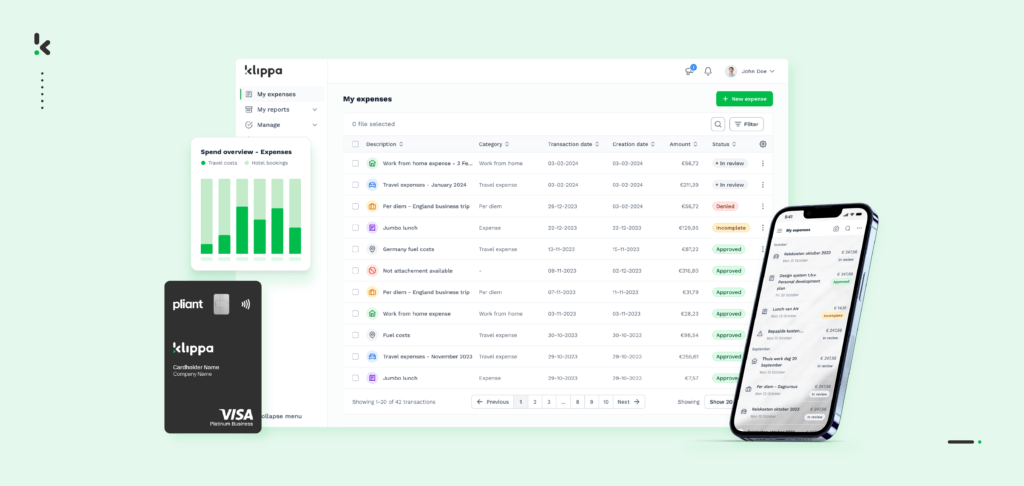
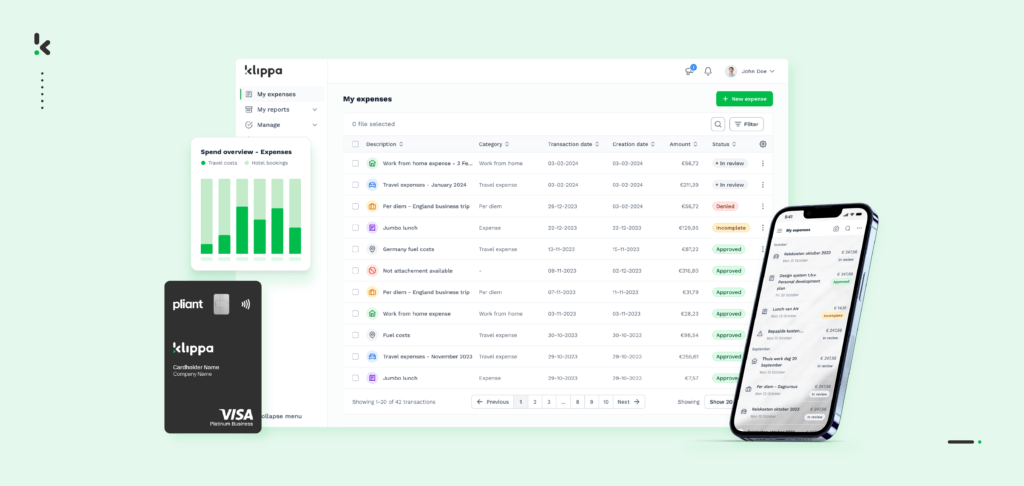
Conclusion
Choosing the right invoice automation software depends on prioritizing features that align with your business needs. While we featured some of the best invoice processing software in 2025, we believe that Klippa SpendControl offers everything you need to take complete control of all your business expenses while saving precious time and costs on invoice processing.
Are you ready to leave behind the hassle of manual invoice processing? Book a free demo to see our product in action, or contact our SpendControl specialists for more information. Start investing your time in things that really matter!
FAQ
Invoice automation software streamlines the accounts payable process by automating the capture, validation, and processing of invoice data, reducing manual effort and errors.
Implementing invoice automation can lead to significant time savings, improved accuracy, enhanced compliance, and better cash flow management.
Which is the best invoice automation software in 2025?
The answer depends on your business needs and use cases. Here’s a quick guide:
– For a comprehensive, all-in-one solution to manage invoices, expenses, and approval workflows, Klippa SpendControl stands out with its AI-powered OCR, fraud detection, and customizable workflows tailored for businesses handling high volumes of invoices and receipts.
– For international payables management, Tipalti excels with its multi-entity, multi-currency, and tax-compliance capabilities.
– For large enterprises requiring advanced invoice automation and integrations with major ERPs, Tungsten Automation offers robust features like automated approval workflows and real-time visibility into invoice statuses.
– For small to medium-sized businesses looking for an easy-to-use solution with essential invoice automation features, Xero is an affordable option with automated bank reconciliation and multi-currency support.
– For businesses in need of customized, AI-powered data extraction, Docsumo is the best choice for handling unstructured documents and automating document workflows.
That said, Klippa SpendControl is the most versatile and feature-rich invoice automation software in 2025, offering scalable automation, accuracy, and workflow customization.
Key features include Optical Character Recognition (OCR) for data extraction, automated approval workflows, fraud detection capabilities, multi-currency and multi-entity support, and seamless integration with accounting systems.
Many invoice automation solutions offer integration capabilities with popular accounting and ERP systems, ensuring a smooth transition and data consistency.