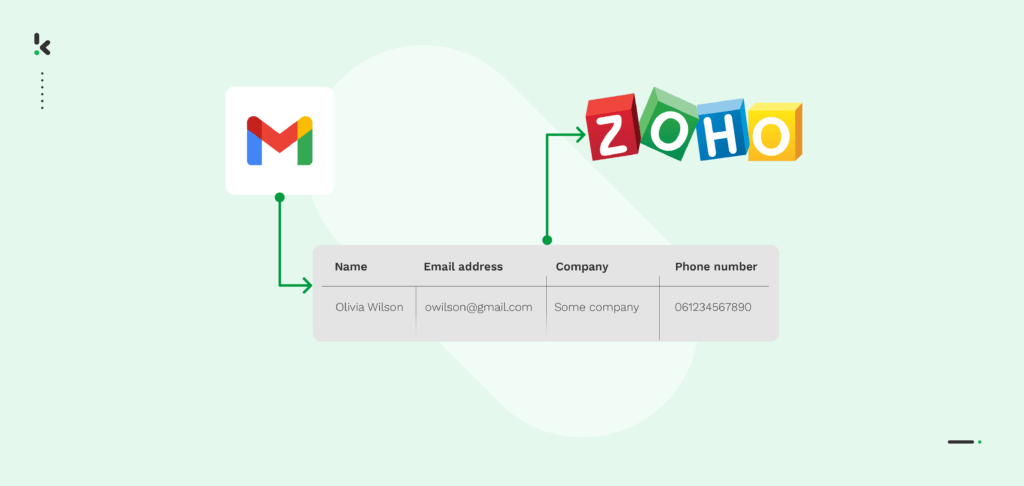
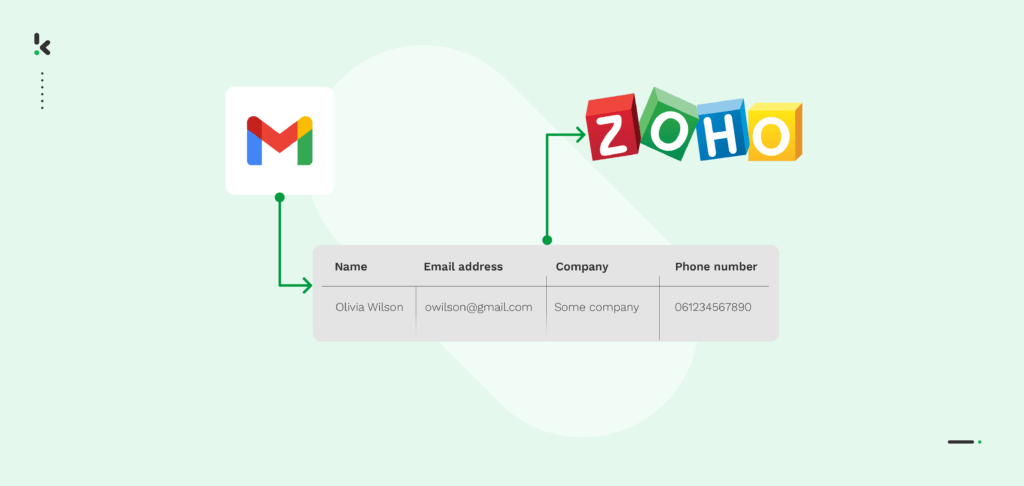
Do you receive hundreds of emails from prospective customers on a daily basis? Then you know the pain of manually extracting and entering their contact details in your CRM applications. As important as this administrative task is in generating leads, it is also time-consuming and error-prone.
Luckily, your business can now automate the integration of generated email leads to any preferred CRM application you’re using. For instance, with an Intelligent Document Processing platform that can parse emails, you not only automate data entry for the clients’ contact details, but also the whole process of generating email leads and integrating them into your CRM software.
Let’s delve deeper into the topic and learn together the importance of email lead generation and how your business can automate this process to enhance sales outcomes. Let’s get started!
Key Takeaways
- Automate lead extraction to save time and reduce errors – Manually entering lead data from emails is slow and prone to mistakes. An email parser captures and processes this data automatically, so your team can focus on selling instead of admin.
- Expand lead lists and boost sales opportunities automatically – Never miss a lead and make follow-ups easier by automating email lead capture.
- Customize without coding using AI-powered tools – Create or adjust flows with ease, using Klippa’s no-code platform and prompt builder.
- Flexible data formats and wide integrations mean seamless connections – Output in JSON or CSV formats, with support for Google Sheets, ERPs, CRMs like PipeDrive, Salesforce, and Zoho.
What is Email Data Extraction and Why Should You Automate It?
Email parsing is the automated process of extracting structured data from emails and their attachments. Designed to replicate the way humans read and interpret emails, email parsing helps businesses capture and organize information efficiently, without manual input.
This can be done through an email parser, a software that performs the data extraction. Advanced parsers can even classify content types and integrate seamlessly into downstream systems like CRMs, ERPs, or databases.
Lead generation is crucial for every sales team and company, so it deserves proper attention. Automating email lead generation provides a better overview of incoming leads, helping your sales experts assess quality and identify opportunities.
Since manually handling lead data like names and contact info is error-prone and time-consuming, risking mistakes that can cost valuable customers, automating this process with an IDP platform not only improves accuracy but also creates a better foundation for expanding your client portfolio.
Beyond lead generation, email parsing is a tool with many practical applications. To better understand its full potential, let’s explore the most common use cases where email parsing can transform how businesses handle data.
Email Data Extraction Use Cases
Email parsing is a flexible solution that benefits businesses in any industry by automating the extraction of key data from emails and attachments. Whether it’s processing orders, managing invoices, capturing leads, or simplifying admin tasks, it helps eliminate manual data entry and ensures your business is efficient.
Let’s explore the most common use cases.
Streamlining Financial and Invoice Management
Invoice processing is a critical yet tedious task for many businesses. Email parsing automates extracting invoice numbers, amounts, due dates, and supplier info from emails, integrating this data directly into your accounting software, ERP, or spreadsheets.
This speeds up payments, reduces errors, and some solutions even include automated fraud detection to flag duplicates or suspicious invoices, ensuring financial security.
Marketing Campaign Lead Management
Email marketing campaigns generate a large volume of customer responses. Parsing these emails to extract relevant information like names, contact details, and expressed interests allows businesses across retail, consulting, and real estate to manage leads effortlessly by syncing parsed data with their systems or spreadsheets.
Human Resources and Recruitment
HR departments benefit from email parsing by automatically extracting candidate details from resumes, cover letters, and onboarding documents sent via email. This accelerates recruitment workflows and onboarding processes while built-in data anonymization safeguards sensitive personal information.
Healthcare Administration
In healthcare, email parsing helps automate patient appointment scheduling by extracting patient details and appointment times from emails, updating electronic health records, and calendars. It also streamlines insurance claim processing by pulling relevant data directly into claim management systems, reducing administrative burden.
E-commerce and Retail Automation
E-commerce businesses get hundreds or thousands of order emails daily. With email parsing, you can automatically extract customer names, order numbers, shipping details, product IDs, and quantities, updating your spreadsheets, CRMs, or inventory systems in real time. This keeps stock levels accurate and order fulfillment on track.
Now that we’ve explored the wide range of email parsing use cases across industries, let’s focus on a specific example: how you can automate email lead generation and seamlessly integrate those leads into your CRM using our IDP platform.
Export Email Leads Automatically To Your CRM with Klippa
Klippa’s Dochorizon IDP platform helps streamline the whole workflow involved in generating email leads, as well as integrating them into your CRM application. By leveraging AI-powered OCR, the platform ensures an accurate email parsing and data extraction process.
For this example, we’re going to extract data from all incoming emails to the email address generated by the platform and have it sent to the PipeDrive CRM. Our platform gives us endless integration options, such as Google Drive, Excel or Google Sheets, ERP systems, or even your company’s database.
Let’s see first-hand how email lead generation can be automated with Klippa’s IDP platform.
Step 1: Sign up on the platform
The first step is to create an account on our DocHorizon platform. Signing up is simple: just visit Klippa’s website, click the sign-up button, and provide some basic information such as your full name, company name, use case, and expected document volume.
After registering, you’ll receive €25 in free credits to explore the platform’s features and determine if Klippa DocHorizon fits your needs.
Next, set up your organization and create a project to start using the services.
From there, you can activate the Document Capturing – Prompt Builder and Flow Builder services, as shown in the image below.
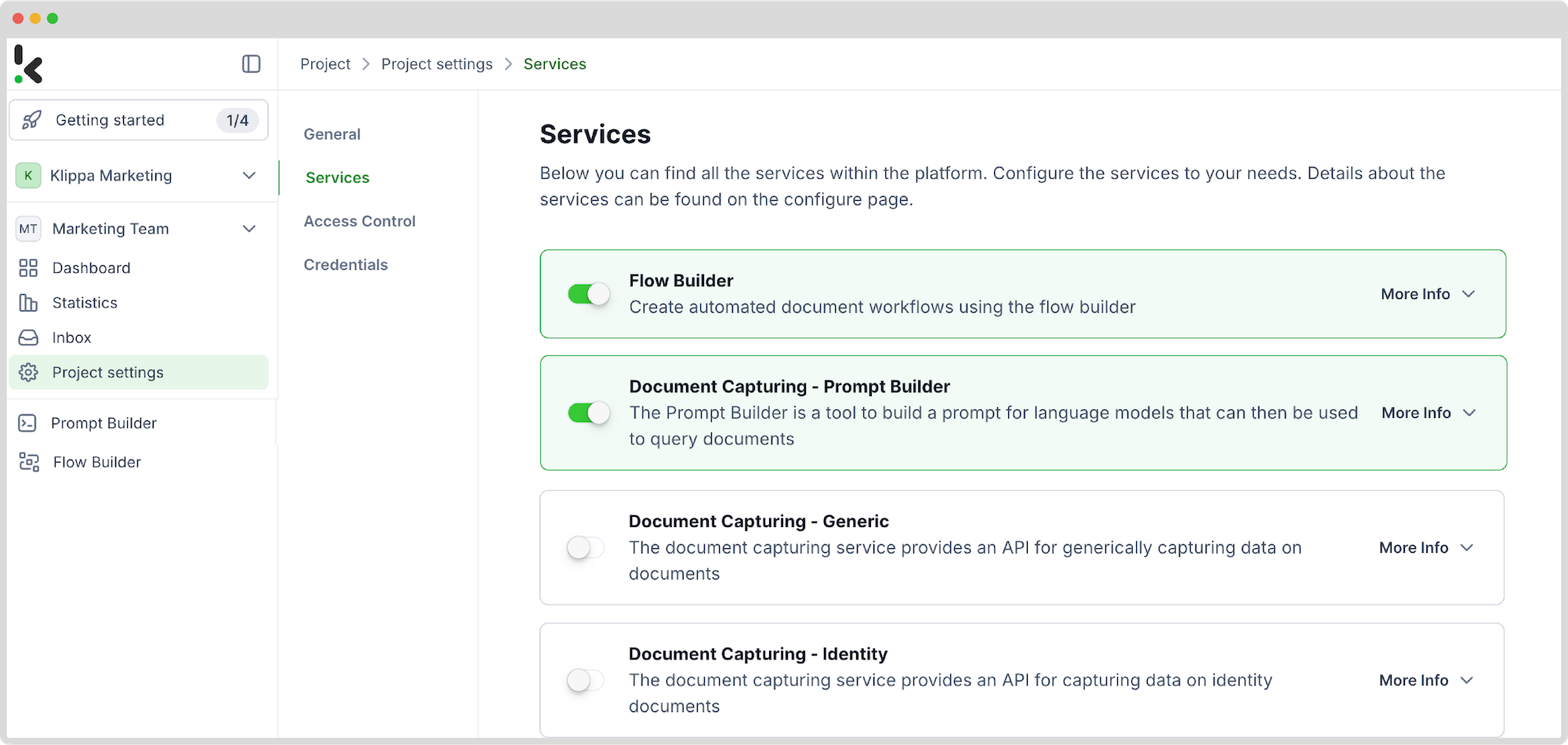
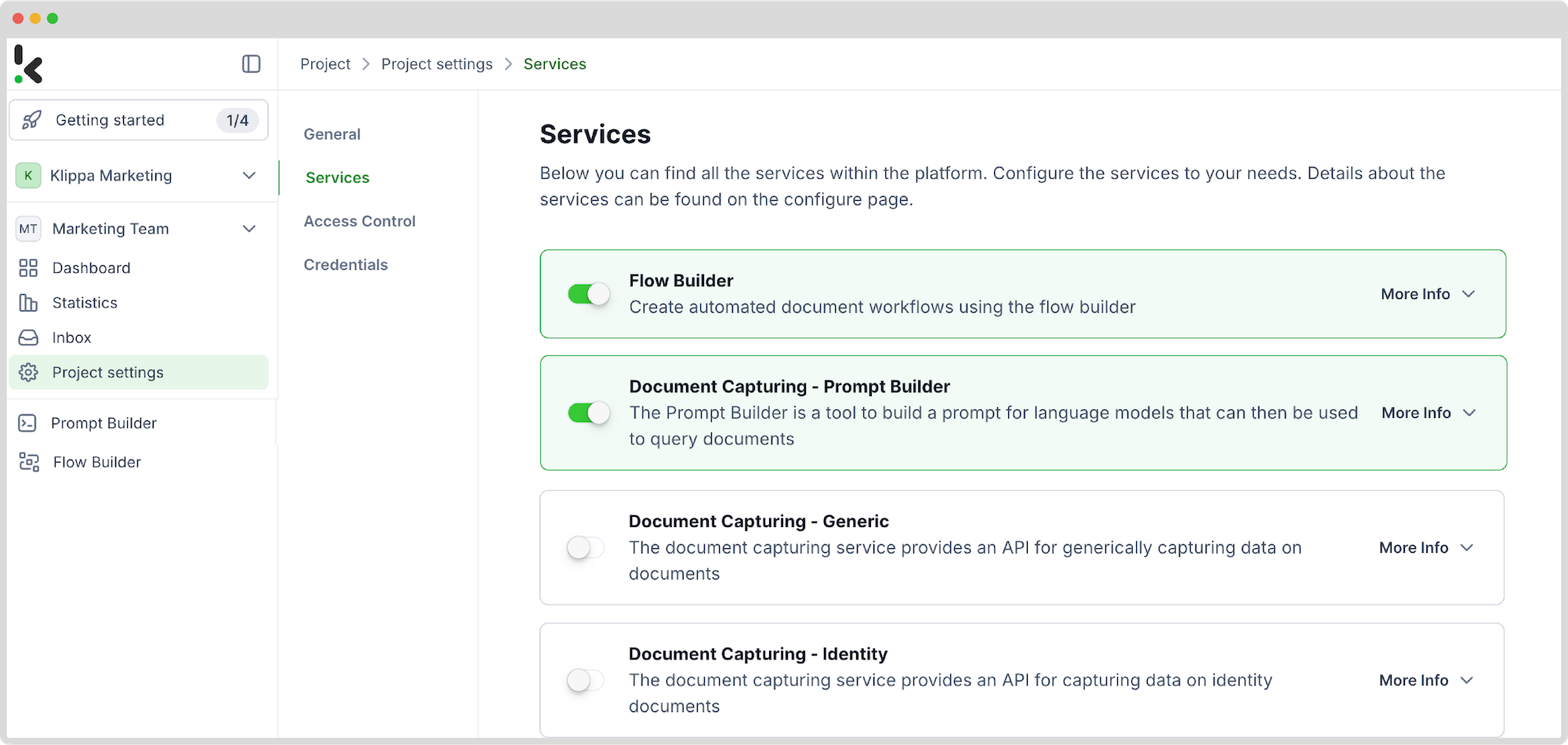
Step 2: Configure your prompt builder
Before going to the flow builder, you first need to configure your prompt builder. The prompt builder allows you to create specific prompts for your data capture module, depending on your use case.
In the prompt builder, you have the option to choose existing prompts, depending on your document type, for instance, if you have an invoice or a resume. You can also choose to create a prompt from scratch and add your desired data fields.
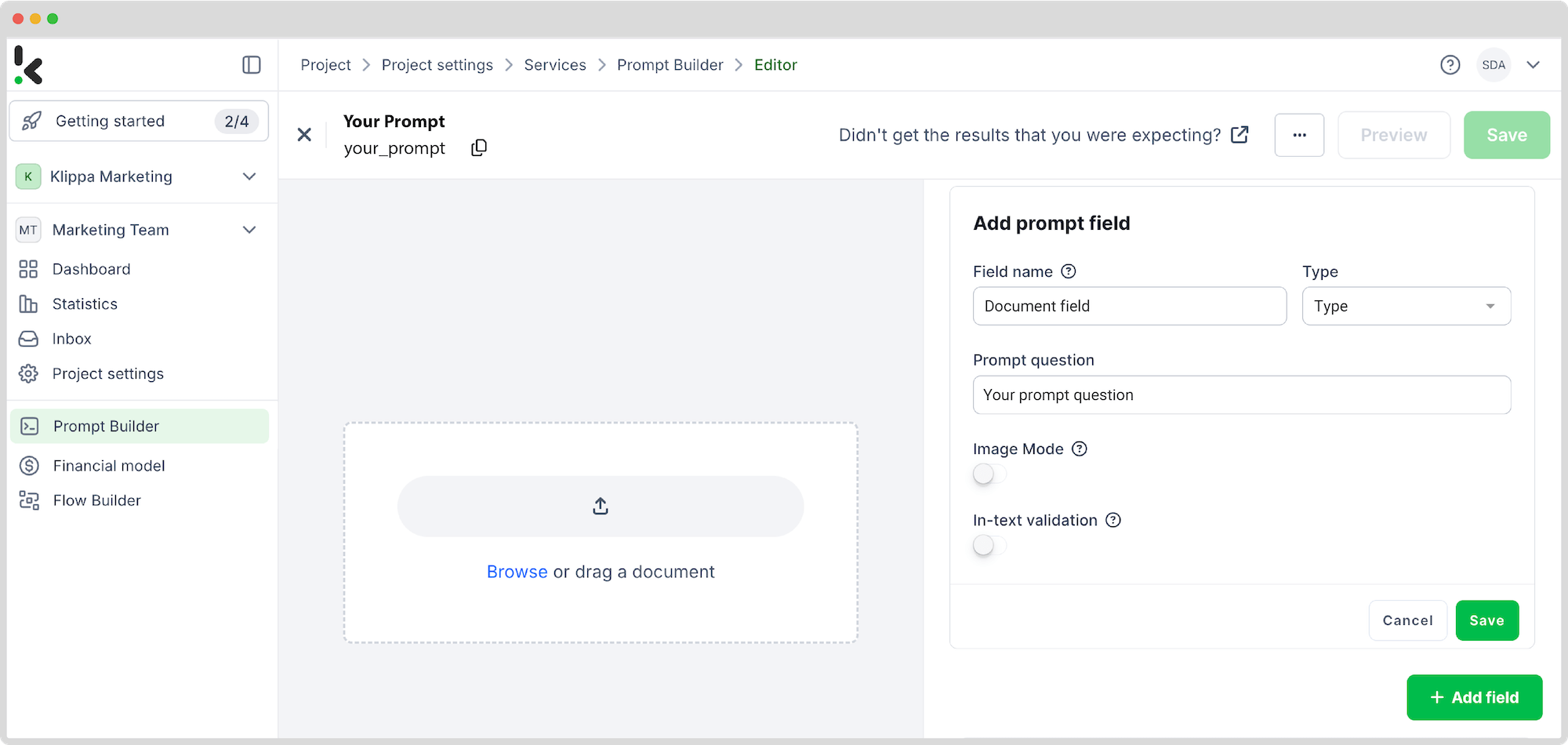
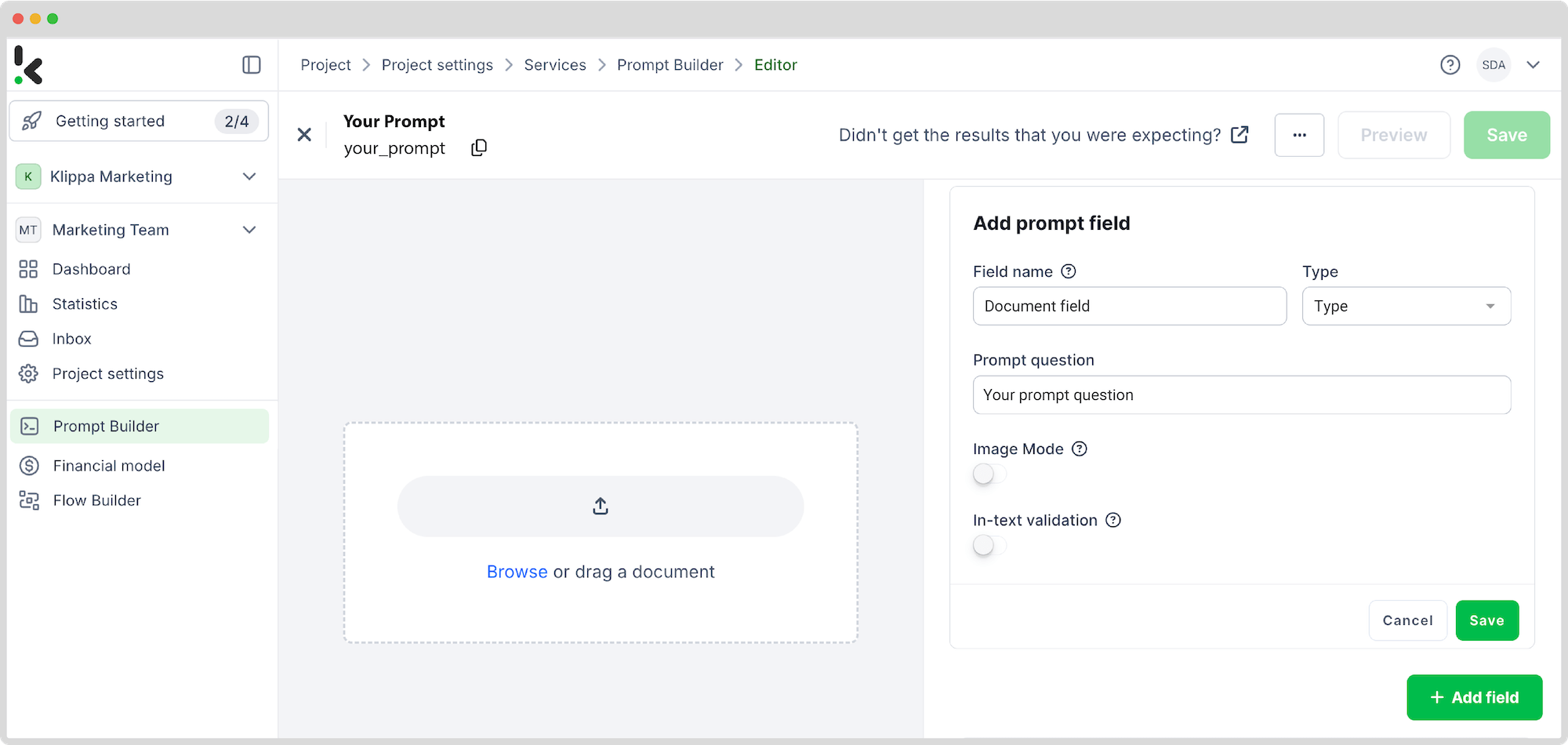
For this example, you create and add specific fields that you want to extract from emails, such as names, company names, phone numbers, and email addresses.
Let’s see how you can add the phone number field. Go to the left-sided column and select Prompt Builder and then + New Preset. Name the prompt and click + Start from scratch. Give the field name (phone number) and enter the following prompt: What is the phone number in this document?
After, click + Add Field and save the prompt.
Do this for the rest of the fields, and you’re ready to start the flow!
Step 3: Select input source
In this step, you select the input source from which you retrieve your data. There are two options to do this. The first option is to use your own email account (such as Gmail), for which you simply log in with your credentials to connect your account to the platform and then select the location of your data. The second option is the most convenient one: you can use the email address Klippa DocHlorizon created for you.
Since the information of the incoming leads can be in an email attachment or in the contents of the email itself, it’s useful to mention that the platform can extract the data from both.
To keep things simple, though, we’re going to exemplify how to extract data from the body of the email.
Head over to the platform’s Flow Builder. On the left menu, select Flow Builder, then create a new flow by clicking New Flow -> + From scratch, and give your flow a name.
Inside the flow builder, choose your input source by clicking Select Trigger and search for Klippa DocHorizon -> Inbox: New Email.
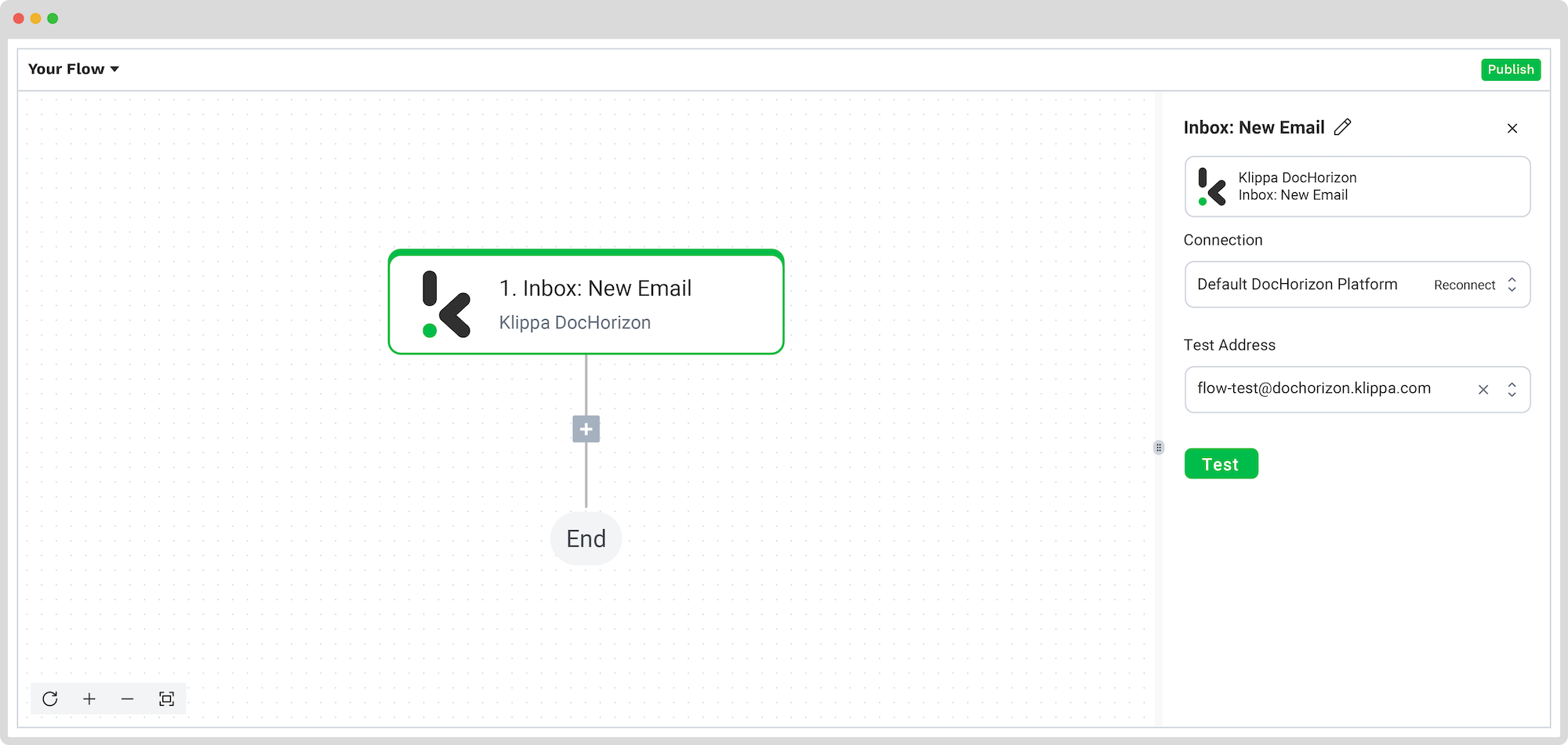
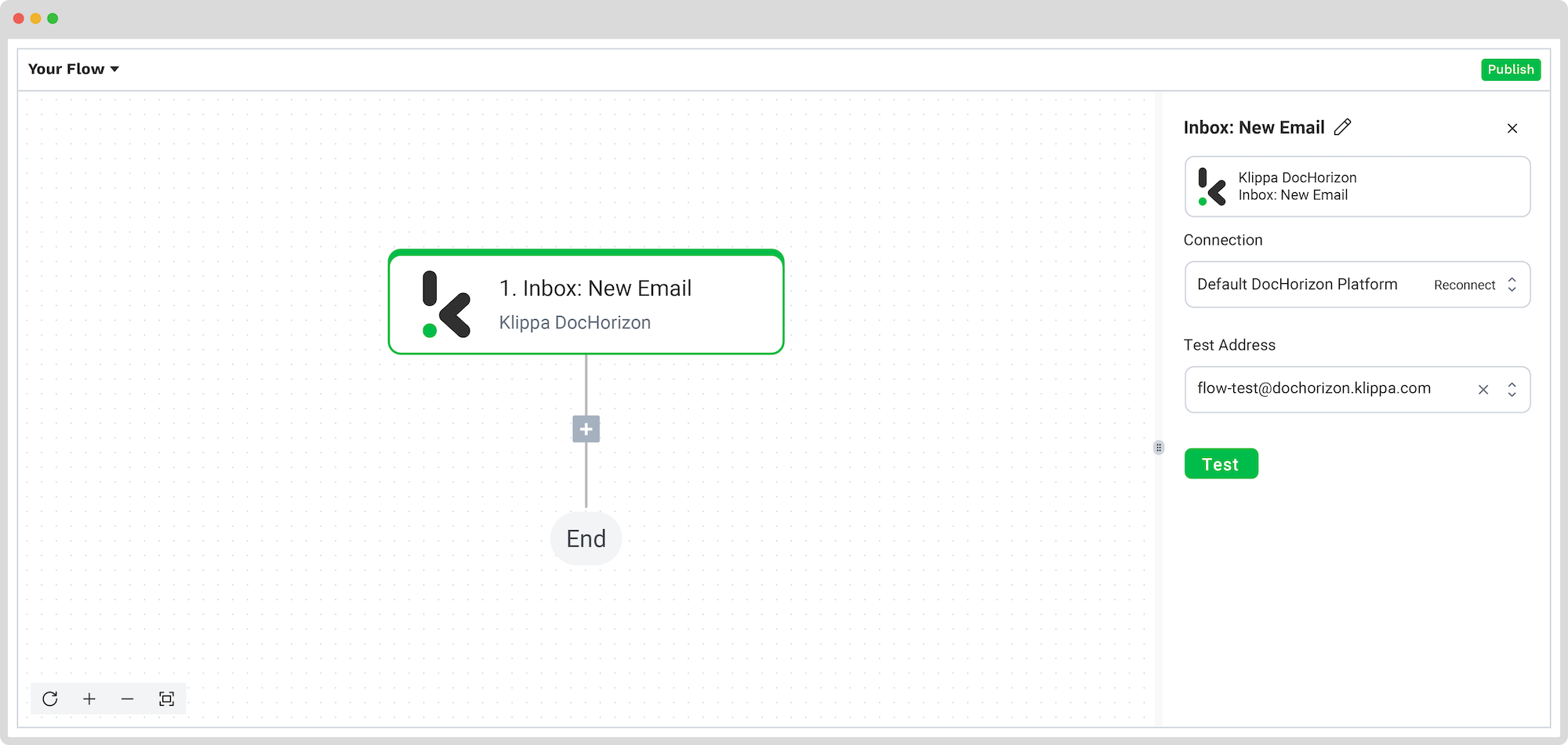
To test this step, simply send an email to the test address provided so you can generate sample data for the platform to work with.
Step 4: Capture and extract the data
The next step is to select the document capture module, which extracts all the data fields from the documents in the input folder.
Add another step in the flow by clicking the + button and searching for Klippa DocHorizon -> Document Capture: Prompt Builder. This will employ the previously configured prompt builder to solely extract the data fields you want. Lastly, configure the following:
- For Connection: Default DocHorizon Platform
- For Configuration: Prompt created in step 2
- For File or URL: Inbox: New Email -> text
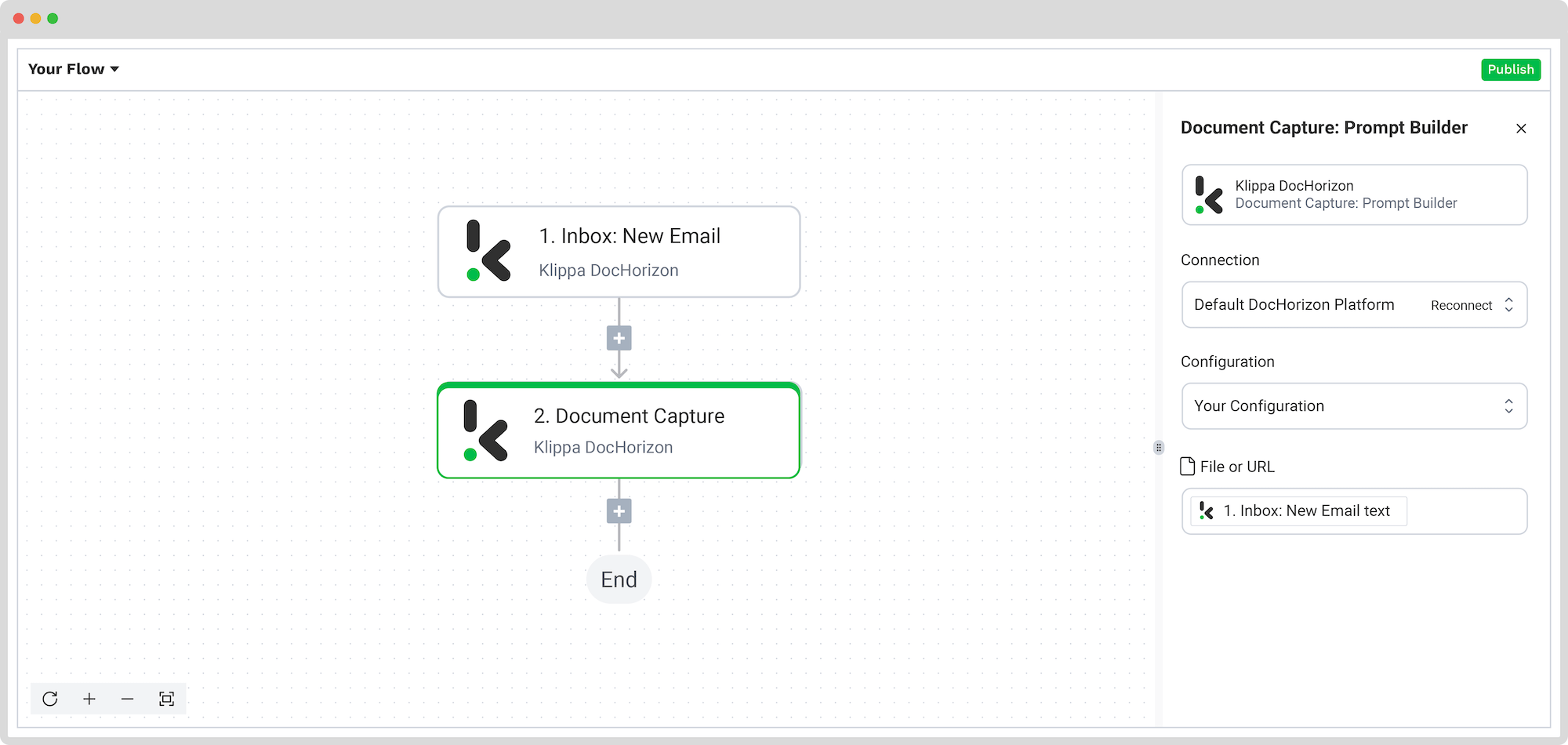
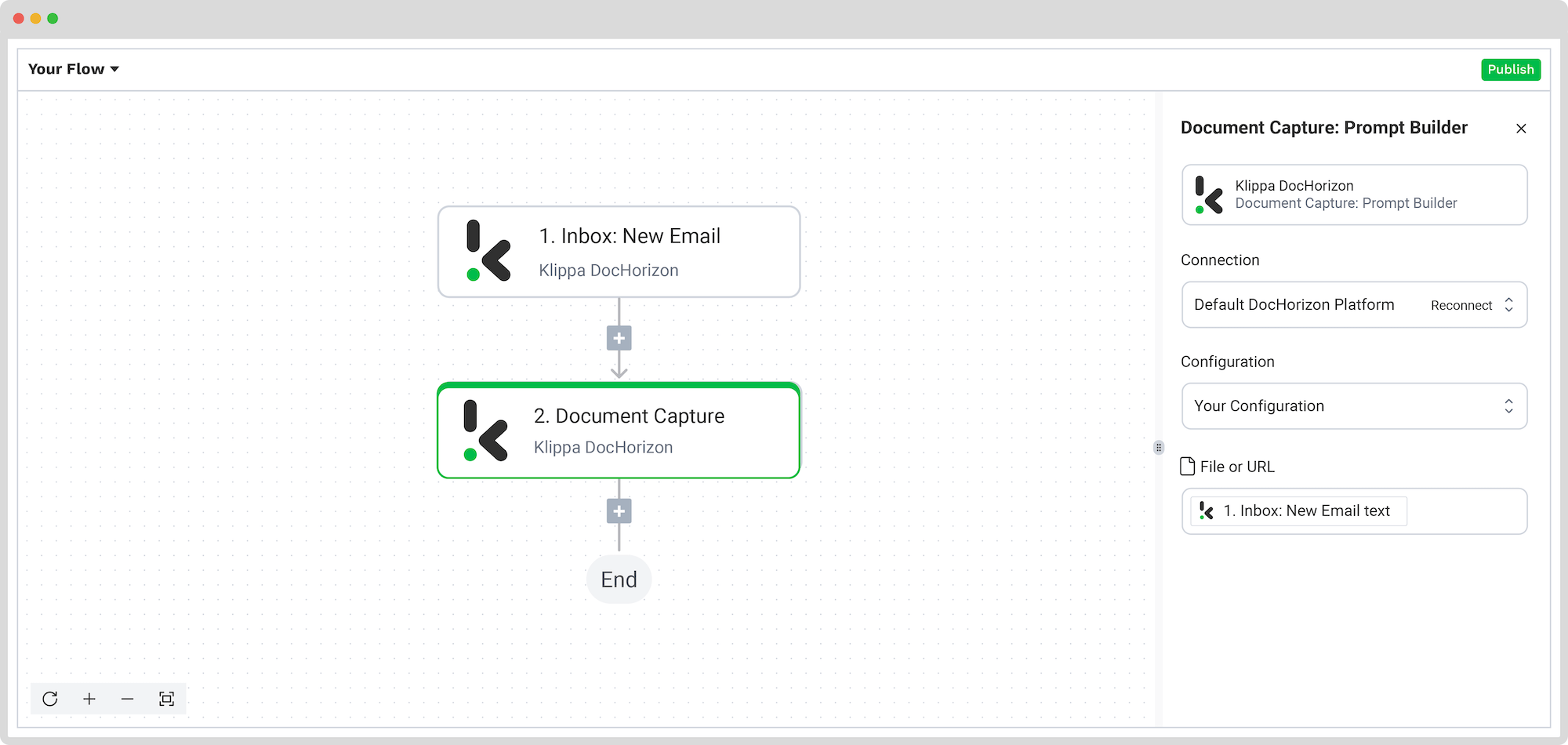
Run a quick test to confirm that Klippa is extracting the fields correctly. If you see the expected results, great! You’re ready to move on.
Important! By default, the data is extracted from the email and converted to JSON format.
When it comes to CRM integration, in most cases, the extracted information can stay in a JSON format, or it can also be converted to CSV. The only difference consists in the CRM application your business employs and its accepted formats.
In our case, CSV usually works best for PipeDrive, so we’re going to add a .csv in the File or URL box. It should look like this: Inbox: New Email -> text.csv.
Step 5: Select output source
After having extracted and converted the data, it is now time to select your output source, which in this case would be the CRM application used in your business. Some of the most frequently used ones are Zoho, Salesforce, and PipeDrive. For our example, we’ll be using PipeDrive.
By request, the Klippa team can make the output of your flow to your preferred CRM system! Don’t hesitate to get in touch with us!
Back to the flow. Add the final step of the flow by clicking the + button and searching for PipeDrive -> Create Lead. Connect your account to the platform and select a component that will give the new lead’s name. For example, you can select the sender’s name by clicking on the Title box and choosing Inbox: New Email -> envelope -> from -> name.
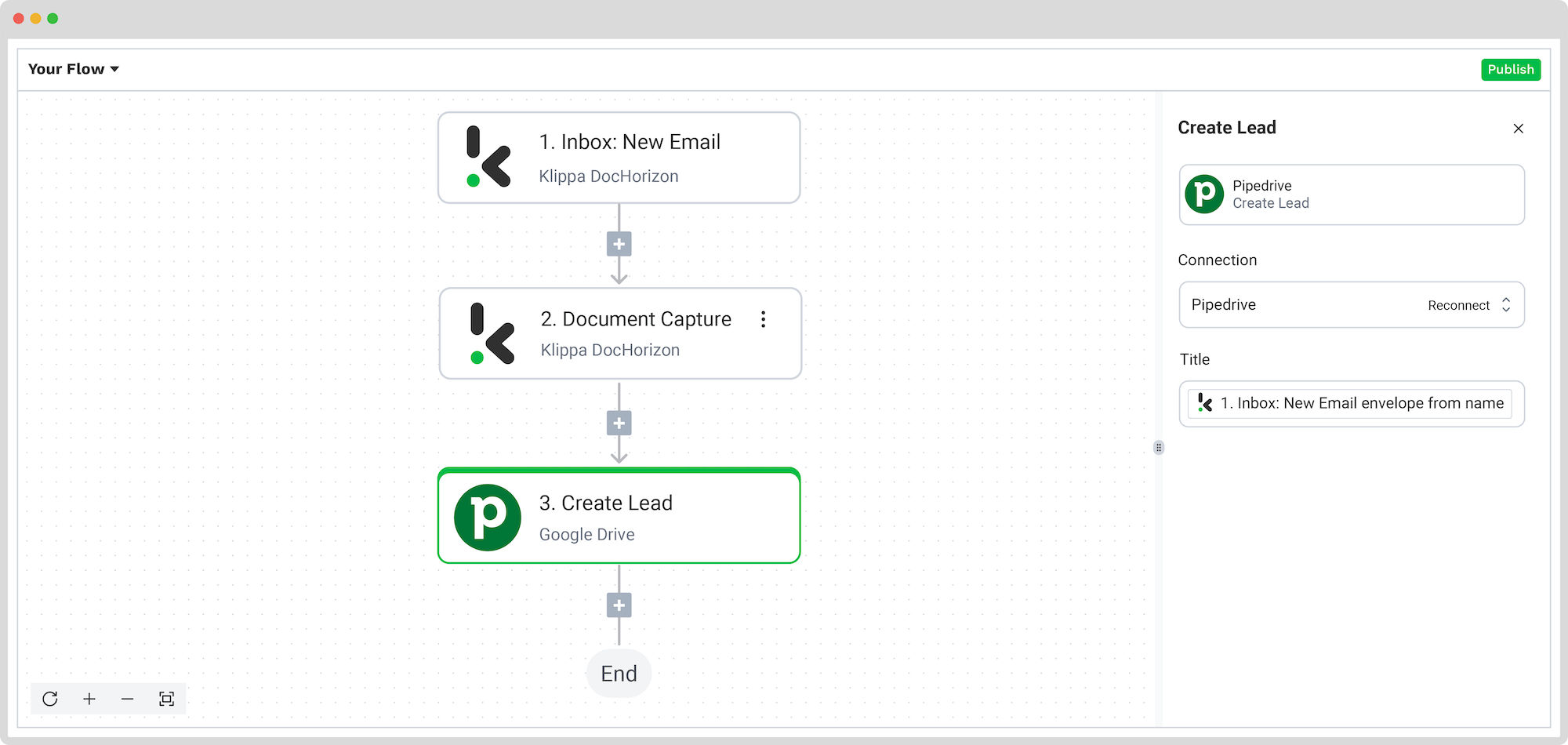
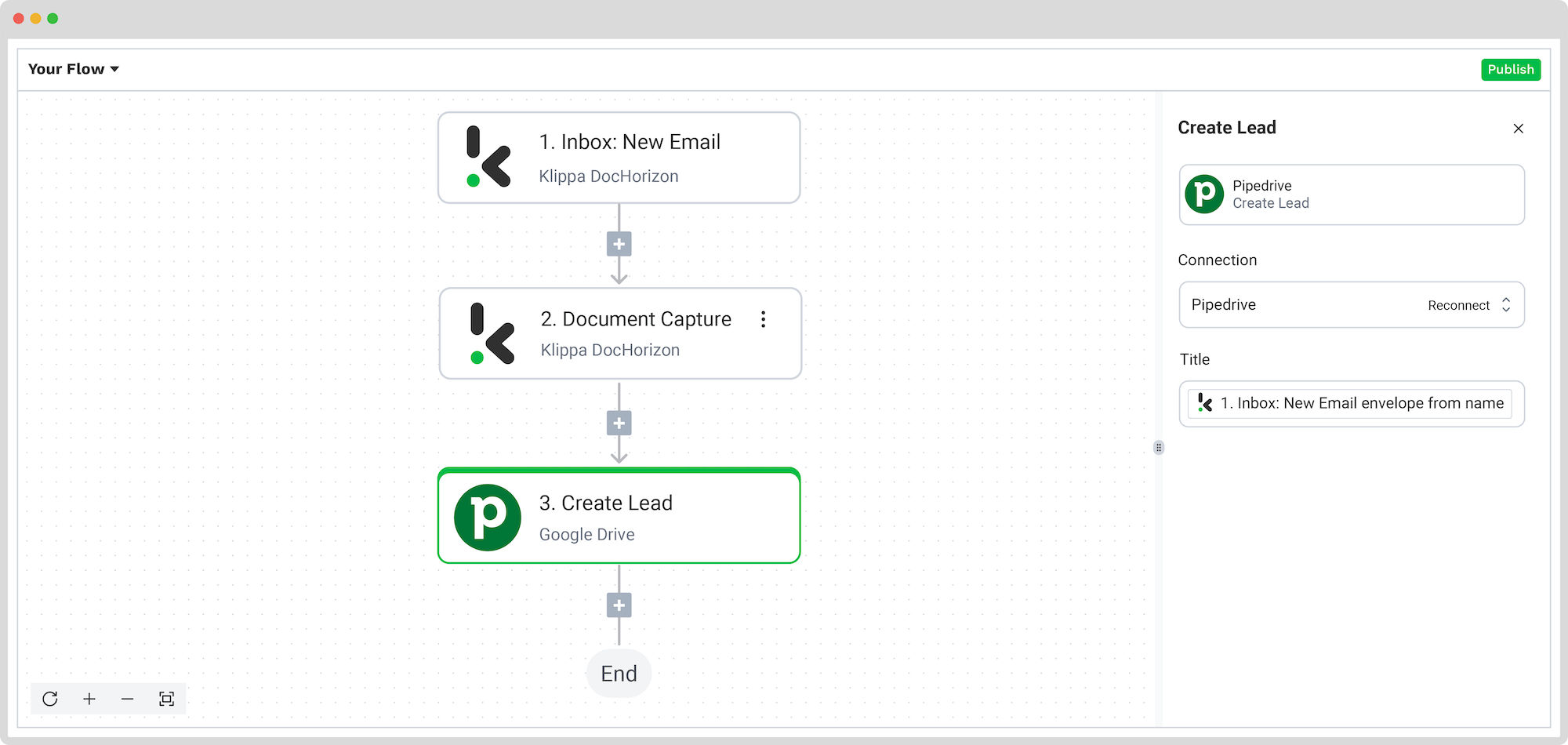
Congratulations! You’ve successfully set up automated email lead generation with Klippa DocHorizon. From now on, your leads will be captured accurately and sent straight to your CRM, saving you time and reducing errors.
And remember: if you’re processing a high volume of documents, you don’t have to set up the flow yourself! Feel free to reach out to us because we’d love to help you out!
Now that you’ve seen how easy it is to set up automated email lead generation with Klippa DocHorizon, let’s take a closer look at the key benefits of automating lead generation with email parsing can bring.
Benefits of Automating Email to CRM with Klippa
Creating an automated flow for generating email leads and integrating them into CRM doesn’t just automate data entry for your sales department. By automating this process with software like Klippa, your business can experience firsthand:
- Expanded lead lists for sales: With Klippa, you never miss a lead. Streamline follow-ups with potential leads and unlock new sales opportunities with automated exportation from emails, so your business keeps track of all arising opportunities.
- Accuracy and quick processing: Klippa DocHorizon ensures your CRM data stays accurate by automating lead extraction and eliminating human errors. With a wide range of integrations, you can easily export data to Google Sheets, CRMs, and accounting software, streamlining your operations across multiple platforms.
- Customization and flexibility: Klippa DocHorizon is a user-friendly and no-code platform that allows you to create flows from templates or scratch, use the AI-powered prompt builder for specific fields, or even train the model on any document type.
- Data security and privacy: By being GDPR compliant and ISO certified, Klippa safeguards customer data by automatically exporting it from emails, reducing the risk associated with manual entry and ensuring their information remains confidential.
- Full control: Take command of the lead management process by using the Human-in-the-Loop feature at any step of the flow. Now, you have precise control over when, how, and where leads are exported across your CRM system.
Automating email lead integration with Klippa means streamlining repetitive administrative tasks, so your sales department has a better and simplified process of qualifying leads and managing prospects.
But the streamlining process doesn’t have to stop here. With our platform, you can also automate the verification, anonymization, or classification processes.
Ready to enhance your lead generation process? Contact our experts for additional information or book a free demo below!
FAQ
Email parsing is the automated extraction of structured data from emails and attachments, helping your business save time and reduce errors.
Klippa can aggregate and parse leads from multiple inboxes or a central forwarding address, consolidating them into one CRM.
Klippa’s AI-driven platform learns and adapts quickly to new email templates and formats. You can retrain models or adjust prompts easily to keep pace with evolving lead sources.
Now part of Doxis, a recognized Leader in the Gartner® Magic Quadrant™ for Document Management, Klippa offers advanced AI-powered document processing. By combining OCR, image analysis, and pattern recognition, Klippa efficiently extracts email data, making it a leading choice for businesses seeking to safeguard against fraud and streamline manual processes.