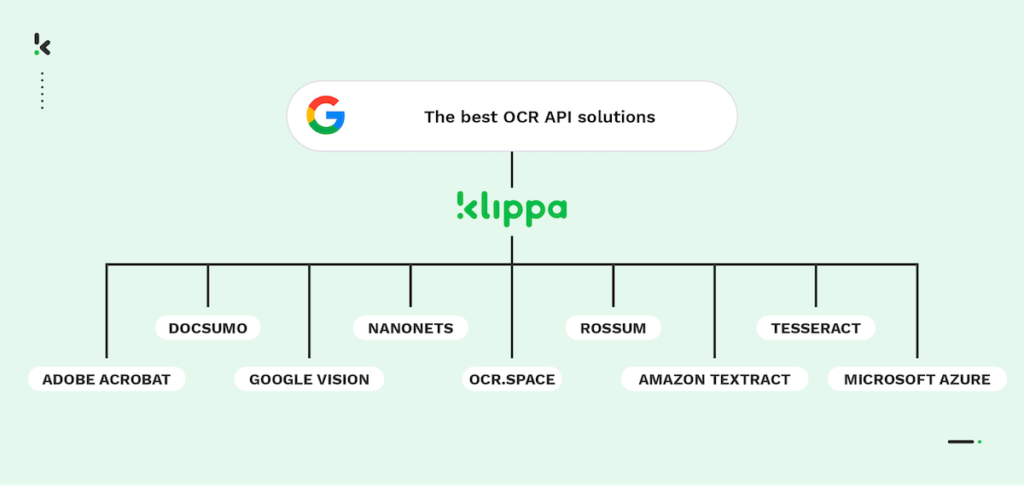
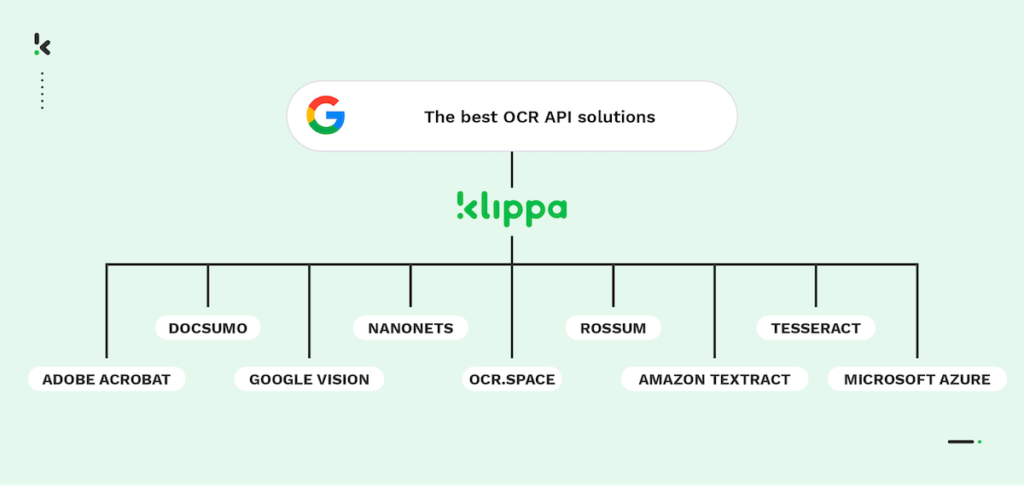
Optical Character Recognition (OCR) technology transforms how businesses automate data extraction, document verification, and digitization workflows. With a global market valued at $12.56 billion in 2023 and an expected CAGR of 14.8%, it’s clear that OCR APIs are more relevant than ever.
This guide explores the 10 best OCR API providers in 2026, highlighting their strengths, limitations, and ideal use cases to help you find the right solution for your business.
Key Takeaways – Best OCR API Providers in 2026
Top Commercial OCR APIs
- Klippa DocHorizon – AI-powered OCR API with up to 95% accuracy, GDPR compliance, fraud detection, and automation for 100+ document types. 🏆
- Docsumo – Best for SMBs in lending and insurance, offering solid, structured document extraction.
- Adobe Acrobat OCR – Good for PDF-heavy workflows with built-in editing and searchability.
- Google Cloud Vision – Robust multilingual OCR with handwriting and style recognition.
- Microsoft Azure OCR – Enterprise-friendly OCR integrated into the Microsoft ecosystem.
- Nanonets – Flexible option for developers looking to train custom OCR models.
- Rossum – Designed for invoice and accounts payable automation with good table extraction.
- Amazon Textract – Good for AWS users who need scalable ML-powered document workflows.
Top Open-Source OCR APIs
- OCR.space – Free, easy-to-use option for low-volume OCR tasks.
- Tesseract – Free and open-source for developers comfortable with setup and scripting.
What is an OCR API?
An OCR API enables software to convert text from images, PDFs, and scanned documents into machine-readable data. This helps automate data extraction, improve efficiency, and support digital workflows.
How Does an OCR API Work?
OCR APIs use advanced machine learning and computer vision algorithms to recognize and extract text from images or scanned documents. Here’s a step-by-step breakdown of the process:
- Image Preprocessing: The API cleans up the image-fixing angles, sharpening contrast, and removing any noise. This helps make the text easier to read.
- Text Detection: It then scans the image to find where the text is. Think of it like highlighting the parts of an image that have words in them.
- Character Recognition: Once the text areas are found, the API reads the letters, numbers, and symbols. It compares what it sees to patterns it already knows, like recognizing “A” or “9”.
- Error Correction: After reading, the API double-checks for mistakes. It might correct misspelled words or adjust numbers to ensure the data makes sense.
- Output: Finally, the API sends back the text in a digital format—like plain text or a structured file—so you can use it in your software.
Now that we have a clearer picture of how OCR APIs work, let’s find out what the best OCR APIs are and examine their pros and cons.
The 10 Best OCR APIs in 2026
To help you, we’ve selected some of the most popular tools, looked into their features, and explored real user feedback from trusted review platforms. The result is a clear overview of what each app does well and where it might fall short based on what actual users are saying.
1. Klippa DocHorizon: The Best OCR API in 2026 🏆


Klippa DocHorizon OCR API stands out as the most complete and advanced OCR API solution in 2026. It offers unmatched accuracy, built-in fraud detection, and seamless automation for over 100 document types, making it the top choice for businesses that prioritize efficiency, security, and compliance.
Pros
- Achieve up to 95% data extraction accuracy
- Compliant with GDPR and ISO-certified (27001 & 9001)
- Train your own data extraction model
- Human-in-the-loop automation for the highest level of accuracy
- Supports various document formats including JSON, PDF, XLSX, CSV, UBL, XML, and more
- Easy to implement thanks to developer-friendly documentation
- Over 50 integration possibilities
- Excellent customer service and onboarding support
- Multi-language support
- Document sorting and classification to organize databases or archives
- Automatic document fraud detection and built-in document verification
- Key-value pair extraction and line item extraction
- Data masking and anonymization
Klippa has been recognized as a strong alternative to both open-source engines like Tesseract and enterprise APIs like Google Cloud Vision or ABBYY Cloud OCR SDK, thanks to its blend of high accuracy, fraud detection, and low-code workflow automation. Unlike most OCR APIs that stop at text extraction, Klippa delivers classification, anonymization, and compliance features ideal for regulated industries.
Cons
- No support for non-Latin alphabets
Pricing
- €25 free credit to try out the platform
- License or usage-based pricing model
- Contact the team for pricing details
Best for
- Businesses that handle large volumes of documents and require fast, reliable, and compliant data extraction, especially in sectors like finance, logistics, and healthcare.
2. Docsumo: Best for SMB Lenders and Insurers


Docsumo is a document processing solution that specializes in data capture for SMB lenders, insurers, and CRE lenders. With this solution, you can capture data from a range of documents across a range of industries.
Pros
- Data recognition features are very convenient to use
- Achieve up to 95% accuracy in data extraction
- The customer support team is friendly and proactive in solving issues
- OCR API is straightforward to implement
- Provides integrations with many different platforms
Cons
- Lack of documentation and onboarding support
- Limited document support for healthcare and logistics documents
- Lacks advanced reporting features
- Based on user reviews, Docsumo provides categories for documents that can be processed, and if users go outside of these categories (e.g., unique invoices), the software experiences issues with data extraction (Software Advice)
Pricing
- Growth – $500+/month
- Business – Custom pricing
- Enterprise – Custom pricing
Best for
- SMBs with defined document templates.
3. Adobe Acrobat OCR: Best for PDF Conversion
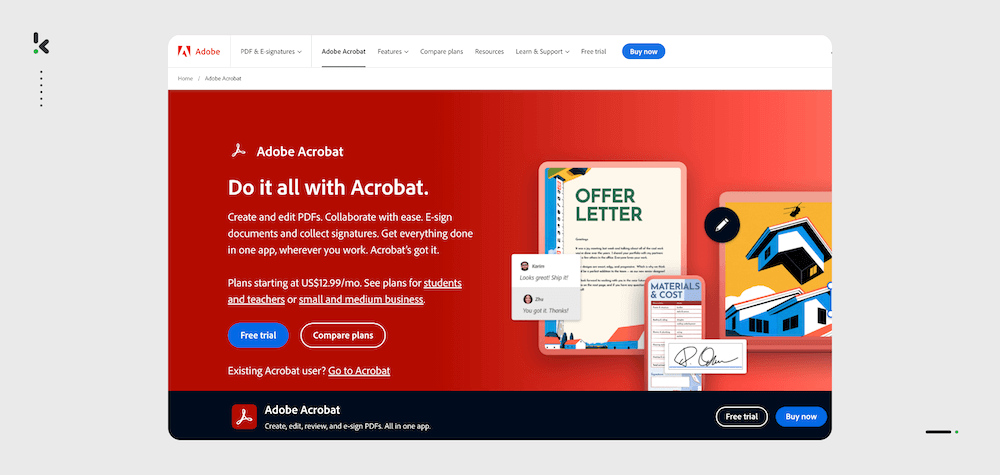
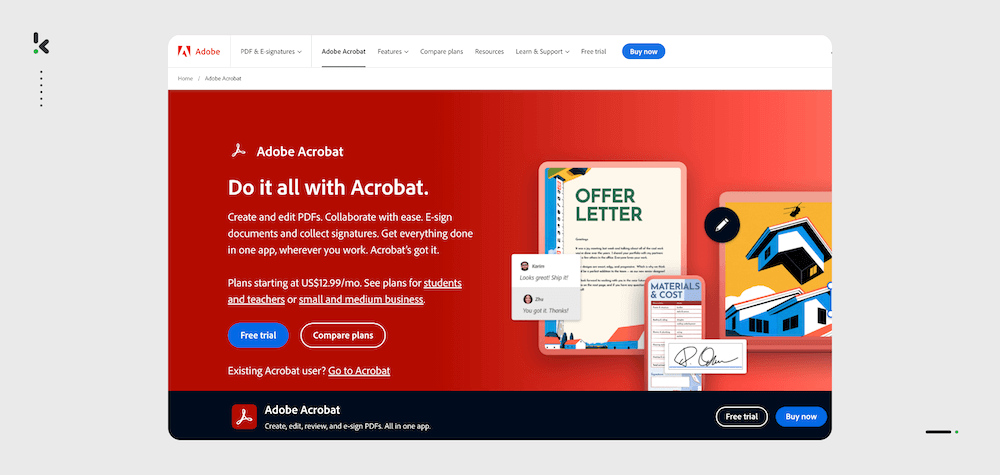
Adobe Acrobat’s OCR tool provides users with the ability to scan, edit and process their static PDF documents. With OCR in Adobe Acrobat, you can extract text and convert scanned documents into editable, searchable PDF files instantly.
Pros
- Exceptional security features such as digital signatures and password encryption
- Recognizes and converts text from documents quickly and easily
- Easy to use
Cons
- Long loading document times
- Compatibility issues with varying devices and operating systems
Pricing
- Acrobat Standard – $14.99/month
- Acrobat Pro – $23.99/month
- Acrobat Pro for teams 5-pack – $ 22.19/month
Best for
- Teams focused on PDF editing and archiving.
4. Google Cloud Vision: Best for Language & Style Recognition
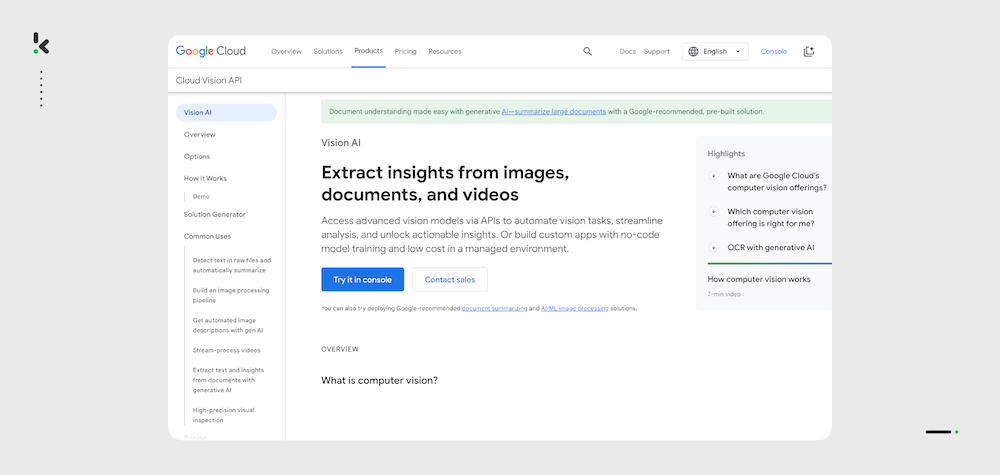
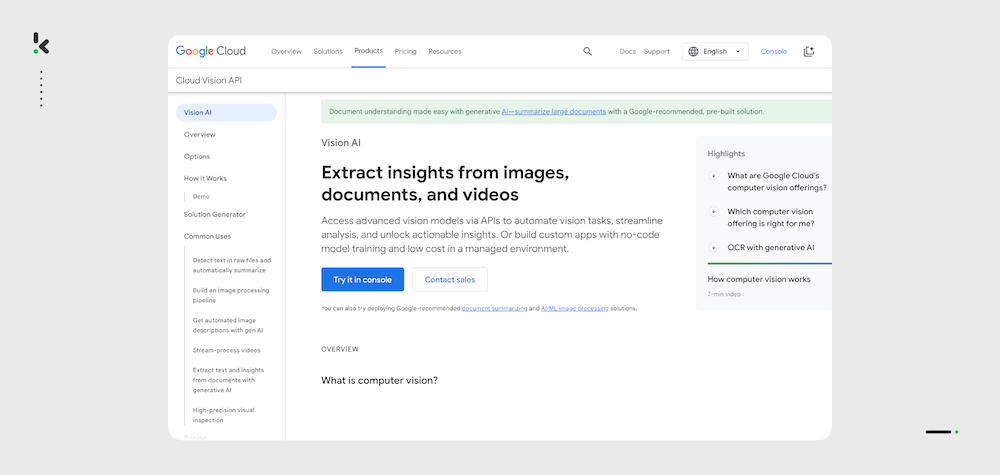
Among its other features, Google Cloud offers OCR services. The Google Cloud OCR API is available via pre-trained models, meaning businesses can implement the Google Cloud OCR API almost immediately. The solution is able to recognize text in written and printed formats and extract and convert it into a machine-readable format like JSON.
Pros
- Supports a wide range of languages in different formats
- Can process a wide range of document types with a high accuracy rate
- Recognizes math formulas and styles with high accuracy
- Integrates easily with other Google tools
Cons
- Expensive for small businesses
- Provides minimal features for organizing documents
Pricing
- Custom pricing
Best for
- Teams already in the Google Cloud ecosystem
5. Microsoft Azure Computer Vision: Best for Microsoft Users
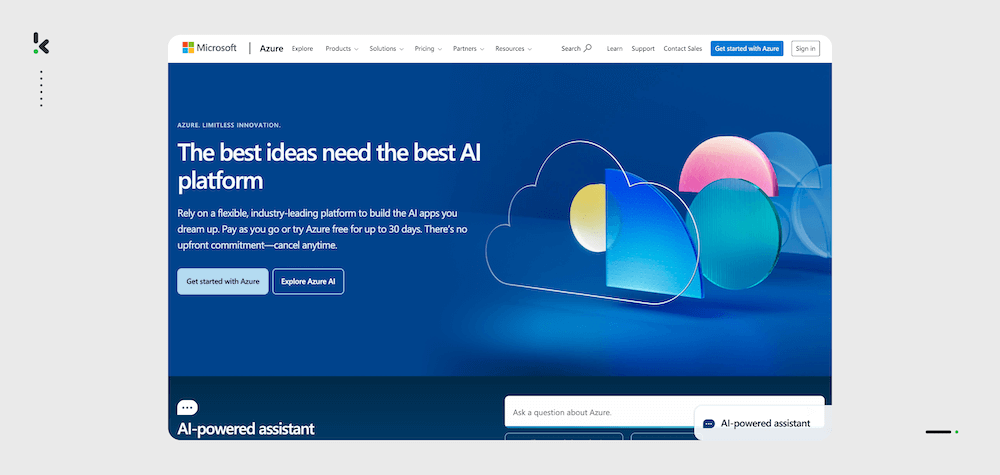
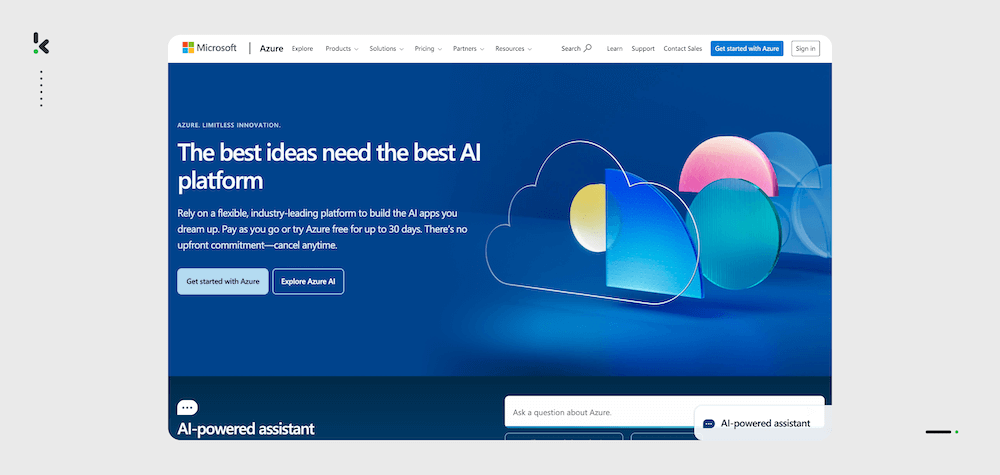
Microsoft Azure’s OCR API is part of its broader Computer Vision service. It’s suitable for businesses already using the Microsoft ecosystem, offering robust OCR capabilities for digitizing documents and images.
Pros
- Easy integration with other Azure services
- Supports handwritten text recognition
- Strong security and compliance options
Cons
- Expensive for smaller businesses
- Limited customization options
- Difficult migration
Pricing
- Custom pricing
Best for
- Enterprises standardized on Azure.
6. Nanonets OCR: Best for Custom OCR Models


Nanonets is a document processing platform powered by AI that offers the capability to develop custom models for OCR processing. Through advanced Machine Learning algorithms, Nanonets facilitates the classification and extraction of data from various document types, images, and formats.
Pros
- Custom training for unique data fields
- 24/7 customer support
- Build custom models
- Can process a wide range of document types
- Supports more than 40 languages
Cons
- Accuracy can vary for complex documents.
- Difficulties creating platform parsing rules
- No mobile scanner
- Based on user reviews, the software is relatively expensive for smaller businesses and lacks quality customer support (TechRadar)
Pricing
- Starter – pay as you go
- Pro – Contact for a quote
- Enterprise – Contact for a quote
Best for
- Developers and data teams needing model flexibility.
7. Rossum: Best for Cognitive Data Capture
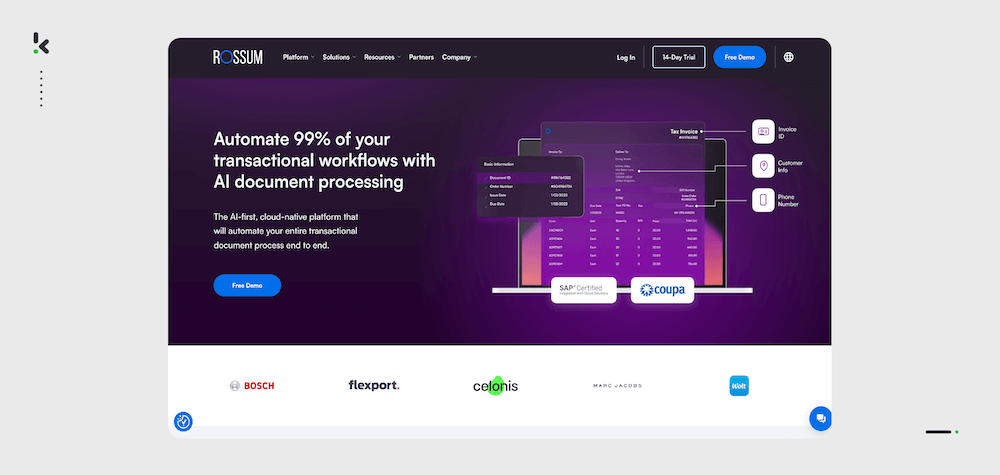
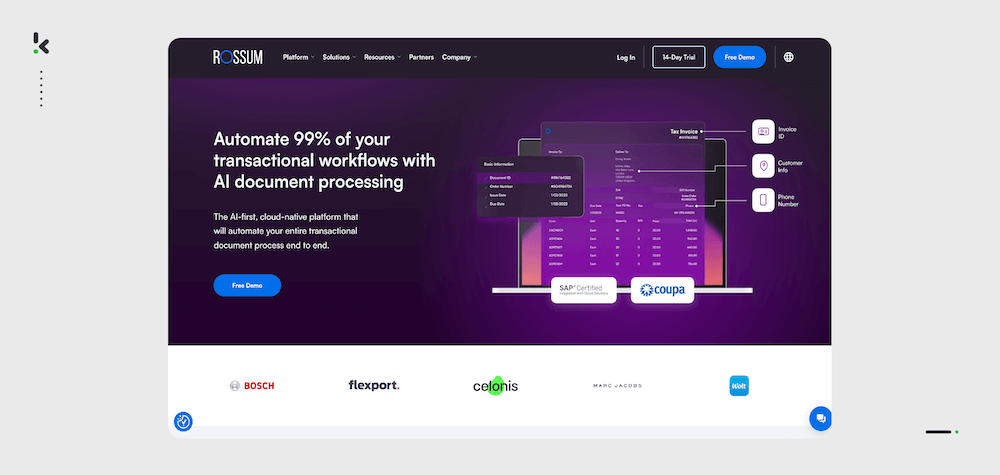
Rossum is a document processing solution crafted to focus on data extraction from invoices. With the help of AI, Rossum can effectively scan and extract data from structured and unstructured data.
Pros
- Excellent for invoice and financial document processing
- User-friendly interface and API
- High accuracy for extracting data from tables.
Cons
- Limited support outside financial documents
- Subscription required for advanced features
- Based on user reviews, the software occasionally fails to accurately extract data from specific kinds of documents (Software Advice)
Pricing
- Starter – From $18,000
- Business – Contact for a quote
- Enterprise – Contact for a quote
- Ultimate – Contact for a quote
Best for
- Medium to large-sized businesses in industries like IT and health & wellness.
8. OCR.Space: Best for Free, Low-Volume Document Processing
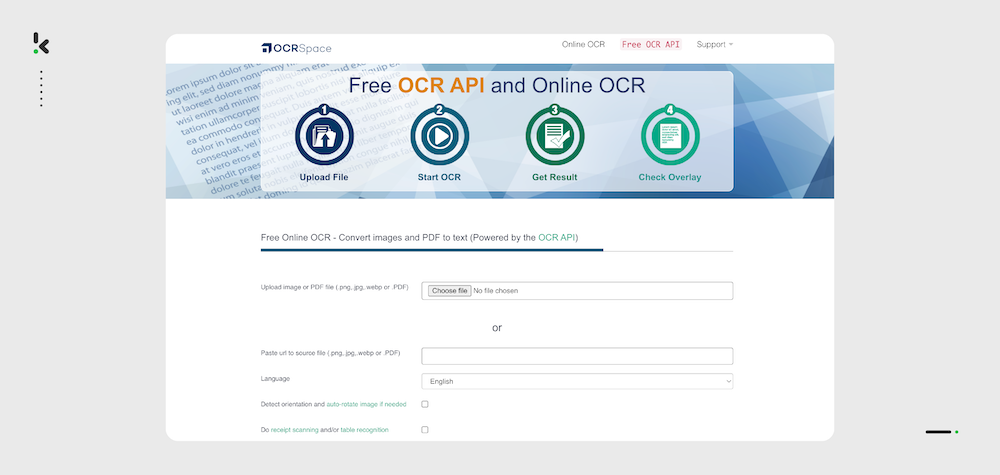
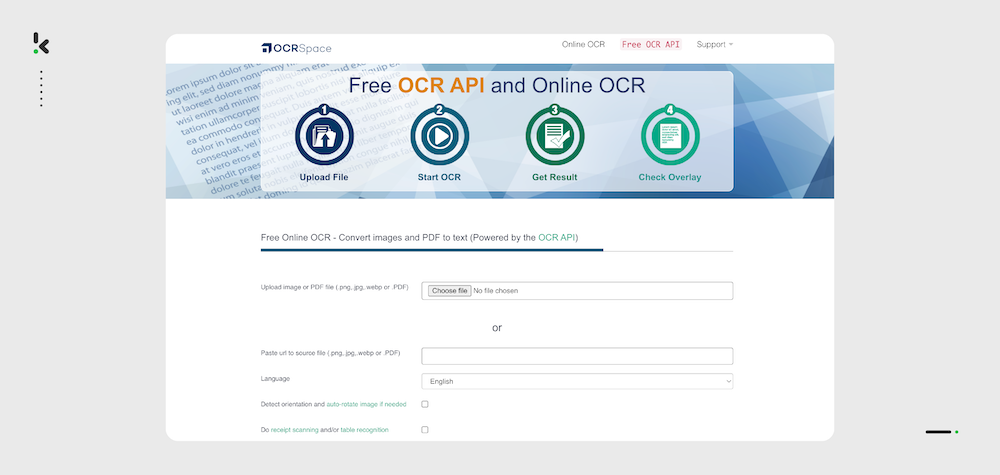
OCR.Space is a popular, free, and easy-to-use OCR API. It can handle large volumes of image processing, making it suitable for businesses with high-volume document scanning requirements.
Pros
- Supports various formats
- Supports multiple languages
- Easy to use
Cons
- Only available as a cloud-based OCR
- Limited customization available
Pricing
- Free
Best for
- Freelancers or small teams with simple OCR needs.
9. Tesseract OCR: Best for Open-Source OCR
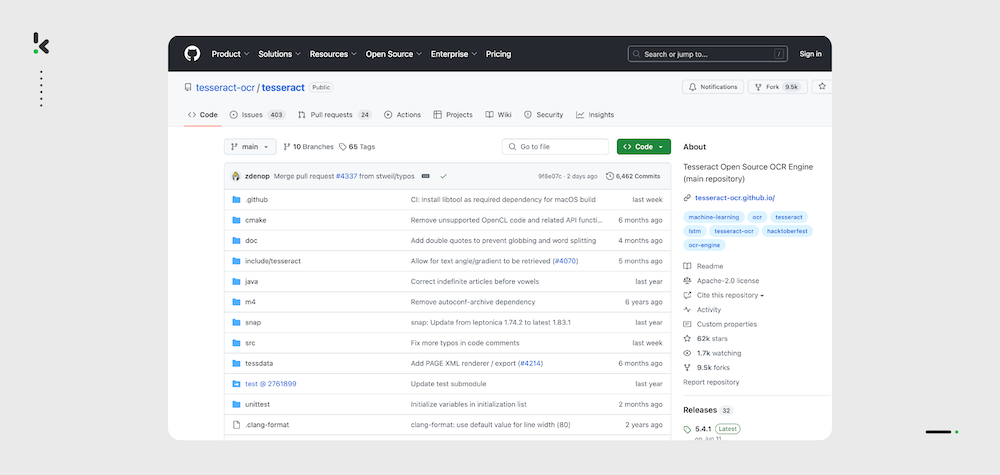
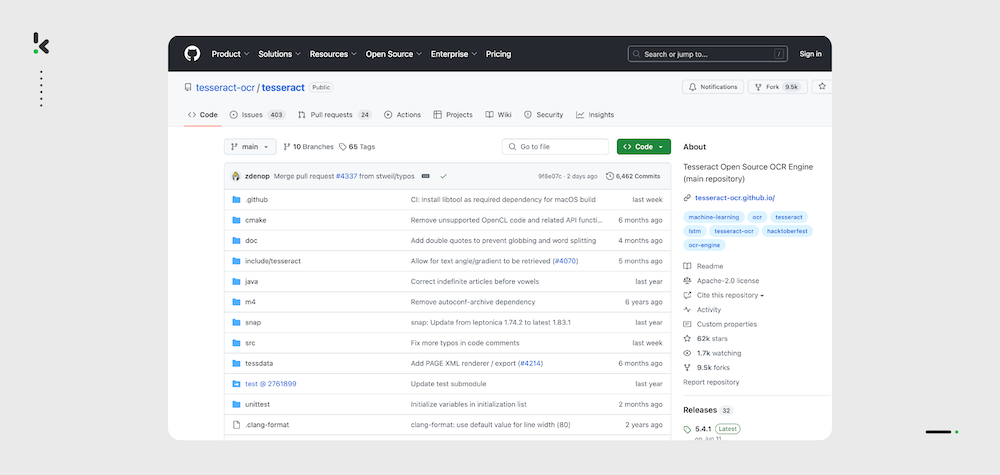
Tesseract is an open-source OCR software used to extract text from images. It can be trained to recognize more than 100 languages, and it is compatible with many programming languages and frameworks.
Pros
- Free OCR solution
- It can be wrapped and coupled with Python OCR libraries
- Great documentation available
Cons
- Lack of document types available for processing
- Does not cross-validate data
- Not compliant with data privacy regulations
- Not able to detect document fraud or forgery
- Based on user reviews, Tesseract OCR can be highly inaccurate, especially while processing medium and low-quality images (Reddit)
Pricing
- Free
Best for
- Dev teams needing a customizable engine.
10. Amazon Textract: Best for ML-Based Workflows
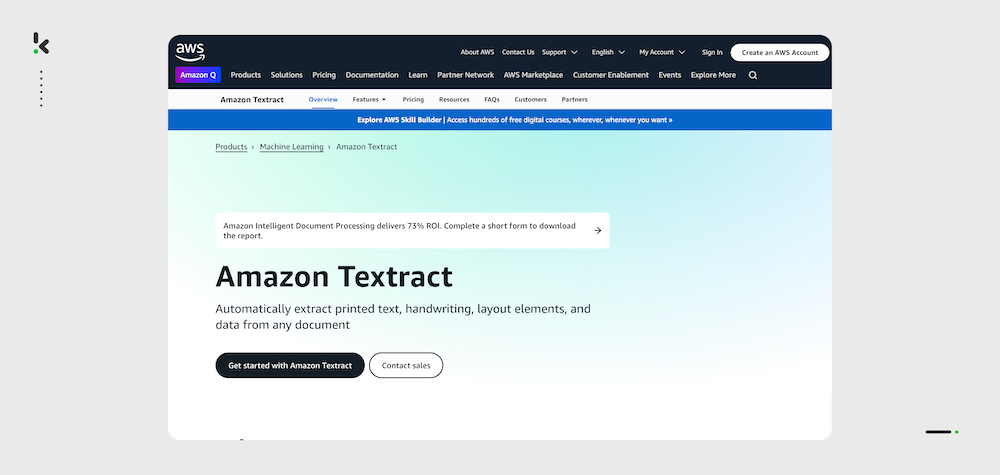
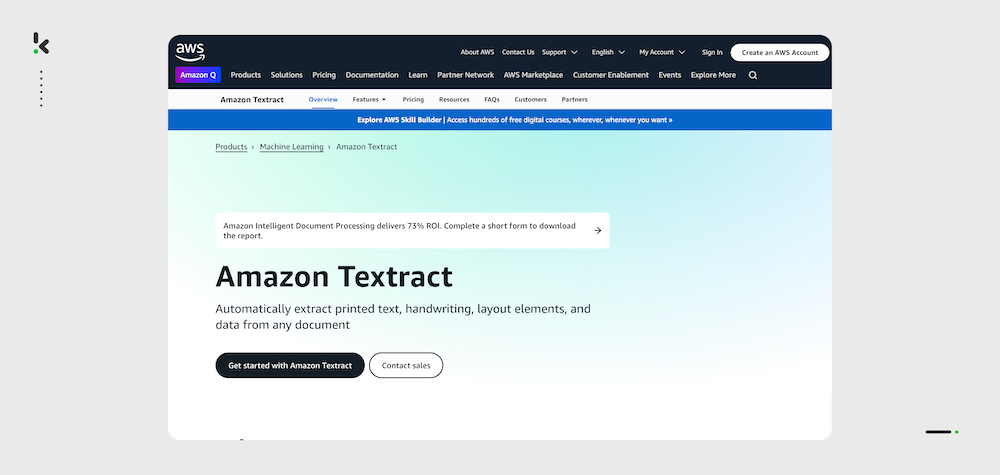
Amazon Textract is part of AWS, designed to offer an OCR solution that gives businesses the ability to extract handwritten and printed text from a range of document types. Through machine learning, the software is able to scan and extract data from both structured and unstructured data in the files processed.
Pros
- The model is trained on a large variety of documents
- Create smart search indexes
- Create document processing workflows
- Document classification for improved archiving
- Free tier option for 3 months
Cons
- Template-based OCR
- Limited language support processes documents in English, Spanish, Italian, French, and Portuguese.
- Limited document format support (only supports PNG, JPEG, and PDF formats)
- Processing large volumes of documents is only possible with the premium version
- Based on user reviews, the OCR has a lot of accuracy issues (G2)
Pricing
- Pay-as-you-use model
- Request a custom quote for large document volumes
Best for
- AWS-native teams with high throughput.
What Are the Benefits of Using OCR APIs for Businesses?
OCR APIs offer a broad array of benefits that apply to many industries and business types. Here are the top 5 advantages your business can gain from using OCR APIs.
- Boosts Productivity: OCR APIs eliminate the need for manual data entry, freeing up time for employees to focus on strategic tasks. This speeds up processes like invoice processing and data entry, allowing businesses to handle more work without extra staffing.
- Reduces Costs: Automating data extraction cuts down on labor and storage expenses. No more stacks of paper – just digitized, easy-to-access records that save time and reduce the risk of costly errors.
- Improves Data Accuracy: OCR APIs are highly accurate with text extraction, helping businesses maintain reliable records. This is especially valuable in sectors like finance and healthcare, where even small errors can have a big impact.
- Simplifies Document Management: Turn paper documents into searchable digital files. With digitized records, it’s easy to store, find, and manage information, making tasks like data retrieval much quicker.
- Speeds Up Customer Processes: Faster document processing means happier customers. Whether it’s verifying an ID during onboarding or processing claims, OCR APIs reduce wait times, leading to better customer satisfaction.
The benefits of OCR APIs are clear and undeniable! But how can they benefit your business? In the following section, we will go through some of the most common use cases in the business today.
OCR API Use Cases
Here are 5 of the most common use cases where an OCR API could be used in business.
Healthcare
OCR helps healthcare providers automate data extraction from medical forms, insurance claims, and prescriptions, reducing manual work and speeding up processing. For example, insurance companies can quickly extract details from claims forms, speeding up approvals and reimbursements.
Finance
OCR streamlines processing receipts, invoices, and expense reports by extracting key details like dates, merchant names, and amounts. This automation reduces data entry work for finance teams. For instance, employees can photograph receipts, and OCR automatically enters the data into expense systems.
Expense Management
Businesses use OCR to automate receipt and expense report processing, cutting down on manual entry. It extracts details such as dates and totals directly into tracking systems, saving time and effort. An employee can snap a photo of the receipt, and OCR handles the rest.
Accounts Payable Process
OCR simplifies data extraction from invoices, automating accounts payable. It captures invoice numbers, vendor names, and amounts, reducing manual input and errors. For example, businesses can scan invoices, and OCR uploads the data into their accounting systems, speeding up payments.
Document Verification
In banking and insurance, OCR is key for verifying ID documents as part of KYC processes. It extracts data from IDs like passports, streamlining customer onboarding and ensuring compliance. For instance, banks can quickly scan ID cards and automatically verify customer details.
Although we have only listed 5, there are many more use cases wherein an OCR API can bring benefits and improvements to your business.
That being said, because there are so many providers on the market and not all are equal, it is important to go over some of the important features your chosen solution should have.
What to Look for in an OCR API Provider?
So, we’ve given a good overview of what providers are on the market and what they offer. To find the best solution for your needs, here are some of the important things that your chosen provider should do.
- Document support: From financial to logistical and healthcare documents, your chosen provider should be capable of processing and accurately extracting data from a range of document types.
- Data extraction accuracy: To guarantee the best and most accurate data extraction, ensure that your chosen solution can achieve up to 95% accuracy in data capture.
- Onboarding support: Your chosen solution provider should provide you with support and customer service through the onboarding process and beyond.
- Bulk document processing: With the goal of improving efficiency in a business as one of the benefits of the OCR API, the chosen solution provider should be able to perform bulk document processing with ease.
- Document fraud detection: Depending on the field or industry you are in and your use case, your provider should be able to detect forgeries effectively and comply with certain document-related regulations. Having an OCR API that can detect forgery or document fraud helps businesses stay compliant and saves large amounts of money simultaneously.
- Extensive documentation: To ensure a seamless integration process, your OCR API provider must come with extensive documentation upon integration. This makes the transition seamless, for instance, to existing applications such as Xero, UIPath, NetSuite, or your company’s CRM and ERP systems.
With this list, you can best select a solution that applies to your specific use case. That being said, Klippa DocHorizon ticks many of the boxes that you’ll need your chosen solution to have.
How Klippa’s OCR API Stands Out in the Crowd?
Klippa DocHorizon isn’t just another OCR API – it’s a fully AI-powered document processing platform. Klippa combines AI-powered pre-processing, smart automation, and fraud detection to deliver the fastest and most accurate OCR API for high-volume document workflows in 2026.
Now part of Doxis, a recognized Leader in the Gartner® Magic Quadrant™ for Document Management, Klippa brings enterprise-grade OCR capabilities to teams across industries. Whether you’re in finance, logistics, or healthcare, DocHorizon is the most powerful and flexible OCR API available in 2026.
Klippa DocHorizon offers a fully equipped Intelligent Document Processing low-code platform. With our solution, you can:
- Create your own workflows with an easy drag-and-drop user interface
- Retrieve documents from existing databases, device folders, email, Google Drive, and many more
- Ensure up to 100% accuracy with our human-in-the-loop functionality
- Shorten document processing times with data entry automation
- Send data to existing applications with seamless document conversion
- Authenticate your documents with document verification
- Stay compliant with data privacy regulations with data anonymization
- Ensure accurate document verification processes with document fraud detection
- Streamline the digital archive of your business with document classification and sorting
Ready to implement our OCR API today? Contact our experts or book a free demo down below!
FAQ
An OCR API is used to extract text from scanned documents, PDFs, and images, automating tasks like invoice processing, ID verification, and data entry.
It depends on your business needs. For example:
– If you process large volumes of documents, Klippa DocHorizon is the best choice thanks to its high accuracy, human-in-the-loop validation, fraud detection, and extensive format support.
– If you’re a developer or freelancer, Tesseract or OCR.space may be suitable for small-scale, cost-free applications.
– If you need to scan PDFs or use OCR within a design workflow, Adobe Acrobat may suffice.
– For those working in the Google or Microsoft ecosystem, their respective OCR APIs integrate seamlessly with existing tools.
That said, Klippa offers the most complete solution overall for enterprises seeking accuracy, scalability, and compliance in high-volume document automation.
Yes. OCR.Space, Tesseract, or Mistral OCR are free to use, but they lack the advanced features and accuracy needed for enterprise use cases.
Klippa combines OCR with AI-powered classification, data anonymization, fraud detection, and low-code automation, offering a full document processing platform, not just OCR.
Most OCR APIs require some developer knowledge. However, solutions like Klippa offer extensive documentation and onboarding support, plus a low-code interface to simplify setup.