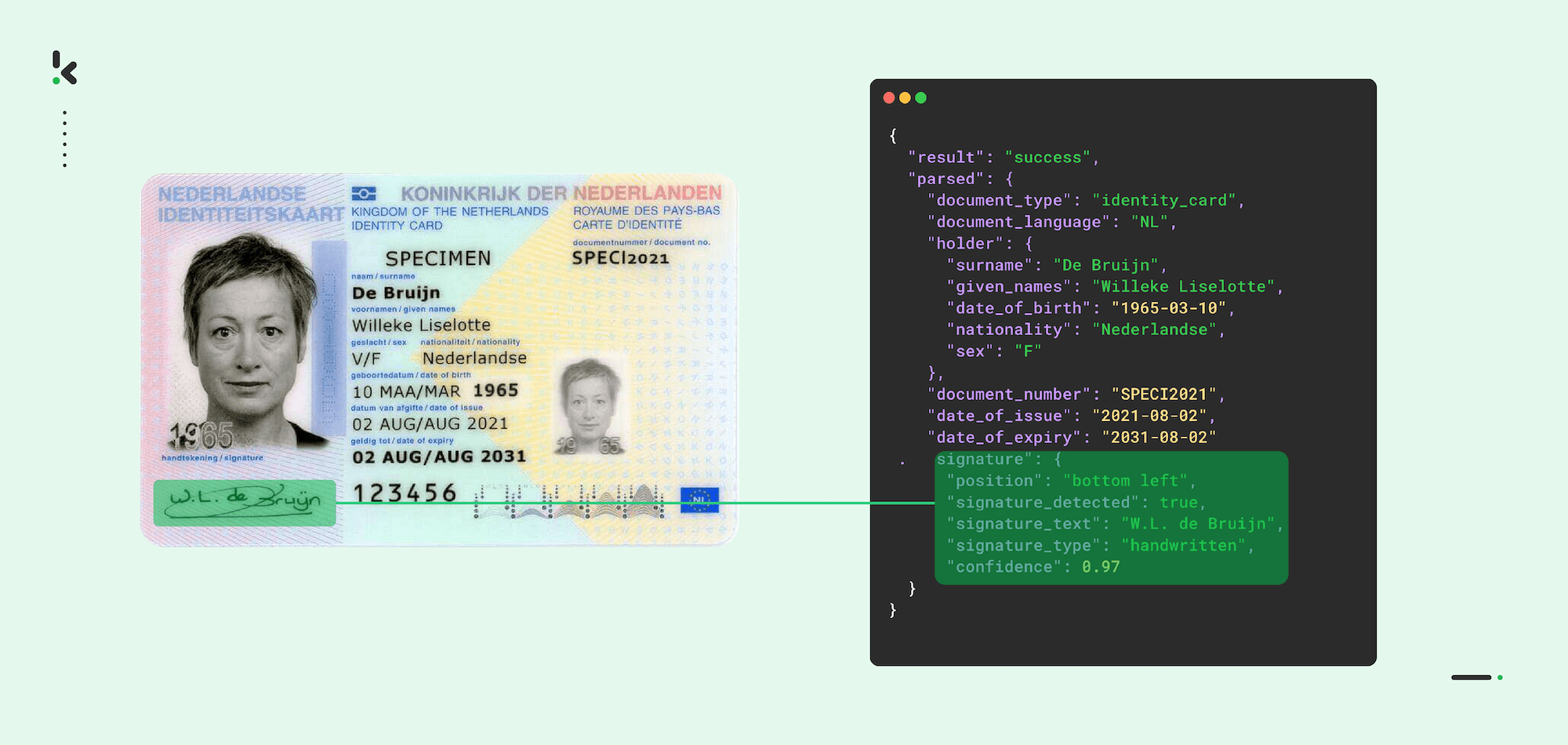
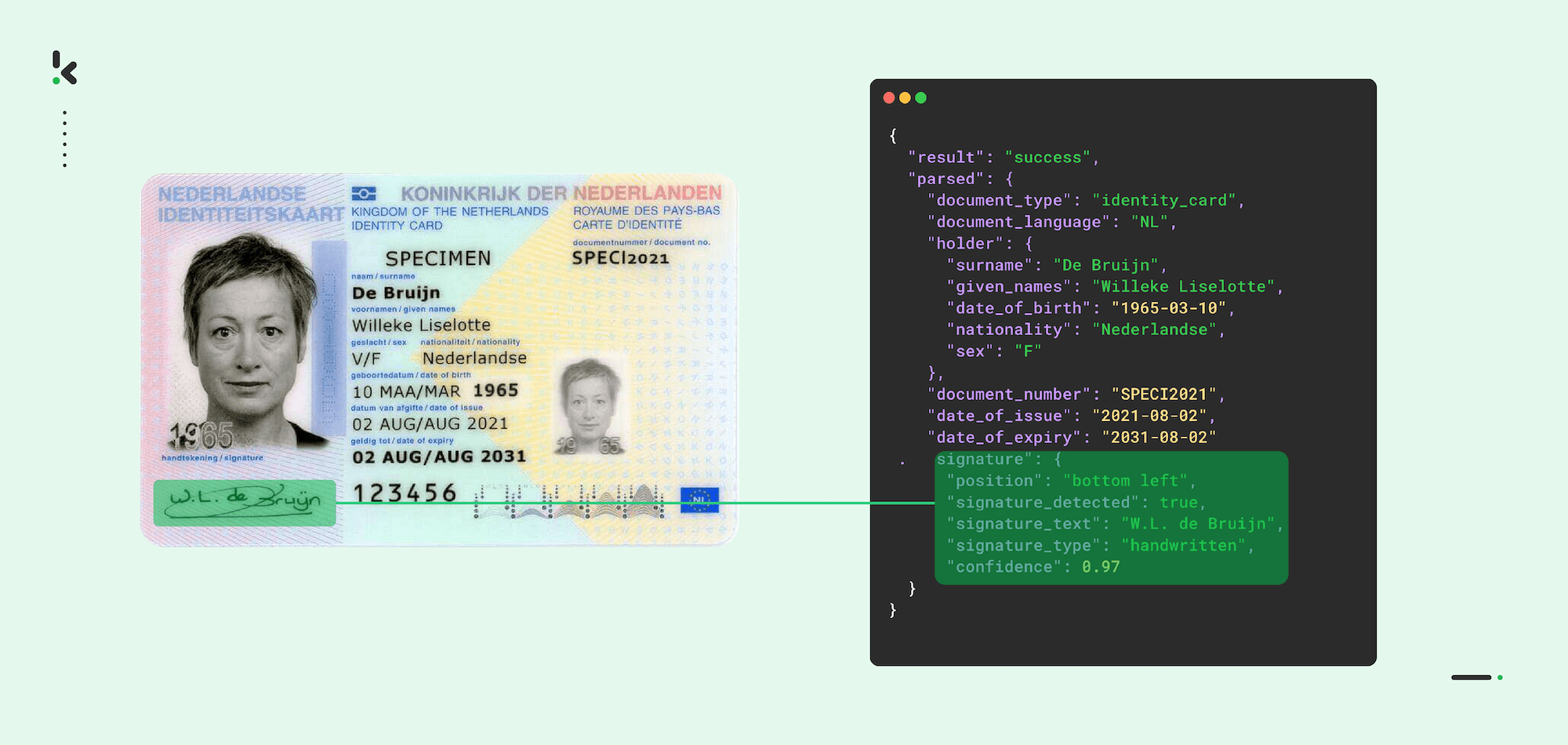
In the field of smart document processing, there are many different types of challenges. Many of these challenges are related to the automated extraction and understanding of text.
OCR, Optical Character Recognition, and NLP, Natural Language Processing, are usually the go-to technologies to solve document processing challenges. Automated invoice processing is a good example, in which it is interesting to identify data points such as the name and address of the seller and buyer, but also total amounts and tax values, a.o.
But what if you are trying to automatically extract a graphical component of a document? Something that isn’t textual, something like the picture on an ID or the signature. Of course, OCR and NLP will not be sufficient here.
Therefore, we will explain in this blog how Klippa can extract signatures from identity documents, or any other document type, via our API that uses a Machine Learning / Computer Vision approach.
Key Takeaways
- OCR and NLP are not enough for signature extraction – When extracting graphical elements like signatures, traditional text-based technologies fall short, making deep learning and computer vision essential
- Signature extraction boosts compliance and efficiency – Automating signature detection helps organizations meet KYC/AML standards, reduce errors, and speed up customer onboarding.
- DocHorizon adds powerful extras beyond signatures – Additional features like OCR, data parsing, metadata extraction, anonymization, and fraud detection make it a complete document automation platform.
- Customizable for any use case – Whether you’re automating ID checks, contract verification, or document workflows, Klippa adapts to your needs with configurable tools and expert support.
What is Automated Signature Extraction?
In a nutshell, automatic signature extraction is a technique that can identify, crop, convert, and extract any signature on a document into a usable format.
Using this technique, it is possible to automatically identify if a document is signed, how many times it was signed, and to obtain an image of this signature (which can be useful for automated signature comparison).
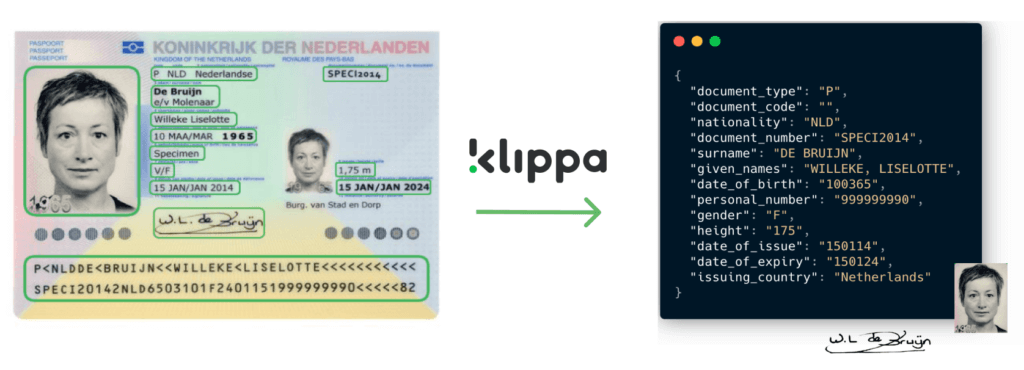
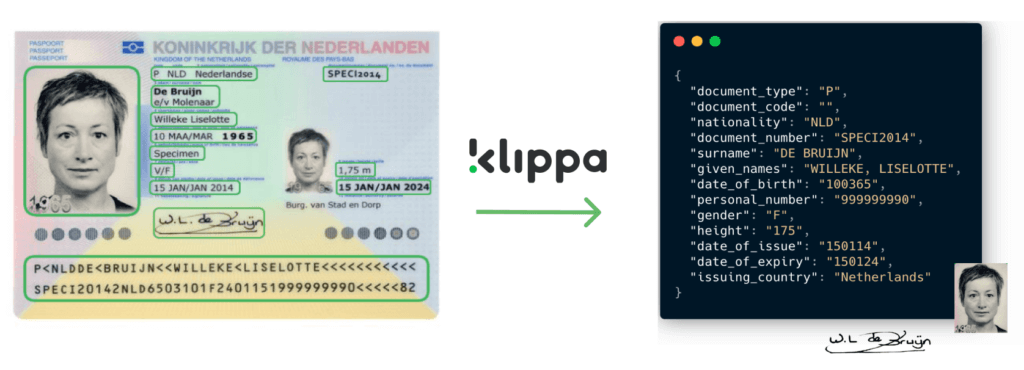
To successfully extract a signature from a document, the signature extraction API uses a deep learning approach consisting of several steps.
First, it analyses the document or picture that has been sent in. It uses computer vision to segment the document into sections that contain either text or visual components.
After that, it checks if a visual component is likely to be a signature. If so, the software crops the signature, removes background patterns or stains, and extracts the leftover scribble into a usable format.
Sounds easy enough, right? Below is a visual representation of the steps it takes.
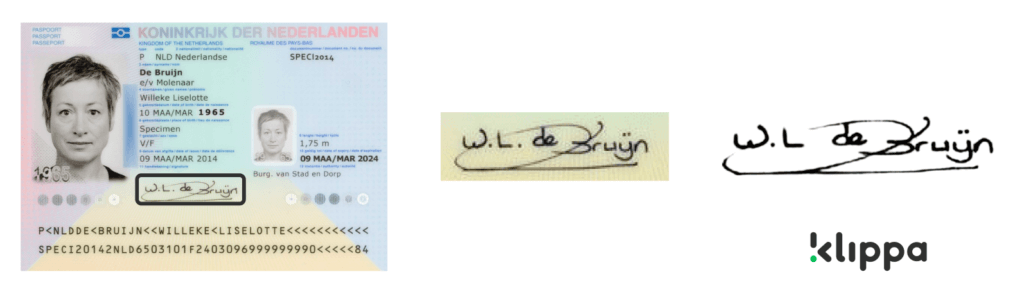
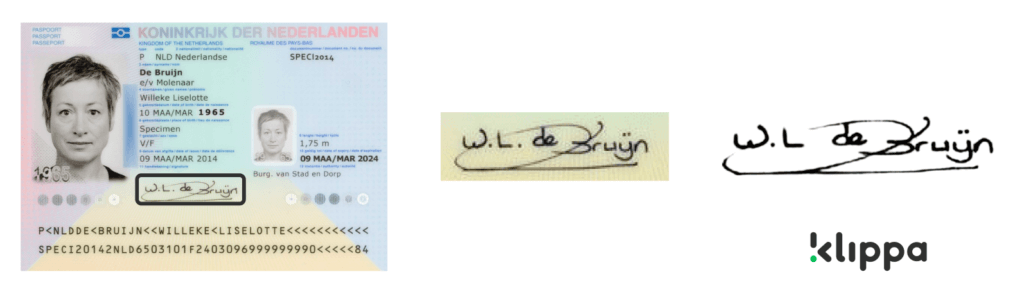
Extracting Signatures with Deep Learning
The deep learning approach to signature extraction requires the training of a neural network (UNet with a Resnet encoder) in order to achieve accurate results.
We feed the neural network an extensive dataset with examples of signed documents, such as IDs or contracts. It then iterates through each example in the dataset and recognizes patterns. Each pixel is determined as part of a certain class, either signature or background. The resulting signature pixels form the output that is extracted. On average, our signature extraction engine has an F-score (weighted average between recall and precision) of >95%.
As you can see, we can provide very accurate results for your business. Below is a visual representation of some of the steps taken by the neural network.
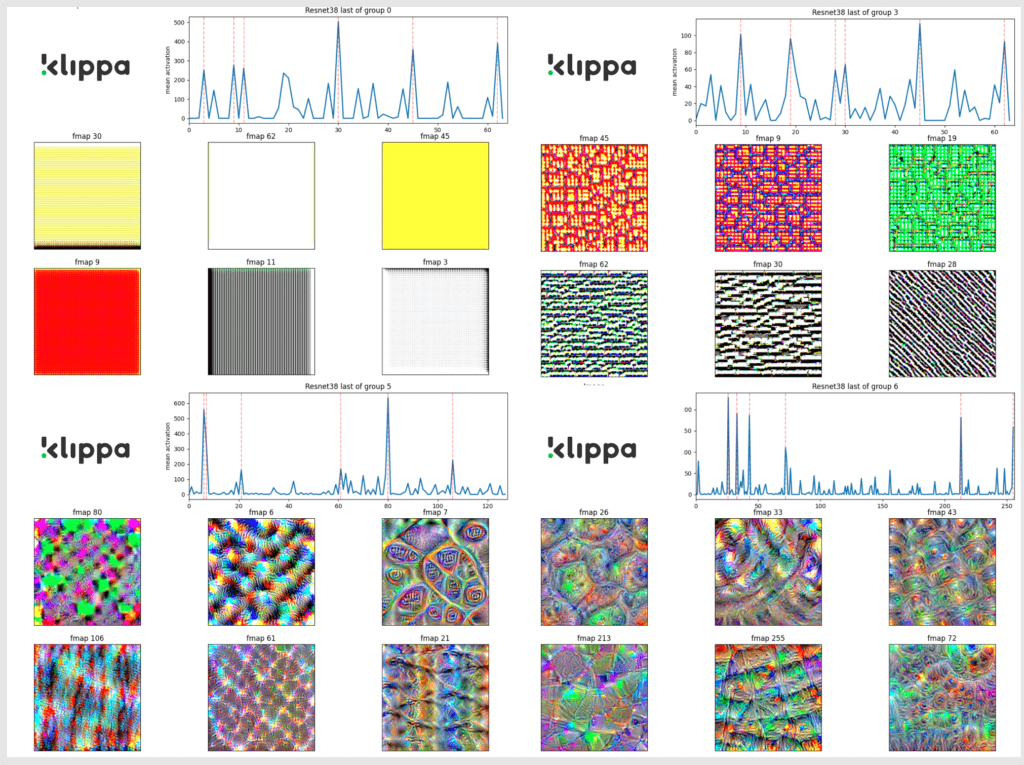
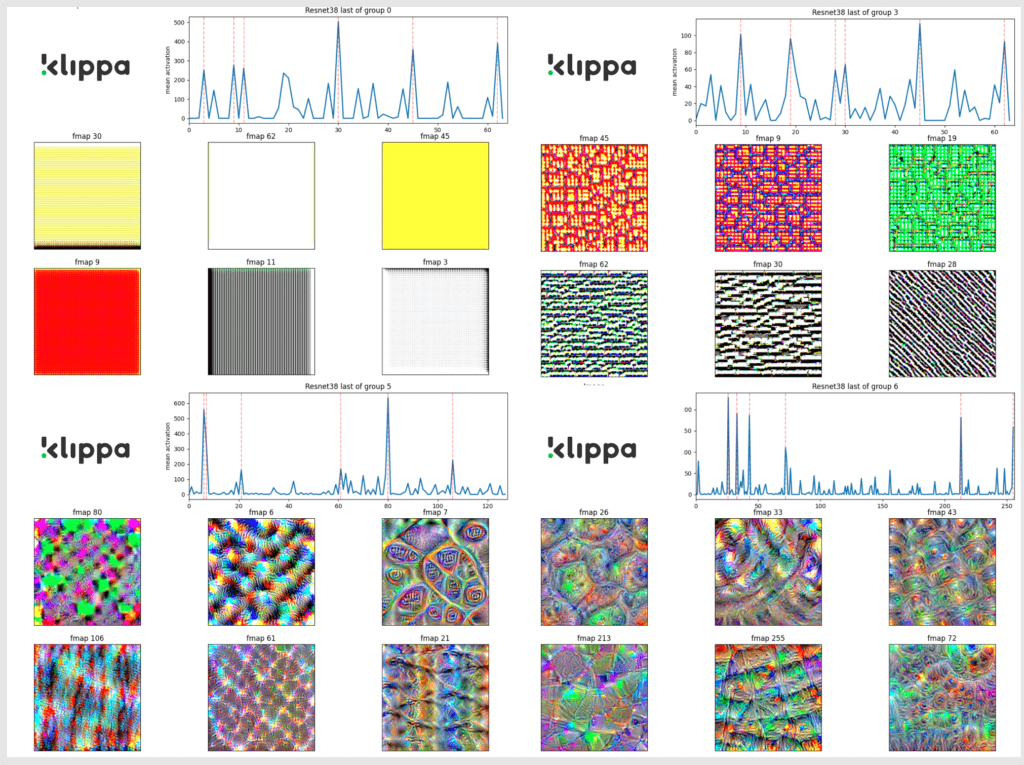
It might be hard to understand if you are not a machine learning expert, but you are basically looking at how the neural network is learning to identify certain shapes and colors for its decision-making. The shapes and colors it can identify get more and more complex every time.
How to Automate Signature Extraction with Klippa
With Klippa DocHorizon, you can easily extract images, PII, signatures, faces, and chunks of text from a range of document types, including identity documents, contracts, financial documents, and more.
You can redact documents in 1 of 2 ways. You can opt to scan with our mobile scanning SDK or upload the document to our software and configure the OCR engine to redact the necessary fields.
Here’s how the process works in 5 easy steps.
Step 1: Upload your documents
If you want to redact documents, the first step is to decide which document upload method you would like to use. You can use a scanner to make digital copies of the documents, or use your smartphone camera to scan them. If you choose the second one, you can use Klippa’s mobile scanning SDK for more accurate information extraction results.
For our example, we’ll be using an image with an ID from which we want to extract the signature. If you’re interested in extracting specific fields from IDs, check out this article.
After the documents are scanned, you can store them in a cloud folder for easier access. You can access it on Google Drive, OneDrive, or Dropbox.
Step 2: Sign up on the platform
Before creating your workflow, simply sign up on the DocHorizon platform. You just need to provide your details to create an account, and you can get started.
After registering, you’ll receive €25 in free credits so you can explore our platform and see if it’s right for you and your business. Amazing, right?
Once logged in, you can create an organization and set up a project to access the services. To extract signatures from documents, only one service is needed, namely Document Capturing – Identity Model.
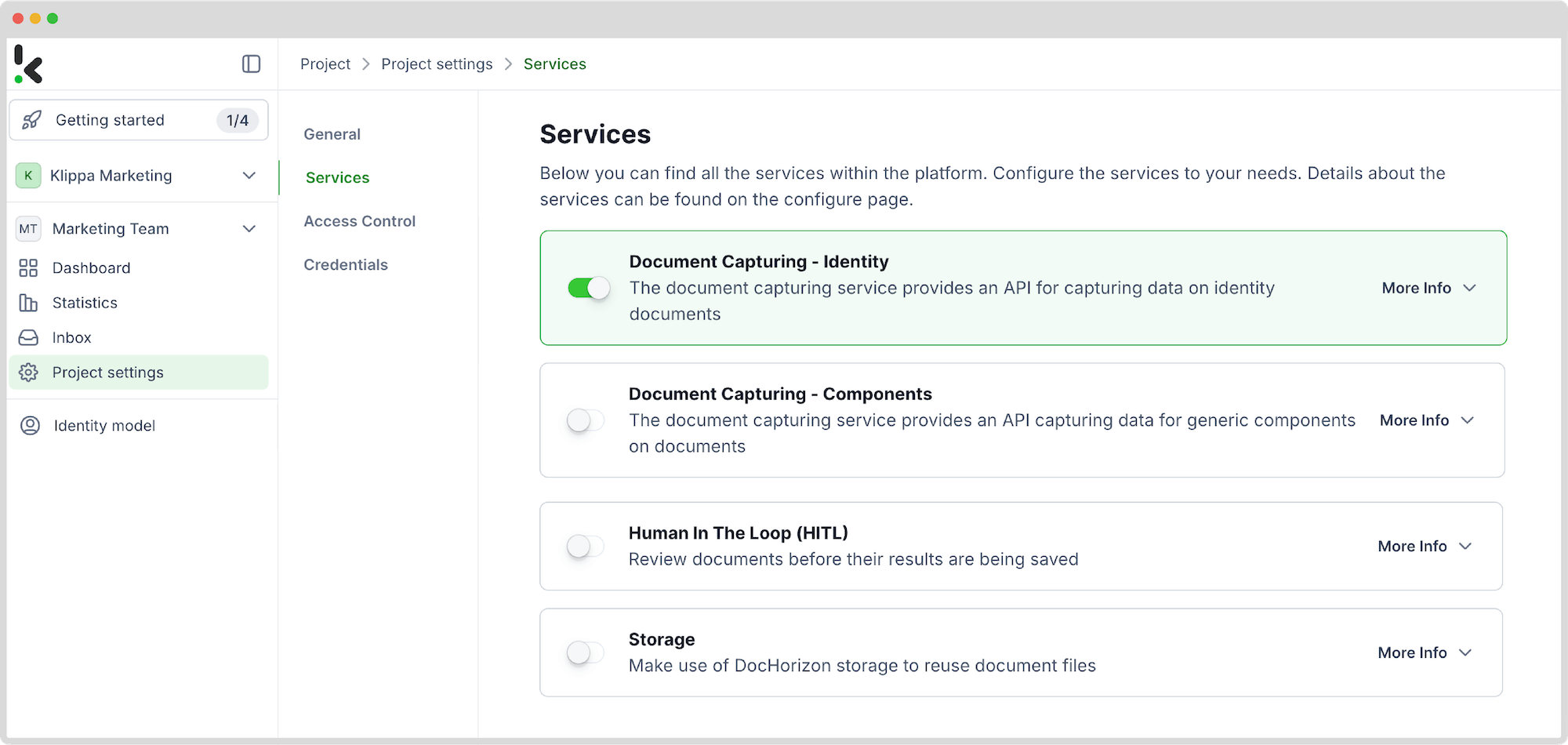
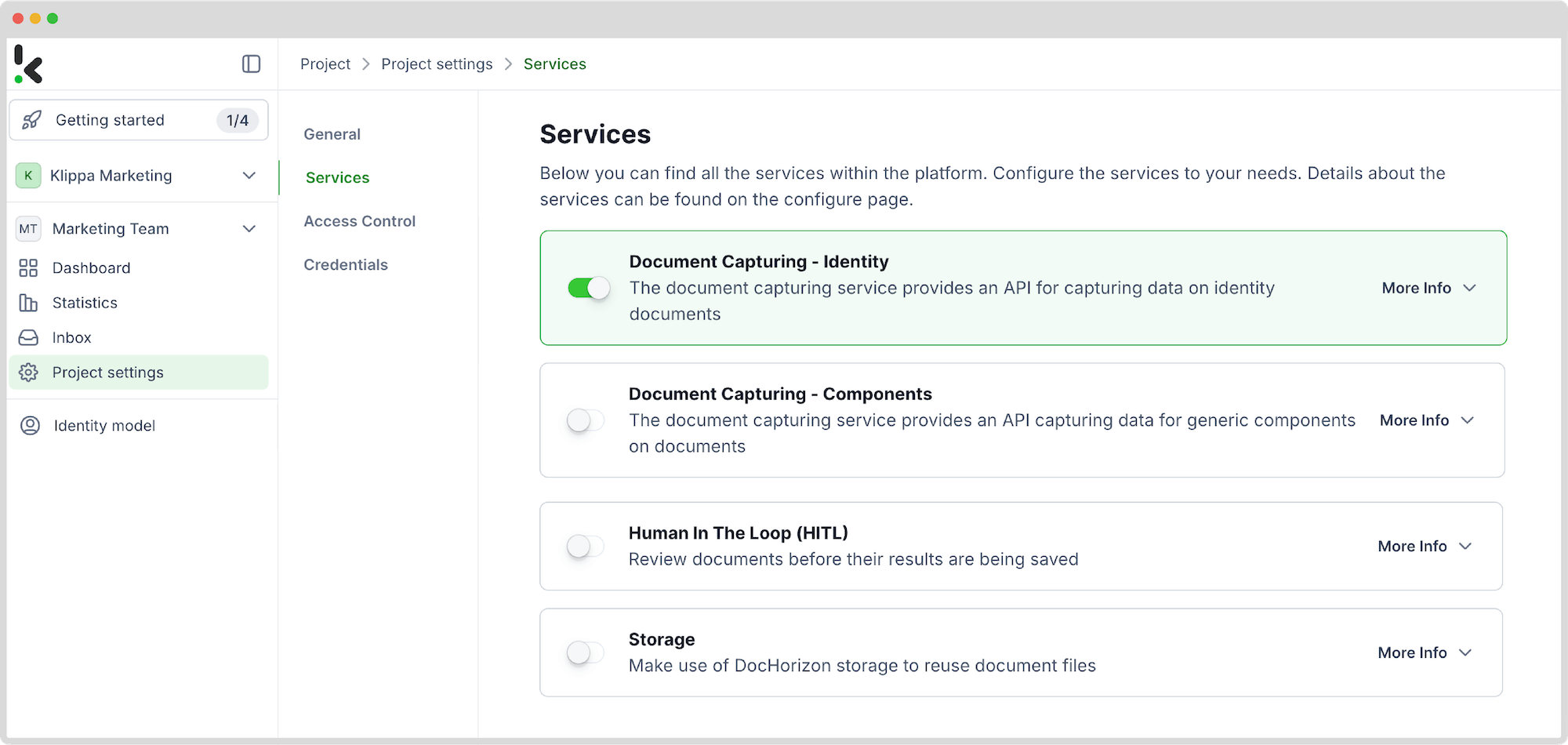
Step 3: Create a preset
After this, you need to create a preset. On the column on the left side, select Identity model and look for the New Preset button on the right side of the screen. You can choose to create the preset from scratch or use a template. In our example, we made it from scratch.
Give a name to your preset.
As you can see, you can do a lot of things with this model. For signature extraction, no additional components need to be selected as the basic features of the identity model are enough. In case you might need the raw data from the ID, we added the OCR data component, which transforms the ID’s data into a machine-readable format. But for this case specifically, it’s not necessary.
Now, you can save this preset.
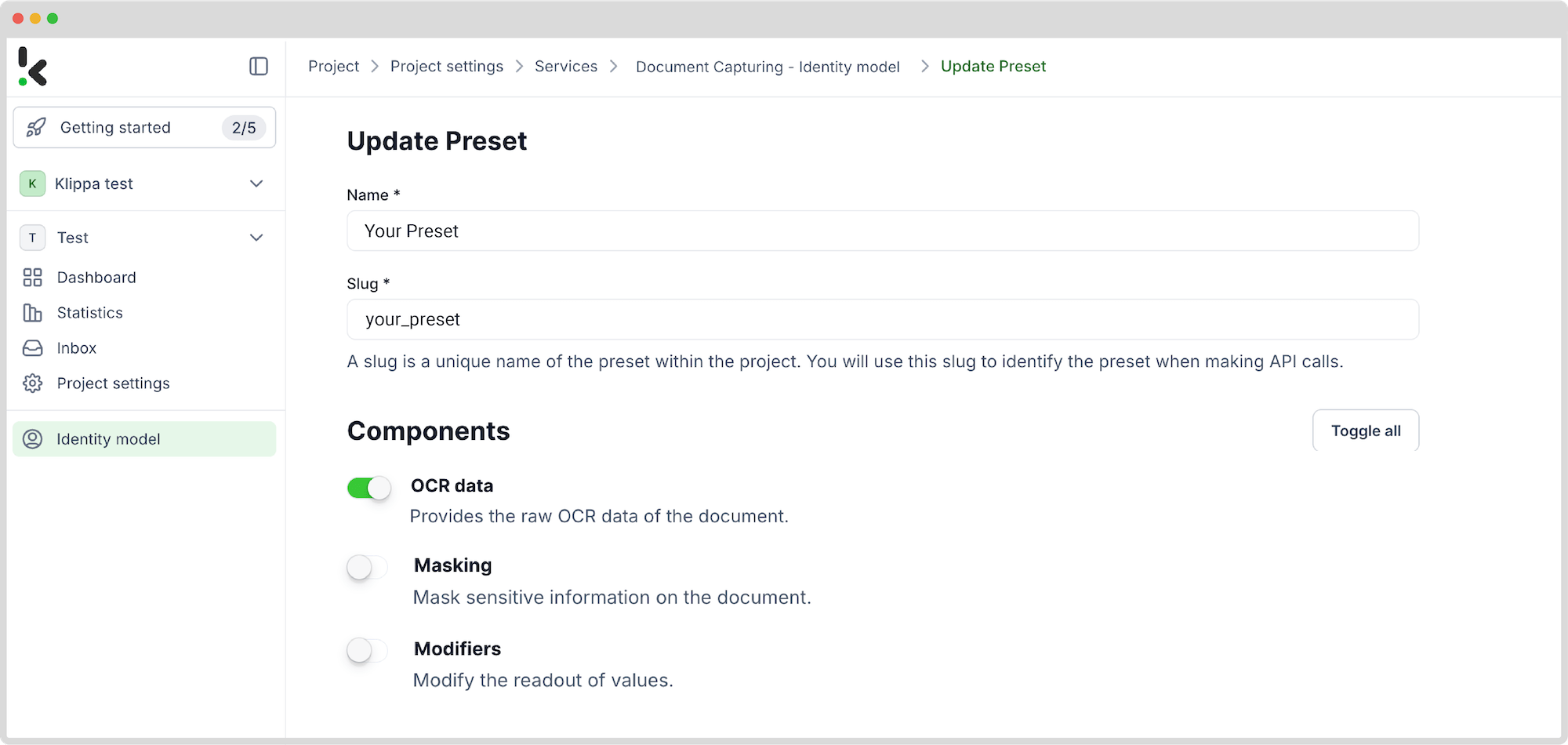
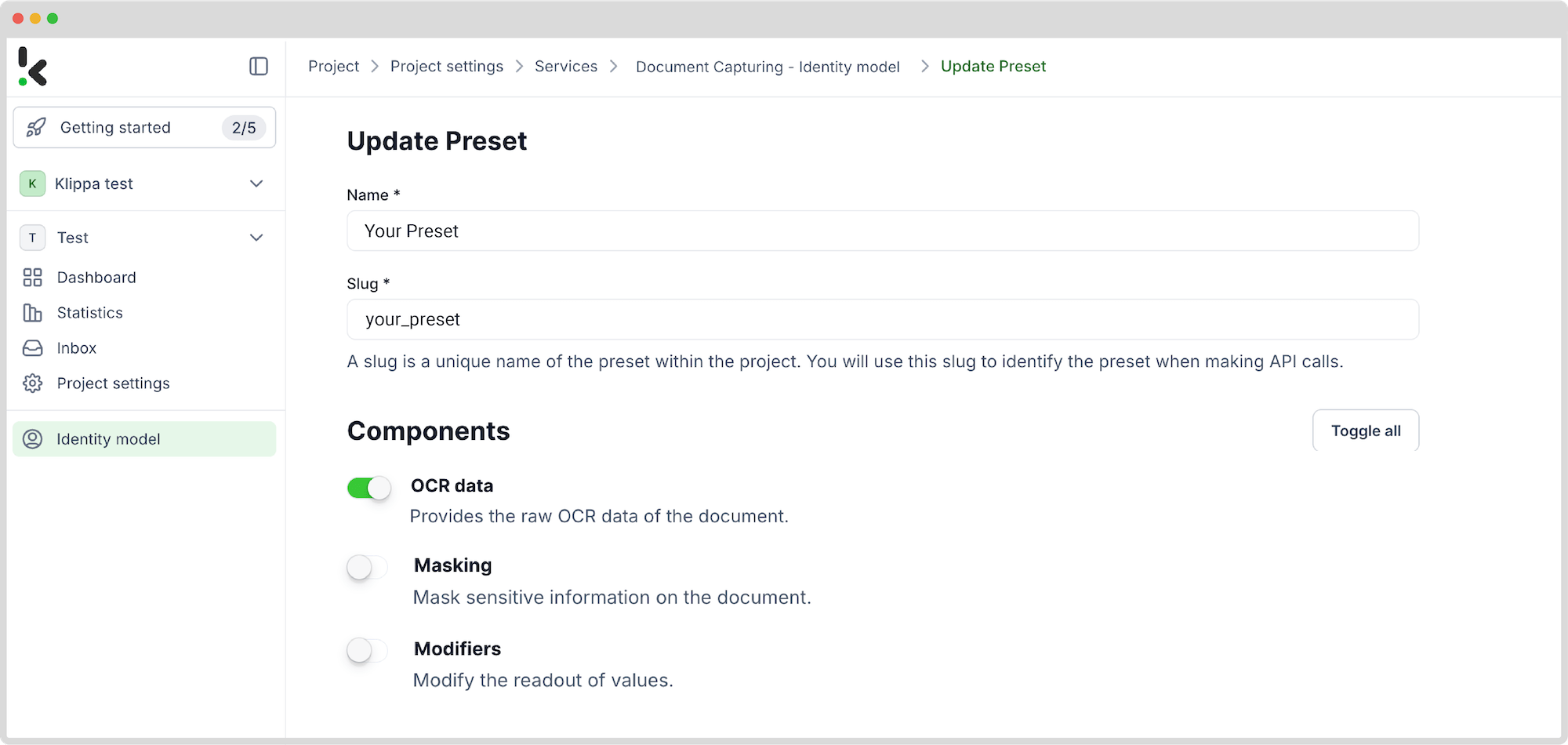
Step 4: Enter the demo environment
The next step is to go to the demo environment by clicking on the Identity Model on the right side of the screen, and look for the Try Service button in the upper-middle part of the screen.
In the Choose a service to demo section, select Document capturing – Identity model as the service and select the preset we’ve created in the previous step. In the Choose a file section, just upload the file from which you want to extract a signature and click on Extract 1 file(s).
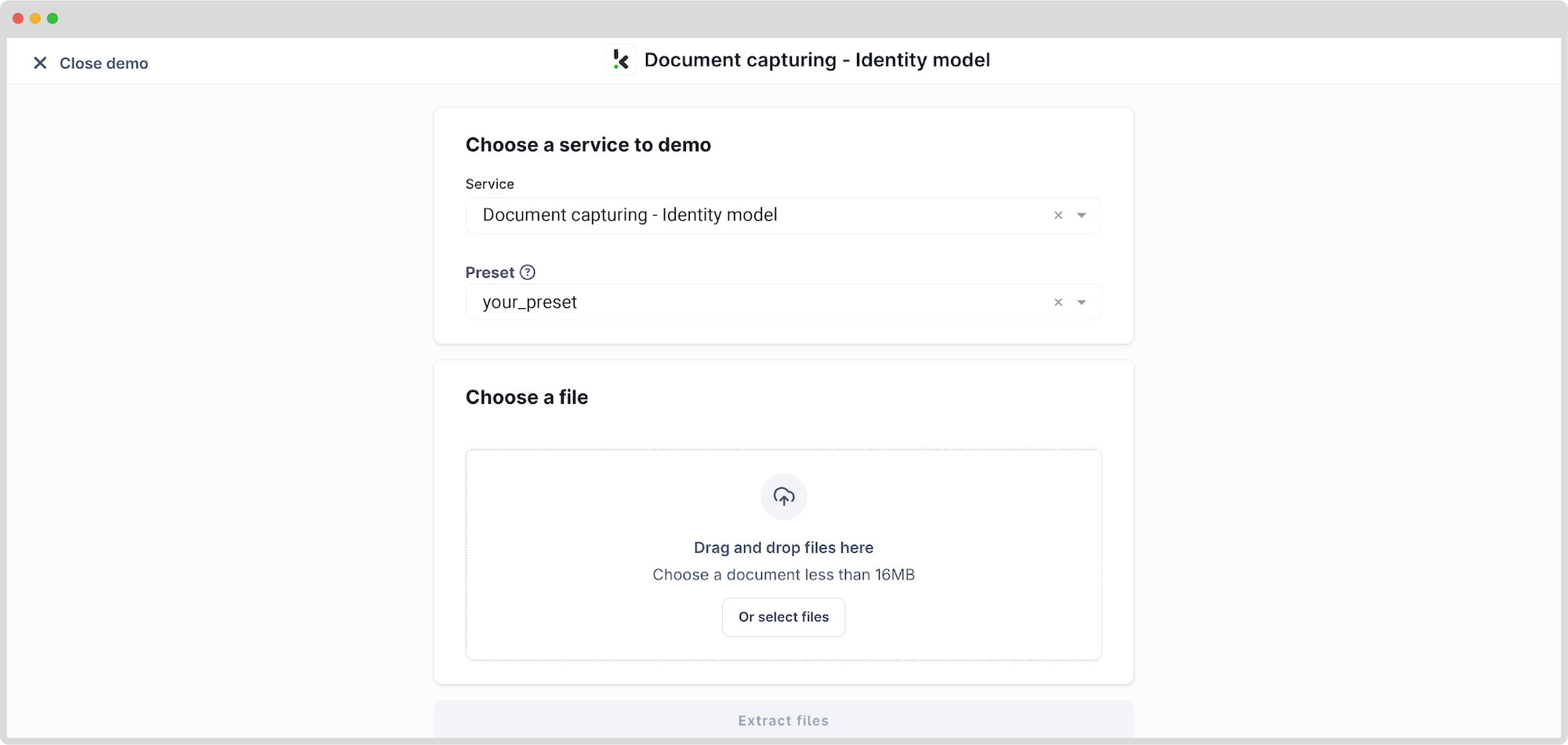
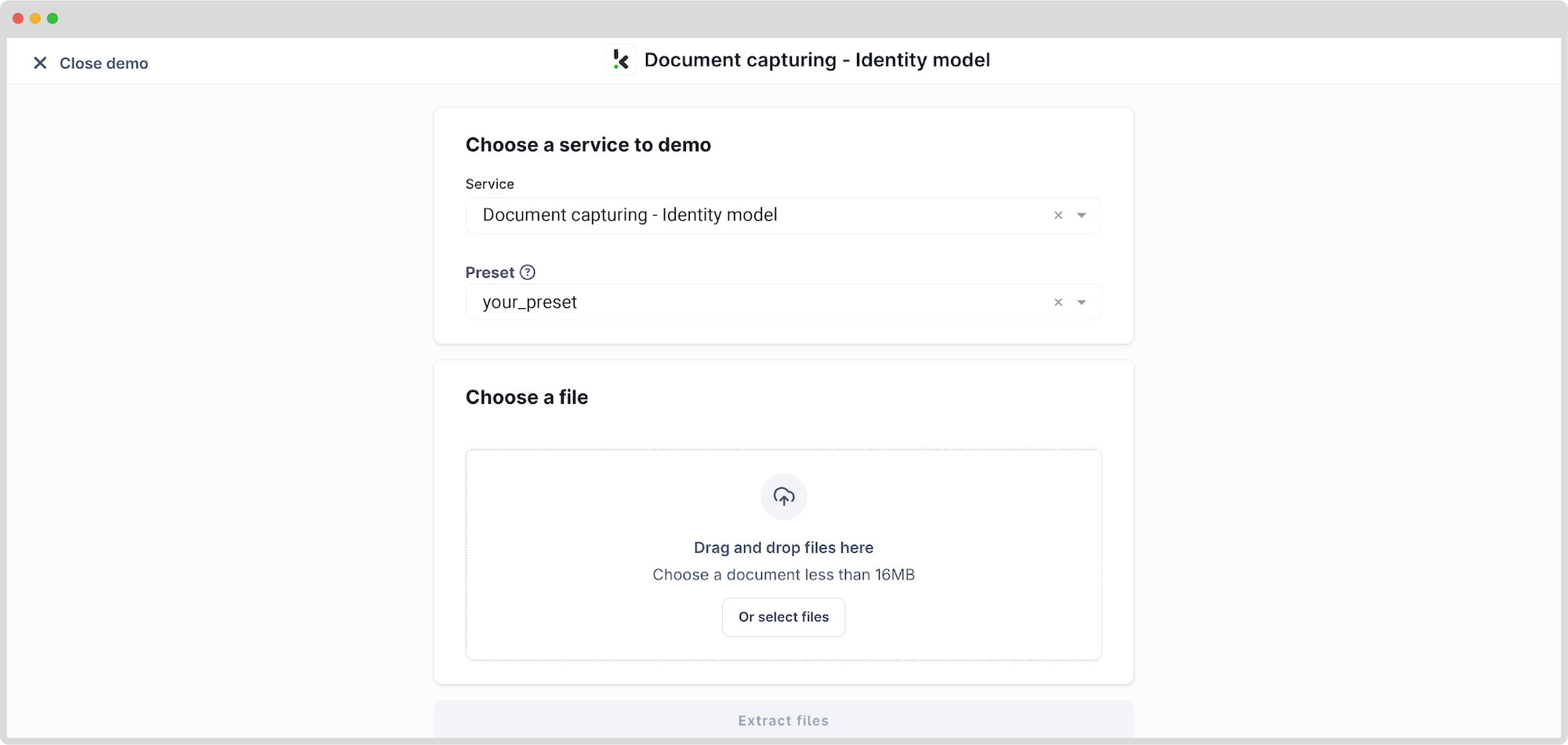
Step 5: Extract the signature
As seen in the image below, an image of the signature is available on the right side of the screen. You just need to right-click on it and save it. Yes, it’s that easy to extract signatures from documents with Klippa!
If you’re interested in extracting other data from the ID, you can go to the JSON or OCR sections to copy or to actually download it. In the JSON section, all the data from the ID is available in this format, which can simply be converted into any other format you might need. In the OCR section, the data is available in a machine-readable format.
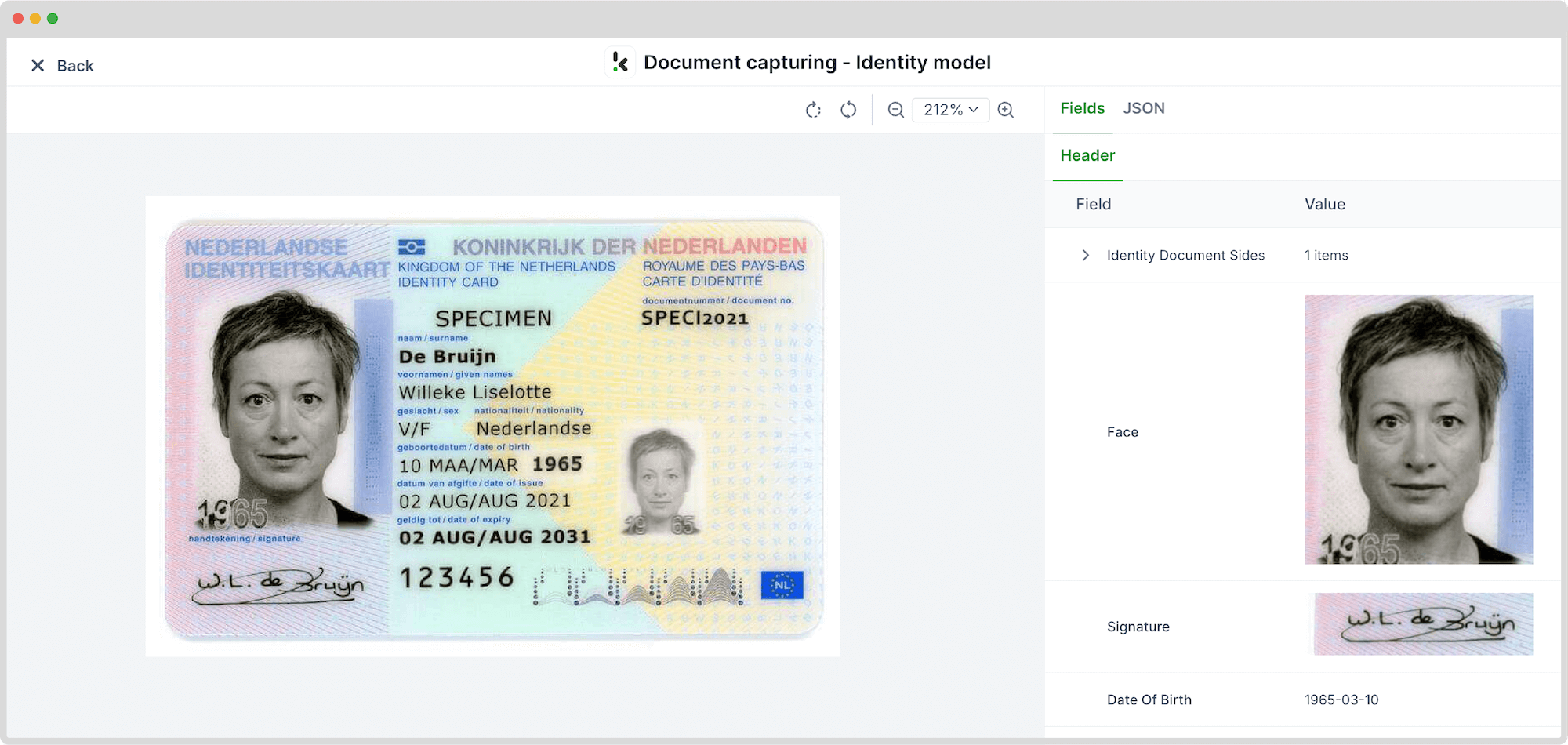
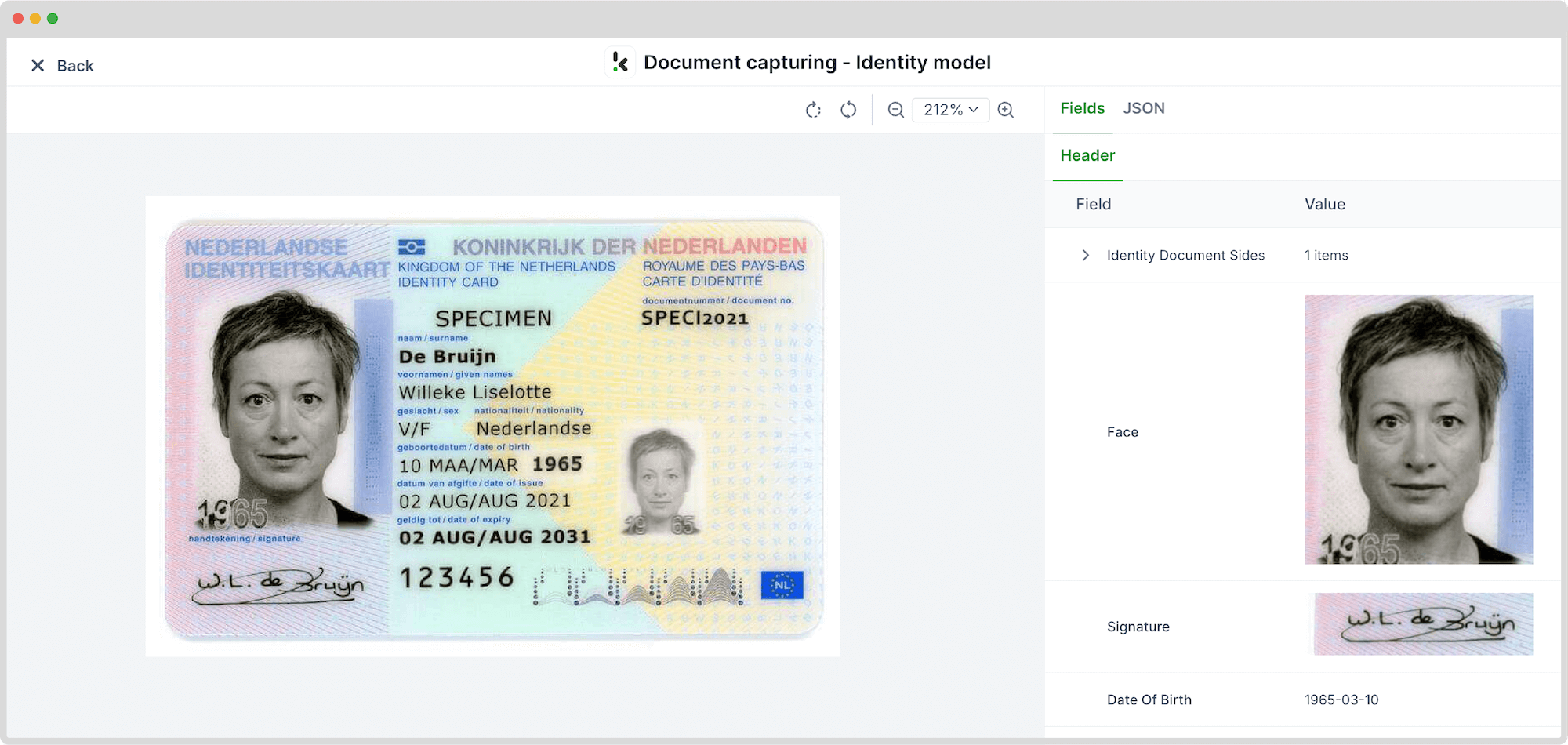
And that was it! Congratulations! Now, you can extract signatures (and other fields) from any type of document in a matter of seconds.
And remember: if you’re processing a high volume of documents, you don’t have to set up the flow yourself! Feel free to reach out to us because we’d love to help you out!
What to Use Signature Extraction for?
If your business deals with customer identification or validating signed contracts, you will recognize the tedious manual labour that goes into receiving, checking, and validating endless streams of documents.
Klippa’s API uses automatic signature extraction to help you simplify the process of customer onboarding and customer verification and increase the quality of the service you provide. Take the following use cases:
Applicable to CDD, KYC, and AML
How many times have you had a customer’s passport or ID, or a scan of them, in your hand, matching it with the information that is on the screen before you? The steps you need to take in the customer onboarding process can be exhausting and time-consuming.
Luckily, our Identity Verification API & SDK with signature extraction can do this job for you in a matter of seconds. The API will scan the input document, extract the signature, and other data fields. You can use this output to quickly perform any checks and update your database.
Not only does it speed up the process, but it also reduces human-made errors, saves time and costs, and lets you meet KYC standards and AML requirements in the meantime. All in a second’s work.
Contract and agreement processing
You might be a lawyer with an expensive hourly rate or have one. So why would you be doing repetitive tasks such as checking for signatures on your contracts?
Digitizing the document processing flow with handwritten signature extraction will remove some of the manual labour involved, consequently saving you time and money.
Our API will automatically find the signatures on a contract and optionally verify this with external sources. The result: that hourly rate can now be spent on more important tasks than manually verifying signatures.
For What Type of Documents does Signature Extraction work?
As the use cases above show, there are numerous possible applications for signature extraction. Basically, any text or ID document containing a signature can be processed by our API. The following use cases will give you a practical overview of the process:
Extracting signatures from IDs, passports & driver’s licenses
When processing identity documents in line with KYC purposes, it is paramount to be accurate, reliable, and safe. With the high accuracy level of our API, it takes just seconds to extract all data points from an ID, such as name, date of birth, photo, and, of course, the signature.
For privacy reasons, Klippa does not store any received input or output. The image below shows a simplified example of the output from our API. Additional fields and verifications are available.
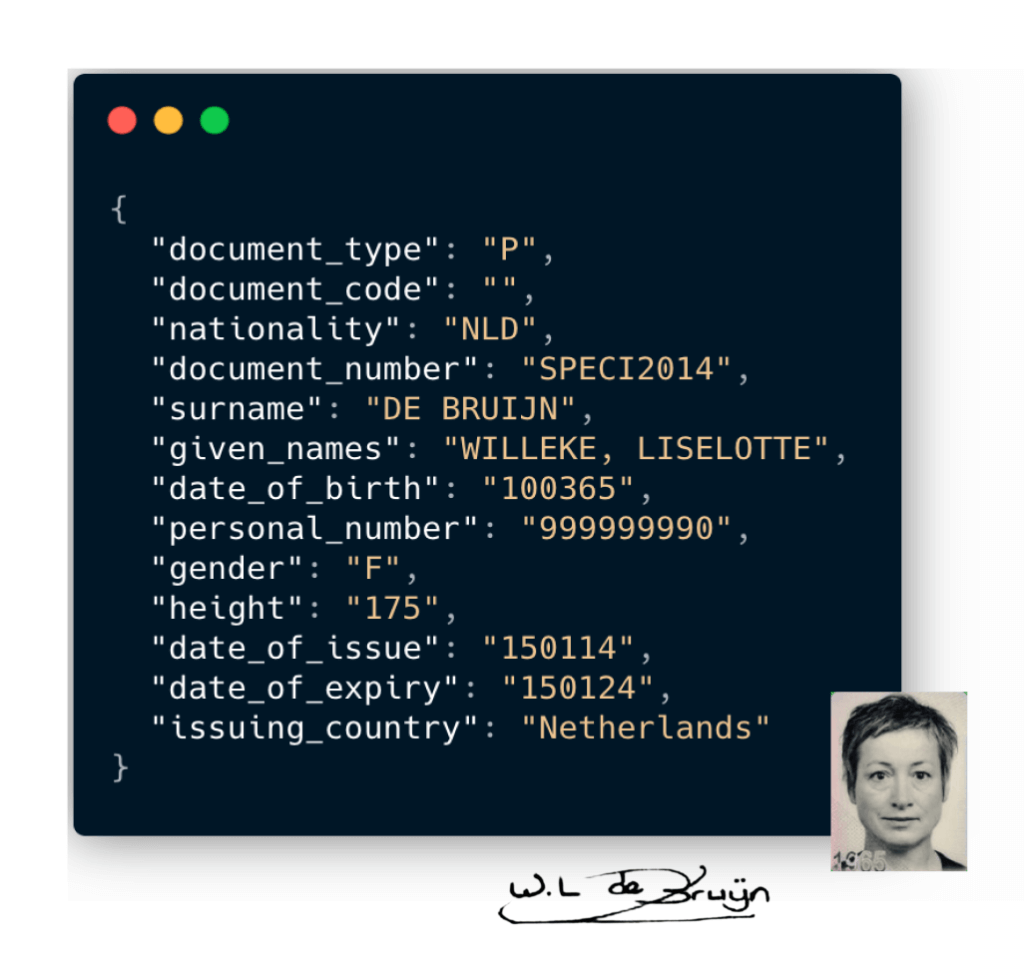
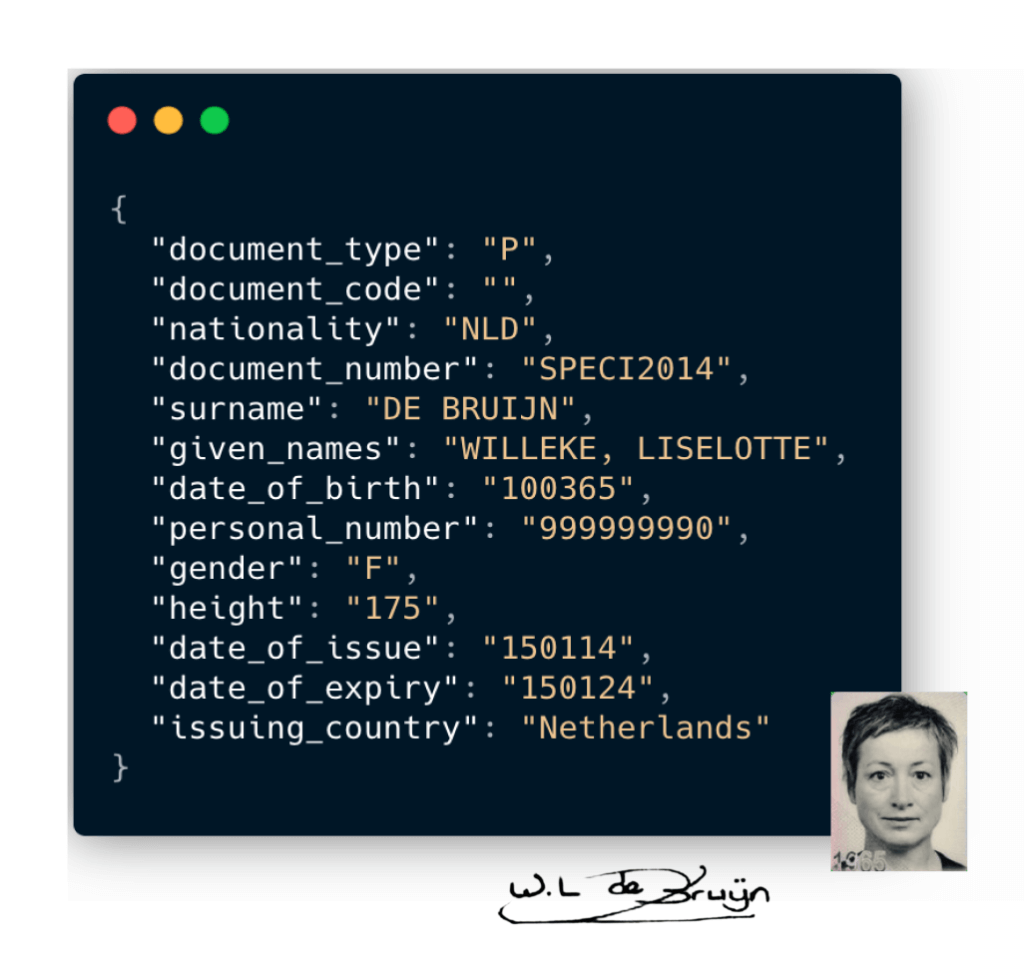
Extracting signatures from contracts & other documents
When you receive loads of contracts on a daily basis, the act of checking for signatures can take away precious time better spent elsewhere. Our API can help you process them in a matter of seconds.
Any signed document, such as a contract, an agreement, or a letter of approval, can be automatically parsed for a signature and processed. Here are the easy steps to follow:
- Upload a digital document or take a photo, or scan a physical copy and upload it into the Klippa API.
- Wait a few seconds while our API parses the document, including data points such as the address or signee of the document. It then matches and confirms these data points.
- The API returns these data points as output, usually in a JSON format like the example below.
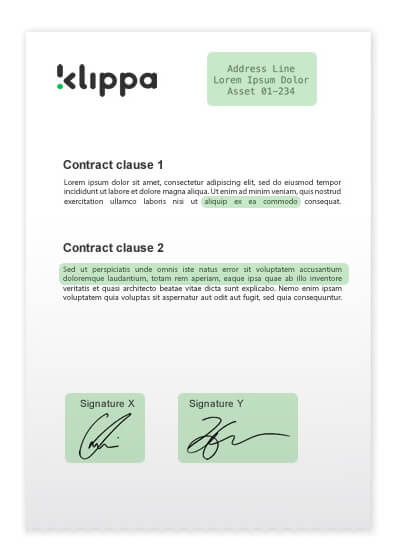
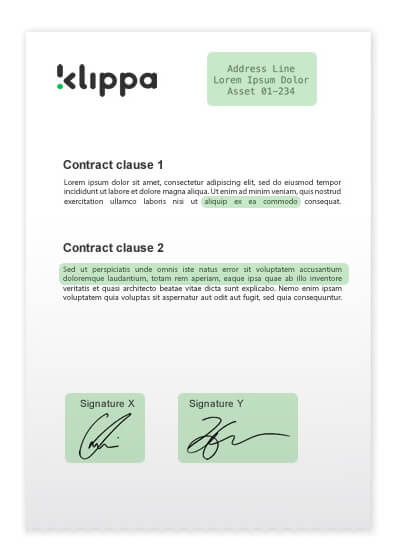
How to Implement Signature Extraction in Existing Software?
You might be interested in automated signature extraction for your company, but how do you get your hands on the technology to make this a reality?
Well, you can start by training your own deep learning system by feeding it huge quantities of examples of signed documents and extracting the required pixels for processing. This is a time-consuming task; you need a big annotated data set, and it requires in-depth knowledge about computer vision and AI.
The other, more effective option is that you simply implement an existing API. Luckily, Klippa has a signature extraction API available that you can implement within a few hours. With our data extraction API, you can start with automatic signature extraction today.
Get Started with Automated Signature Extraction with Klippa
Klippa’s intelligent document processing software makes it easy to detect, extract, and validate handwritten or digital signatures, helping you streamline workflows, reduce manual effort, and ensure compliance.
But with Klippa DocHorizon, you can do so much more! You’ll be able to:
- Scan documents on the go – Capture documents from mobile devices anytime, anywhere.
- Use AI-powered OCR – Automatically detect and extract signatures from scanned documents and images.
- Extract signature data in real time – Identify signature fields, capture their exact location, and export them in image or structured data formats.
- Classify documents instantly – Automatically detect contracts, consent forms, and other signed documents.
- Parse files – Convert PDFs, JPGs, or PNGs into searchable text and extract embedded metadata, including signature timestamps.
- Verify authenticity – Run checks on signature consistency, presence, and document integrity.
- Anonymize sensitive data – Remove or mask personal information while preserving signature integrity.
- Detect fraud – Identify irregularities and protect your organization from forged signatures or tampered files.
Would you like to see our product in action, or are you in need of more technical information?
Our experts would be pleased to guide you through our solutions in a 30-minute demonstration. You can find a time schedule below. We don’t mind customizing our products, so even if you have a unique inquiry, feel free to contact us.
FAQ
Automated signature extraction is a technology that identifies and isolates handwritten or digital signatures from documents using machine learning and computer vision techniques.
While basic signature extraction isolates the signature image, verifying authenticity typically requires additional processes, such as comparing the extracted signature against a known database or using biometric verification methods.
Yes, Klippa’s technology is capable of detecting and extracting multiple signatures present in a single document, handling each instance individually.
Klippa adheres to strict data protection standards, including GDPR compliance. The platform ensures that data is processed securely and sensitive information is handled according to regulatory requirements.