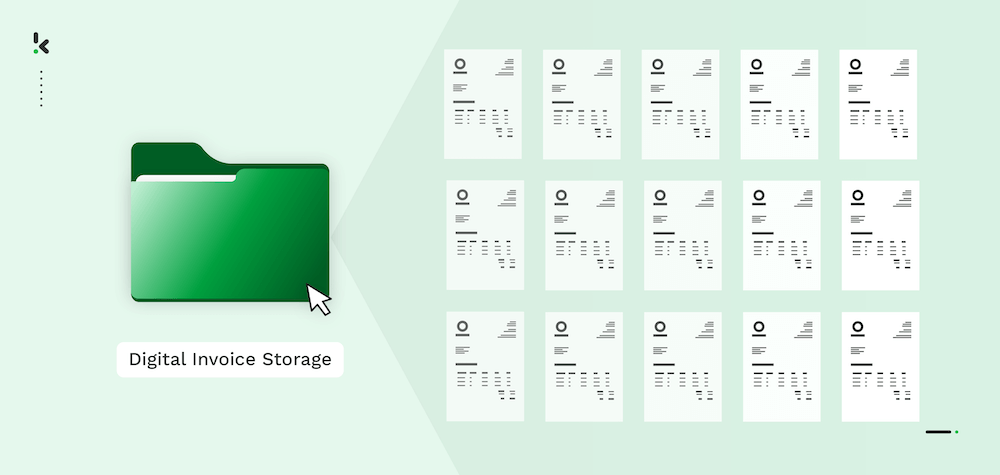
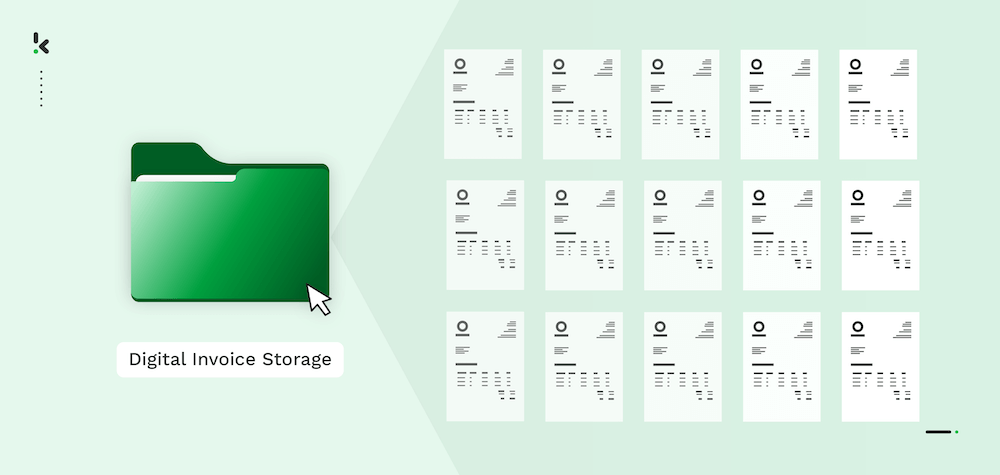
Invoices, invoices, invoices. They’re a necessary part of running a business. But managing them on paper? That’s where things get messy.
Filing cabinets take up space. Searching for a missing invoice takes more time than it should. And when an audit comes around, paper systems rarely make things easier.
That’s why more businesses are choosing to store invoices digitally. It’s a simple change that helps you stay organized, save time, and reduce manual work.
In this article, we’ll walk through the benefits of digital invoice storage and how to implement it effectively.
Key Takeaways
- Digital invoice storage saves time and money – Transitioning from paper to digital can reduce costs associated with physical storage and manual processes.
- Organization by content enhances efficiency – Categorizing invoices based on key details like supplier, project, or payment terms simplifies retrieval and improves workflow.
- Automating invoice management improves accuracy – Tools like OCR and automatic renaming can reduce manual errors and make invoice data easier to search.
- Compliance and security are crucial – Digital storage helps ensure that invoices are secure, accessible, and compliant with legal retention requirements.
Why Businesses Are Going Digital with Invoice Storage
The environmental argument for going paperless is well known, but the financial case is just as important and often overlooked.
Storing physical invoices comes with hidden costs. Filing cabinets, storage rooms, and off-site facilities don’t just take up space, they cost money. And the more invoices you generate, the more those costs grow.
Additionally, employees spend valuable time filing, retrieving, and managing paper invoices – time that could be allocated to more productive tasks. Add in overhead costs like lighting, climate control, insurance, and general maintenance, and the price of keeping paper systems quickly adds up.
And then there’s the risk: paper invoices can be damaged, lost, or thrown out by mistake. Replacing them isn’t always easy or cheap.
Switching to digital storage helps you avoid these pitfalls and gives you a more scalable, secure, and cost-effective way to manage your financial records.
Top Methods for Storing and Organizing Invoices Digitally
There’s no one-size-fits-all approach to digital invoice storage. Depending on your tools, budget, and workflow, different methods offer different advantages. Here are three commonly used approaches and how they can help your business.
1. Invoice Storage Software
Specialized invoice storage software solutions are designed to manage digital documents, including invoices. These solutions often come with features such as Optical Character Recognition (OCR), allowing automatic data entry by converting scanned documents into editable and searchable text.
This can significantly reduce manual data entry efforts and improve accuracy. Many invoice storage software options also offer integration with accounting systems, automating workflows and improving financial management.
Features like audit trails, version control, and advanced search capabilities can also help businesses manage and retrieve invoices efficiently, enhancing productivity and reducing operational costs.
Best for: Teams looking for a scalable, fully integrated solution with automation and reporting.
2. Cloud Storage
Cloud storage provides a robust solution for digital invoice storage, addressing concerns such as data loss due to system crashes or hardware failures. With cloud storage, your invoices are stored on remote servers managed by service providers, which ensures regular backups and high availability.
This means you always have access to the most recent versions of your documents without needing to perform backups manually. Popular cloud-based storage services like Google Drive, Dropbox, and Microsoft OneDrive offer scalable storage options and allow access to invoices from any internet-connected device.
These platforms provide additional security features such as encryption and multi-factor authentication to protect sensitive financial information from unauthorized access. Furthermore, cloud storage facilitates collaboration, enabling multiple users to access and work on the same document simultaneously from different locations.
Best for: Businesses looking for a low-cost, flexible way to store and share files but willing to manage documents manually.
3. Scan and Save
The scan and store method converts paper invoices into a digital format by scanning them and storing the electronic copies on a computer or server. This straightforward approach is ideal for companies switching from paper to digital storage. The quality of the scans is critical to the readability and accuracy of the data, which is why it is important to use a reliable scanner.
Once scanned, digital files can be organized and categorized into folders for easy retrieval. While this method is simple, it requires a systematic approach to naming and organizing the files to ensure efficient management and quick access to the invoices. Organizations may also consider using PDF software to annotate, bookmark, or tag scanned documents to improve searchability.
Best for: Small teams or companies just starting the transition, or those with limited budgets or data security concerns that prefer on-premise storage.
Which Digital Storage Method Is Right for You?
To help you make an informed decision, we’ve compared the key features of each digital storage method. Take a look at the table below to find the best solution for your business.
| Feature/Method | Invoice Storage Software | Cloud Storage Platforms | Scan and Save Locally |
|---|---|---|---|
| Automation (OCR, tagging) | ✅ Full automation | ❌ None | ❌ None |
| Integration with tools | ✅ Yes (ERP, accounting) | ⚠️ Limited (manual linking) | ❌ None |
| Searchability | ✅ Advanced search/filtering | ⚠️ Folder-based search | ⚠️ Manual search by filename |
| Security | ✅ High (access control, logs) | ✅ Depends on the provider | ⚠️ Depends on local setup |
| Scalability | ✅ Scales with volume | ✅ Scales with storage | ❌ Manual and hard to scale |
| Audit readiness | ✅ Audit trail, exportable | ⚠️ Manual file checks required | ❌ Manual effort required |
| Setup complexity | ⚠️ Moderate (initial config) | ✅ Simple | ✅ Simple |
| Best for | Mid-sized to large businesses | Small to medium businesses | Solopreneurs or early-stage |
The Benefits of Digital Invoice Storage
Once your invoices are stored digitally, managing them becomes faster, easier, and far more reliable. Here’s what changes when everything is organized and accessible online:
- Find Invoices Instantly: No more digging through filing cabinets or sorting through stacks of paper. With a digital archive, you can locate any invoice in seconds using filters like supplier, date, or keyword, even from your phone.
- Less Paper, More Space: Going digital means less printing, less filing, and less physical storage. Without paper piles and filing cabinets taking up space, your team has more room to focus and fewer distractions to manage.
- Stay Compliant and Audit-Ready: Invoices are safely stored for at least 10 years and are easily retrievable for audits or regulatory checks. With digital backups and access logs, you’re always ready when documentation is needed.
- Access Files Anytime, Anywhere: Whether you’re working remotely, checking an invoice while traveling, or sharing a document with a colleague, your archive is always just a few clicks away, no matter where you are.
- Export in Multiple Formats: Need to send a batch of invoices or analyze them by project or period? Digital systems let you export documents in formats like PDF, CSV, XLSX, or UBL – no scanning required.
- Keep Financial Data Secure: Cloud-based systems come with built-in encryption, access controls, and regular backups. Your data is protected from both physical risks and unauthorized access.
Steps to a Seamless Transition to Digital Invoice Storage
Transitioning to digital invoice storage might seem daunting, but with a well-planned approach, it can be smooth and efficient. Follow these steps:
1. Assess Your Current System
Evaluate your current invoice management process. Identify pain points and areas where digital storage can improve efficiency.
2. Choose the Right Solution
Research different digital invoice storage options. Consider factors like cost, features, security, and scalability.
3. Digitize Existing Invoices
Scan paper invoices and organize them digitally. Use OCR technology to extract data and streamline the process.
4. Implement Workflow
Establish a clear workflow for receiving, processing, and storing digital invoices. Assign responsibilities and set deadlines.
5. Train Your Team
Provide comprehensive training to employees on using the new digital system. Ensure everyone understands the benefits and how to use the system effectively.
6. Secure Your Data
Implement robust security measures to protect sensitive invoice information. Consider encryption, access controls, and regular backups.
7. Regular Review and Optimization
Continuously monitor your digital invoice storage system. Identify areas for improvement and make adjustments as needed.
Additional Tips for Effective Digital Invoice Storage
- Organize your files: Use a clear naming system for your files, such as “Invoice_supplier_date.pdf”.
- Create backups: Always keep a backup of your digital invoices on an external hard drive or in the cloud.
- Comply with tax regulations: Adhere to legal retention periods for your invoices.
How to Organize Invoices Based on Content
To take your digital invoice organization a step further, consider categorizing invoices based on their content. This method allows for faster retrieval and a more streamlined workflow. Here’s how you can organize your invoices based on key content such as supplier, project, or payment terms:
- Identify Key Content: Determine what information to categorize invoices by, such as supplier, project, payment terms, or date.
- Use Tags or Metadata: Label invoices with tags like “paid,” “overdue,” or “tax” to make them easily searchable.
- Enable OCR Technology: Use OCR to automatically extract data like invoice numbers and amounts, making invoices searchable by content.
- Rename Invoices Automatically: With tools like Klippa, invoices can be automatically renamed based on content (e.g., “SupplierName_InvoiceNumber_Date”) for consistent organization.
- Create Folders by Category: Set up folders based on your chosen categories (e.g., Suppliers, Projects, Payment Terms) to keep everything organized.
Effortlessly Manage Your Invoices with Klippa
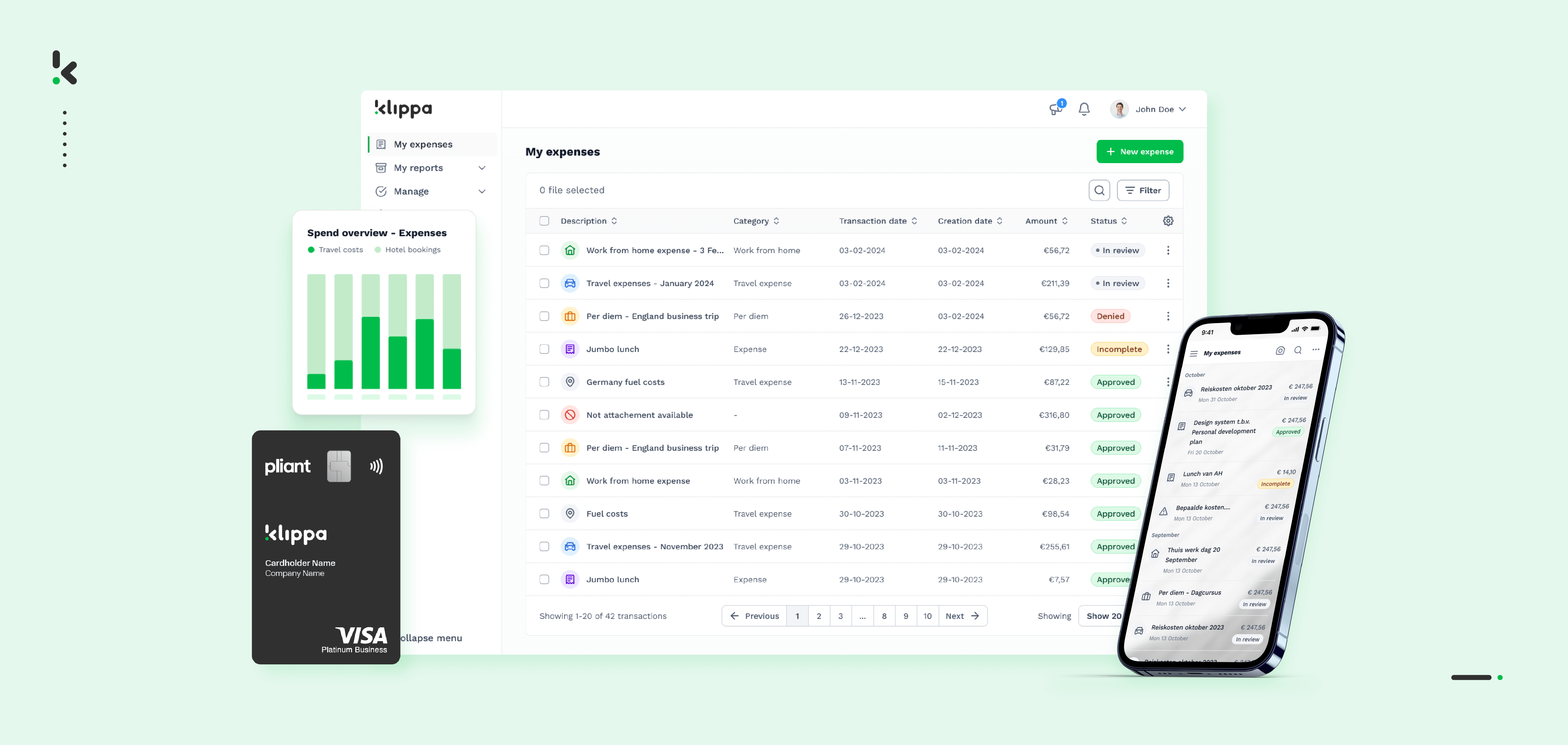
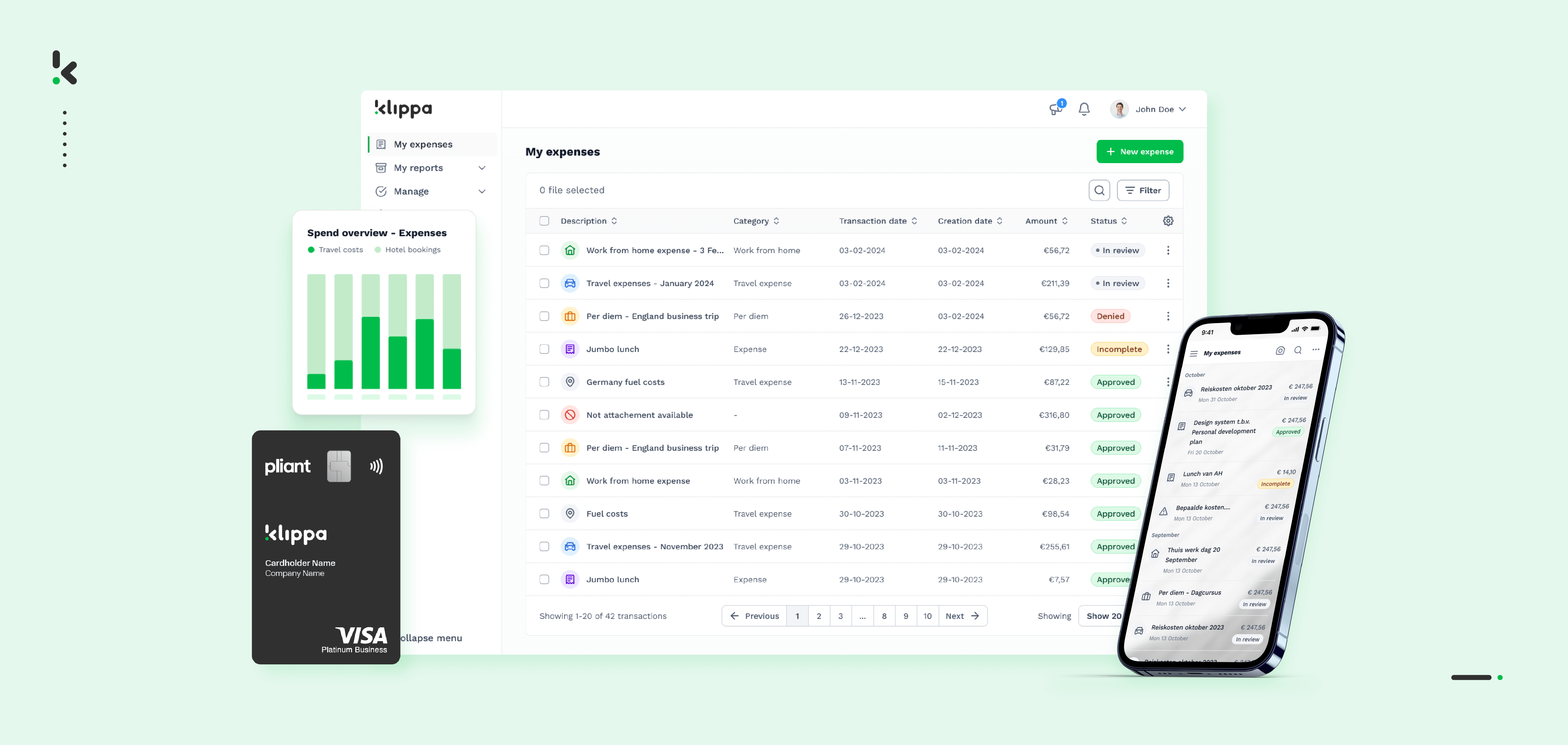
Digital invoice storage is not just convenient, it’s essential for modern businesses. By making the switch, you’ll save time, space, and money while improving the security and accessibility of your financial records.
While you can certainly build a custom system that incorporates the benefits we’ve discussed, it requires significant time, development resources, and financial investment. That’s where Klippa’s automated invoice processing comes in.
Klippa simplifies the process of storing and organizing invoices by seamlessly integrating with your existing ERP or accounting system. This means invoices are automatically uploaded to your digital archive, saving you both time and effort.
Do you want more information about storing invoices digitally? Get in touch or schedule a free demo below.
FAQ
Digital storage can save space, reduce the risk of loss or damage, and facilitate easy searching and sharing.
Scanning invoices can help streamline the accounts payable and receivable processes, improve accuracy, and reduce the need for physical storage.
Invoice management software can automate the invoice scanning process, extract data from invoices, and store them digitally.
Businesses can use a filing system, tagging system, or dedicated invoice management software to organize their digital invoices.
Businesses should implement strong security measures, such as access controls, encryption, and regular backups, to protect their digital invoices.