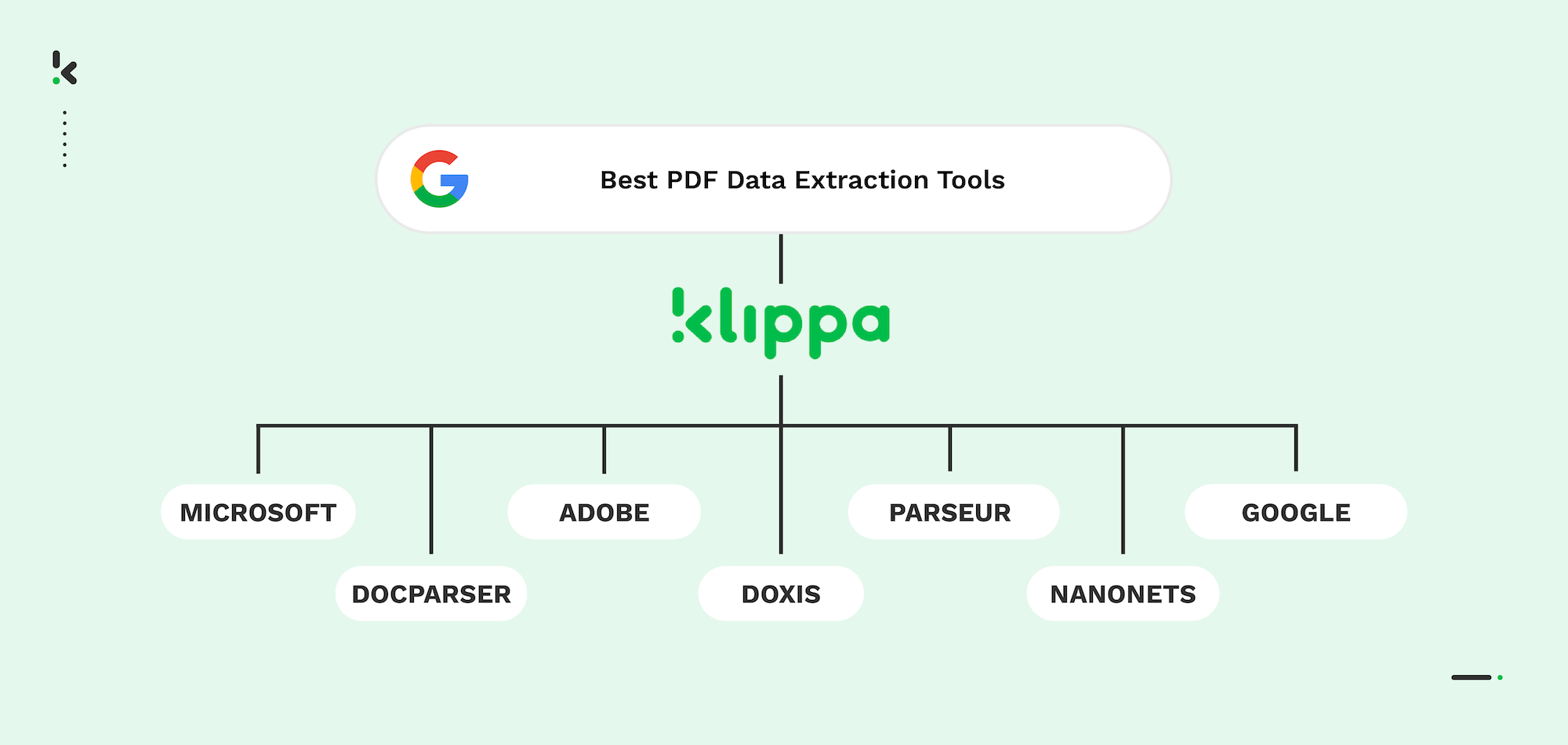
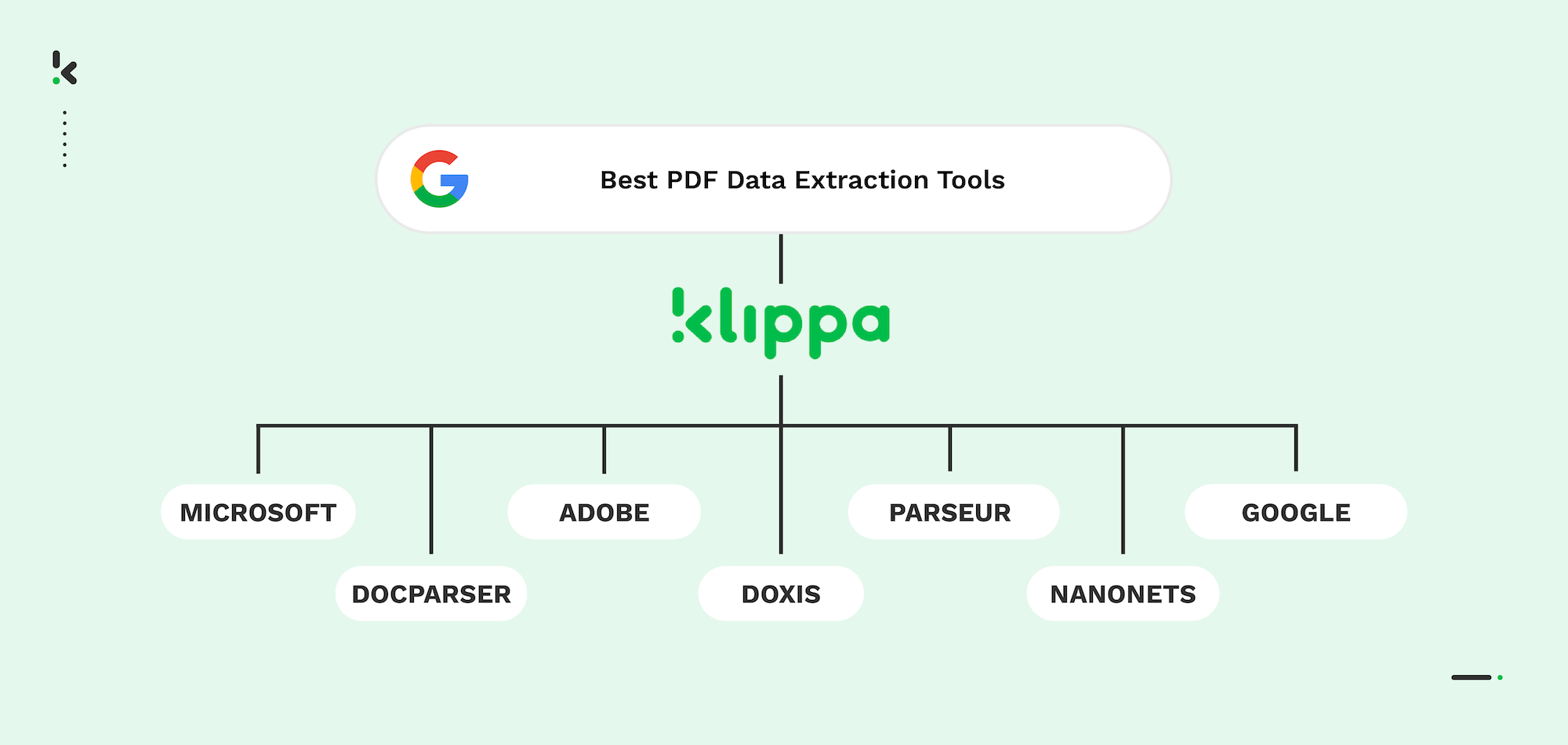
Extracting complex, structured data from PDFs isn’t just a technical task anymore; it’s becoming a priority in boardrooms. The latest Klippa Top Executive Challenges & State of AI Report shows that 78% of decision-makers believe AI and automation can help solve their organization’s biggest problems, and 85% plan to increase their AI investments in the near future.
PDF data extraction is one of the most practical applications of AI in daily business operations. Whether it’s processing invoices, contracts, or regulatory reports, modern extraction tools use OCR and machine learning to turn static files into actionable data, cutting manual work and reducing errors.
In this guide, we break down eight of the best PDF data extraction tools for 2026, comparing their accuracy, integrations, and unique strengths so you can choose the right solution for your workflows.
Key Takeaways – The Best PDF Data Extraction Tools in 2026
- Klippa DocHorizon – AI-powered OCR with compliance and flexible PDF extraction.
- Doxis – Enterprise document management with integrated PDF capture.
- Nanonets – No-code automation for diverse document types.
- Docparser – Zonal OCR and keyword logic for precise extraction.
- Parseur – Full workflow automation for PDFs and email-based documents.
- Google Document AI – Deep integration with Google ecosystem and strong AI models.
- Microsoft Azure Document Intelligence – PDF extraction built for Azure environments with invoice-heavy capabilities.
- Adobe PDF Extract API – Detailed structural parsing of complex PDF layouts.
What is PDF Data Extraction?
PDF data extraction uses software to automatically capture text, tables, metadata, and other elements from PDF documents, converting them into structured, machine-readable formats.
Modern extraction tools combine OCR and AI to handle scanned, non-searchable PDFs, complex table structures, and mixed data sources. Automated extraction significantly reduces manual labor in finance, compliance, and analytics workflows, and ensures faster, more accurate data use across systems.
Top PDF Data Extraction Tools in 2026
1. Klippa DocHorizon


Klippa DocHorizon is an intelligent document processing platform that applies AI-powered OCR to extract structured data from PDFs quickly and with high accuracy. It’s designed to process invoices, contracts, and reports while checking for duplicates and fraud.
With compliance standards like ISO 27001, GDPR, HIPAA, and SOC 2, it’s suitable for regulated industries, and its flexible API allows integration with ERP, accounting, and specialized software.
Key Features
- OCR with 95%+ accuracy on PDFs
- Fraud detection and authenticity checks
- Multi-language PDF extraction
- Bulk and batch processing capability
- API & ERP/accounting integrations
Pros
- Handles varied PDF formats without template setup
- Strong compliance credentials
Cons
- Advanced workflows may need initial configuration
- Enterprise-leaning feature set
Best for: Organizations needing accurate, secure PDF extraction integrated into complex workflows.
2. Doxis
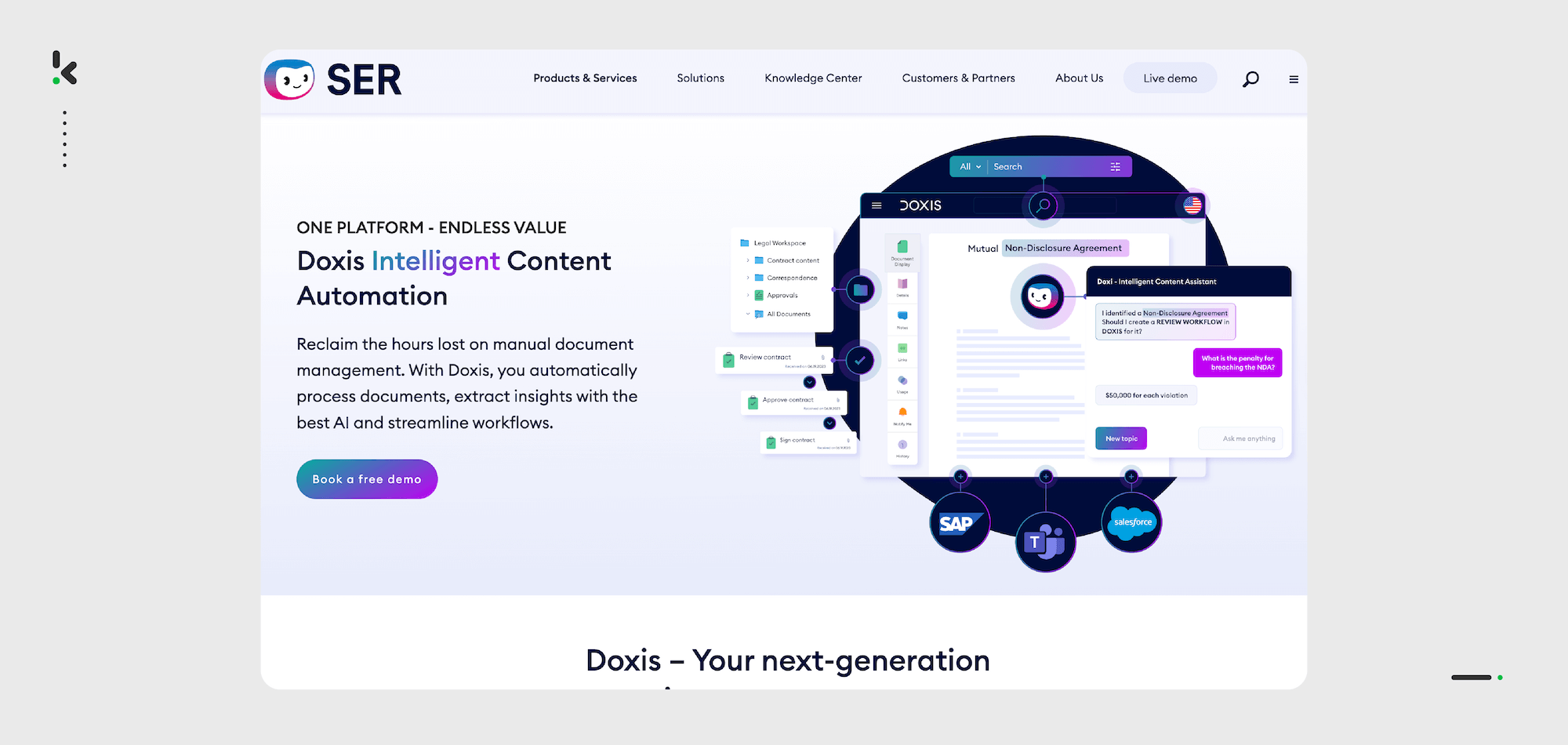
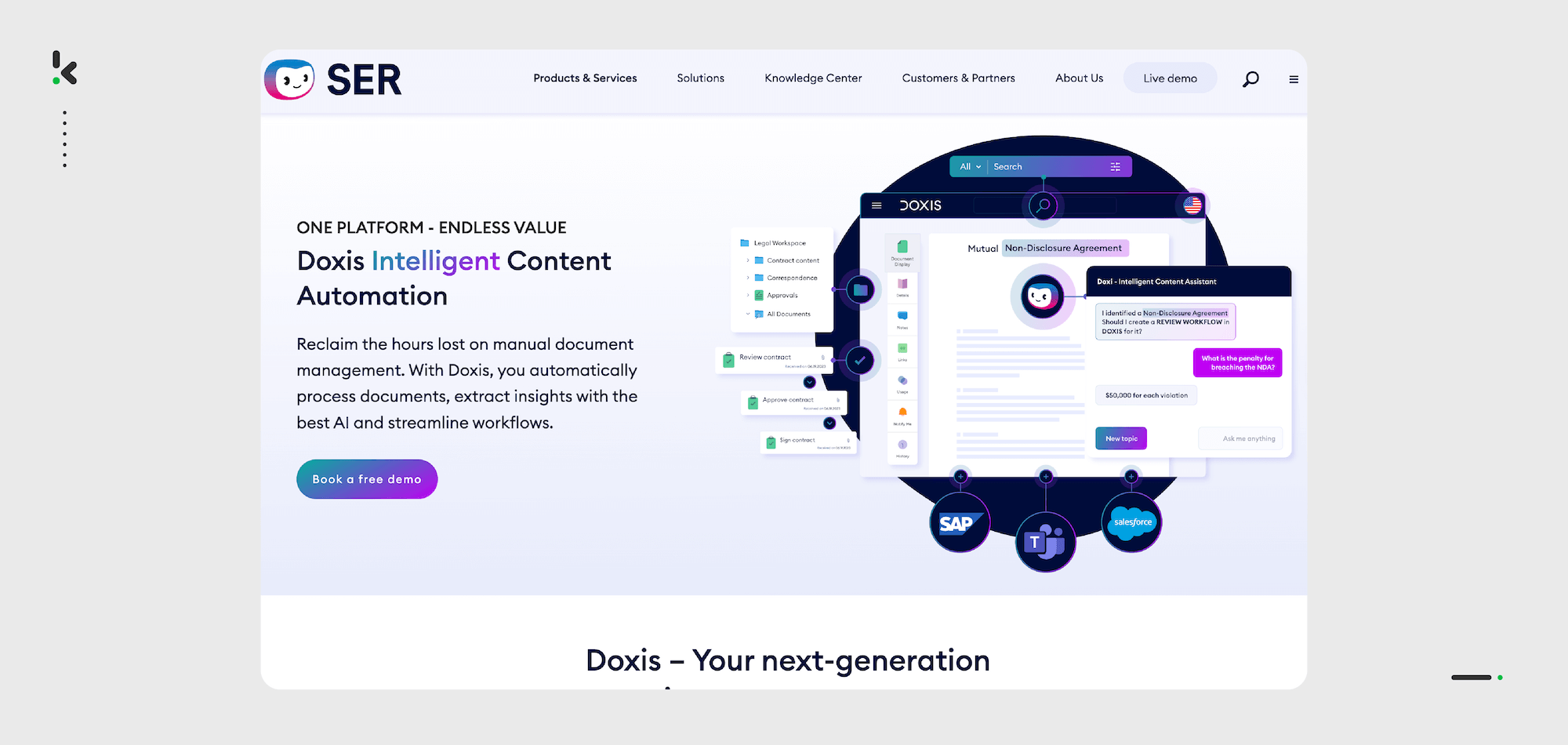
Doxis is an enterprise document management suite that includes advanced PDF extraction. It can capture structured data from PDFs, classify documents, and route them into automated approval or compliance processes.
Native integration with systems like SAP and Microsoft Dynamics makes it a fit for global enterprises with layered document handling needs.
Key Features
- Multilingual OCR for PDFs
- Classification & archival functions
- Customizable workflows
- ERP integration
- Role-based permissions
Pros
- Tailored for highly regulated environments
- Strong workflow automation
Cons
- Steeper learning curve
- Best suited for large-scale deployments
Best for: Enterprises requiring an integrated DMS with robust PDF extraction.
3. Nanonets


Nanonets offers no-code AI OCR models that can be trained to extract specific data from PDFs. It supports multi-language extraction and can read complex layouts without pre-set templates.
Its API-first architecture allows easy integration into finance and operations systems.
Key Features
- Trainable AI models
- Auto-classification & extraction
- Supports multiple languages
- API/ERP integrations
- Batch PDF processing
Pros
- Highly adaptable to unique layouts
- Scales with document volume
Cons
- Requires technical skill for full customization
- Limited built-in automation beyond extraction
Best for: Businesses with diverse and evolving PDF formats.
4. Docparser
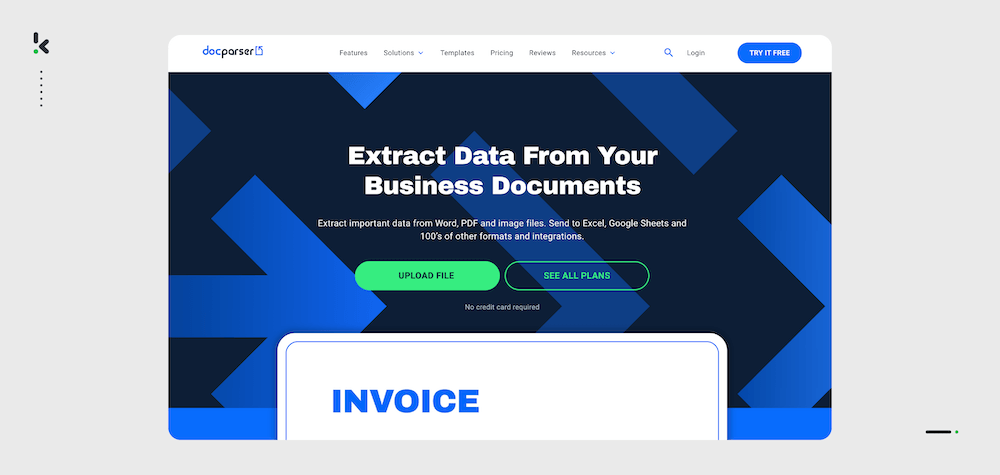
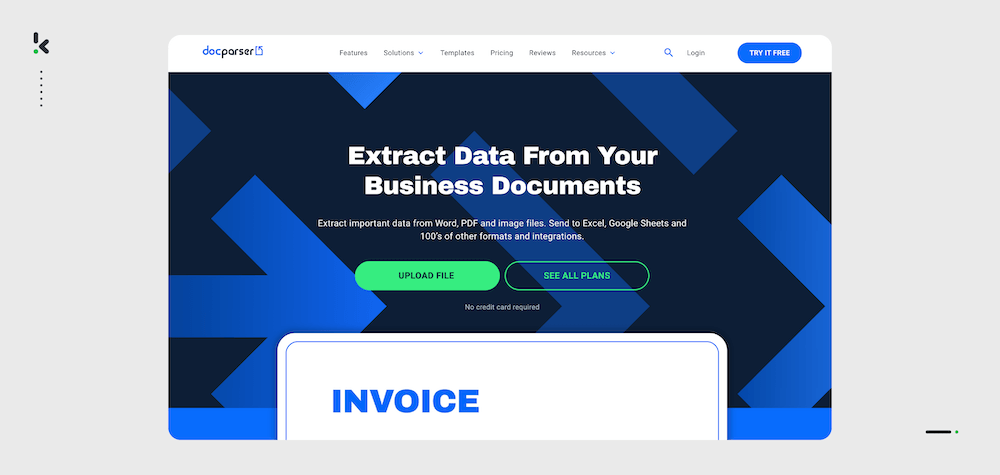
Docparser uses Zonal OCR and anchor keywords to extract structured data from PDFs. It’s suited for recurring document types like invoices, forms, and receipts.
Rules-based processing ensures consistent output formats for integration into accounting or BI tools.
Key Features
- Zonal OCR extraction
- Anchor keyword detection
- PDF to Excel/CSV export
- Rules-based automation
- ERP integrations
Pros
- Reliable for repetitive formats
- Flexible export options
Cons
- Manual setup for new layouts
- Less suited for highly variable documents
Best for: Companies dealing with fixed-format PDFs needing reliable processing.
5. Parseur
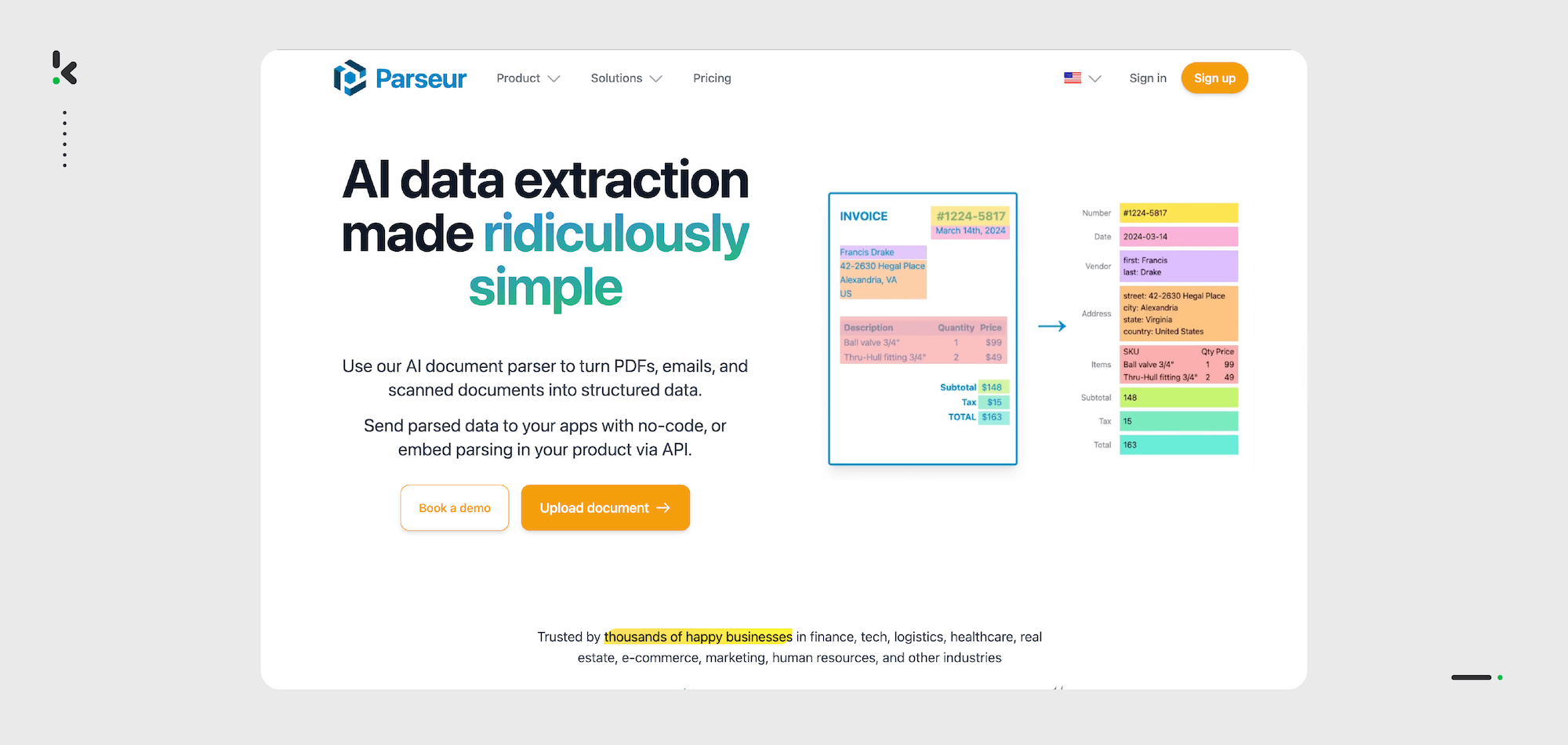
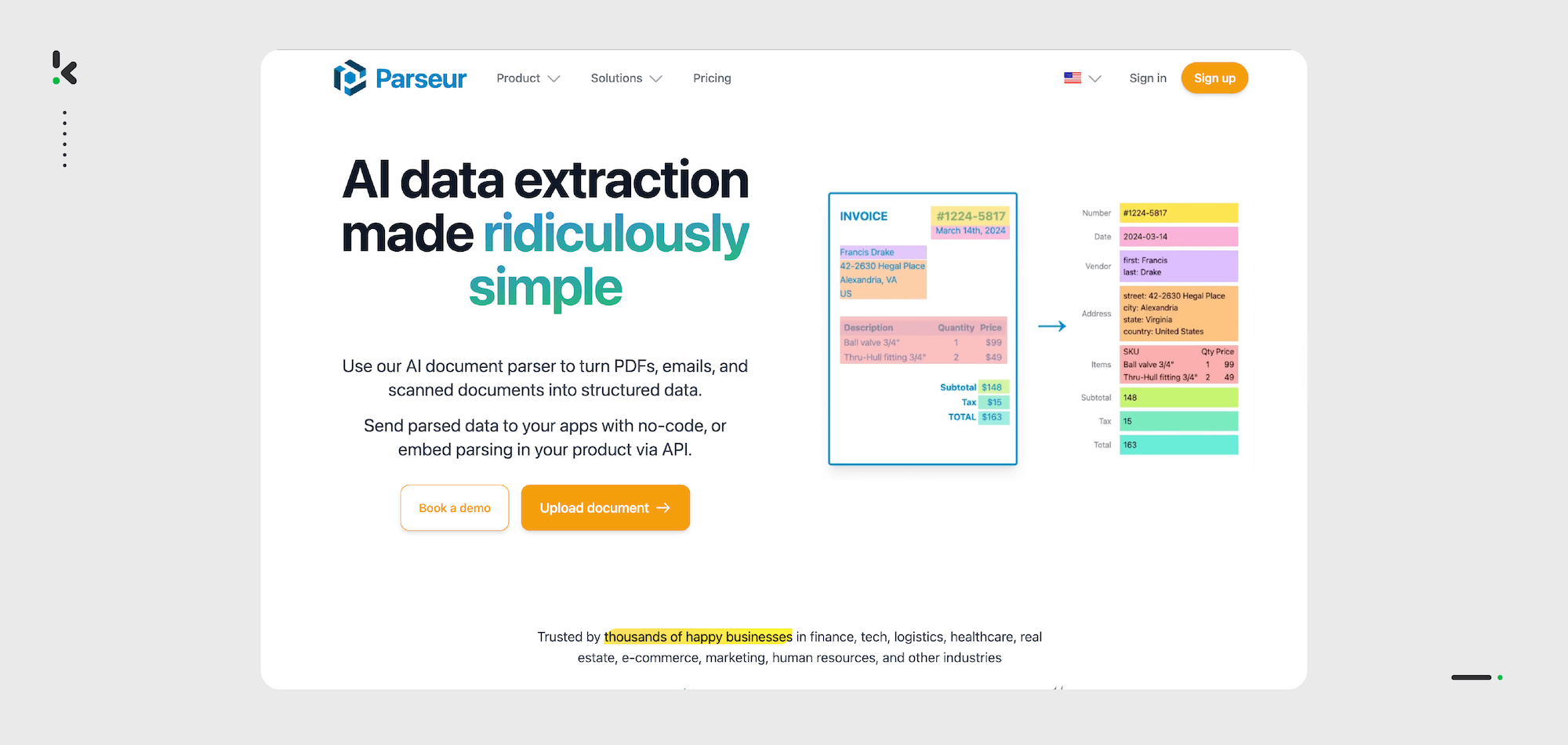
Parseur handles end-to-end workflows for PDF and email document processing. It can capture data from inbound emails with PDF attachments and route it into business applications automatically.
Its templates work across industries, from finance to logistics.
Key Features
- PDF & email attachment parsing
- Pre-built industry templates
- Workflow automation
- Integrations with 3,000+ apps
- Real-time extraction
Pros
- Strong email workflow support
- Wide integration network
Cons
- May require template setup for niche formats
- Pricing scales with data volume
Best for: Businesses needing PDF + email workflow automation.
6. Google Document AI
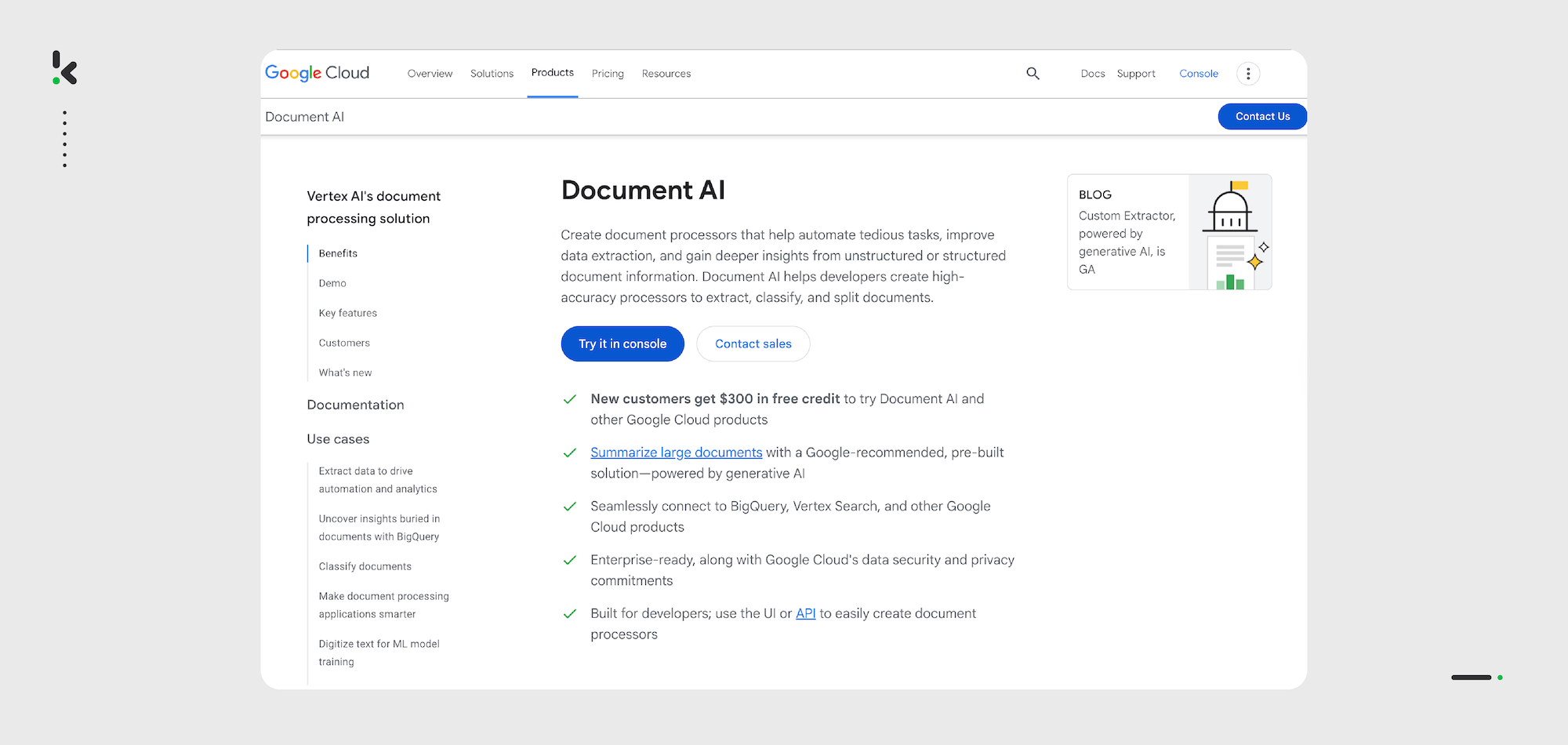
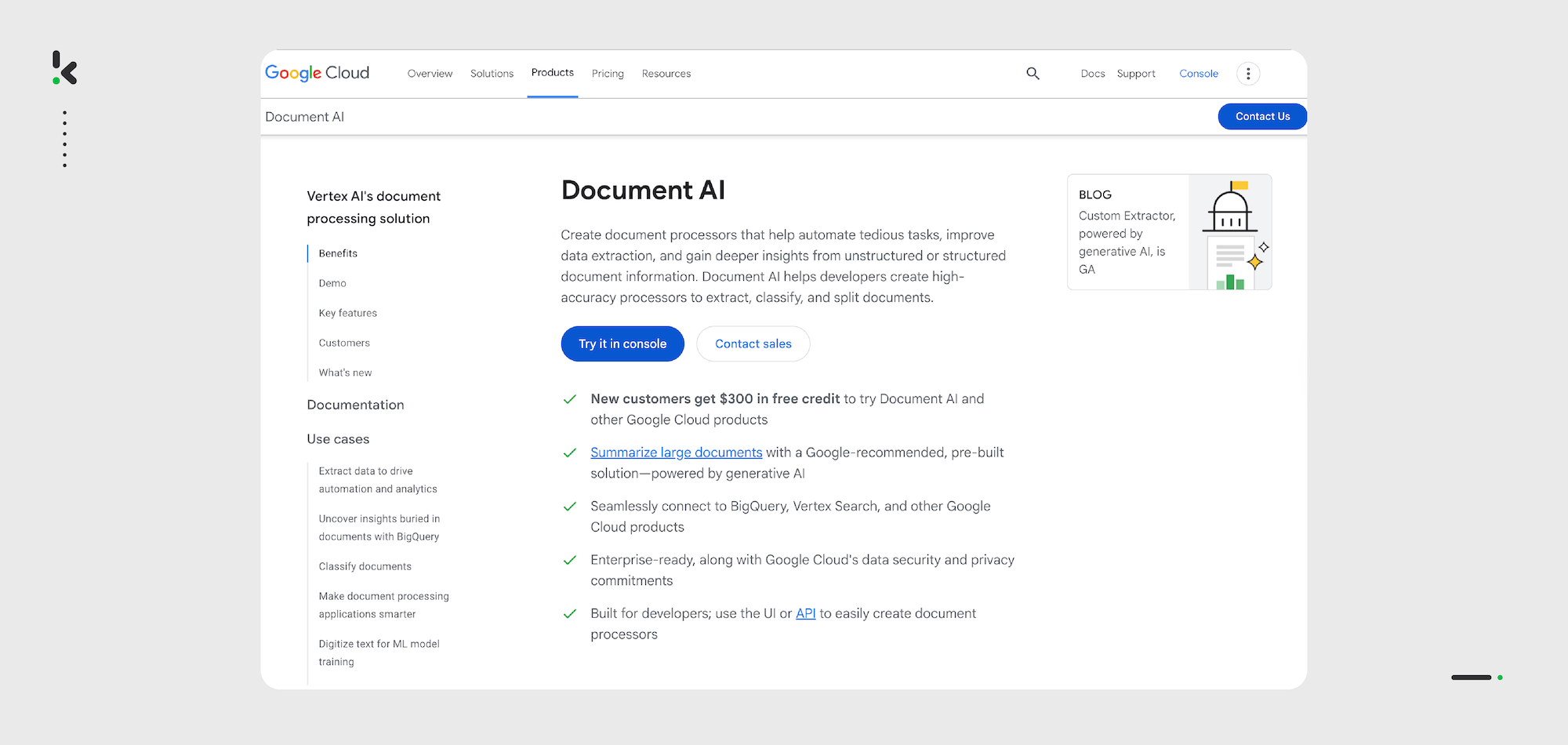
Google Document AI provides cloud-based PDF extraction optimized for integration into Google Workspace. It uses pre-trained models to identify structured and unstructured data, including tables and forms.
It’s designed for scalability and rapid deployment.
Key Features
- AI-based document analysis
- Multi-language extraction
- Table & form recognition
- Google Workspace integration
- Scalable cloud platform
Pros
- Seamless for Google ecosystem users
- High-quality AI models
Cons
- Limited customization vs. custom AI training
- GenAI usage can increase costs
Best for: Teams embedded in the Google ecosystem.
7. Microsoft Azure Document Intelligence
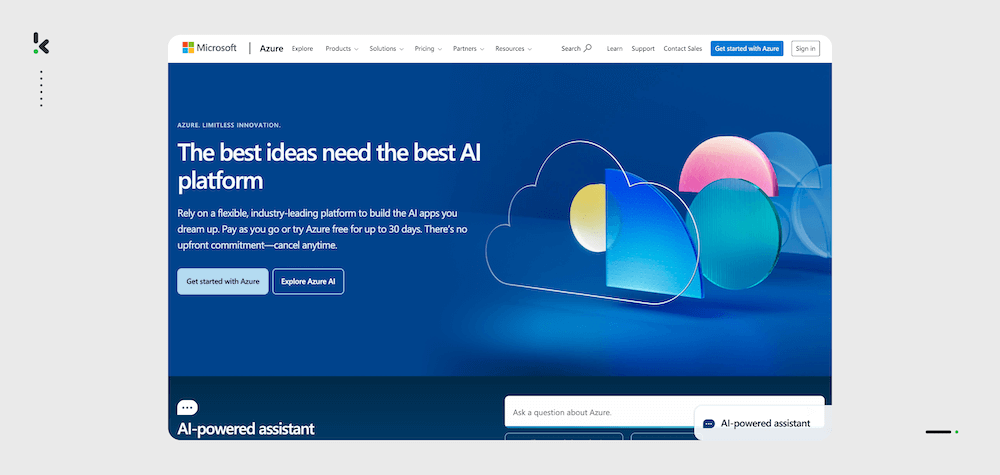
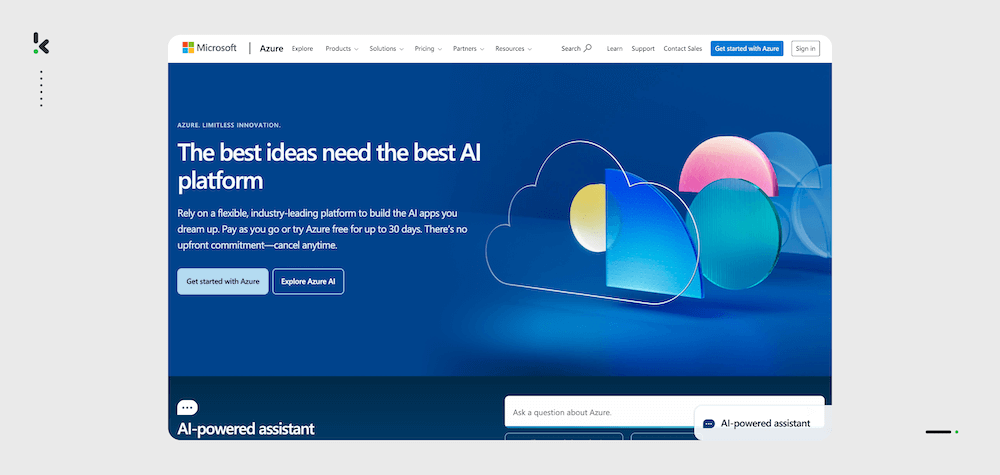
Azure Document Intelligence focuses on invoice-heavy workflows but also handles diverse PDFs. It’s built for integration with Azure cloud services and enterprise systems.
Strong recognition capabilities for structured forms and line-item data.
Key Features
- AI-powered PDF extraction
- Multi-language support
- Form & table parsing
- Azure integration
- Batch processing
Pros
- Fits seamlessly in Azure architecture
- Strong invoice handling
Cons
- Less accessible outside Azure environment
- Requires cloud infrastructure alignment
Best for: Organizations standardized on Microsoft Azure.
8. Adobe PDF Extract API
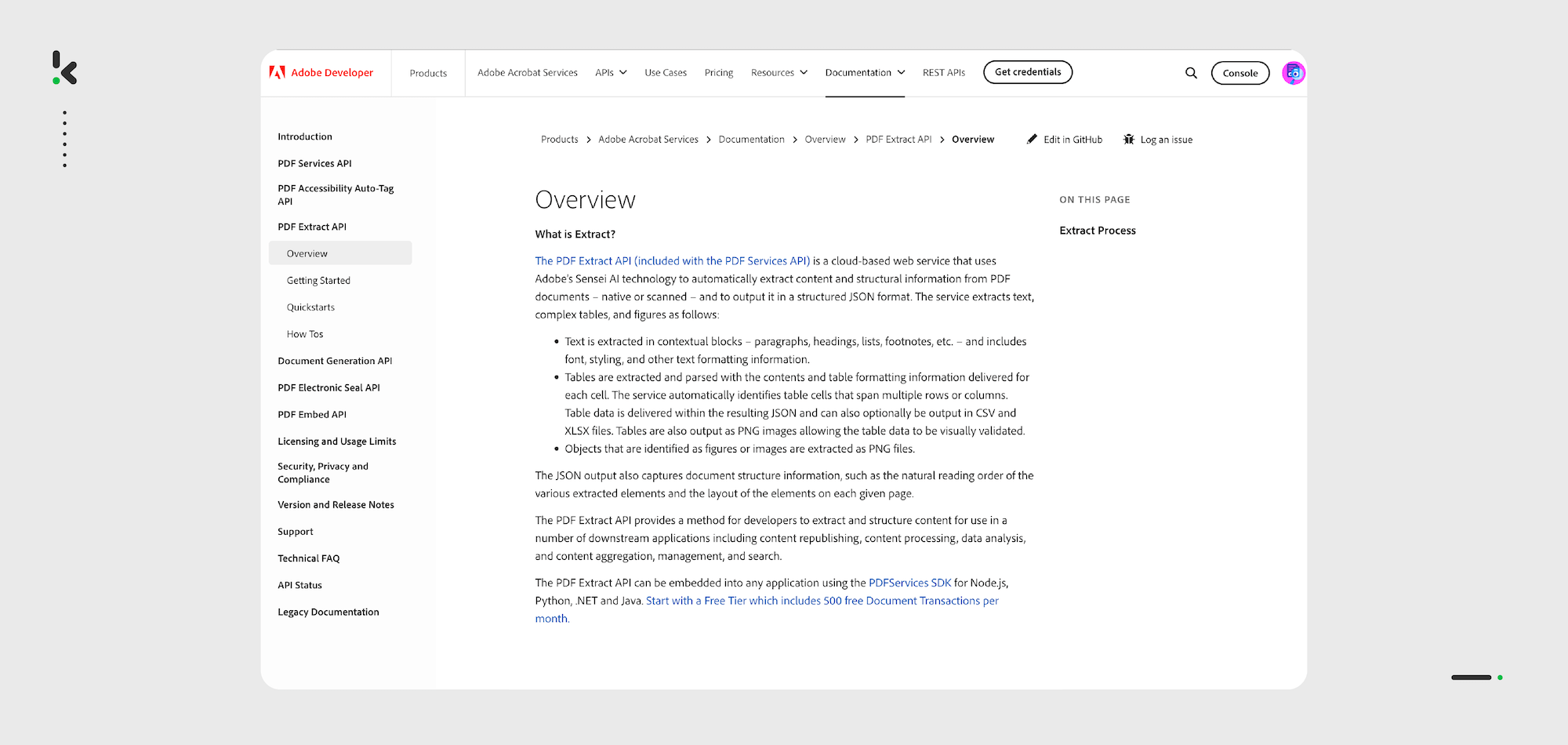
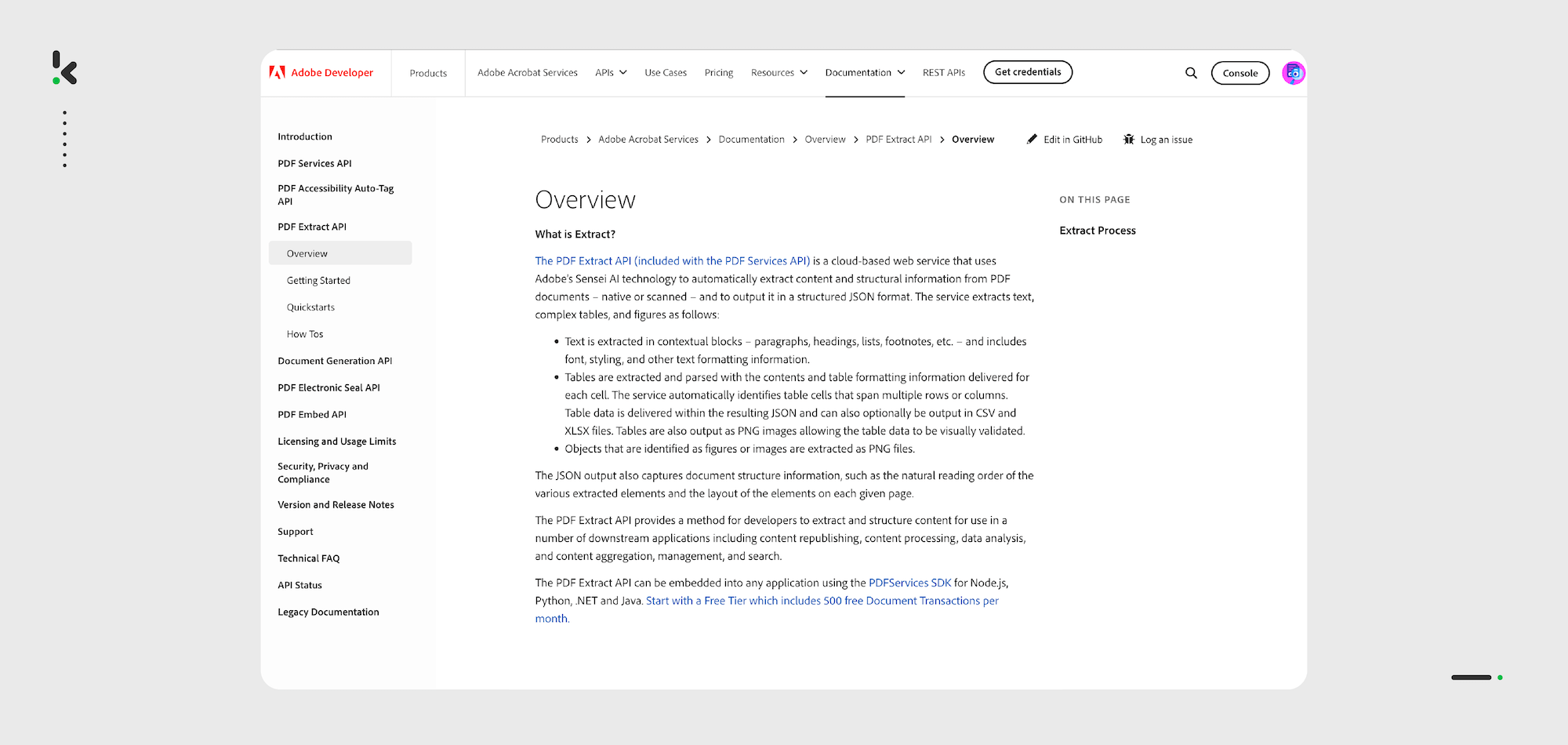
Adobe’s PDF Extract API is built to pull structured elements from PDF files, including layout, styles, and embedded data, making it ideal for high-detail extraction needs.
Its accuracy with complex tables and business forms is one of its key strengths.
Key Features
- Detailed structure parsing
- Table & form extraction
- Export to JSON/CSV
- Batch processing
- Adobe ecosystem integration
Pros
- High precision for complex documents
- Strong developer support
Cons
- Requires coding for advanced use
- Monthly request limits may apply
Best for: Developers and enterprises needing granular PDF data parsing.
Key Features to Consider
Choosing a PDF data extraction tool is not just about picking a well-known name. The right choice depends on your document types, systems, compliance needs, and processing scale.
- Accuracy: Aim for consistent 95%+ field‑level accuracy across both simple and highly complex PDF layouts, including tables and multi‑column structures.
- Customization: Choose a tool that can adapt to your specific document formats automatically, minimizing the need for repeated manual configuration.
- Integrations: Ensure the platform offers native connectors or an API to push extracted data directly into ERP, accounting, or BI systems for seamless workflows.
- Speed & Scalability: Look for sustained performance during large batch processing, with support for both real‑time and high‑volume operations.
- Compliance & Security: Only consider vendors certified to standards like ISO 27001, SOC 2, and GDPR, with secure data handling built in.
- Document Type Support: Verify support for scanned PDFs, native digital files, and multi‑language content to cover all sources in your workflow.
- Ease of Use: Opt for a user‑friendly interface that allows non‑technical teams to operate and monitor processes without steep learning curves.
Why Klippa DocHorizon Is Our Top PDF Data Extraction Choice for 2026
When it comes to extracting accurate, trusted data from high‑volume PDFs, Klippa DocHorizon delivers more than standard OCR. It fuses advanced AI recognition, real‑time validation, and multi‑language support into one seamless platform designed for speed, accuracy, and security.
Unlike generic tools, Klippa is built to handle diverse layouts, from invoices and receipts to contracts and compliance reports, without requiring heavy configuration. With built‑in fraud detection, GDPR‑compliant data handling, and direct integration to ERP, finance, and document management systems, it’s ready to operate within your workflows from day one.
What sets Klippa apart?
- Accuracy above 99% across varied formats and languages
- Fraud detection and rule‑based data validation
- GDPR‑compliant processing, with masking and anonymization
- Smooth integration with ERP, DMS (including SER Group), and accounting platforms
- Developer‑friendly API, SDKs, and no‑code automation options
- Scalable for any size — from SMBs to global enterprises
If you want to see Klippa in action, request a live demo today and discover how to automate, validate, and accelerate your PDF data extraction while reducing operational risk.
FAQ — Tools For Extracting Data From PDF
It uses OCR and AI to read text, tables, and metadata from PDFs, converting them into structured formats for use in other applications.
Yes. Advanced tools can detect and accurately capture multi-column table data, even from scanned sources.
Top platforms achieve 95–99% accuracy levels, especially when using AI model training for specific layouts.
Most leading solutions offer native integrations or APIs to connect directly with financial and enterprise systems.
Yes. Look for vendors with ISO 27001, SOC 2, and GDPR compliance, plus encryption in transit and at rest.
Yes. Many tools allow batch uploads and parallel processing to handle large volumes efficiently.
Most platforms provide export options for spreadsheets, databases, or structured formats like JSON.
Klippa offers €25 in free credits so you can start using our OCR solution right away, with no upfront commitment. After using the free credits, we provide custom pricing tailored to your document volume and complexity. Request a pricing quote here.