Enterprise Resource Planning (ERP) software is essential for streamlining business operations and boosting efficiency. However, many organizations still struggle with data entry and document management within their ERP systems.
Optical Character Recognition (OCR) technology offers a powerful solution to tackle these challenges. This article will explore the benefits of integrating OCR with ERP systems and how it can transform data processing and document handling.
Processing invoices in ERP software without OCR
Many business software companies haven’t included OCR capabilities yet. Their software speeds up most of the business processes but for processing invoices, you still have to rely on semi-automated or manual data entry workflows.
Here’s how the process generally unfolds:
- Invoice collection: Invoices arrive through email, mail, or fax. Digital invoices are saved as files, while physical invoices are scanned into the system to create digital copies, though without text recognition.
- Manual data entry: An accounts payable (AP) team member manually enters key invoice details—like vendor name, date, invoice number, line items, and amounts—into the ERP system. For digital invoices, data might be copy-pasted into fields, but paper invoices require typing each detail from scratch. This step is time-intensive and prone to errors, especially with high invoice volumes.
- Document verification: Verification is often manual, involving cross-referencing data in the ERP system with purchase orders or receipts to ensure accuracy. Discrepancies require manual review and communication with vendors or internal departments, leading to additional delays.
- Approval workflow: After data entry and verification, invoices are sent to designated approvers, usually through ERP-generated notifications or email. Approvers review and sign off on each invoice, which can cause bottlenecks if anyone in the chain is unavailable.
- Manual storage and archiving: Once approved, invoices are either digitally filed within the ERP system or stored in a separate document management system (DMS). Without OCR, retrieval for audits or reporting requires manual searching through saved files by date, vendor, or invoice number.
- Report generation: Reports on invoice processing, payment schedules, and spending trends are often generated by pulling data from the ERP system. Since no OCR exists to instantly capture data, reports might require additional manual aggregation from various entries, limiting the speed and accuracy of insights.
Without OCR, ERP users face challenges in scaling invoice processing, as manual data entry limits processing speed, introduces a higher likelihood of errors, and increases overall administrative costs.
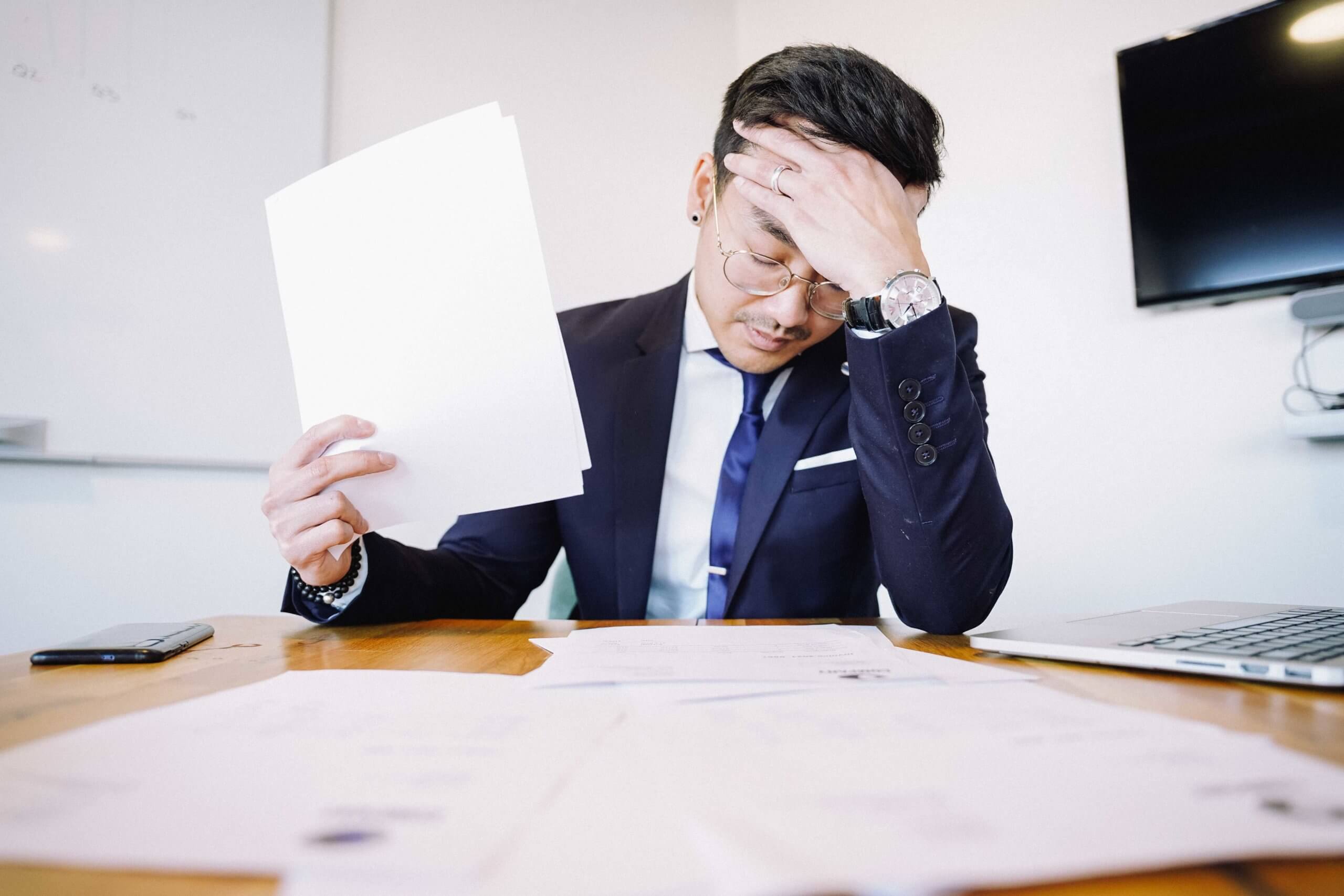
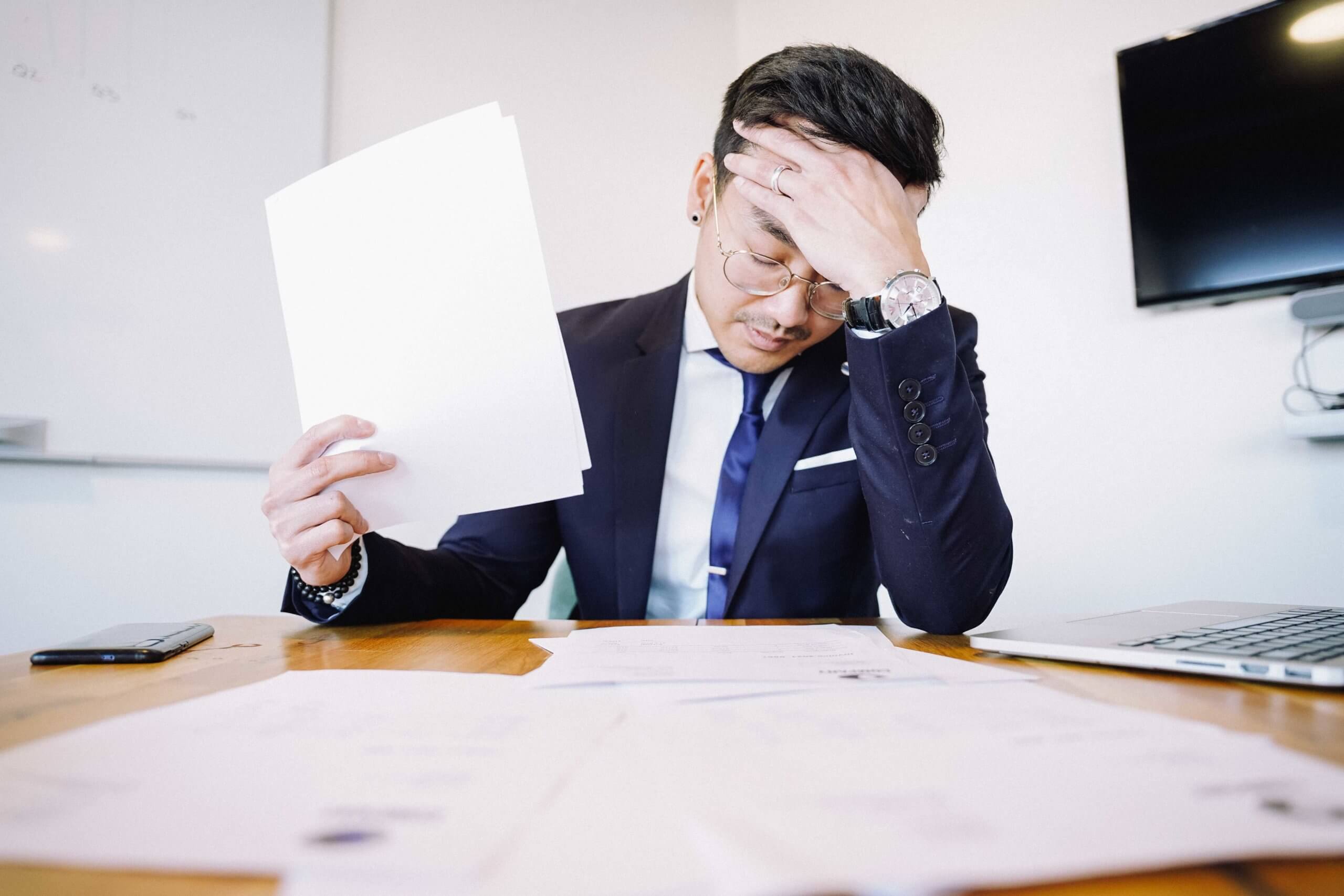
Understanding the role of OCR in ERP software
OCR is a technology that converts scanned or printed text into editable, searchable data. Using advanced algorithms, OCR software identifies characters from documents, invoices, receipts, and other paper-based or digital records. When integrated with ERP software, OCR can extract relevant data from scanned documents, automating the data entry process.
To fully realize the potential of OCR in ERP software, it’s essential to choose a solution that is both robust and easy to integrate. Klippa DocHorizon is such an OCR software that’s specifically designed for seamless integration with ERP systems.
Let’s take a closer look at the benefits of integrating Klippa’s OCR engine.
What are the benefits of integrating Klippa’s OCR into ERP software?
Including Klippa’s OCR in ERP software brings multiple advantages that enhance both functionality and appeal. Our OCR engine is designed to deliver high accuracy and reliability while speeding up processes.
Here are five key benefits of integrating Klippa’s OCR into ERP software:
- Accelerated time-to-market
- Supports scalable growth
- Cost-efficient solution
- Cloud-based accessibility and convenience
- Multilingual and international compatibility
Accelerated time-to-market
Integrating Klippa’s OCR engine enables ERP providers to deliver enhanced data processing capabilities faster. Building an in-house OCR solution requires significant AI expertise, resources, and time, but with Klippa’s OCR API or SDK, ERP providers can quickly embed OCR functionality into their software, shortening time-to-market and allowing them to focus on core features.
Supports scalable growth
As client companies grow, their need for efficient document processing, especially for invoices, increases. By integrating Klippa’s OCR, ERP providers offer a scalable solution that automates data capture as invoice volumes rise. This scalability positions ERP providers as a reliable choice for growing companies, helping them keep up with demand without manual data entry bottlenecks.
Cost-efficient solution
Klippa’s OCR integration reduces both operational and development costs. Manual data processing is resource-intensive and costly, but OCR technology cuts these costs significantly—up to 70% in processing expenses.
Additionally, by integrating a ready-made OCR solution, ERP companies avoid the high costs associated with developing and maintaining a proprietary OCR system.
Cloud-based accessibility and convenience
Klippa’s cloud-based OCR engine seamlessly integrates into ERP platforms, offering the flexibility of remote access. With many employees now working remotely, this accessibility is crucial. A cloud-based OCR system also updates automatically, freeing ERP providers from maintenance tasks and allowing them to offer clients a reliable, up-to-date solution.
Multilingual and international compatibility
Klippa’s OCR engine supports all European languages, making it ideal for ERP providers looking to expand internationally. With built-in language support for English, French, German, and more, ERP companies can attract and support a diverse client base across different regions.
The OCR engine’s adaptability to additional languages upon request enhances its appeal for companies with global ambitions.
How does OCR for ERP software work?
Now that you know the advantages of integrating OCR with ERP software, you’re likely curious about how it works. Klippa’s OCR engine can extract data from documents in just seconds.
Here’s a step-by-step breakdown:
1. Uploading the document
First, the document is uploaded to the OCR engine. This can be done by providing the API with a picture or PDF via a mobile app, FTP, email, or web application.
Documents can be uploaded either cropped or uncropped, and if uncropped, our API can automatically crop the document. The Klippa SDK can also enhance image quality.
2. Converting image to text
Once received, the OCR engine converts the document into a text (TXT) file, extracting all text from the document. At this stage, the text is not yet structured.
3. Data processing
Next, the OCR engine parses the extracted text, identifying fields within the document. For invoices, it can detect information like invoice number, merchant name, client details, VAT number, and more.
4. Converting to JSON
In the final step, the Klippa parser converts the TXT file into structured data, typically in JSON format, which can then be easily processed within the ERP software.
The entire process, from upload to structured data, takes only a few seconds—usually between 1 and 5 seconds per document, with an accuracy rate exceeding 95%.
With Klippa’s OCR, manual data entry becomes a thing of the past.
Which other document types can be processed by our OCR engine?
Besides invoices, the following document types can also be processed by our OCR engine:
- Financial documents like receipts, purchase orders, and bank statements
- Identity documents like passports, ID cards, and driving licenses
- Legal documents, such as contracts and permits
- Logistics documents, such as delivery notes, shipping labels, and packing slips
- HR documents like resumes and motivational letters
- Medical documents, such as health insurance cards and medical prescriptions
- And many more
Integrating OCR into your ERP system
More and more business software companies are moving towards digital transformation. These companies wish to stand out from the competition and choose efficient technologies to add value to their system.
Klippa’s OCR is such a technology. Luckily, the integration of the OCR engine into an ERP system is very straightforward thanks to our structured API documentation.
If you’d like to learn more about the integration process or have specific questions, feel free to contact us or book a free demo using the form below.