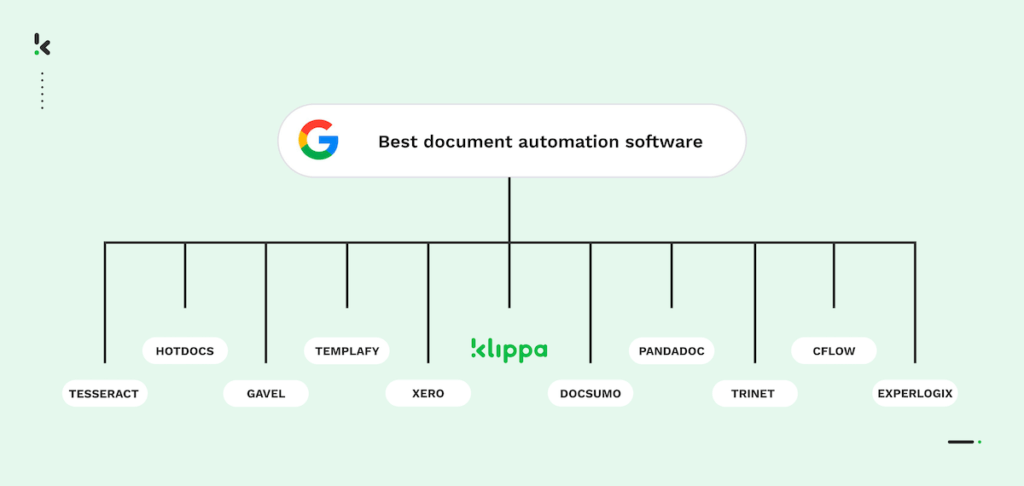
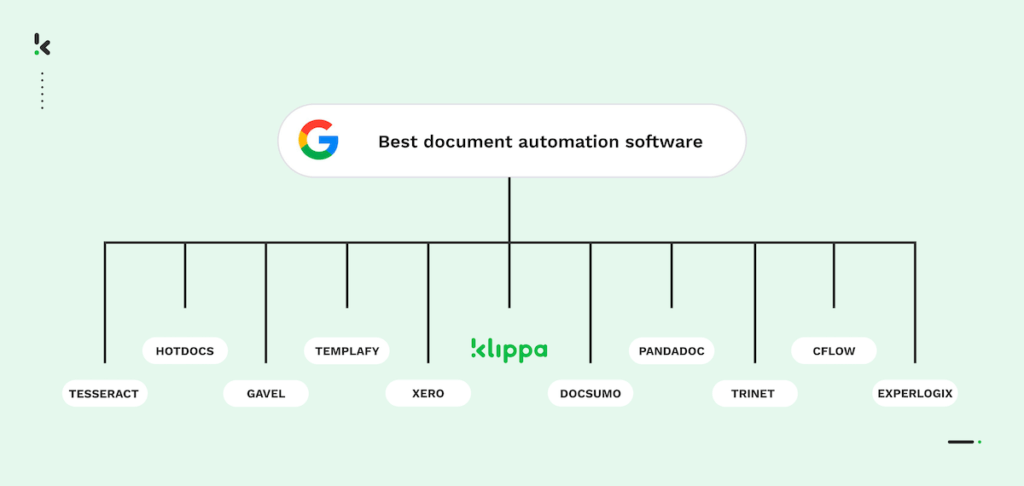
Finding yourself caught up and overwhelmed with the wide range of documents you encounter day to day? Well, you’re not alone, as a Smartsheet survey suggests that 60% of workers estimate they could save six or more hours a week if repetitive aspects of their jobs were automated. That’s almost a whole workday!
Technological developments have now made it easier for you to streamline your document workflows, save time, and reduce errors by using the right document automation software to eliminate manual document handling.
To help you determine which document automation solution is the best fit for your needs, we’ve compiled a list of the eleven best options on the market.
Ready? Let’s begin!
Key Takeaways
- Klippa DocHorizon – Best for automating workflows across industries like legal, retail, and finance with AI-powered OCR, fraud detection, document classification, and multi-language support.
- DocSumo – Specializes in processing unstructured financial documents, ideal for SMBs with invoice and bank statement automation.
- Xero – Cloud-based accounting software for small businesses with invoicing, bank reconciliation, and tax management.
- Gavel – No-code document automation solution for legal firms with customizable templates and document generation.
- Templafy – Centralized document management solution for large enterprises to increase productivity with customizable document templates and workflows.
- PandaDoc – Sales document automation tool with e-signatures, document tracking, and content reporting features.
- TriNet Zenefits – All-in-one HR software for SMBs, automating tasks like benefits enrollment and payroll.
- Cflow – Cloud-based document automation for a wide range of business needs, with drag-and-drop document creation.
- ExperLogix – Enterprise solution for automating complex document generation with CRM and ERP integration.
- HotDocs – Document management solution focused on complex multi-language document generation for SMEs.
- Tesseract OCR – Open-source OCR software for small businesses focused on simple data extraction from scanned documents.
Comparison of the Best Document Automation Software in 2025:
What is Document Automation Software?
Document automation software is a technology that automates document creation, management, and processing. It eliminates manual intervention by using predefined templates and workflows to automate all document processes.
This software can handle various document types, including contracts, invoices, reports, and forms. It can often be integrated with your existing tools, such as customer relationship management (CRM) and enterprise resource planning (ERP) software.
Now that we know what it is, let’s jump straight into the best 11 automation as we examine the pros and cons of each solution.
11 Best Document Automation Software
To help you, we’ve selected some of the most popular tools, looked into their features, and explored real user feedback from trusted review platforms. The result is a clear overview of what each app does well and where it might fall short based on what actual users are saying.
1. Klippa DocHorizon – Best for automating workflows across industries like legal, retail, and finance with AI-powered OCR


Klippa DocHorizon is your go-to Intelligent Document Processing (IDP) solution integrating OCR with cutting-edge AI technologies for smart and accurate document scanning, classification, anonymization, data extraction, and verification.
Simply upload your documents through email, web, or mobile applications, and allow the DocHorizon platform to help you automate every part of your document workflows with just a few simple steps. With our solution, you can easily make use of our out-of-the-box models or build your own OCR model to provide support for any document type you need.
Furthermore, this solution can be integrated into your existing mobile applications and tools through the low-code platform or via SDKs and APIs.
Pros
- Data extraction accuracy of up to 95% and seamless file conversion
- Human-in-the-loop automation for the highest level of accuracy
- Custom extraction models for any document type
- Support for documents in more than 150+ languages in various formats
- Multiple output formats including JSON, PDF/A, CSV, XML, XLSX, UBL
- Document sorting and classification to organize databases or archives
- Automatic document fraud detection and built-in document verification
- Key-value pair extraction and line item extraction
- Data masking and anonymization
- Low-code IDP platform with an easy-to-use drag-and-drop interface
- Seamless API and SDK integrations
- Well-documented and developer-friendly
- Extensive customer service and onboarding support
- Compliant with GDPR and ISO-certified (27001 & 9001)
Cons
- No support for non-Latin alphabets out of the box
- No document storage options
- No document generation
Pricing
- €25 free credit to try out the platform
- License or usage-based pricing model
- Contact the team for pricing details
Best for: Automating document-centric workflows across a range of industries, including but not limited to the legal industry, retail, and financial industry. Easily process financial documents, identity documents, price tags, logistics documents, and much more.
2. DocSumo – Specializes in processing unstructured financial documents, ideal for SMBs


DocSumo is an Intelligent Document Processing solution specializing in data capture, designed for SMB lenders, insurers, CRE lenders, and investors, aimed at helping enterprises automate document processing. You can easily process documents with diverse layouts for various purpose,s including invoice processing and bank statement verification.
Pro
- Document conversion capabilities from PDF into Excel, CSV, or JSON
- Key-value pair extraction and line item extraction
- Easy-to-use interface
- Docsumo is SOC-2 certified and GDPR compliant
Cons
- Lack of documentation and onboarding support
- Limited document support for healthcare and logistics documents
Pricing
Free 14-Day Trial
- Growth: From $299 per month
- Enterprise: Contact for pricing
Best for: Small to medium-sized businesses that process unstructured financial documents such as invoices, financial statements, and tax returns.
3. Xero – Cloud-based accounting software for small businesses
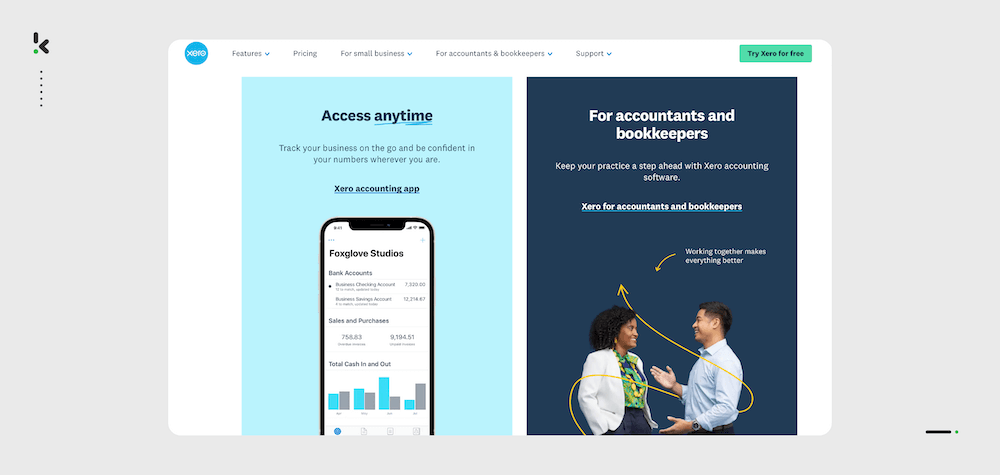
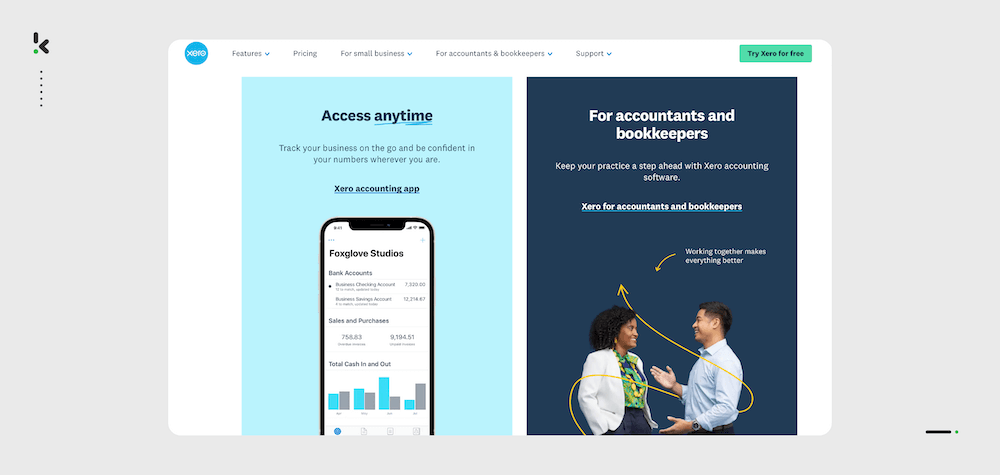
Xero is an online accounting software primarily designed for small businesses and their advisors. It offers a range of features such as invoicing with quotes, bank reconciliation, purchase orders, expense management, and tax management.
Pros
- Cloud-based solution
- User-friendly interface
- Free 30-day trial
- Real-time bank reconciliation
- Provides unlimited user access
Cons
- Features take time to comprehend
- Slow with high sales volume or online operations
- Lacks support for expense claims, projects, and multi-currency features
Pricing
30 days free trial
- Early: $20 per month
- Growing:$47 per month
- Established: $80 per month
Best for: Small businesses that require user-friendly, cloud-based accounting software that can be accessed from anywhere.
4. Gavel – No-code document automation solution for legal firms
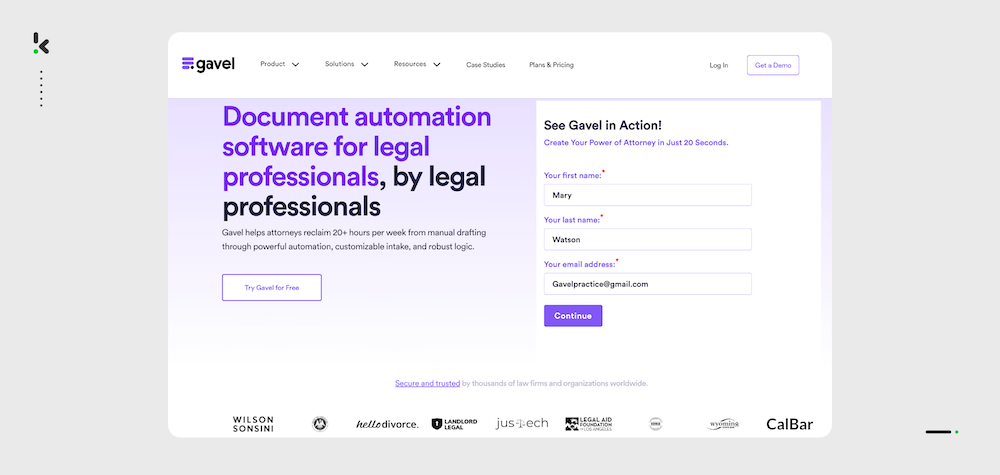
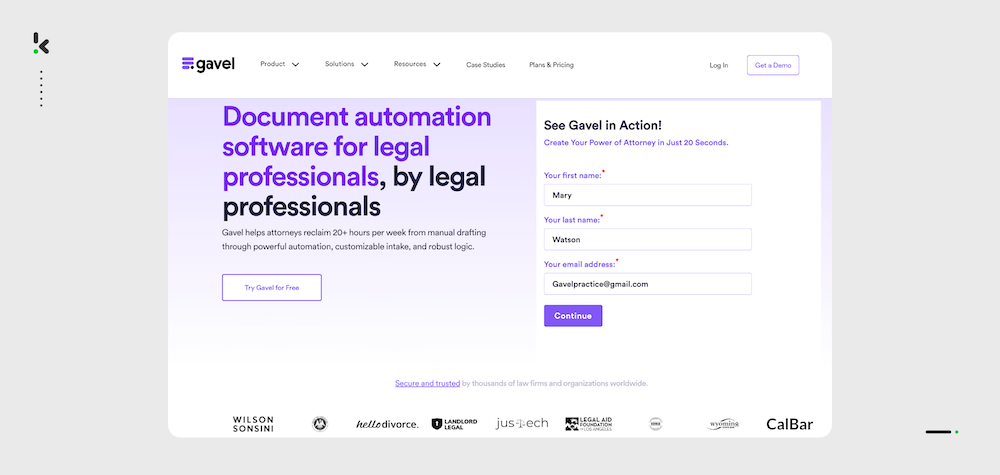
Gavel is a no-code legal document management software with a user-friendly interface. A team of lawyers and engineers designed it to assist legal aid non-profit organizations in creating client-facing processes.
Gavel allows users to create custom online forms that automatically fill data into Word or PDF documents. Users can share their workflows or even embed them into a website, enabling them to create documents with external user input.
Pros
- Cross-platform compatibilities like Windows and Mac
- Intuitive and user-friendly documentation
- Troubleshooting guide support
- Well-trained in processing legal documents
- Updated regularly
- Predefined templates for document generation
- Customer service team for troubleshooting
Cons
- The Word add-in does not support creating variables directly
- Extensive implementation procedure
- Expensive for smaller law firms
Pricing
Free 7-day trial
- Lite: €76 per month
- Standard: €191 per month
- Pro: €264 per month
- Enterprise: From €379 per month
Best for: Gavel works best for mid-sized law firms and legal organizations that require a no-code solution with a straightforward user interface.
5. Templafy – Centralized document management solution for large enterprises to increase productivity
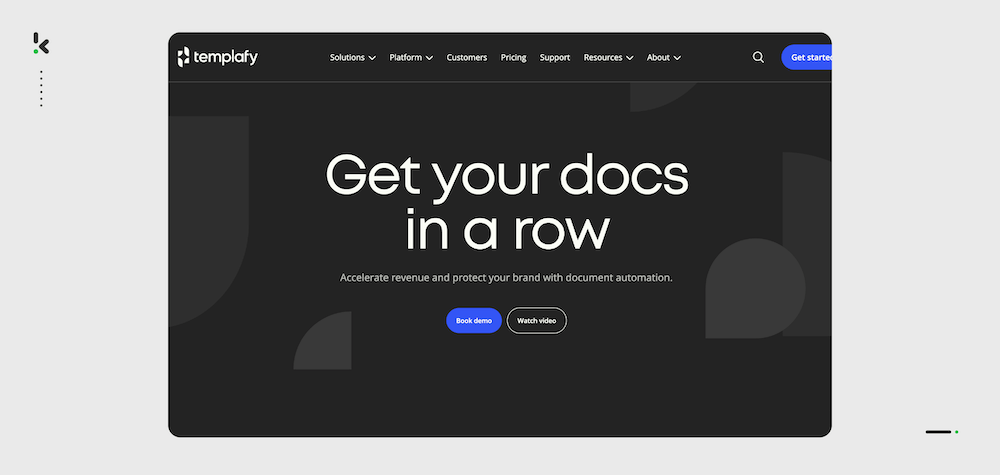
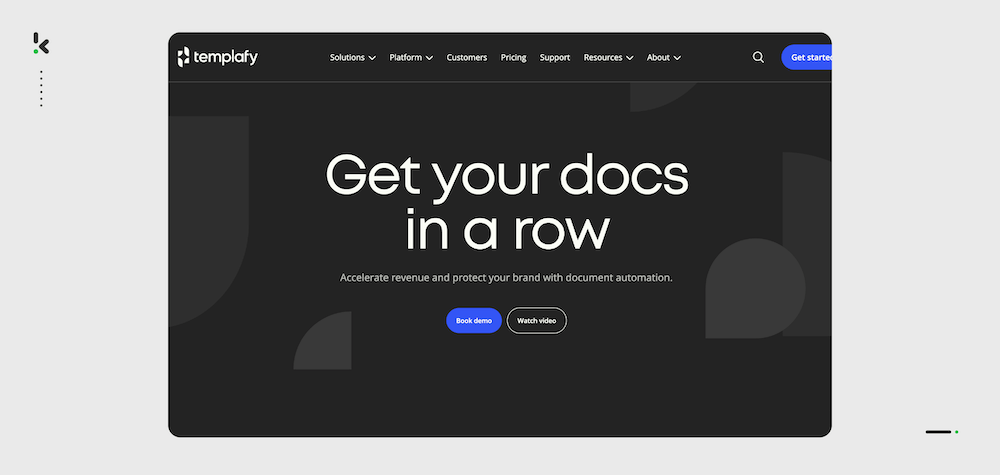
Templafy is a Danish-based document processing solution designed to increase efficiency and reduce risk for its users. Through their intelligent document processing platform, their solution helps enterprise organizations create and process documents more efficiently.
Pros
- Platform to automate from document generation to storage
- User-friendly interface
- Customizable for your needs
- Easy to set up
- Good customer service
- Higher productivity
Cons
- Web-based interface
- Double authentication issues
- Costly for small enterprises
- Compatibility issues with Microsoft Outlook
Pricing
Contact for pricing
Best for: Enterprises seeking centralized control over their data. Additionally, it can only be used by larger organizations as it requires a minimum of 50 users.
6. PandaDoc – Sales document automation tool with e-signatures, document tracking, and content reporting features
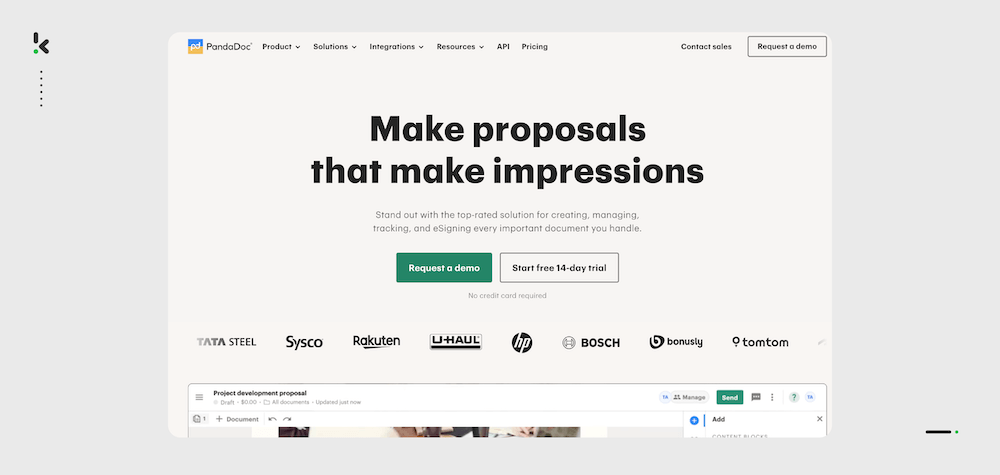
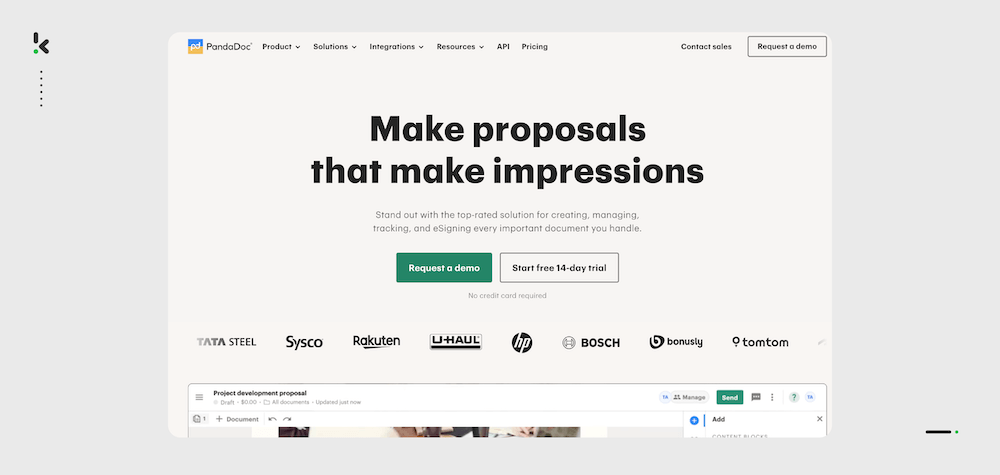
PandaDoc is a document automation tool developed to speed up the sales process from approvals, reviews, and comments to the signing and tracking of various types of documents. PandaDoc allows users to track customer engagement with documents they’ve sent out and get real-time notifications when a document needs attention.
Pros
- UI is simple and intuitive
- Preloaded templates
- Easy to use
- 20+ Integration possibilities
- Content reporting
- Document tracking
- Document storage possibilities
Cons
- High cost for automation features
- Not suitable for document automation outside the sales process
- The mobile application has limited functionality *
- Demands a steep learning curve for the software features *
*based on user reviews
Pricing
14-day free trial
- Essentials: $19-$35 per month
- Business: $49-$65 per month
- Enterprise: Contact for pricing
Best for: Sales professionals in need of an efficient document management solution to avoid costs, errors, and save time.
7. TriNet Zenefits – All-in-one HR software for SMBs
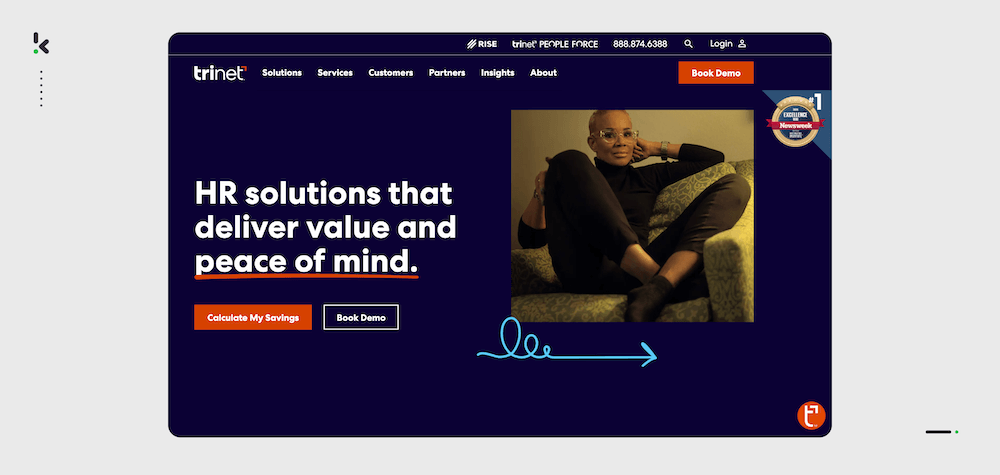
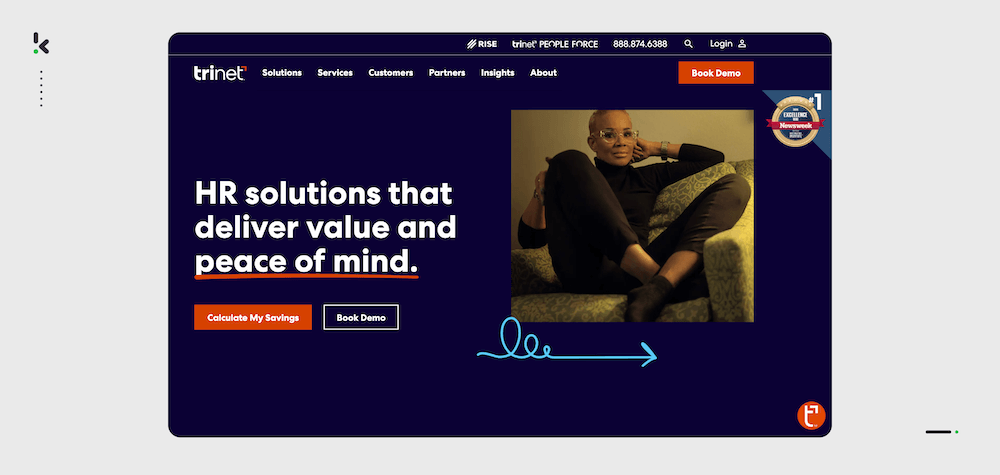
TriNet Zenefits is an all-in-one HR document automation software designed to help small and mid-sized businesses simplify and automate administrative HR tasks. Zenefits offers a comprehensive suite of HR features, helping businesses manage their human resources needs, which can often be complicated and time-consuming.
Pros
- User-friendly interface
- Affordable pricing
- Great range of third-party integrations
- Centralized organization management
- Cloud-based software
Cons
- All plans have a minimum of five employees
- Few learning management tools
- Lacks features for task management
- Limited customizability
Pricing
- Essential: $8 – $10 per employee per month
- Growth: $16- $20 per employee per month
- Zen: $27- $33 per employee per month
Best for: HR professionals, specially designed for small and mid-sized companies looking to streamline their HR processes, including benefits enrollment, payroll, compliance, and more.
8. Cflow – Cloud-based document automation for a wide range of business needs
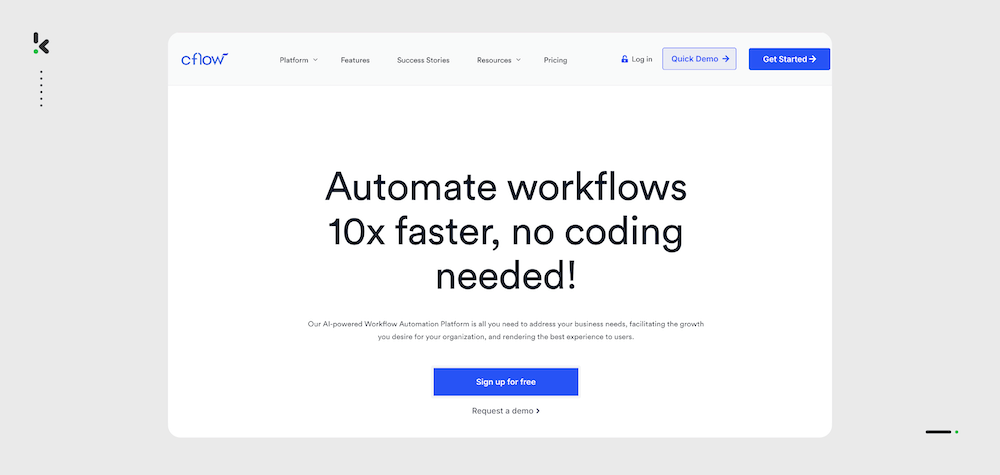
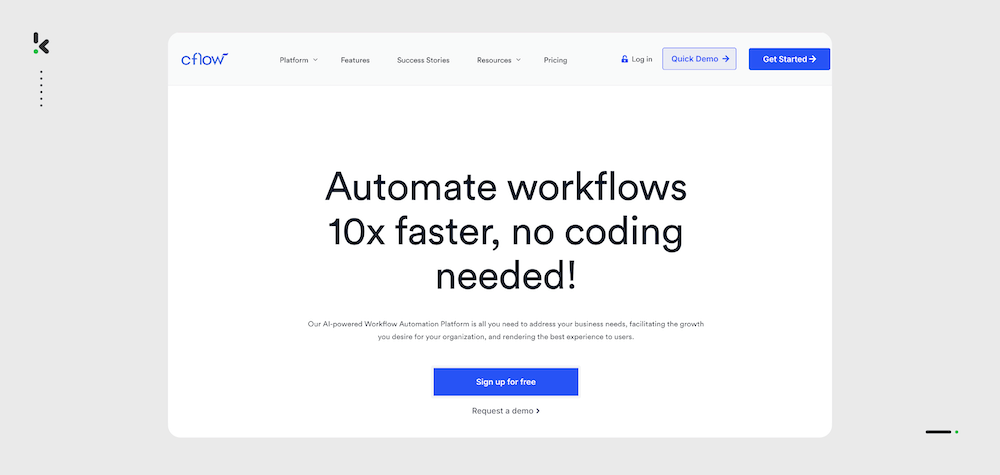
Cflow is a cloud-based document automation solution that automates and simplifies business processes to help increase productivity and reduce costs. They offer a strong integration facility that can easily map data from any external application or system.
Pros
- Customizable templates with predefined workflows
- Drag & Drop Form Builder
- The platform for document generation
- Strong integration with external applications
- Workflow customizations
Cons
- Lags with large volumes
- The interface can be confusing in sections
Pricing
14-day free trial
- Joy: $11- $16 per user per month
- Bliss: $16-$22 per user per month
- Zen: Contact for pricing
Best for: Enterprises looking for a well-trained cloud-based document automation solution able to process a wide range of documents, including receipts, contracts, invoices, and more.
9. ExperLogix – Enterprise solution for automating complex document generation with CRM and ERP integration
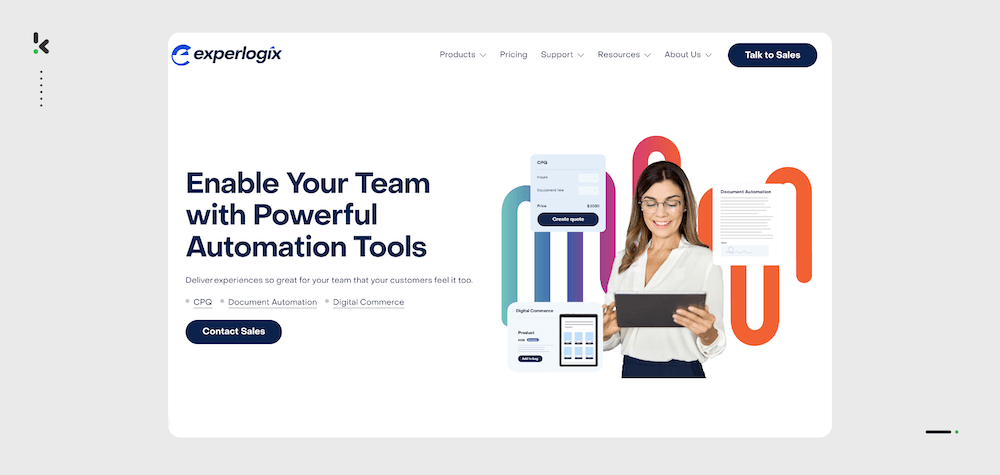
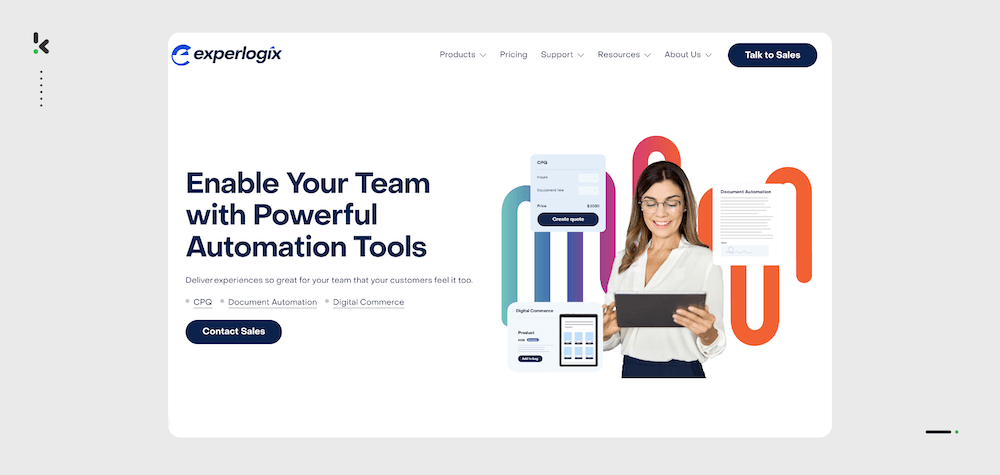
Experlogix’s solution automates the generation and processing of documents to simplify, optimize, manage, deliver, store, and more to increase productivity for organizations. Their solution can process a range of documents like purchase orders, bills, receipts, or quotes, and can be well-managed using ExperLogix. The tool also encompasses an intelligent rule engine that helps users to be relieved from errors.
Pros
- Complex products can be quoted with ease
- Integration with key CRM and ERP platforms
- Accurate document capture
- ISO 27001 certified
Cons
- The process of setting up can be difficult with plenty of features
- Limited integration possibilities
- The interface is not user-friendly
Pricing
Contact for pricing
Best for: Enterprises in search of an all-encompassing solution for the generation of complex documents and management and processing.
10. HotDocs – Document management solution focused on complex multi-language document generation for SMEs
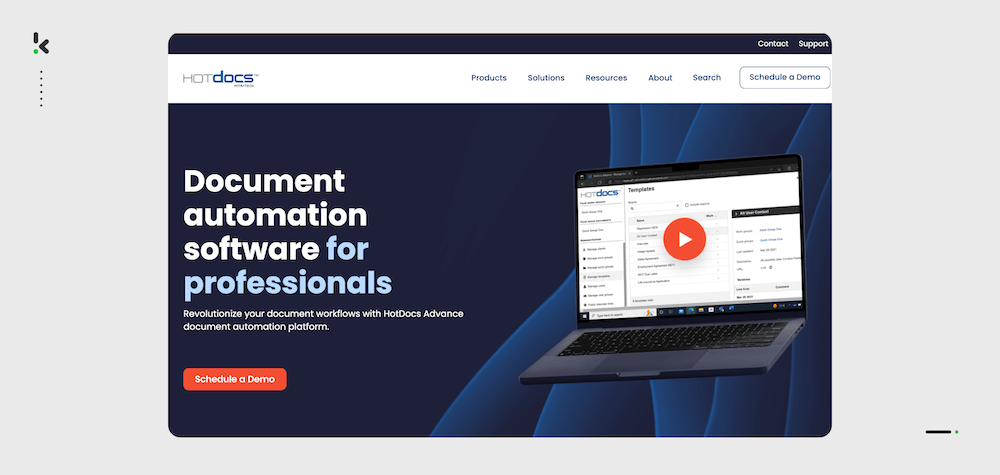
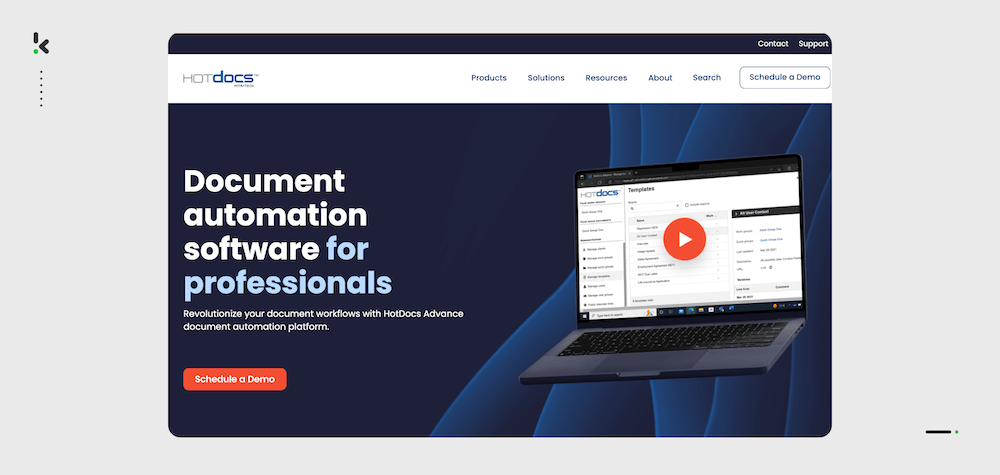
HotDocs is an American-based document management solution that specializes in transforming frequently used documents into effective and easy templates for a wide range of industries, including legal entities, banks, insurance providers, government agencies, and more.
Pros
- All the existing data can easily be entered into simple templates
- Integration possibilities
- Best suited for industries with complex documents
- Support for non-Latin languages
- Document storage options for quick generation and retrieval
Cons
- The interface is not user-friendly and outdated
- Creating templates is complex and time-consuming
Pricing
Starting at $25 per user per month
Best for: Small and medium-sized enterprises in need of generating and processing complex documents for a range of industries in a range of languages.
11. Tesseract OCR – Open-source OCR software for small businesses focused on simple data extraction
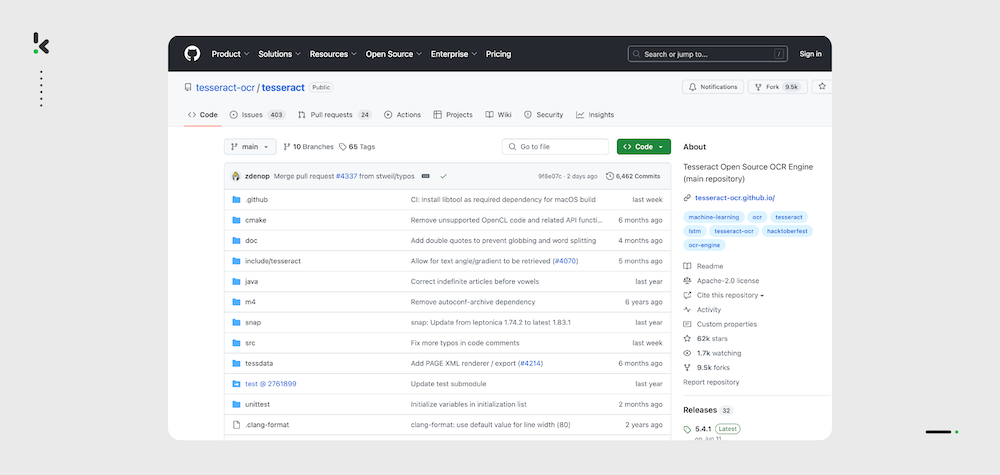
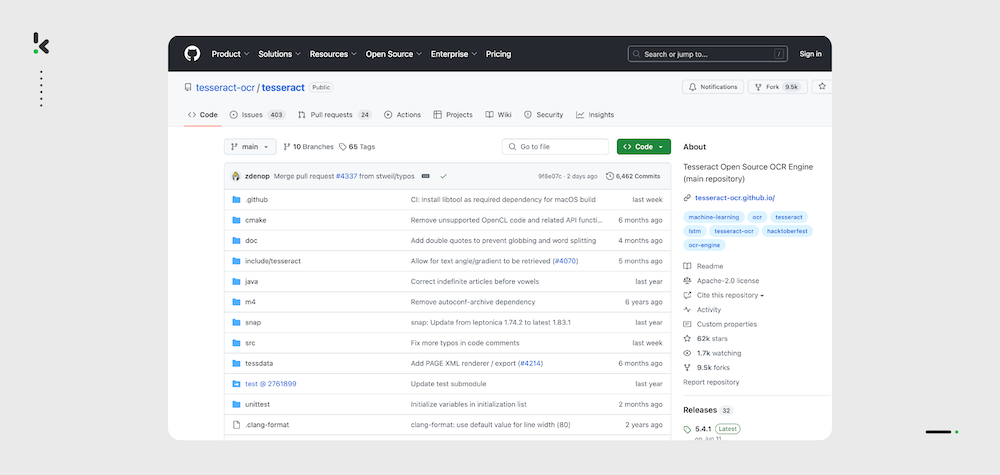
Tesseract is an open-source OCR software designed to accurately recognize and extract text from scanned documents, images, and other sources. Tesseract is freely available and can be customized and extended to meet specific needs or requirements.
Pros
- A free and open-source alternative to other solutions
- Supports non-latin alphabets
- Image preprocessing for better extraction
Cons
- Needs a lot of custom development
- Needs to be hosted and maintained in your environment
- No cross-checks with 3rd party database
- No standard SLA
- No signature and picture extraction
- No data masking
Pricing
Free
Best for: Small businesses looking for simple data extraction and automation for office environments, recognizing and extracting text from documents such as invoices, purchase orders, income receipts, tax forms, and mortgage forms.
What to Look for in Document Automation Software
So, now that we’ve given you a clear understanding of the 11 document automation software that you should take into consideration, it’s time to decide which solution suits your needs best. When selecting document automation software, you should consider several key features to ensure that you choose the best solution for your needs. Here’s what you should look for:
- Integration Capabilities: Your software should easily integrate with your existing tools to reduce the need for human intervention in day-to-day tasks.
- Customization and Flexibility: Look for software that allows for customizable templates and workflows to match your specific business processes.
- User-Friendly Interface: Your solution should be intuitive and easy to use for you and your employees, and require little to no intensive training.
- Security and Compliance Features: Your chosen software should include security measures to protect sensitive information and keep your data secure.
- Scalability: Ensure your solution can scale with your business, handling increasing document volumes and users without compromising performance.
By keeping these features in mind, you can select document automation software that meets your current needs and supports future growth and efficiency. Remember that there’s no one-size-fits-all solution, and you’ll need a solution that applies to your specific use case.
Did Klippa Dochorizon spark your interest, and do you want to know more? Then, keep on reading!
Why is Klippa DocHorizon a Great Choice for Automating Document Processing?
Klippa DocHorizon isn’t just another document tool – it’s a fully AI-powered document processing platform. Klippa combines AI-powered pre-processing, smart automation, and fraud detection to deliver the fastest and most accurate document workflows in 2025.
It allows you to build your own document workflow instantly, so you have complete control over the complexity and particular order of the flow. With our no-code workflow builder, you can create your own workflow in a few easy steps:
- Determine the documents you wish to process
- Indicate the tasks you wish to be carried out in the flow
- Visualize your flow by creating a flowchart
- Test the configured workflow
- Launch it in your organization and you’re good to go!
What makes Klippa stand out from the rest?
Unlike other tools that are tailored for specific industries or workflows, Klippa DocHorizon offers an end-to-end automation suite built for intelligent processing at scale. What sets Klippa apart is its combination of advanced OCR, fraud detection, anonymization, and real-time integrations – all in a customizable, no-code environment.
Now part of the SER Group, a recognized Leader in the Gartner® Magic Quadrant™ for Document Management, Klippa brings enterprise-grade workflow automation capabilities to teams across industries. Whether you’re in finance, logistics, or healthcare, DocHorizon is the most powerful and flexible workflow software available in 2025.
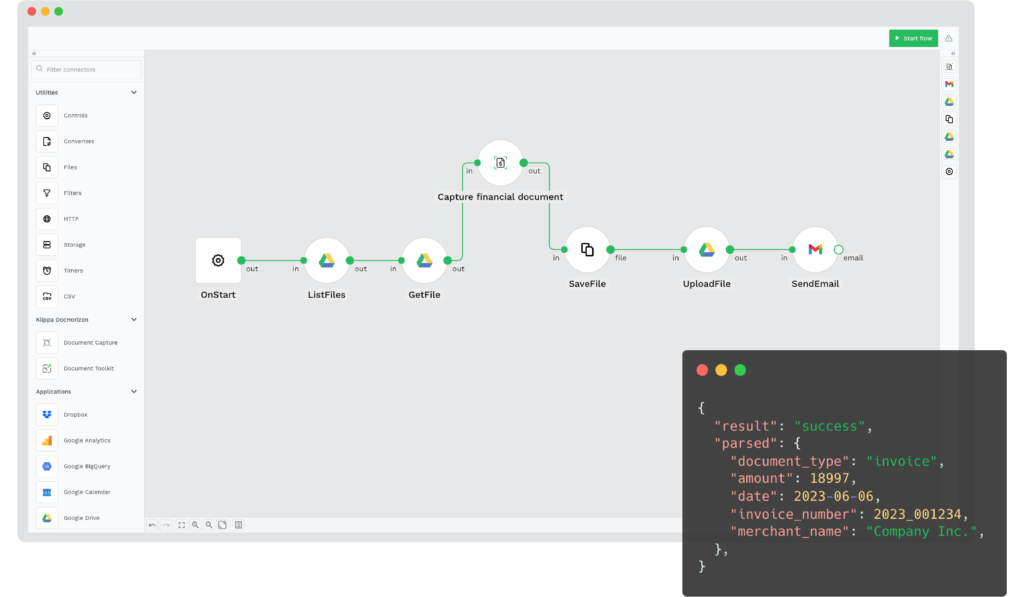
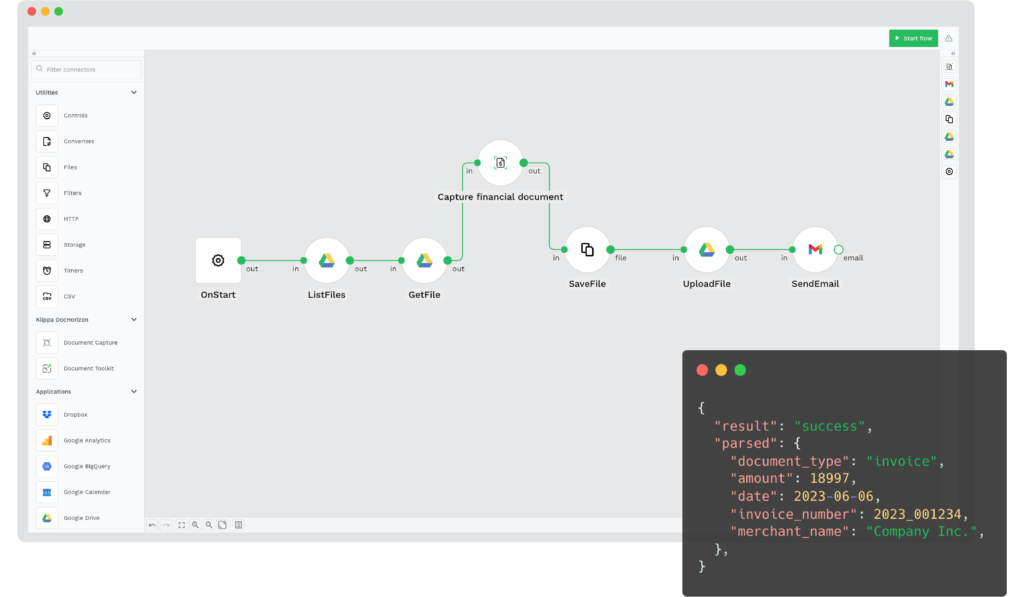
Powered by AI technologies, our platform offers you various modules you can mix and match, based on your specific use case:
- Shorten document processing times with data entry automation
- Send data to existing applications with seamless document conversion
- Fully automate the document scanning workflow with smart data capture
- Certify the authenticity of documents with document verification
- Stay compliant with personal data protection requirements with smart data anonymization
- Ensure accurate document verification processes with document fraud detection
- Streamline the digital archive of your business with document classification and sorting
Are you ready to see how Klippa’s document automation solution can help you? Book a free online demo below or contact one of our experts for more information!
FAQ
What is document automation software, and how does it work?
Document automation software automates document creation, processing, and management using predefined templates and workflows. It eliminates manual intervention, ensuring consistent formatting, reducing errors, and saving time. Advanced tools often integrate with existing systems like CRM or ERP software for seamless operations.
What features should I prioritize when selecting a document automation tool?
Key features to look for include Integration capabilities, Customizability, Ease of use, Security, and Scalability.
Which is the best document automation software in 2025?
It depends on your industry and automation needs. Here’s a quick breakdown:
– For all-around document automation across industries like legal, finance, and retail, Klippa DocHorizon is the top choice with AI-powered OCR, fraud detection, and customizable workflows.
– DocSumo is great for SMBs processing unstructured financial documents such as invoices and bank statements.
– If you’re a small business needing simple, cloud-based accounting automation, Xero offers a cost-effective solution.
– For legal teams needing no-code document automation, Gavel is an excellent pick.
– Templafy is ideal for large enterprises that need centralized control over their document processes and templates.
– PandaDoc is perfect for sales professionals needing an efficient solution for document creation, approval, and tracking.
That said, Klippa DocHorizon stands out in 2025 as the most comprehensive document automation tool for businesses looking to automate complex workflows with high accuracy and security.
Can document automation tools process all types of documents?
Yes, many advanced tools can handle various document types, including contracts, invoices, receipts, tax forms, and more. Some software also supports OCR (Optical Character Recognition) for processing scanned or handwritten documents.
Is document automation suitable for small businesses?
Absolutely! Document automation isn’t just for large enterprises. Small businesses can benefit from streamlined workflows, reduced overhead, and minimized errors, helping them stay competitive without significant investment in resources.