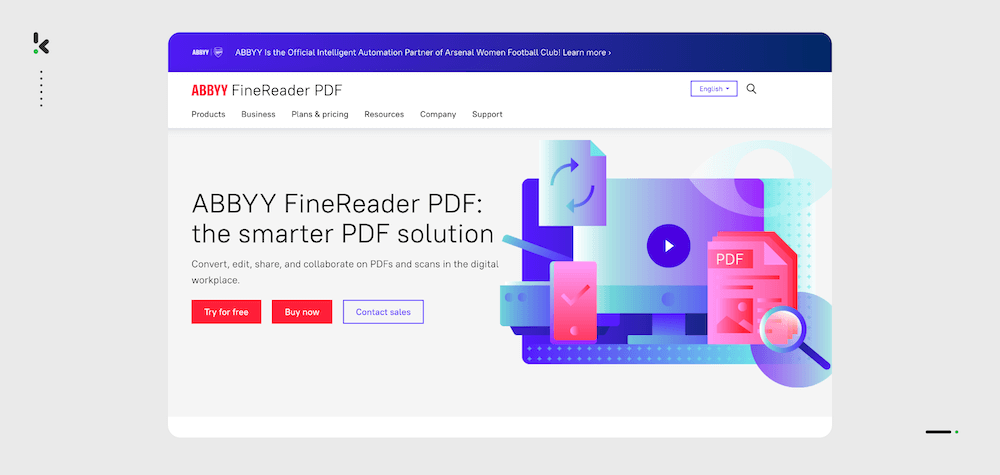
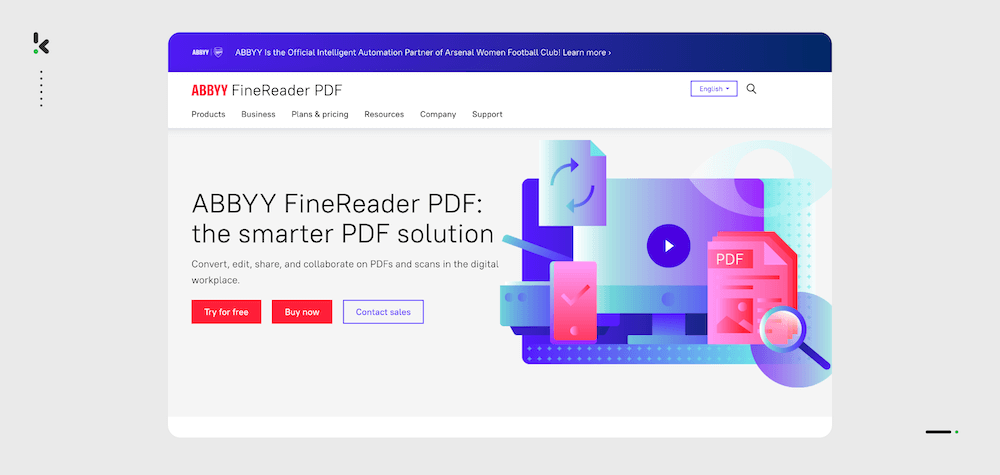
ABBYY FineReader has been a widely used OCR tool, helping businesses convert paper documents and images into machine-readable text. However, as business needs evolve, many are seeking alternatives to ABBYY FineReader, either for cheaper solutions or those offering better features, improved accuracy, and automation.
While ABBYY FineReader is effective, it comes at a high cost and lacks certain advanced capabilities that businesses now demand. In this article, we’ve divided the alternatives into three categories – Intelligent Document Processing (IDP) solutions, PDF editors, and open-source OCR tools – to ensure there’s an option for every business need.
We’ll explore solutions that provide excellent value, better accuracy, and more comprehensive features to meet evolving business needs.
Key Takeaways
- ABBYY FineReader excels at OCR and PDF manipulation but lacks advanced features like data validation, fraud detection, and workflow automation.
- Klippa DocHorizon is the best alternative to ABBYY FineReader, going beyond PDF OCR by offering advanced document processing, AI-powered workflows, and automation.
- For PDF editing, Adobe Acrobat Pro and Foxit PDF Editor provide strong OCR and document management alternatives.
- Tesseract and Mistral OCR are solid free open-source OCR tools, with Tesseract for basic tasks and Mistral for multi-page document processing.
Intelligent Document Processing (IDP) Alternatives
Intelligent Document Processing (IDP) tools are designed for businesses that need to automate document workflows, data extraction, and document classification. These solutions integrate OCR with AI and machine learning, offering advanced capabilities like data validation, fraud detection, and workflow automation. Here are some of the top IDP solutions to consider:
1. Klippa DocHorizon: Best for Advanced Document Processing and Automation 🏆
Klippa DocHorizon is a powerful IDP platform that goes beyond basic OCR, using advanced AI technologies to automate document scanning, extraction, classification, anonymization, and verification. This makes it an ideal alternative to ABBYY FineReader for businesses that need to handle complex document workflows with higher accuracy and greater automation.
Features:
- Real-time data extraction from invoices, receipts, passports, and other document types
- Image pre-processing to enhance document quality before OCR extraction
- Document classification and sorting based on predefined rules
- AI-driven anonymization and fraud detection features to ensure data privacy and security
- Cloud and on-premise deployment options
- API & SDK integration with CRM, ERP, and other third-party applications
- Supports multiple file formats such as PDF, JPG, PNG, XLSX, etc.
Pros:
- Data extraction accuracy of up to 95% and seamless file conversion
- Human-in-the-loop automation for the highest level of accuracy
- Support for documents in over 150+ languages and various formats
- Low-code IDP platform with an easy-to-use drag-and-drop interface
- Extensive customer service and onboarding support
- Well-documented and developer-friendly
- Compliant with GDPR and ISO-certified (27001 & 9001)
Cons:
- No support for non-Latin alphabets out of the box
- No document generation
- May require onboarding for non-technical users
Pricing:
- €25 free credit
- Contact the team for pricing details
- License or usage-based pricing model
Best for: High-volume document processing with AI-powered automation and fraud detection.
2. Rossum: Best for Cognitive Data Capture
Rossum is an AI-powered OCR tool designed to automate invoice processing and document classification, providing businesses with a smarter, faster alternative to ABBYY FineReader.
Features:
- AI-powered data extraction for invoices and various documents
- Anomaly detection to spot errors and inconsistencies in data
- Customizable templates for document parsing
- Document classification with AI
- Machine learning capabilities for improved accuracy over time
Pros:
- High accuracy in invoice data extraction
- Flexible pricing based on business needs
- Data privacy and security compliance
- Seamless integration with popular systems like ERP
Cons:
- Limited language support for non-English documents
- Complex integration for businesses without a technical team
- Based on user reviews, the software occasionally fails to accurately extract data from specific kinds of documents (Software Advice)
Pricing:
- Custom pricing, depending on the business’s requirements and needs
Best for: Mid-market businesses in industries like IT, health & wellness, and more, looking to automate document workflows with advanced AI-driven document processing.
3. Hyperscience: Best for Enterprise-Level Document Processing
Hyperscience offers an AI-driven IDP solution that’s perfect for enterprises needing complex document processing, AI-powered workflows, and custom automation.
Features:
- AI-based data extraction from a wide range of document types
- User-training module options
- Document classification and workflow automation for streamlined processes
- Machine learning capabilities for continuous improvement
Pros:
- High accuracy for handwritten forms
- Seamless integration with Adobe Suite
- Highly customizable for complex use cases
Cons:
- Expensive for small businesses
- Limited language support
- Complex setup and integration requiring technical expertise
Pricing:
- Custom pricing, depending on the business’s requirements and needs
Best for: Large enterprises with high-volume, complex document workflows.
PDF Editor Tools with OCR Capabilities
These tools combine OCR with PDF editing, making them ideal for businesses needing both text recognition and document management.
1. Adobe Acrobat Pro: Best for Comprehensive PDF Editing and OCR
Adobe Acrobat Pro is one of the most popular PDF editors, known for its robust OCR functionality and comprehensive PDF management features.
Features:
- OCR for scanned documents and images
- PDF editing, conversion, and annotation
- Secure e-signatures and document collaboration
- Cloud integration for document storage
Pros:
- Highly reliable OCR accuracy
- Seamless integration with other Adobe products
- Strong security features and cloud collaboration
Cons:
- Expensive, especially for small businesses
- Limited OCR customization compared to specialized tools
Pricing:
- Starts at $19.99/month for individuals (annual subscription)
- Starts at $23.99/month for teams (per license)
Best for: Businesses needing a comprehensive PDF solution with OCR, secure document management, and integrated e-signatures.
2. Wondershare PDFelement: Best for Affordable PDF Editing with OCR
Wondershare PDFelement is a budget-friendly PDF editor with powerful OCR capabilities, perfect for small businesses.
Features:
- OCR for converting scanned documents into editable text
- Document editing, form recognition, and file conversion
- Integration with cloud storage and collaboration tools
Pros:
- Affordable compared to premium tools
- User-friendly interface and easy to use
- Multiple format support and cloud integration
Cons:
- Limited OCR features compared to dedicated OCR tools
- Basic security features
Pricing:
- Pricing starts at $79.99/year for individuals, with options available based on your business needs. Visit Wondershare pricing for more details.
Best for: Small businesses and freelancers needing an affordable, easy-to-use PDF editor with basic OCR functionality.
3. Foxit PDF Editor: Best for Team Collaboration on PDF Documents
Foxit PDF Editor is a reliable and affordable PDF management solution with OCR support and collaborative features.
Features:
- OCR for converting scanned PDFs into editable text
- Document collaboration, secure e-signatures, and cloud integration
- Document editing and annotation capabilities
Pros:
- Affordable and easy-to-use interface
- Excellent for team collaboration on documents
- Reliable OCR performance
Cons:
- Limited advanced OCR features
- Basic OCR capabilities compared to specialized tools
Pricing:
- Starts at €10.25/month or €121.29/year.
- PDF Editor+ starts at €13.05/month or €149.28/year.
Best for: Small to medium-sized businesses needing secure PDF editing, OCR support, and document collaboration.
Free and Open-Source OCR Tools
These free tools typically require more manual setup and technical expertise, but are great for businesses with a limited budget or those needing a customizable solution.
1. Tesseract OCR: Best for Open-Source OCR with Flexibility
Tesseract OCR is a free, open-source OCR engine that provides highly customizable text recognition for developers.
Features:
- Multi-language support and image preprocessing
- Integration with Python OCR libraries
- Highly customizable and works with other open-source tools
Pros:
- Free and open-source
- Flexible and customizable for specific OCR needs
Cons:
- Requires manual setup and technical expertise
- No built-in automation or fraud detection
Pricing: Free
Best for: Developers needing a flexible, customizable OCR solution for specific tasks.
2. OpenScan: Best for Privacy-Focused OCR
OpenScan is an open-source OCR tool designed for privacy-conscious users, offering mobile document scanning without ads or data collection.
Features:
- Privacy-focused mobile scanning
- PDF signing and basic OCR functionality
- No data collection or ads
Pros:
- Privacy-first approach, free to use
- User-friendly and mobile-friendly
Cons:
- Limited to PDFs and basic OCR functionality
- Lacks advanced document processing features
Pricing: Free app
Best for: Small businesses and individual users focused on privacy and basic OCR functionality.
3. Mistral OCR: Best for Multi-Page Document Processing
Mistral OCR is a free, open-source OCR tool known for its ability to handle complex document layouts and multi-page documents.
Features:
- Multi-page OCR for large document processing
- Support for multiple languages
- Image preprocessing for improved text recognition
- Machine learning capabilities that improve accuracy over time
Pros:
- Free and open-source
- Effective for multi-page documents and complex layouts
- Among the fastest OCR models available
Cons:
- Prone to hallucinations and misinterpretations
- No built-in data validation and document classification
- No fraud detection or compliance features
Pricing:
- For free through le Chat
- For developers who want to use it programmatically, the API can be accessed via la Plateforme
Best for: Developers looking for an OCR API tool capable of handling multi-page, complex document layouts.
Considerations When Choosing the Right OCR Solution
When selecting an OCR solution, consider the following factors:
- Accuracy: Ensure the tool provides high accuracy across various document types.
- Integration: Check if the tool integrates smoothly with your existing systems (CRM, ERP, document management).
- Cost: Evaluate your budget – free tools like Tesseract are great for startups, while IDP solutions like Klippa DocHorizon are ideal for businesses requiring advanced automation.
- Scalability: Choose a solution that can scale as your business grows.
- Security: Ensure the tool offers data privacy and fraud detection to protect sensitive data.
- Features: Choose the tool based on OCR needs, document automation, or data verification capabilities.
Considering these factors, Klippa DocHorizon emerges as the top choice for businesses that require more than just basic OCR. Let’s explore why it stands out as the best alternative to ABBYY FineReader.
The Best Alternative to ABBYY FineReader: Klippa DocHorizon
Unlike ABBYY FineReader, which focuses mainly on PDF OCR, Klippa DocHorizon combines advanced OCR, data validation, anonymization, and fraud detection to deliver a more complete solution for businesses.
Now part of Doxis, a recognized Leader in the Gartner® Magic Quadrant™ for Document Management, Klippa delivers advanced OCR and intelligent document processing capabilities to teams across multiple industries, making it the best alternative to Abbyy FineReader in 2026.
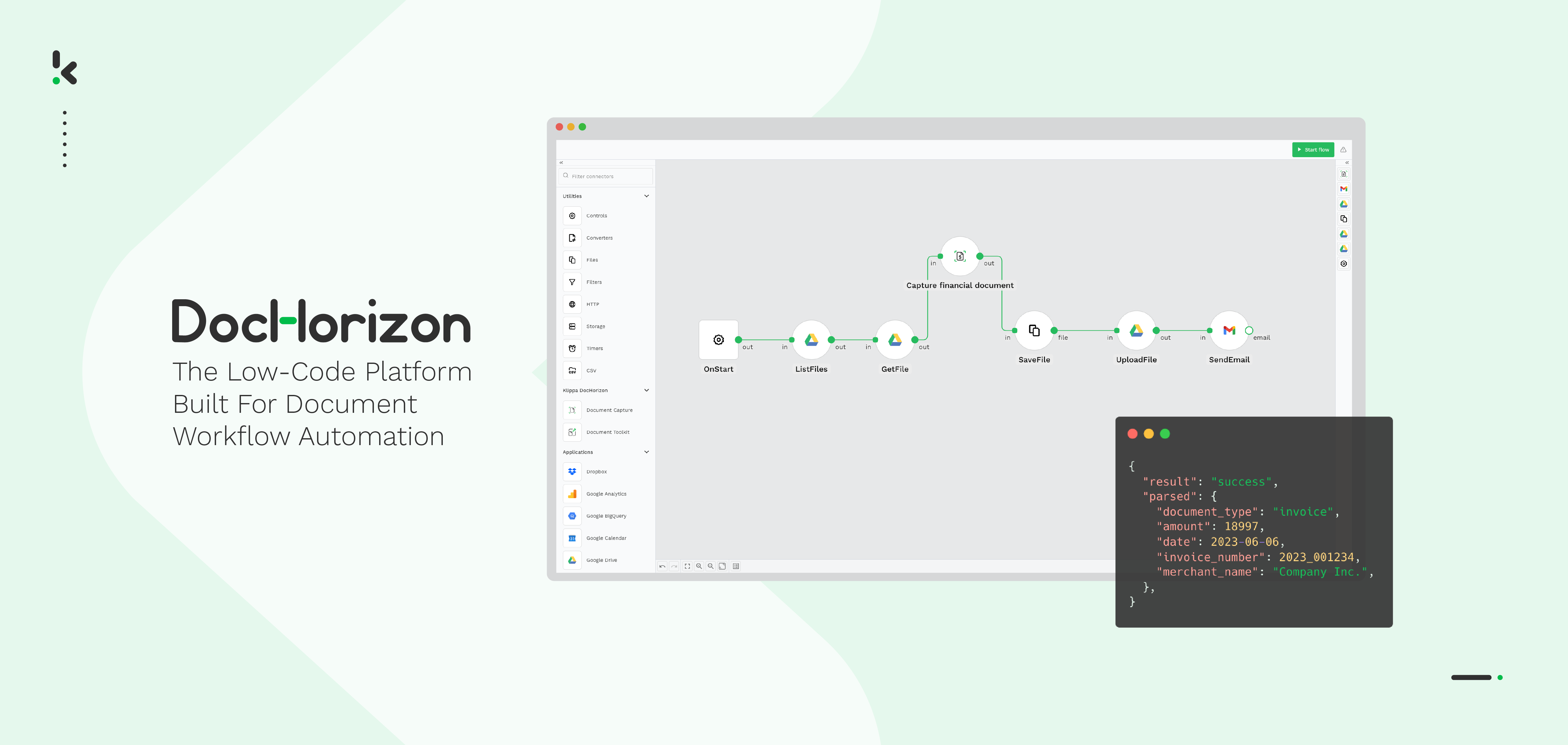
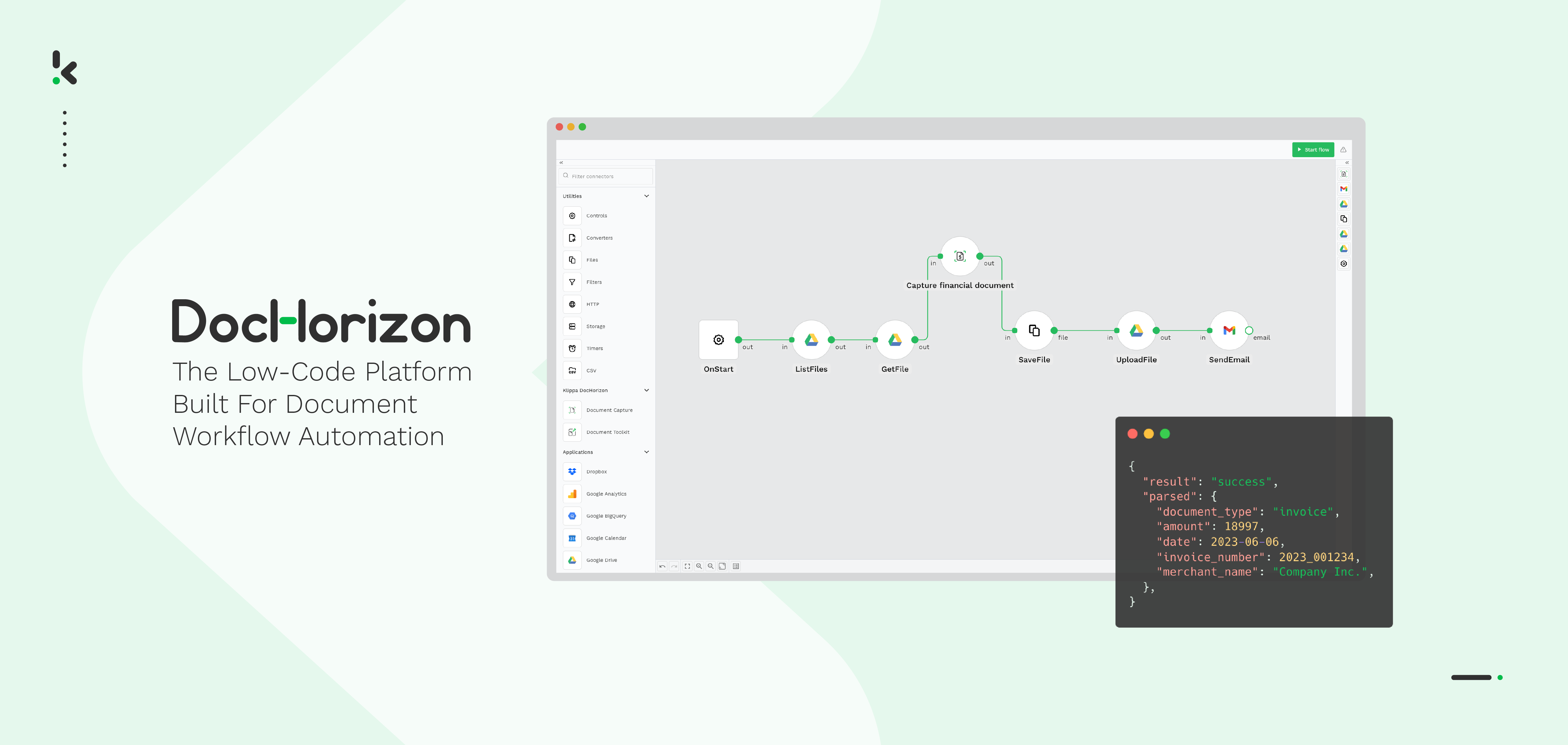
Klippa’s low-code platform, DocHorizon, makes it easy to automate and optimize every step of your document workflow. With powerful features and intuitive controls, you can:
- Create your own flows with an easy drag-and-drop user interface
- Indicate the tasks you wish to be carried out in the workflow
- Retrieve documents from existing databases, device folders, email, Google Drive, and many more
- Shorten document processing times with data entry automation
- Send data to existing applications with seamless document conversion
- Certify the authenticity of documents with document verification
- Stay compliant with personal data protection requirements with smart data anonymization
- Ensure accurate document verification processes with document fraud detection
- Streamline the digital archive of your business with document classification and sorting
If you’re looking for an alternative to ABBYY FineReader with advanced document processing, AI-powered workflows, and automation, Klippa DocHorizon is the solution for you. Contact our team or book a free demo today!
FAQ
ABBYY FineReader is a software suite focused on OCR and PDF manipulation. It converts scanned documents, images, and PDFs into editable formats like Word and Excel, with tools for PDF editing, collaboration, and document comparison.
Yes, it’s reliable for OCR and PDF editing, but it lacks advanced automation and AI-powered features found in newer solutions like Klippa DocHorizon.
For advanced automation and AI-powered features, Klippa DocHorizon is the best choice, offering intelligent document processing and real-time data extraction.
For PDF editing, Adobe Acrobat Pro and Foxit PDF Editor provide comprehensive solutions with robust OCR and editing tools.
For open-source OCR, Tesseract and Mistral OCR are great options, with Tesseract being widely used for basic tasks and Mistral handling more complex, multi-page documents.
Klippa DocHorizon goes beyond traditional OCR by offering AI-powered automation, real-time data extraction, fraud detection, and workflow management – perfect for businesses needing a complete document processing solution.