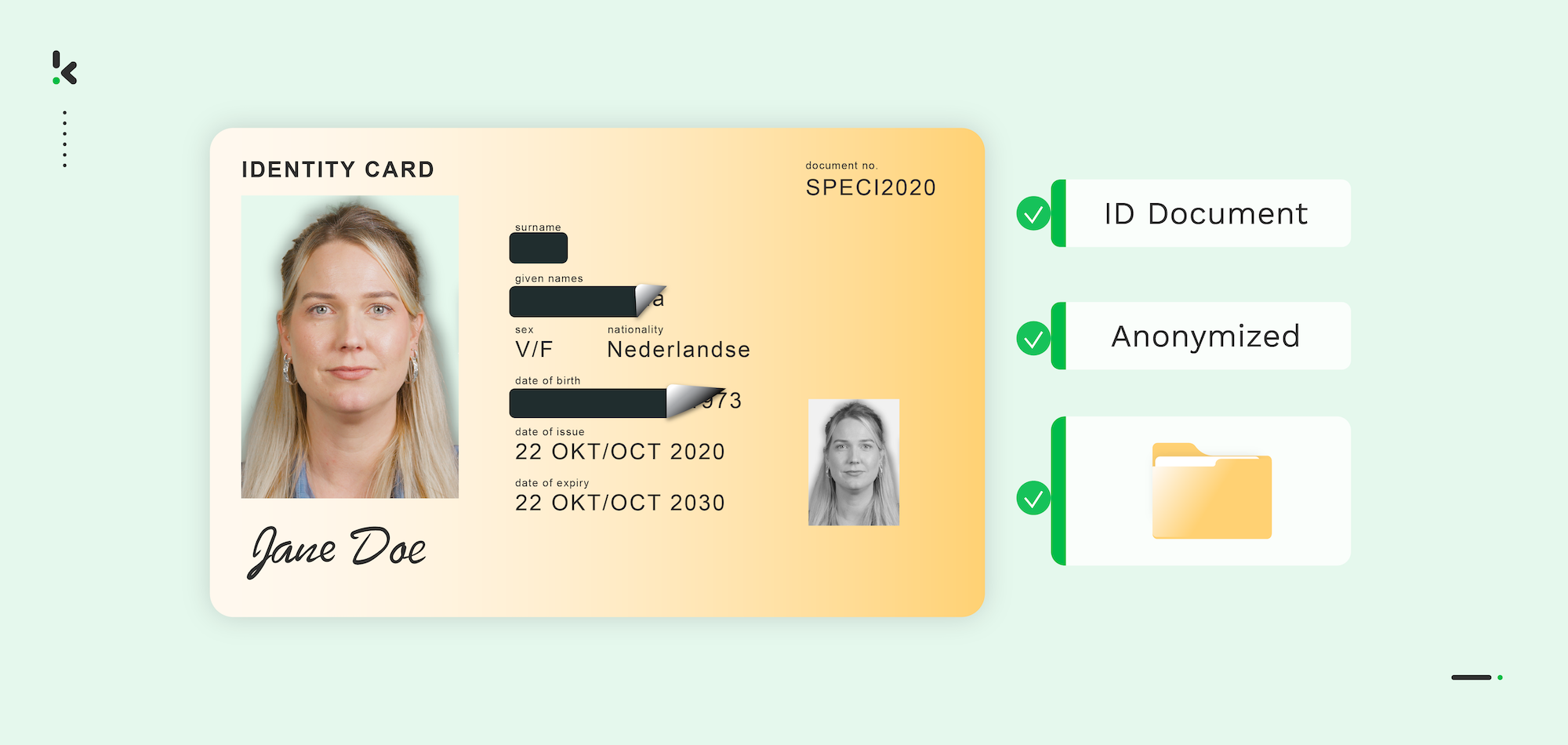
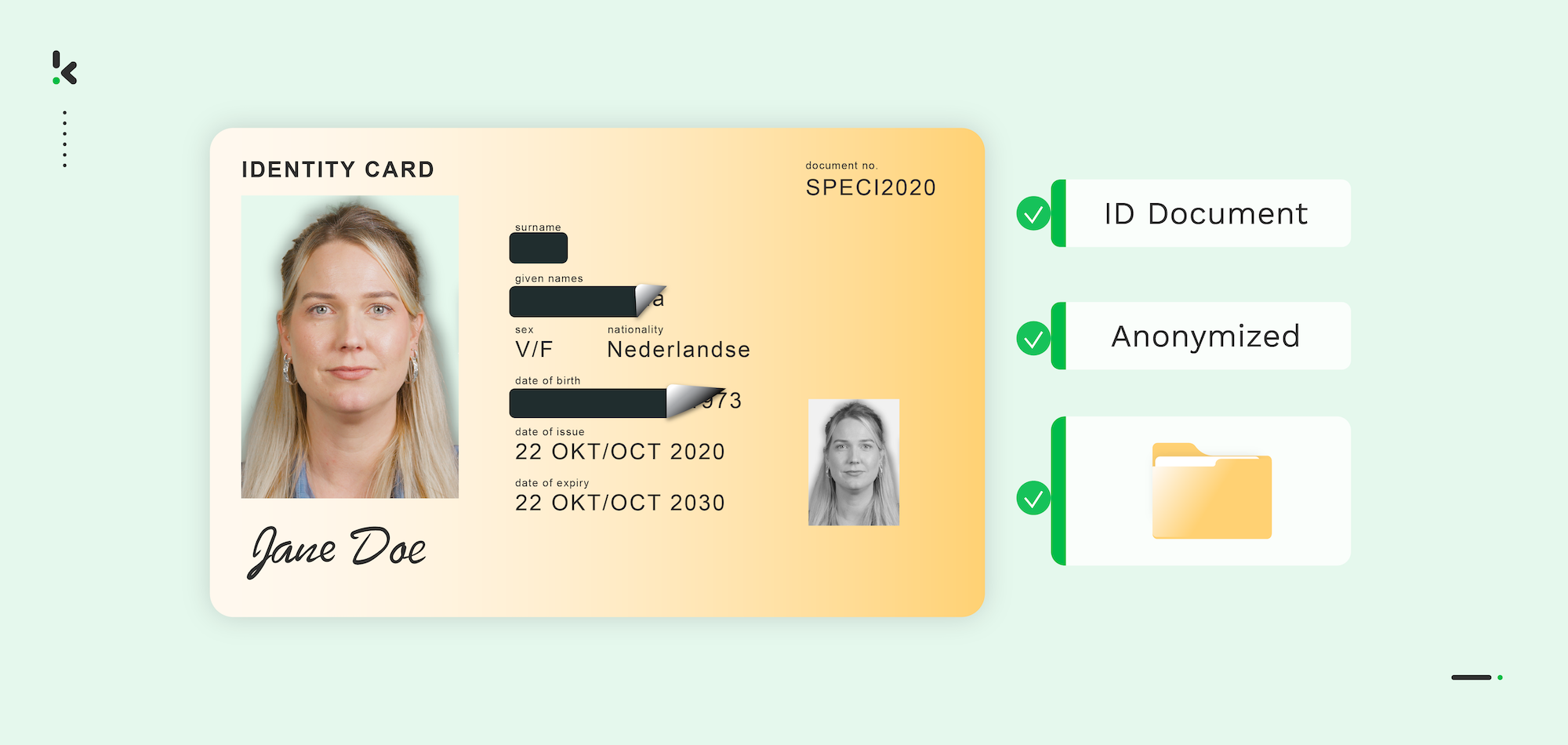
Over the years, your organization might have collected tens of thousands, or even millions, of documents. But here’s the thing: do you really know what’s in your archive?
Chances are, you’re sitting on a massive amount of unstructured data. Some of it might be outdated, some might be useful, and some might even include personal or sensitive information that shouldn’t be stored anymore under the current GDPR rules. Without knowing it, you could be non-compliant.
Your archive may not be the most exciting part of your business, but it is one of the most important. And now, thanks to intelligent archiving software, you no longer need to rely on manual work to get it under control. Smart tools can help you search, label, and anonymize your documents automatically, saving time and reducing risk.
In this blog, we’ll show you how intelligent archiving makes your archive searchable, organizes and labels documents, and anonymizes sensitive data for GDPR compliance.
Key Takeaways
- Most archives are unsearchable – Without OCR, valuable and sensitive data often stays hidden and unmanaged.
- Intelligent archiving starts with structure – Making documents searchable and labeled is the foundation for compliance and control.
- Anonymization is essential for GDPR – Identifying and masking sensitive data protects your business from risk and fines.
- OCR and AI do the heavy lifting – You don’t need a manual process. Automation handles scale, accuracy, and speed.
What is Intelligent Archiving?
Intelligent archiving is the process of organizing and managing your archive using technologies like OCR and AI. It allows you to make documents searchable, group them by type or content, and remove or anonymize sensitive data.
Instead of storing information you can’t access or control, intelligent archiving helps you turn your archive into a useful and compliant resource.
Why Intelligent Archiving Matters Today
Many organizations are sitting on years, sometimes decades, worth of archived documents. Some are stored in the cloud, others in dusty filing cabinets, and most of them are completely unsearchable. When you need to find something, it’s like looking for a needle in a haystack.
Managing archived data can be overwhelming, especially when you don’t know exactly what’s stored. Gartner estimates that around 80% of business data is unstructured, which makes it difficult to search, organize, or assess for compliance. That means sensitive details, like names or bank information, could be hidden in your archive without meeting GDPR requirements.
Intelligent archiving gives you the tools to take back control. It helps you search, organize, and anonymize your data automatically, so your archive becomes an asset, not a liability.
3 Powerful Use Cases for Intelligent Archiving
If you’re not entirely sure what’s in your archive, you’re not alone. Whether your files are stored in a DMS, the cloud, or a paper archive, it’s easy to lose track over time. And when you actually need something, finding it can feel impossible.
You might be wondering:
“Do we have information about this subject in our archive?”
“How do I find a specific document without sorting through everything manually?”
“Are we even allowed to store some of these documents?”
A well-organized archive can be a valuable source of knowledge, but only if it’s searchable and under control. That’s where intelligent archiving comes in. Here are three practical ways it can help.
1. Making Your Archive Searchable
If you don’t know what files you’re storing, the first step is to identify every single document quickly and accurately. This includes PDFs, Word documents, Excel files, emails, images, scans, and more.
Extracting text from non-text files
Files that already contain digital text (like PDFs or Word documents) can usually be searched with a simple search bar. That’s great if your archive is fully digital, but most aren’t.
Many archives include scans or image files that haven’t been digitized. These can’t be searched unless text is extracted using Optical Character Recognition (OCR) technology. Klippa’s OCR API is a powerful solution for this task.
OCR detects and extracts text from image files automatically and accurately, no matter how many you have. Once processed, your files can be converted into formats like PDF/A, which are searchable and compliant with regulations like GDPR. And because it’s automated, there’s no need for a large back-office team to go through everything manually.
Using your searchable archive
Once your archive is searchable, you can finally decide what to do with the information inside. For example:
- Identify files you no longer need to reduce clutter or remove privacy-sensitive data.
- Label and group important documents, so they’re easy to find later.
- Spot valuable client or market information that can inform your strategy.
- Detect sensitive personal data that needs to be anonymized or removed to stay compliant.
These are just a few examples of what becomes possible when your archive is searchable.
2. Labeling and Classification of Your Archive
Once your archive is searchable, the next step is organizing it in a way that makes sense for your business. Grouping and classifying documents gives you a clear overview, makes it easier to find and share files, and helps control who can access what.
Before you begin, it’s important to define the criteria you’ll use to label your documents. For example:
- Document types: .pdf, .docx, .xml, .xlsx
- Content types: identity documents, emails, invoices, receipts, forms, balance sheets, client photos
- Categories: financial records, HR files, legal documents, client folders
- Identifiers: document numbers, case codes
- Sensitive data: names, addresses, account numbers, contact details
Taking the time to set clear parameters up front helps prevent confusion and keeps your labeling system consistent.
You can label documents manually, but in most cases, that quickly becomes time-consuming and error-prone. With intelligent archiving, OCR and AI can automatically detect key information and apply the right labels for you.
For example, all scanned passports can be labeled as “identity documents,” or documents with case numbers can be grouped under a specific folder. Sensitive files can be flagged for restricted access or even for anonymization.
The result is a smarter, more structured archive that’s easy to navigate. Instead of scrolling through endless files, employees can search by category, tag, or code, and get exactly what they need in seconds.
3. Identifying and Anonymizing Privacy-Sensitive Data
One of the most important benefits of intelligent archiving is compliance, especially when it comes to privacy regulations like GDPR. If you’re unknowingly storing personal data you’re not supposed to have, you could be exposed to serious legal and reputational risks.
With intelligent archiving, you can automatically scan your archive to detect files that contain sensitive information, like names, addresses, bank details, or other identifiers. Once flagged, those files can either be anonymized or removed entirely.
In some cases, you may want to extract and retain certain lines of data (for analytics, research, or audit purposes) while still removing the personally identifiable information. Intelligent archiving makes this possible, without sacrificing the usefulness of your data.
Another option is pseudonymization, where sensitive data is masked rather than deleted. This allows you to retain the full dataset while staying compliant.
Either way, the goal is the same: reducing risk, staying within legal boundaries, and making sure your archive is clean, safe, and secure.
The Benefits of Intelligent Archiving
Once your archive is searchable, organized, and compliant, you unlock a wide range of benefits that go beyond just document storage. Here’s what intelligent archiving helps you achieve:
1. Full visibility into your archive
You know exactly what’s stored, where to find it, and how it’s structured. This makes it easier to retrieve documents, spot gaps, and uncover valuable information you may not have realized you had.
2. Fast, reliable search
Need a specific contract, invoice, or case file? Intelligent archiving helps you find it in seconds, whether it’s a scanned PDF or a digital file buried deep in your archive.
3. GDPR compliance and reduced risk
By identifying and anonymizing sensitive data, you reduce your exposure to fines, legal action, and data breaches. You stay compliant without manual effort.
4. Retain what matters, safely
Anonymization lets you keep important documents while removing or masking private data. That means you can preserve your archive without putting privacy at risk.
5. No manual cleanup or back office required
There’s no need to assign a team to comb through files one by one. OCR and AI handle the heavy lifting, saving hours (or even weeks) of manual work.
6. Lower costs, higher efficiency
Reducing manual work and storage needs means saving both time and money. It also makes your team more productive by giving them faster access to the information they need.
So now you’ve seen what you can gain from a smart and compliant archive, perhaps you might be interested to learn how Klippa can help you achieve it.
Transform Your Archive with Klippa
If your archive feels unmanageable or outdated, now’s the time to take action. Whether you’re struggling to find important files, worried about GDPR compliance, or simply want to save time, Klippa can help.
Our document archiving solution uses OCR and AI to make your archive searchable, automatically organize and label documents, and anonymize sensitive data. No need for manual cleanup or complex systems. With Klippa, intelligent archiving becomes simple, fast, and reliable.
Want to see how it works? Get in touch or book a free demo below.
FAQ
Traditional archiving focuses on storing documents, often passively, while intelligent archiving uses tools like OCR and AI to actively process, organize, and manage those documents. The result is a searchable, structured, and compliant archive.
No. Intelligent archiving can be rolled out in stages. You can start with high-risk or frequently used files, such as legal documents or client records, and expand gradually based on need or risk level.
Any document that contains valuable, sensitive, or hard-to-find information, like contracts, invoices, ID documents, or customer forms, benefits from intelligent archiving. Especially those that are scanned or stored in large volumes.
Yes. With searchable, labeled, and compliant archives, it’s much easier to retrieve requested documents quickly and prove data handling practices. It reduces time spent on audits and lowers legal risk.
Not at all. While GDPR is a common driver, intelligent archiving also supports internal efficiency, knowledge sharing, retention policies, and other data protection laws like HIPAA or CCPA.