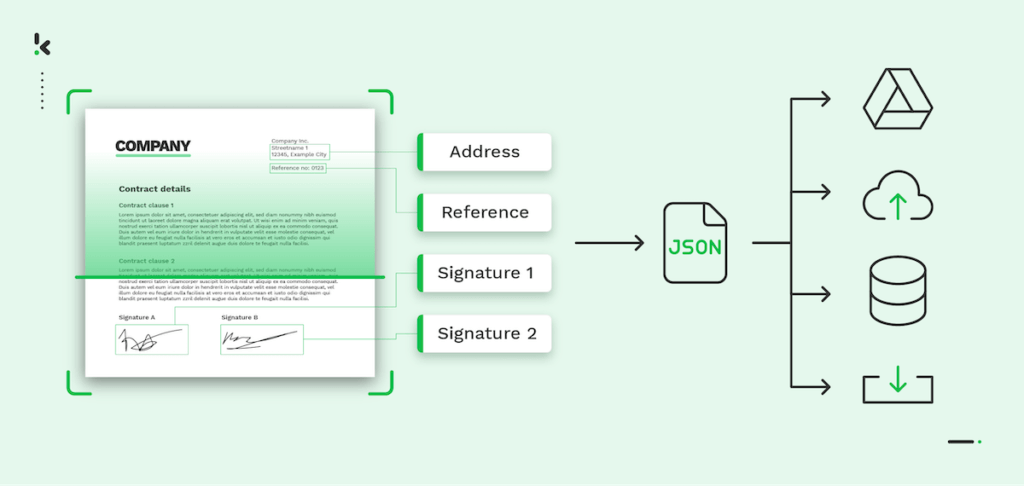
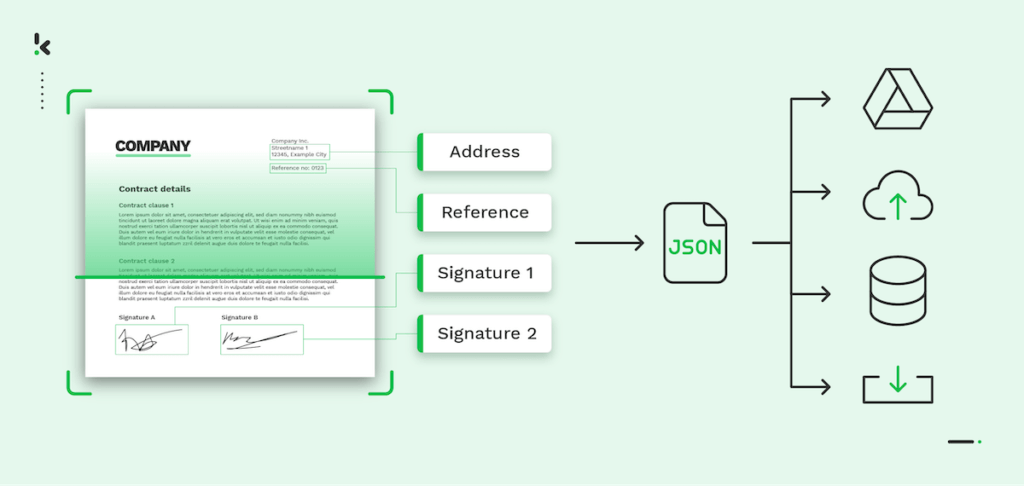
Contracts are the backbone of any business relationship, especially for your in-house legal teams and lawyers responsible for managing them. From defining terms to safeguarding legal interests, they contain crucial data that drives day-to-day operations.
However, with the sheer volume of documents and contracts your legal teams can be faced with, it becomes essential to find the most efficient way to quickly and accurately extract information. This is where automated contract data extraction comes into play, helping your legal teams streamline workflows and mitigate risks. But how do you make this process more efficient?
In this blog, we’ll explore what automated data extraction is, why it’s a game-changer for legal document management, and how you can implement it to improve accuracy and reduce manual work. Let’s dive in!
Key Takeaways
- Automated contract extraction saves time and reduces errors – Instead of manually combing through documents, automation pulls key data like dates, terms, and clauses with speed and accuracy.
- Extracting contract data mitigates business risk – Critical details like deadlines, obligations, and termination clauses are surfaced automatically to avoid costly oversights.
- You can automate the entire process in five simple steps – From uploading contracts to exporting structured data, Klippa DocHorizon makes workflow setup intuitive and repeatable.
- You can try it out for free – A €25 credit lets you test the platform risk-free and experience automated contract workflows firsthand.
What is Contract Data Extraction?
Contract data extraction refers to the process of identifying and retrieving key information from contracts, such as key dates, terms, and clauses for informed decision-making. This data can be stored and easily retrieved.
This is typically done either by manually reviewing contracts to identify important metadata and recording it as needed. Alternatively, automation can be used through a document processing platform that offers data extraction services.
Why is Contract Data Extraction Important?
Aside from the benefits of efficiency and productivity, extracting key contract metadata is essential for your business in more ways than you can think. Here are 3 important reasons:
- Risk Mitigation: Contracts often include clauses and obligations that, if missed, can lead to costly disputes. By extracting critical data like deadlines and responsibilities, businesses can stay compliant and avoid legal risks.
- Optimizing Workflows: Many organizations still manage contracts manually, leading to inefficiencies. Businesses can streamline contract management processes by automating contract data extraction, allowing teams to focus on higher-value tasks.
- Decision-Making: Data extracted from contracts gives decision-makers a clearer view of contractual obligations, which can influence negotiations, renewals, and partnerships.
Contract Data Extraction Use Cases
- Legal Departments: Reduce the time spent on contract review and analysis by automatically pulling key terms, compliance data, and obligations, freeing up time for high-level strategy.
- Procurement Teams: Easily extract pricing terms, payment schedules, and supplier obligations, making it easier to compare vendor agreements and ensure favorable terms.
- Sales Teams: Extract renewal dates, commission structures, and termination clauses to manage relationships and avoid revenue leakage.
The risks associated with inaccurate data extraction can be dire for your business. So let’s dive into what exactly the process can look like using our solution as an example.
How to Automate Data Extraction from Contracts
Klippa DocHorizon is an Intelligent Document Processing (IDP) platform that enables you to automate all kinds of document workflows, from contract data extraction to conversion. In just a few steps, you can configure workflows to extract key details like contract dates, parties, and obligations.
And the best part? You can try it out for free! Want in?
Step 1: Sign up for the platform
The first thing to do is to sign up for the DocHorizon Platform. Simply fill in your name and email address to get started.
You will instantly receive a € 25 free credit to test the platform’s capabilities.
Create an organization and set up a project to access the services.
Now, you can select the Document Capturing – Prompt Builder and Flow Builder services, just as seen in the image below. And you are all set!
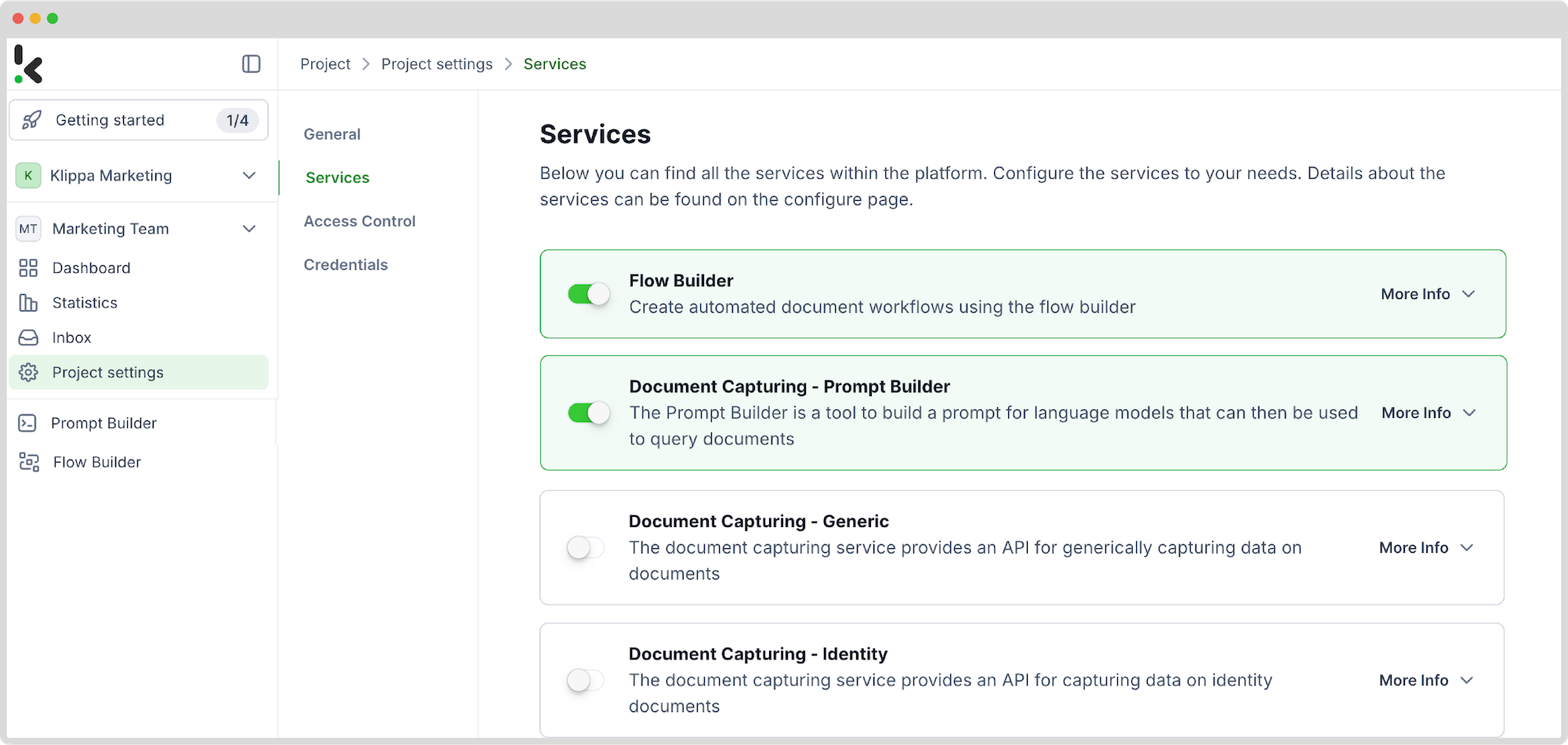
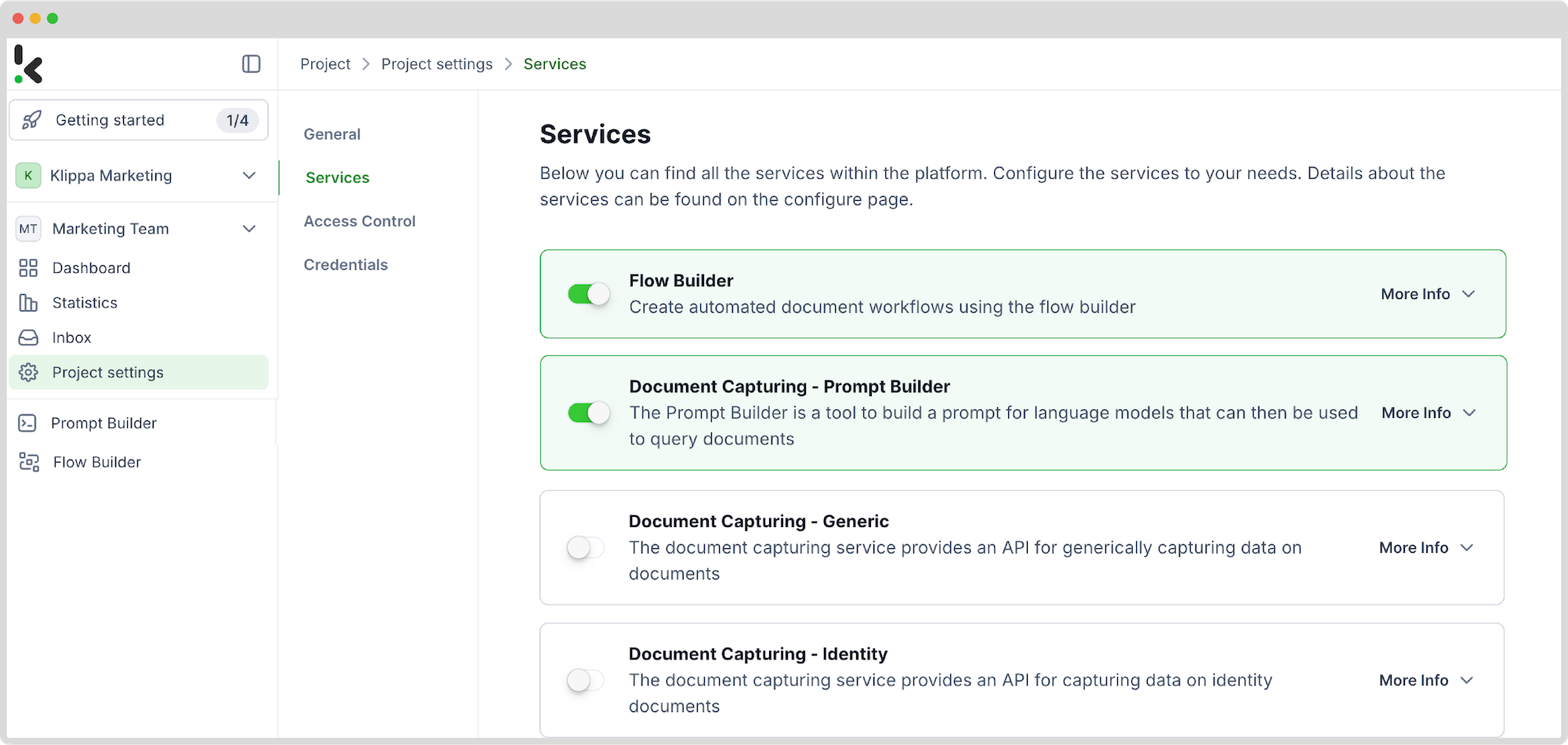
Step 2: Create a prompt
As there are different types of contracts containing varying levels of details and information, it would not be easy to have a standard set of instructions for each of them. That’s why we’ve created a Prompt Builder.
Within the Prompt Builder interface, you can select an existing template to extract data from your chosen document, create your own template from scratch, or ask the Prompt Builder to scan the document and develop prompts based on what it has reviewed. For instructions on how to do it, we have a video explaining how it works.
Coming back to your case, we’ve uploaded a contract sample and used the Generate configuration from the document function, in which our AI is automatically identifying the fields in the contract.
Don’t forget to check them to make sure they’re what you need. If they aren’t, just delete and/or other fields by clicking on + Add Fields button. If they are, simply save the prompt.
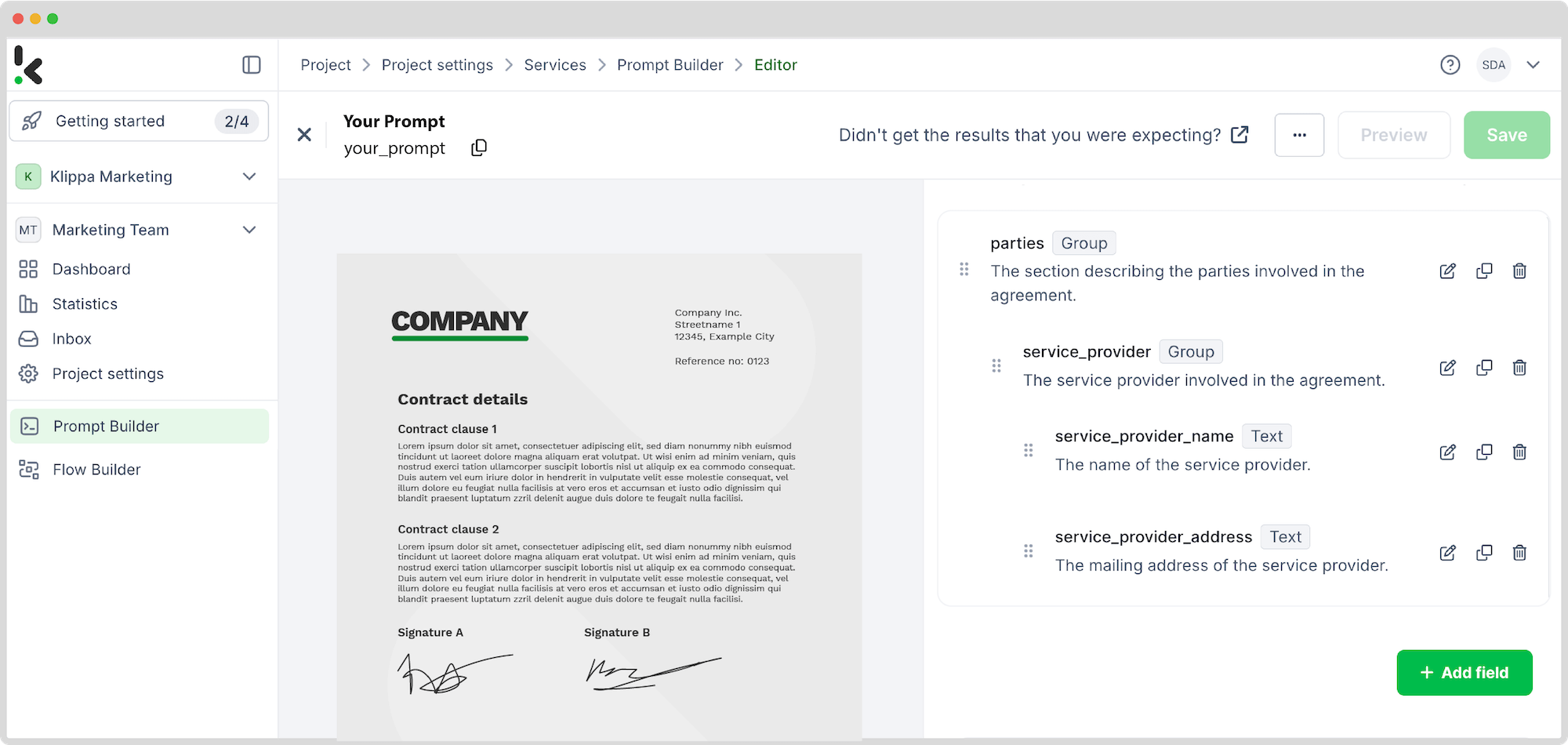
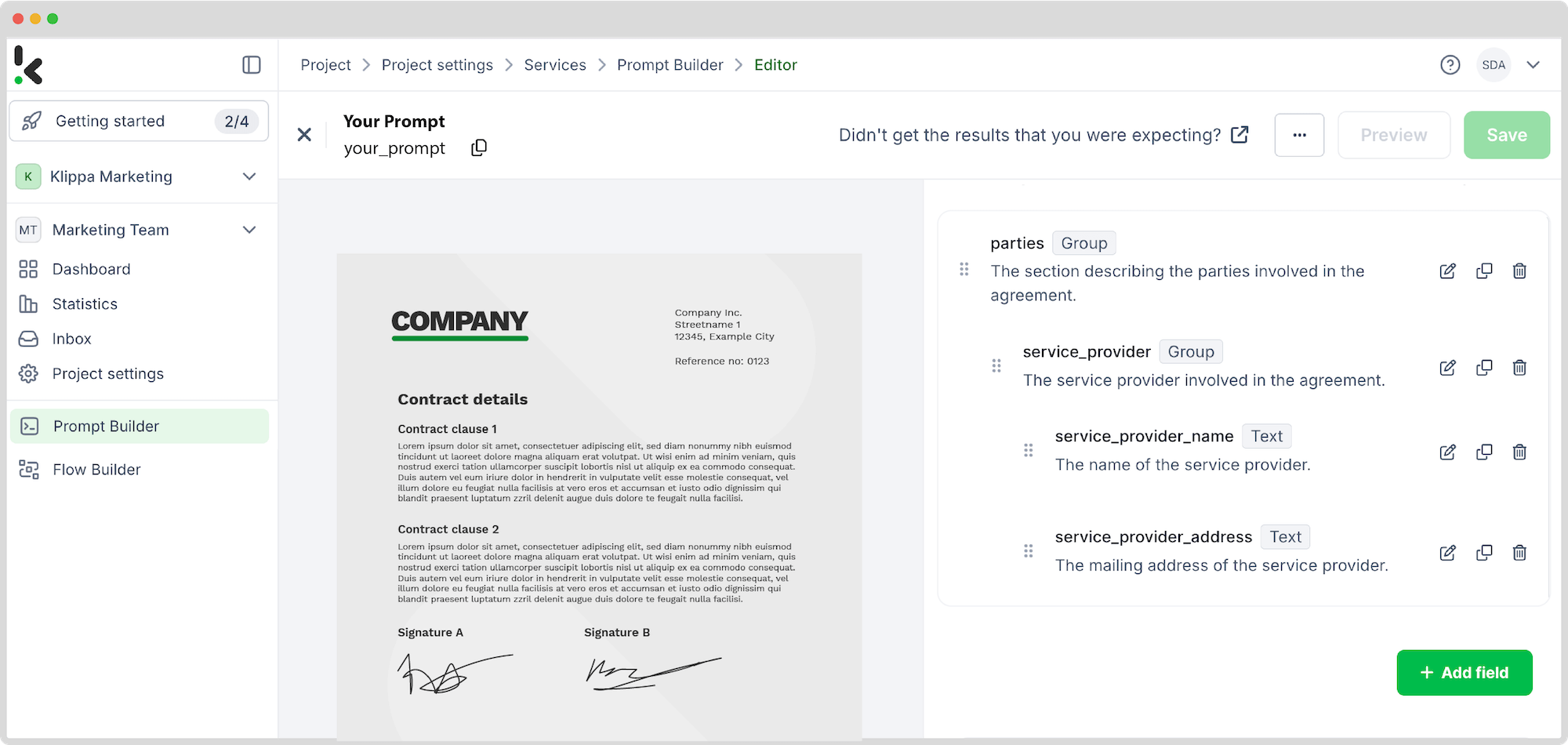
Step 3: Select the input source
If your contracts are digitized, then you are good to go; if not, then you can scan your documents with our mobile scanning SDK or upload them to the platform in formats like JPG, JPEG, PNG, PDF, DOC, DOCX, XLSX, HEIC, and WebP.
Once you have your contract documents ready, you can select your input source. For this example, we’re going to show how to select a Google Drive folder as your input location.
To add this input source, click on the “1. Select Trigger” bubble and search for Google Drive. This flow’s trigger can be a new file or a new folder. For our example, we choose a new file as a trigger, as seen in the image below.
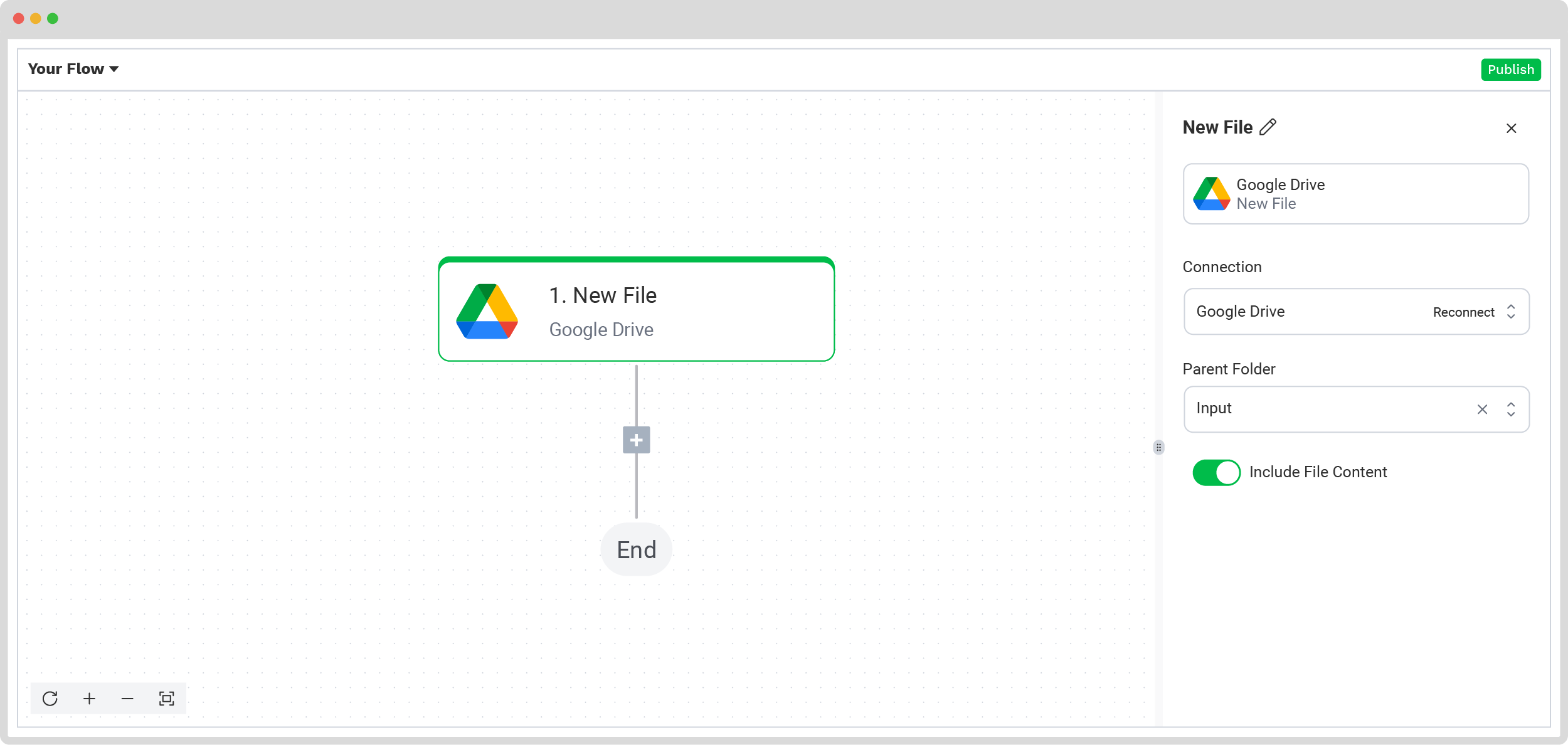
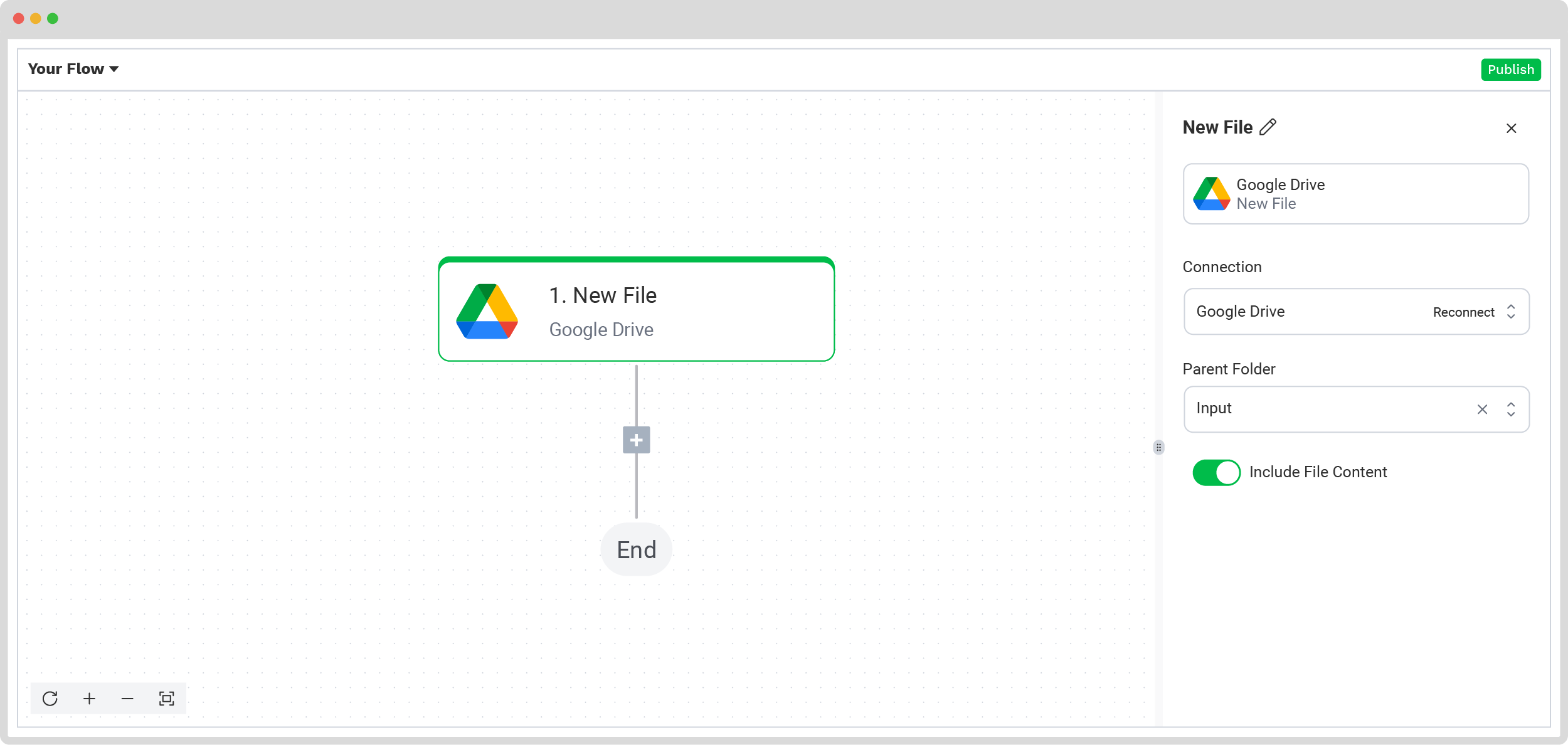
Next, on the right side of the screen, connect your Google Drive to our platform and select a parent folder. Let’s say, a folder called Input. Any new file uploaded to the “Input” folder from Google Drive will start this flow.
Make sure to check the box for Include File Content, which ensures the system processes the file’s data.
Don’t forget to test this step and the next ones by loading sample data! If the testing is successful, you can move on to the next step.
Step 4: Extract contract metadata
Continue to build the flow by clicking the + button below 1. New File – Google Drive and choosing Document Capture: Prompt Builder as a data-capturing model.
Create a connection with the Default DocHorizon Platform and select the preset we’ve created in step 2 so the builder can extract the needed data based on your previously stated prompts.
Lastly, use the Data Selector menu under the File and URL section and select New File -> content.
Our contract data extraction output is in JSON format (by default). However, if you need to extract this data in another format or need to send it elsewhere in a different format, you can easily convert it to various structured formats like XLSX, CSV, HTML, and others. For instance, XLSX is suitable for compiling the companies you have signed contracts with and their expiration dates in a spreadsheet for a clear overview.
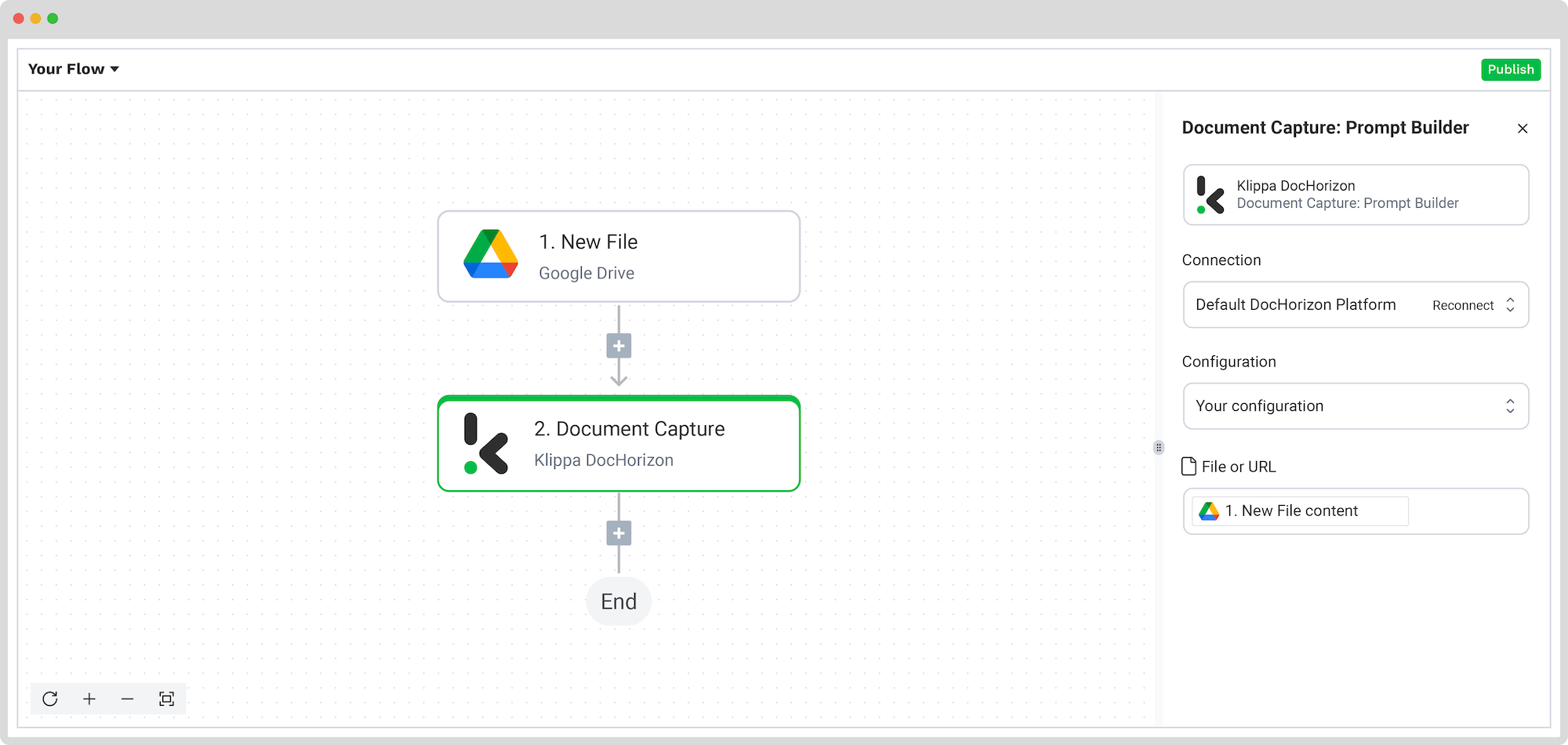
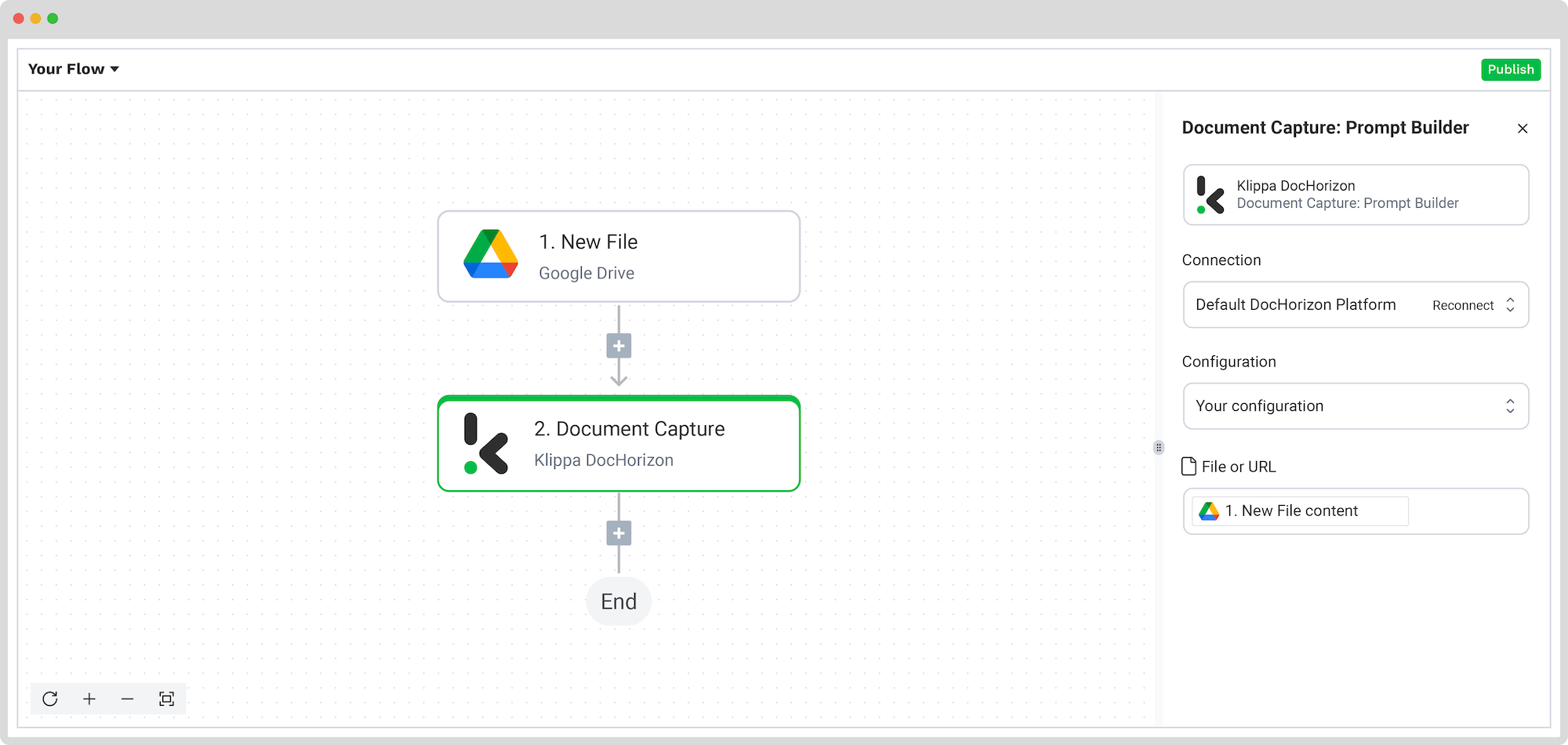
Step 5: Select your output destination
Great! Your key data has been converted, and it’s now ready to export directly to your desired destination. This can be an Excel spreadsheet, Google Drive, SharePoint, or anywhere else.
This is great as it allows you to begin organizing, analyzing, and storing the extracted data efficiently.
To keep it simple, we selected Google Drive again, namely Create New File, so a new file can be created after the capturing process. Please configure the following settings:
- For Connection: Default DocHorizon Platform
For File Name: New File -> name - For Text: Document Capture: Prompt builder -> components -> prompt_builder
- For Content type: Text
- For Parent Folder: Output (or any other folder)
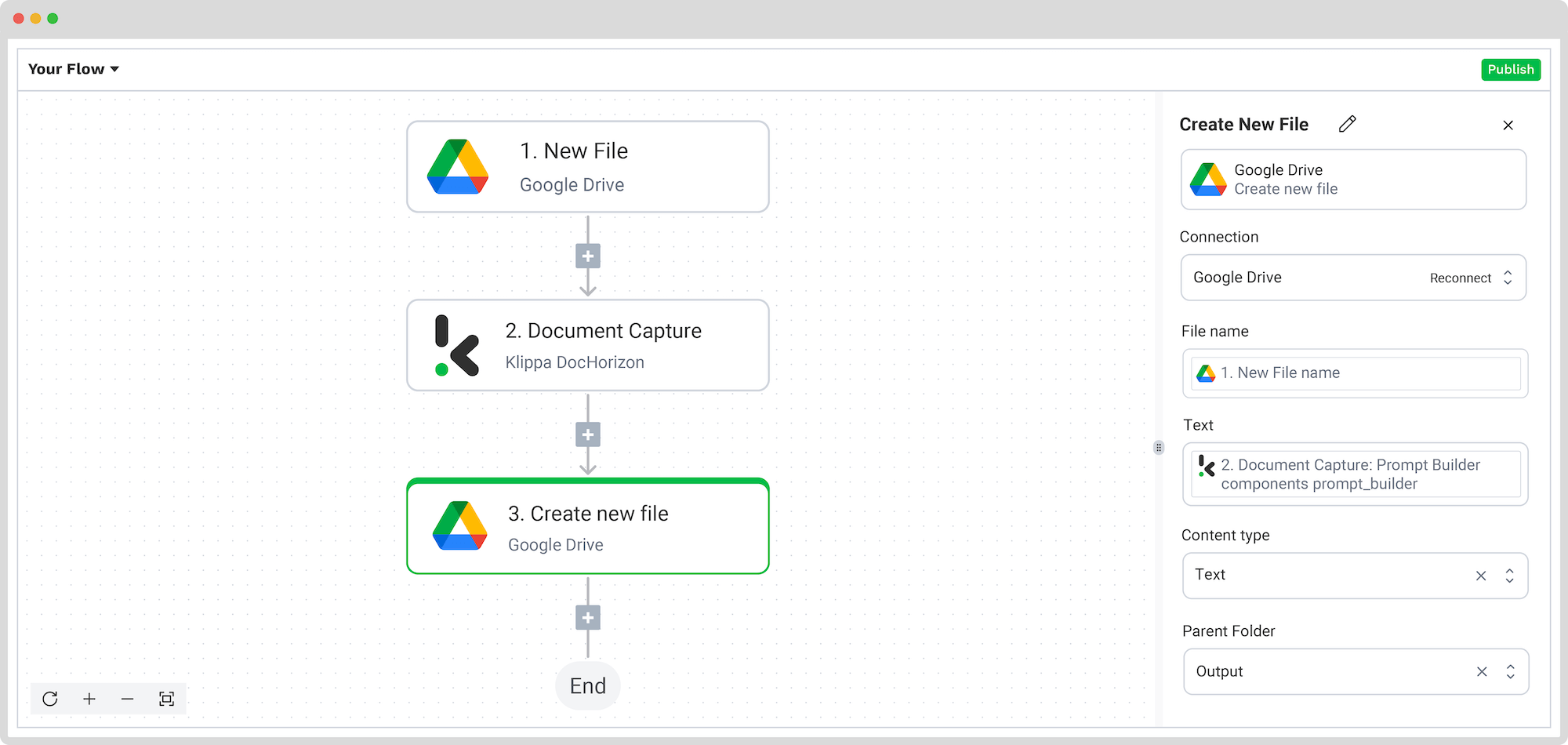
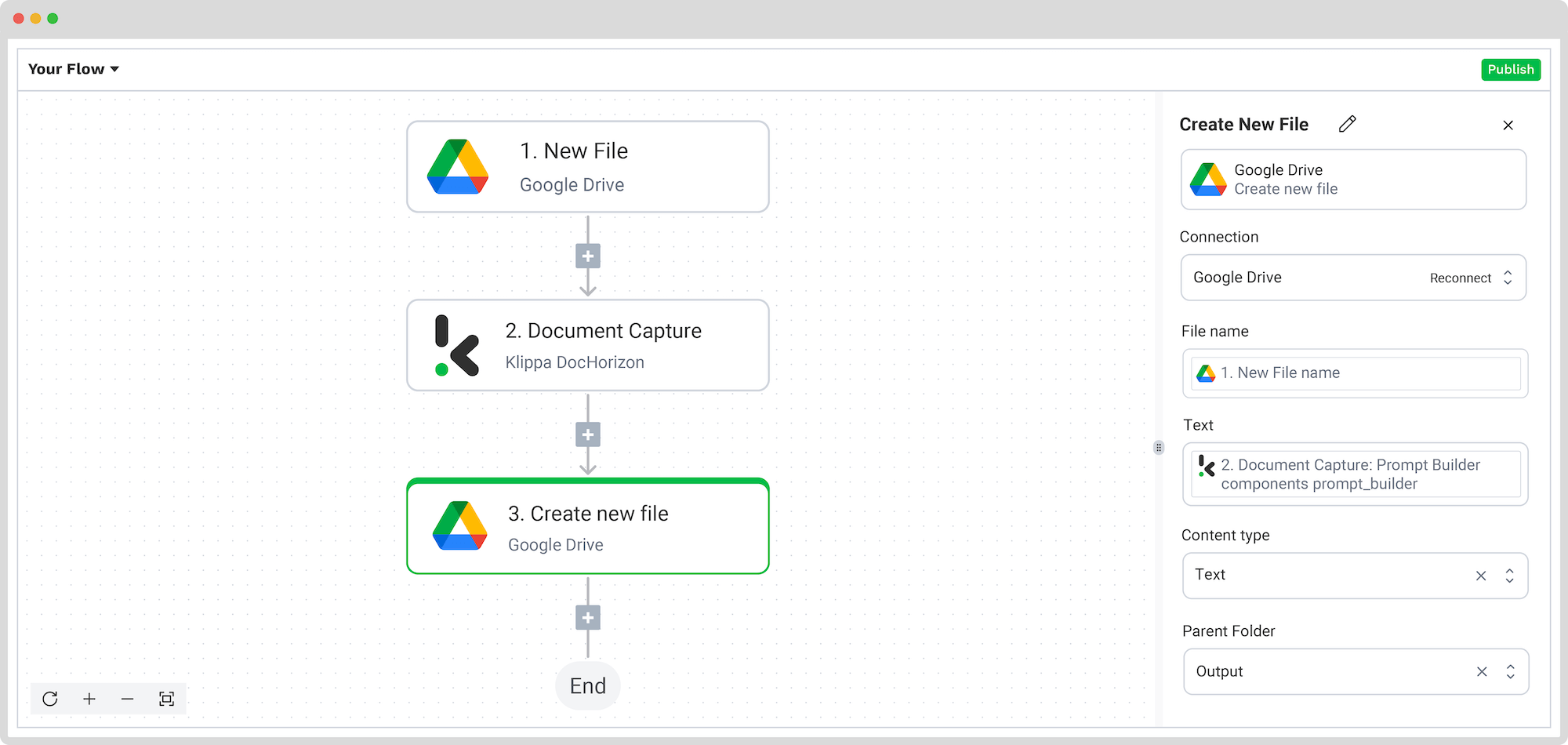
Finally, test the entire flow to confirm everything is functioning as expected. And that’s it! In just a few simple steps, you can automate your contract workflows and enjoy the benefits and convenience of automation.
Now, it’s your turn to try creating a flow tailored to your specific use case. If you need help, check out our documentation or video tutorials for additional guidance.
And remember: if you’re processing a high volume of documents, you don’t have to set up the flow yourself! Feel free to reach out to us because we’d love to help you out!
What Types of Contract Metadata Can Be Captured?
Depending on your needs, a range of key metadata can be captured and extracted from contracts. The following are 6 of the most critical types of metadata that our solution can extract:
1. Parties Involved
This is standard information that every contract should contain, indicating the parties involved and details about their roles in the contract. These typically include:
- Business entity name
- Counterparty name
- Business and counterparty roles
- Contact information
- Signatory details
2. Contract Lifecycle Data
This involves standard information on the lifecycle and duration of the contract and the agreement between the parties involved. These usually include:
- Contract start date
- Contract end date
- Renewal dates
- Payment due dates
- Performance or delivery deadlines
3. Payment Terms
This information covers the financial terms agreed upon by the parties involved and dictated in the contract. These typically include:
- Payment schedule (e.g., monthly, quarterly)
- Payment amounts
- Penalties for late payments
- Discounts or rebates
- Currency type
4. Liability and Indemnity
This is standard information in a contract that indemnifies the parties involved in the contract, mitigating risks for the future. This usually includes:
- Grounds for termination
- Notice period required for termination
- Penalties for early termination
- Auto-renewal termination window
- Conditions for triggering termination
5. Obligations and Deliverables
This data covers the specific obligations each party is expected to fulfill. This can include:
- Deliverables
- Performance metrics
- Reporting obligations
- Deadlines for completion of obligations
6. Dispute resolution
Probably the most important in terms of security, this data covers everything relevant for dispute resolution is critical for managing risk and compliance. This usually includes:
- Governing law
- Jurisdiction
Now, as you can see, these are all important pieces of information that can have far-reaching consequences if not properly captured and recorded accurately. Using automated contract extraction tools, like Klippa DocHorizon, can help make the process as secure and efficient as possible.
Automate Contract Data Extraction with Klippa
Klippa DocHorizon is an ISO-certified and GDPR-compliant platform, allowing you to automate any of your document workflows securely and reliably. With our contract data extraction solution, you get to:
- Create custom document workflows, fully taking control over how you handle your contract data. Define your input and output sources and connect our software with any of your existing systems (50+ integrations out-of-the-box).
- Embrace up to 99% data extraction accuracy and automatically extract all relevant data from your contracts without relying on manual data entry. Get precise & actionable data for informed decision-making.
- Improve data management as automated processing ensures better data organization, making it easier to search, retrieve, and analyze information.
- Enable global reach and process contracts from partners across the world since Klippa DocHorizon supports 100+ languages and various document types.
- Scale your business with automation in your document workflows. Klippa’s bulk uploading capabilities allow you to process multiple contracts at once, ensuring that you can easily handle your workload even when the business grows.
Automating contract data extraction has never been easier with Klippa DocHorizon! You can reevaluate and focus your resources on the things that matter most and eliminate inefficient manual processes. Contact our experts for additional information or book a free demo below!
FAQ
Automated contract data extraction is the use of AI and OCR technologies to identify and extract key information, like dates, clauses, and parties, from contracts without manual input.
With the right tools, accuracy can reach up to 99%, especially when using machine learning models tailored to contract layouts and languages.
Yes, intelligent OCR systems can extract data from images, PDFs, and scanned files—even if they’re handwritten or low quality.
Klippa supports 100+ languages and integrates with over 50 systems, including Google Drive, SharePoint, SAP, Microsoft Dynamics, and more.
Not at all. Klippa’s no-code interface and visual workflow builder make it easy for anyone to set up and use.